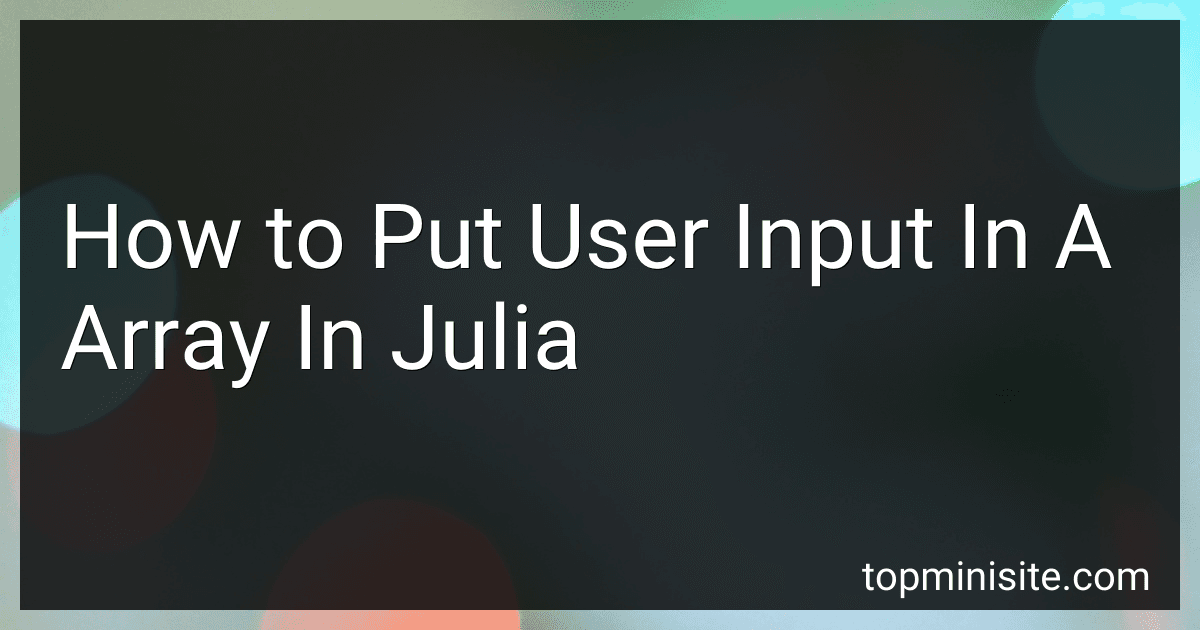Best Julia Programming Guides to Buy in January 2026

Tanmay Teaches Julia for Beginners: A Springboard to Machine Learning for All Ages



Think Julia: How to Think Like a Computer Scientist


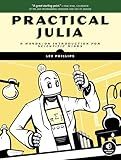
Practical Julia: A Hands-On Introduction for Scientific Minds



Julia Programming for Operations Research


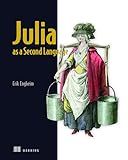
Julia as a Second Language: General purpose programming with a taste of data science



Algorithms with JULIA: Optimization, Machine Learning, and Differential Equations Using the JULIA Language



Ultimate Parallel and Distributed Computing with Julia For Data Science: Excel in Data Analysis, Statistical Modeling and Machine Learning by ... Programming — Parallel Systems Path)



Mastering Julia: From Basics to Expert Proficiency



Mastering Julia: Enhance your analytical and programming skills for data modeling and processing with Julia


To put user input in an array in Julia, you can use the push! function to add elements to an existing array. You can prompt the user for input using readline() and then convert the input to the desired type if needed. Here's an example code snippet:
# Initialize an empty array user_array = []
Prompt the user for input
println("Enter elements to add to the array (press Enter after each element, type 'done' to stop):")
Loop to continuously read user input and add it to the array
while true input = readline() if input == "done" break end push!(user_array, parse(Int, input)) # Convert input to integer end
Display the final array
println("User input array: ", user_array)
This code snippet will continuously prompt the user for input until they type "done", at which point it will display the final array containing all the user-inputted elements.
How to put user input into an array in Julia?
To put user input into an array in Julia, you can use the push!() function to add elements to an existing array or create a new empty array and then fill it with user input. Here is an example code snippet that demonstrates both methods:
- Using push!() function to add elements to an existing array:
# Define an empty array arr = []
Get user input in a loop until a specific condition is met
while true input = readline()
if input == "exit"
break
end
push!(arr, input)
end
Print the array with user input
println(arr)
- Creating a new array and filling it with user input:
# Get the number of elements from the user println("Enter the number of elements: ") n = parse(Int, readline())
Define an empty array of size n
arr = ["" for _ in 1:n]
Get user input in a loop and fill the array
for i in 1:n println("Enter element $i:") arr[i] = readline() end
Print the array with user input
println(arr)
You can run these code snippets in a Julia interpreter or a Jupyter notebook to take user input and store it in an array.
How to concatenate two arrays in Julia?
To concatenate two arrays in Julia, you can use the vcat function.
Here's an example:
arr1 = [1, 2, 3] arr2 = [4, 5, 6]
concatenated_arr = vcat(arr1, arr2)
println(concatenated_arr)
This will output [1, 2, 3, 4, 5, 6], which is the result of concatenating arr1 and arr2.
How to update an element in an array in Julia?
To update an element in an array in Julia, you can simply reassign the value of the element at the desired index. Here is an example:
# Create an array arr = [1, 2, 3, 4, 5]
Update the third element at index 3
arr[3] = 10
Display the updated array
println(arr) # Output: [1, 2, 10, 4, 5]
In this example, we update the third element in the array arr at index 3 by assigning the new value 10. And then, we print the updated array using println(arr).