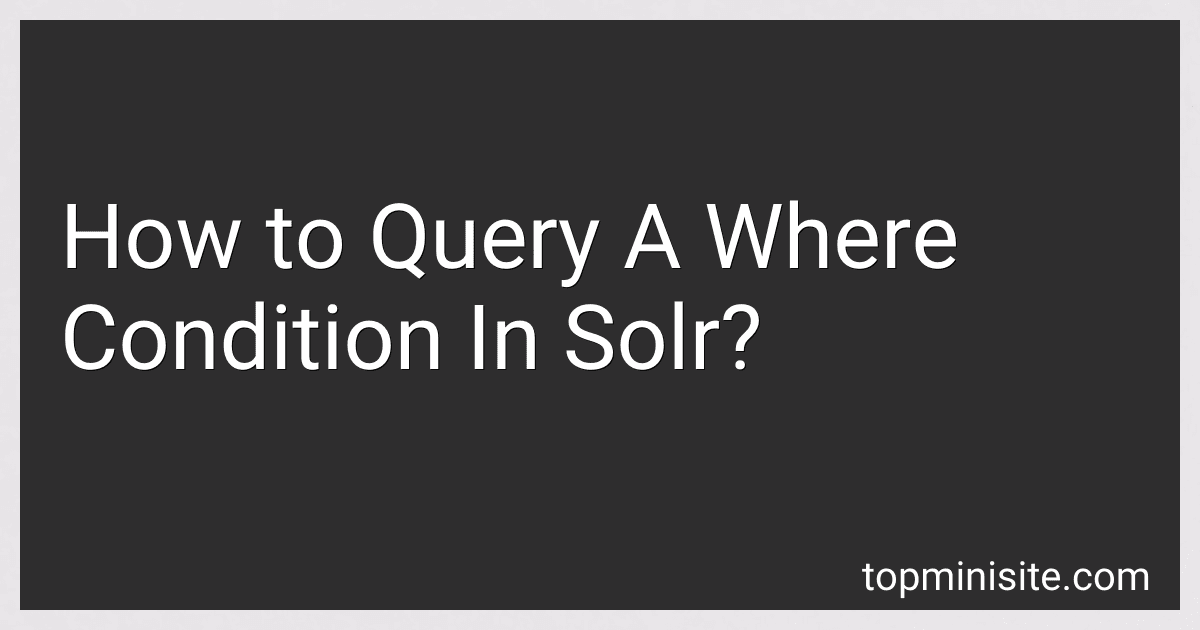Best Solr Query Tools to Buy in February 2026
To query a where condition in Solr, you can use the q parameter in the Solr URL request. This parameter allows you to specify the query string that will be used to filter the results based on a specific condition. For example, if you want to filter results based on a field called "category" with a value of "books", you can add the following to your Solr query URL: q=category:books. This will return only the results that have a category field value of "books". You can also use logical operators like AND, OR, NOT to combine multiple conditions in your query. Additionally, you can use wildcards, range queries, and other advanced query syntax to further refine your search results.
How to use range queries in conjunction with where conditions in Solr?
To use range queries in conjunction with where conditions (or any other conditions) in Solr, you can use the syntax of the Solr query language.
Here's an example:
Let's say you want to retrieve documents where the "price" field falls within a specific range (e.g., price is between 10 and 50) and the "category" field is equal to "electronics".
You can construct a query like this:
q=price:[10 TO 50] AND category:electronics
In this query:
- "q" specifies the main query parameter
- "price:[10 TO 50]" specifies that the "price" field should be between 10 and 50
- "AND" is used to combine the range query with the next condition
- "category:electronics" specifies that the "category" field should be equal to "electronics"
You can adjust the range and conditions according to your specific requirements. Solr supports various other query operators and syntax elements for building complex queries with ranges and conditions.
What are the different types of where conditions you can use in Solr?
In Solr, there are several types of WHERE conditions that can be used to filter search results:
- Simple Queries: These are basic queries using field names and values to filter results. For example, "field_name:value".
- Range Queries: These are used to filter results within a specified range of values. For example, "field_name:[value1 TO value2]".
- Wildcard Queries: These are used to match patterns within a field value. For example, "field_name:te*t" to match "test" or "text".
- Fuzzy Queries: These are used to find approximate matches to a specified term. For example, "field_name:tezt~" to find "test" with a slight variation.
- Proximity Queries: These are used to find terms that are within a specified distance from each other. For example, "field_name:"term1 term2"~10" to find "term1" and "term2" within 10 terms of each other.
- Boolean Queries: These are used to combine multiple conditions using AND, OR, and NOT operators. For example, "field_name:value1 AND field_name:value2".
- Boosting Queries: These are used to boost the relevance of certain terms or fields in search results. For example, "field_name:value^2" to give more weight to results with "value".
- Grouping Queries: These are used to group multiple conditions together for complex filtering. For example, "(field_name:value1 OR field_name:value2) AND field_name:value3".
These are just a few examples of the types of WHERE conditions that can be used in Solr. The platform offers a wide range of functionalities for filtering and refining search results based on various criteria.
What are the key components of a query that includes a where condition in Solr?
- q (query) parameter: This specifies the query string to search for within the indexed data.
- fq (filter query) parameter: This specifies the conditions that must be met by the documents included in the search results. The fq parameter is used for filtering the search results based on specific criteria.
- The where condition: This is usually specified within the fq parameter and defines the criteria that the documents must meet. It can include Boolean operators, wildcard characters, fields to search within, and other criteria.
- Field specification: This specifies the fields within the indexed data that the query should be applied to. This can be specified within the q parameter or using the fl (field list) parameter.
- Other parameters: Depending on the specific requirements of the search query, additional parameters such as sort, rows, start, and others may be needed to further refine the search results.
What is the significance of using a where condition in Solr search?
Using a where condition in Solr search allows users to filter search results based on specific criteria, such as location, date, price, or any other custom field. This helps narrow down search results to only include relevant information that meets the specified requirements, making search results more precise and useful. Additionally, using a where condition can improve search performance by reducing the amount of data that needs to be processed and retrieved from the index.
What is the difference between using a where condition and a filter query in Solr?
In Solr, the "where" condition and "filter" query are both used to restrict the results returned by a query, but they work in slightly different ways.
- Where condition: The "where" condition is used to define a search query with specific criteria that must be met for a document to be included in the search results. This is similar to using the "q" parameter in a Solr query, where the query string is specified to match a specific field or combination of fields. The "where" condition affects the scoring and ranking of the search results.
- Filter query: The "filter" query is used to further refine the search results by applying additional criteria that do not affect the scoring or ranking of the documents. Filter queries are used to narrow down the search results based on specific fields or conditions without impacting the relevance of the results. Filter queries are faster and more efficient than "where" conditions, as they are cached and do not need to be recalculated for each query.
In summary, the main difference between using a "where" condition and a "filter" query in Solr is that the "where" condition affects the relevance and ranking of the search results, while the "filter" query is used to apply additional criteria for filtering without impacting the scoring of the documents.