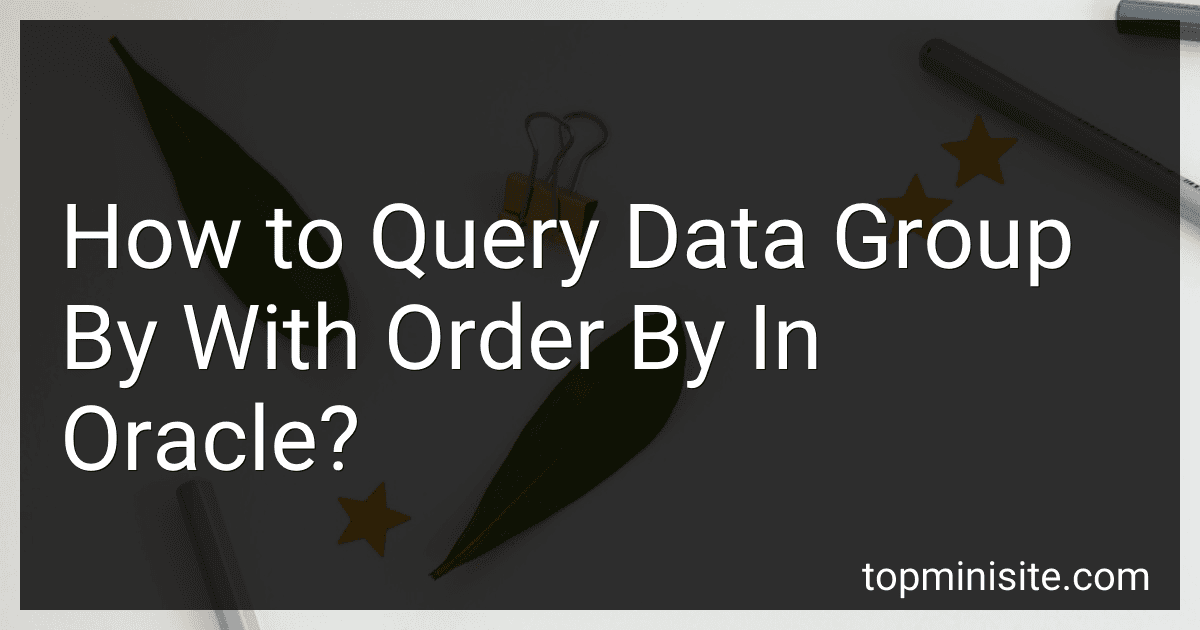Best SQL Query Books to Buy in February 2026
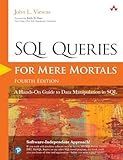
SQL Queries for Mere Mortals: A Hands-On Guide to Data Manipulation in SQL



SQL Cookbook: Query Solutions and Techniques for All SQL Users



The Big Book Of SQL Queries: 250+ SQL Practice Queries (SQL Series)



SQL Programming QuickStudy Laminated Reference Guide



SQL Server 2022 Query Performance Tuning: Troubleshoot and Optimize Query Performance



SQL for Data Analysis: Advanced Techniques for Transforming Data into Insights



Real SQL Queries: 50 Challenges


To query data group by with order by in Oracle, you can use the following syntax:
SELECT column_name1, column_name2, aggregate_function(column_name) FROM table_name GROUP BY column_name1, column_name2 ORDER BY column_name1, column_name2;
In this syntax, replace "column_name1, column_name2" with the column names you want to group by and order by. The aggregate_function() can be any aggregate function like SUM, COUNT, AVG, etc. The GROUP BY clause is used to group the data based on the specified columns, and the ORDER BY clause is used to sort the data in ascending or descending order based on the specified columns.
How to write a query in Oracle to group data by a specific column?
To write a query in Oracle to group data by a specific column, you can use the GROUP BY clause. Here's an example query:
SELECT column1, SUM(column2) FROM your_table GROUP BY column1;
In this query:
- Replace column1 with the specific column you want to group the data by.
- Replace column2 with the column you want to perform an aggregate function on (e.g., SUM, COUNT, AVG).
- Replace your_table with the name of your table.
This query will group the data by the specified column and apply the aggregate function to the other column.
What is the performance impact of using GROUP BY and ORDER BY in Oracle?
Using GROUP BY and ORDER BY in Oracle queries can have a performance impact, as they both involve additional processing by the database engine.
- GROUP BY: When using GROUP BY, Oracle has to group the resulting rows based on the specified column(s) and aggregate functions. This can result in increased CPU and memory usage, especially for large datasets. It is important to ensure that appropriate indexes are in place to optimize group operations.
- ORDER BY: Ordering the results of a query using ORDER BY requires sorting the result set based on the specified columns. This operation can be resource-intensive, particularly for large result sets or when sorting on multiple columns. It is recommended to have indexes on the columns being sorted to improve performance.
In general, using GROUP BY and ORDER BY in moderation and optimizing the underlying database schema and indexes can help mitigate the performance impact of these operations in Oracle.
How to group data by ranges or intervals in Oracle?
You can group data by ranges or intervals in Oracle using the CASE statement in conjunction with the GROUP BY clause. Here's an example:
SELECT CASE WHEN column_name BETWEEN 0 AND 10 THEN '0-10' WHEN column_name BETWEEN 11 AND 20 THEN '11-20' ELSE 'Other' END AS range, COUNT(*) FROM table_name GROUP BY CASE WHEN column_name BETWEEN 0 AND 10 THEN '0-10' WHEN column_name BETWEEN 11 AND 20 THEN '11-20' ELSE 'Other' END;
In this query, you can replace column_name with the column you want to group by ranges or intervals, and table_name with the name of your table. You can adjust the ranges or intervals in the CASE statement based on your requirements.