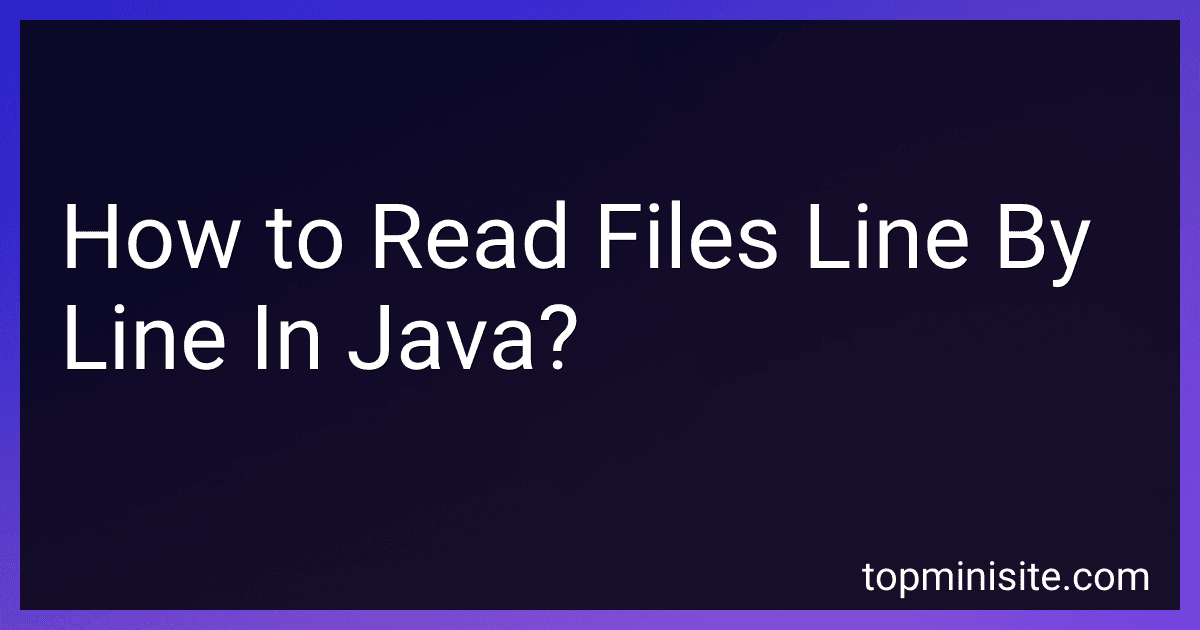Best Java Programming Books to Buy in February 2026

Head First Java: A Brain-Friendly Guide



Java: The Complete Reference, Thirteenth Edition



Java for Beginners: Build Your Dream Tech Career with Engaging Lessons and Projects



Murach's Java Programming Book Complete Guide for Beginners & Advanced Developers - Self-Paced Learning with GUI, Database & Object-Oriented Programming - Professional Coding Skills (6th Edition)



Java: The Comprehensive Guide to Java Programming for Professionals (Rheinwerk Computing)



Effective Java


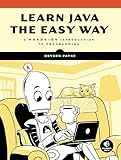
Learn Java the Easy Way: A Hands-On Introduction to Programming



Learn Java with Projects: A concise practical guide to learning everything a Java professional really needs to know


Reading files line by line in Java involves the following steps:
- Import the necessary libraries: import java.io.BufferedReader; import java.io.File; import java.io.FileReader; import java.io.IOException;
- Create a File object to represent the file you want to read: File file = new File("path/to/your/file.txt");
- Create a BufferedReader for reading the file: BufferedReader br = new BufferedReader(new FileReader(file));
- Use a loop to read each line of the file: String line; while ((line = br.readLine()) != null) { // Process each line here System.out.println(line); }
- Close the BufferedReader after reading all the lines: br.close();
- Handle any potential exceptions that may occur during file reading: try { // File reading code here } catch(IOException e) { e.printStackTrace(); }
Note: Replace "path/to/your/file.txt" with the actual path to your file.
This code will read each line of the file and print it to the console. You can modify the loop to perform any desired operations on each line.
How do you skip lines while reading a file line by line in Java?
In Java, you can use the java.util.Scanner class to read a file line by line and skip lines if needed. Here's an example:
import java.io.File; import java.io.FileNotFoundException; import java.util.Scanner;
public class FileLineReader { public static void main(String[] args) { File file = new File("file.txt"); try { Scanner scanner = new Scanner(file);
// Read file line by line
while (scanner.hasNextLine()) {
String line = scanner.nextLine();
// Skip lines based on condition
if (line.startsWith("#")) {
continue; // Skips current iteration
}
// Process the line
System.out.println(line);
}
scanner.close();
} catch (FileNotFoundException e) {
e.printStackTrace();
}
}
}
In this example, we have a file named file.txt, and we are reading it line by line using a Scanner object. The scanner.nextLine() method is used to read each line.
To skip a line, we can use the continue statement within an if condition. In this case, if a line starts with the "#" character, it will be skipped, and the loop will move on to the next iteration.
You can modify the condition inside the if statement according to your requirements for skipping lines.
How do you read a file line by line in reverse order using Java 8 stream API?
In Java 8, you can read a file line by line in reverse order using the Stream API by following these steps:
- Import the required classes:
import java.io.BufferedReader; import java.io.FileReader; import java.io.IOException; import java.nio.file.Files; import java.nio.file.Paths; import java.util.Collections; import java.util.stream.Stream;
- Create a method to read the file in reverse order:
public static Stream readLinesInReverse(String filePath) throws IOException { BufferedReader reader = new BufferedReader(new FileReader(filePath)); return reader.lines().collect(Collectors.collectingAndThen(Collectors.toList(), list -> { Collections.reverse(list); return list.stream(); })); }
- Use the readLinesInReverse method to read the file in reverse order:
String filePath = "/path/to/your/file.txt"; try (Stream linesInReverse = readLinesInReverse(filePath)) { linesInReverse.forEach(System.out::println); } catch (IOException e) { e.printStackTrace(); }
This code reads the lines of the file using a BufferedReader and its lines() method, collects them into a list, reverses the order of the list using Collections.reverse(), and then streams the lines in reverse order. The try-with-resources statement ensures that the reader is closed properly after reading the file.
How can you read a CSV file in Java line by line and process each line?
To read a CSV file in Java line by line and process each line, you can follow these steps:
- Import the necessary classes:
import java.io.BufferedReader; import java.io.FileReader; import java.io.IOException;
- Open the CSV file using a BufferedReader:
String csvFile = "path/to/csv/file.csv"; String line; BufferedReader br = null;
try { br = new BufferedReader(new FileReader(csvFile));
// Read the file line by line
while ((line = br.readLine()) != null) {
// Process each line
System.out.println(line);
// Add your processing logic here
}
} catch (IOException e) { e.printStackTrace(); } finally { // Close the BufferedReader if (br != null) { try { br.close(); } catch (IOException e) { e.printStackTrace(); } } }
- Replace path/to/csv/file.csv with the actual path to your CSV file.
- Inside the while loop, you can process each line as required by adding your own logic. In the example above, the line is simply printed to the console, but you can perform any operations on each line.
Note: Make sure to handle any potential exceptions that may occur while reading the CSV file.
Can you read a binary file line by line in Java?
No, you cannot read a binary file line by line in Java because binary files do not have the concept of lines.
Text files are typically read line by line using BufferedReader or Scanner classes in Java, but binary files contain data in a non-textual format and do not have line breaks.
To read a binary file, you would typically use FileInputStream or RandomAccessFile and read the data in chunks or specific byte positions, depending on the file format and your specific requirements.
How do you read a file line by line and calculate the word frequency of each word in Java?
To read a file line by line and calculate the word frequency of each word in Java, you can follow these steps:
- Open the file using BufferedReader and a FileReader to read data from the file:
BufferedReader br = new BufferedReader(new FileReader("file.txt"));
- Create a HashMap to store words as keys and their frequency as values:
HashMap<String, Integer> wordFrequency = new HashMap<>();
- Read each line from the file and split it into words using split() method:
String line; while ((line = br.readLine()) != null) { String[] words = line.split(" "); // Process each word }
- Iterate over each word from the splitted array and increment its frequency in the HashMap:
for (String word : words) { if (wordFrequency.containsKey(word)) { wordFrequency.put(word, wordFrequency.get(word) + 1); } else { wordFrequency.put(word, 1); } }
- Close the BufferedReader after reading all lines from the file:
br.close();
- Finally, you can print the word frequency by iterating over the HashMap:
for (String word : wordFrequency.keySet()) { System.out.println(word + " : " + wordFrequency.get(word)); }
Here's the complete code:
import java.io.BufferedReader; import java.io.FileReader; import java.io.IOException; import java.util.HashMap;
public class WordFrequency { public static void main(String[] args) { try { BufferedReader br = new BufferedReader(new FileReader("file.txt")); HashMap<String, Integer> wordFrequency = new HashMap<>();
String line;
while ((line = br.readLine()) != null) {
String\[\] words = line.split(" ");
for (String word : words) {
if (wordFrequency.containsKey(word)) {
wordFrequency.put(word, wordFrequency.get(word) + 1);
} else {
wordFrequency.put(word, 1);
}
}
}
br.close();
for (String word : wordFrequency.keySet()) {
System.out.println(word + " : " + wordFrequency.get(word));
}
} catch (IOException e) {
e.printStackTrace();
}
}
}
Make sure to update "file.txt" with the actual path or name of the file you want to read.
How to read files line by line in Java using try-with-resources statement?
To read a file line by line in Java using the try-with-resources statement, you can follow these steps:
- Create a FileReader object to read the file by passing the file path to its constructor.
- Create a BufferedReader object by passing the FileReader object to its constructor. The BufferedReader class provides an efficient way to read lines of text from a character-input stream.
- Inside the try-with-resources statement, declare a String variable to store each line of the file.
- Use the readLine() method of the BufferedReader object to read each line from the file. Assign the returned value to the String variable.
- Repeat this process until the readLine() method returns null, indicating the end of the file.
- Process each line of the file as needed.
- The try-with-resources statement automatically closes the FileReader and BufferedReader objects, ensuring proper resource management.
Here's an example code snippet that demonstrates this approach:
import java.io.BufferedReader; import java.io.FileReader; import java.io.IOException;
public class ReadFileLineByLine { public static void main(String[] args) { String filePath = "path/to/your/file.txt";
try (BufferedReader br = new BufferedReader(new FileReader(filePath))) {
String line;
while ((line = br.readLine()) != null) {
// Process each line of the file here
System.out.println(line);
}
} catch (IOException e) {
e.printStackTrace();
}
}
}
Make sure to replace "path/to/your/file.txt" with the actual file path you want to read.