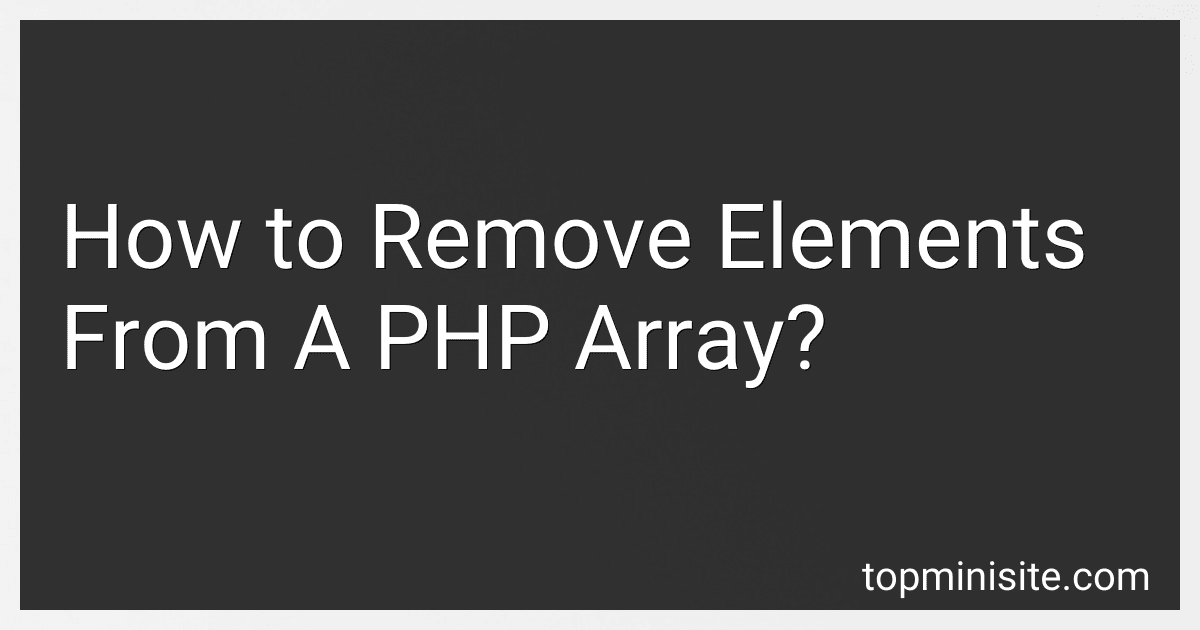Best PHP Array Manipulation Tools to Buy in February 2026

PHP Arrays: Single, Multi-dimensional, Associative and Object Arrays in PHP 7



PHP for the Web: Visual QuickStart Guide



Curso de PHP 8 y MySQL 8 (MANUALES IMPRESCINDIBLES) (Spanish Edition)



PHP: Beginner’s Practical Guide



PHP: A BEGINNER'S GUIDE



Linguagens de servidor: uma abordagem prática com PHP (Série Universitária) (Portuguese Edition)


To remove elements from a PHP array, you can use various functions and techniques. Here are a few common methods:
- Using unset() function: You can use the unset() function to remove specific elements from the array. For example: $array = [1, 2, 3, 4, 5]; unset($array[2]); // Removes element at index 2 (value 3) from the array
- Using array_splice() function: The array_splice() function can be used to remove elements and replace them with new elements if needed. For example: $array = [1, 2, 3, 4, 5]; array_splice($array, 1, 2); // Removes 2 elements starting from index 1 (values 2 and 3)
- Using array_filter() function: If you want to remove elements based on a condition, you can use the array_filter() function. It creates a new array excluding the elements for which the callback function returns false. For example: $array = [1, 2, 3, 4, 5]; $filteredArray = array_filter($array, function ($value) { return $value % 2 !== 0; // Removes even numbers from the array });
- Using array_diff() function: The array_diff() function can be used to remove specific elements by comparing two arrays. It returns an array containing all the values from the first array that are not present in any of the other arrays. For example: $array = [1, 2, 3, 4, 5]; $newArray = array_diff($array, [2, 4]); // Removes elements 2 and 4 from the array
These are just a few methods to remove elements from a PHP array. The choice of the method depends on the specific requirement and the nature of the elements you want to remove.
How to remove multiple elements from a PHP array at once using array_diff_assoc?
To remove multiple elements from a PHP array at once using array_diff_assoc(), you can follow these steps:
- Create the array from which you want to remove elements.
- Create another array with the elements you want to remove.
- Use the array_diff_assoc() function to compare the two arrays and retrieve the differences.
- Assign the result back to the original array.
Here's an example of how you can achieve this:
// Step 1: Create the original array $originalArray = [ "foo" => "value1", "bar" => "value2", "baz" => "value3", "qux" => "value4" ];
// Step 2: Create an array with elements to remove $elementsToRemove = [ "bar" => "value2", "qux" => "value4" ];
// Step 3: Use array_diff_assoc() to remove the elements $updatedArray = array_diff_assoc($originalArray, $elementsToRemove);
// Step 4: Assign the updated array back to the original array $originalArray = $updatedArray;
// Output the updated array print_r($originalArray);
In this example, the resulting $originalArray will only contain the elements that were not present in the $elementsToRemove array:
Array ( [foo] => value1 [baz] => value3 )
Note that array_diff_assoc() compares both the keys and the values of the two arrays. If you only want to remove elements based on their keys, you can use the array_diff_key() function instead.
What is the difference between using array_diff_key and array_diff to remove elements from a PHP array?
The main difference between array_diff_key() and array_diff() lies in the way elements are removed from a PHP array.
- array_diff_key(): Removes the elements from the array using their keys as the basis for comparison. It compares the keys of the first array against the keys of the other arrays and returns the difference. A key from the first array will be considered in the result if it is not present in any of the other arrays. The comparison is done using a strict comparison (===) for the keys. The order of the arrays passed as arguments is not important. Elements that have the same key but different values are not considered different and will not be removed.
- array_diff(): Removes elements from the array by comparing the array values. It compares the values of the first array against the values of the other arrays and returns the difference. A value from the first array will be considered in the result if it is not present in any of the other arrays. The comparison is done using a loose comparison (==) for the values. The order of the arrays passed as arguments is important for meaningful comparison. Elements that have the same value but different keys are considered different and will be removed.
In summary, array_diff_key() removes elements based on their keys, while array_diff() removes elements based on their values.
How to remove elements from a PHP array based on a custom condition using array_filter?
To remove elements from a PHP array based on a custom condition using array_filter, you need to define a callback function that determines whether each element should be included or excluded from the resulting array.
Here's an example that demonstrates how to use array_filter to remove elements from an array based on a custom condition:
// Example array $numbers = [1, 2, 3, 4, 5];
// Custom condition: remove odd numbers $filteredNumbers = array_filter($numbers, function($value) { return $value % 2 == 0; // Return true to keep the element, false to remove it });
// Output the filtered array print_r($filteredNumbers);
In this example, the callback function checks if each number is even or odd. If the number is even, the function returns true and the element is kept in the resulting array. If the number is odd, the function returns false and the element is removed.
The output of the script will be:
Array ( [1] => 2 [3] => 4 )
As you can see, the odd numbers (1, 3, 5) have been removed from the array, and only the even numbers (2, 4) remain.
What is the difference between using array_diff_key and array_diff_assoc to remove elements from a PHP array?
The difference between using array_diff_key and array_diff_assoc to remove elements from a PHP array lies in the comparison mechanism they use.
array_diff_key compares the keys of two or more arrays and returns the difference. It only considers the keys and does not compare the values. Therefore, if you use array_diff_key to remove elements from an array, it will only check if the keys of the elements to be removed exist in the array.
Example:
$array1 = array("a" => 1, "b" => 2, "c" => 3); $array2 = array("b" => 2); $result = array_diff_key($array1, $array2); print_r($result);
Output:
Array ( [a] => 1 [c] => 3 )
In this example, array_diff_key only compares the keys and removes the element "b" from $array1 because it exists in $array2.
On the other hand, array_diff_assoc compares both the keys and the values of two or more arrays. It checks if the keys and the corresponding values of the elements to be removed exist in the array.
Example:
$array1 = array("a" => 1, "b" => 2, "c" => 3); $array2 = array("b" => 2); $result = array_diff_assoc($array1, $array2); print_r($result);
Output:
Array ( [a] => 1 [c] => 3 )
In this example, array_diff_assoc compares both the keys and the values and removes the element "b" from $array1 because the key-value pair exists in $array2.
In summary, if you want to remove elements from an array based on only the keys, you can use array_diff_key. If you want to remove elements based on both keys and values, you should use array_diff_assoc.
How to remove elements from a PHP array using array_filter and preserve the keys?
To remove elements from a PHP array using array_filter() while preserving the keys, you can pass a custom callback function to array_filter() that returns false for the elements you want to remove.
Here's an example:
$array = ["a" => 1, "b" => 2, "c" => 3, "d" => 4];
$newArray = array_filter($array, function ($value, $key) { // Remove elements with a value greater than 2 return $value <= 2; }, ARRAY_FILTER_USE_BOTH);
print_r($newArray);
The output of this code will be:
Array ( [a] => 1 [b] => 2 )
In the callback function, the $value argument represents the value of the current element, and the $key argument represents the key of the current element. By returning false for the elements you want to remove, array_filter() will create a new array containing only the elements that returned true.
You can modify the callback function according to your specific criteria for removing elements from the array.
How to remove elements from a PHP array and keep the original keys intact?
To remove elements from a PHP array and keep the original keys intact, you can use the unset() function in combination with a loop. Here is an example:
$array = array( 'key1' => 'value1', 'key2' => 'value2', 'key3' => 'value3', );
$keysToRemove = array('key1', 'key3');
foreach ($keysToRemove as $key) { unset($array[$key]); }
print_r($array);
Output:
Array ( [key2] => value2 )
In this example, we have an array with keys key1, key2, and key3. We then have an array $keysToRemove containing the keys we want to remove from the initial array.
We iterate over the $keysToRemove array using a foreach loop, and inside the loop, we use the unset function to remove the elements with the specified keys from the $array. The unset() function removes the specified array element, which effectively removes the corresponding key-value pair from the array.
Finally, we use print_r() to display the updated array, which now only contains the elements with keys key2 since key1 and key3 were removed.
How to remove duplicate values from a PHP array using array_unique?
To remove duplicate values from a PHP array using the array_unique function, you can follow these steps:
- Create an array with duplicate values.
- Use the array_unique function to remove the duplicate values.
- Assign the result of array_unique to a new variable or update the existing array.
Here is an example:
// Step 1: Create an array with duplicate values $myArray = array(1, 2, 3, 2, 4, 5, 3, 4, 1);
// Step 2: Use array_unique to remove duplicates $uniqueArray = array_unique($myArray);
// Step 3: Print the unique array print_r($uniqueArray);
Output:
Array ( [0] => 1 [1] => 2 [2] => 3 [4] => 4 [5] => 5 )
In the above example, the array_unique($myArray) function call removes the duplicate values from $myArray and assigns the result to the $uniqueArray variable. Finally, we use print_r to display the contents of $uniqueArray.
What is the default behavior of the array_shift function when removing elements from a PHP array?
The default behavior of the array_shift() function in PHP is to remove the first element from an array and return the shifted value. The remaining elements in the array are re-indexed accordingly, starting from zero.
What is the importance of using the array_values function when removing elements from a PHP array?
The array_values function in PHP is used to reset the array keys after removing elements from an array. When elements are removed from an array, the array keys may become non-sequential or contain gaps.
This can be problematic in certain situations, especially when iterating over the array or performing specific operations that rely on sequential or continuous keys. The array_values function solves this issue by re-indexing the array keys starting from zero, thus ensuring a continuous and sequential set of keys.
By using the array_values function, you can avoid potential bugs or unexpected behavior that may arise if you were to leave the keys in their original state after removing elements. It allows you to maintain consistency and accuracy in your array processing, making your code more robust and reliable.