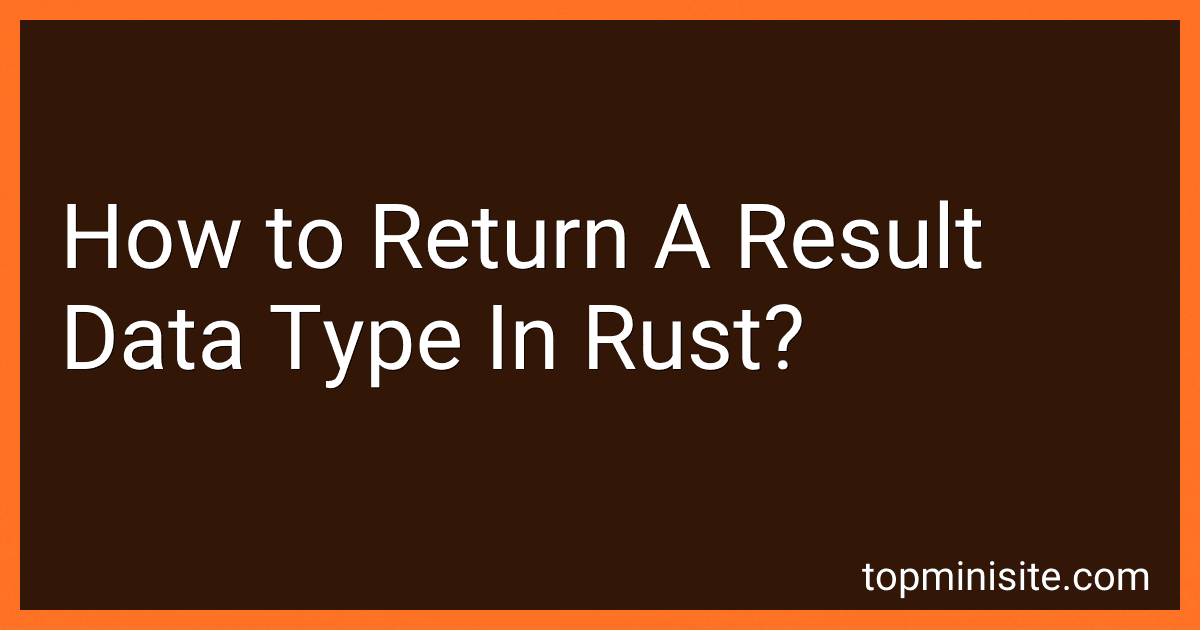Best Rust Programming Books to Buy in February 2026

The Rust Programming Language, 2nd Edition



Programming Rust: Fast, Safe Systems Development



Rust for Rustaceans: Idiomatic Programming for Experienced Developers


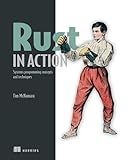
Rust in Action



Rust Programming: A Practical Guide to Fast, Efficient, and Safe Code with Ownership, Concurrency, and Web Programming (Rheinwerk Computing)


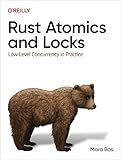
Rust Atomics and Locks: Low-Level Concurrency in Practice



Learn Rust in a Month of Lunches


To return a result data type in Rust, you can use the Result enum. The Result enum has two variants: Ok and Err. When a function successfully returns a value, you can wrap that value with the Ok variant. If there is an error, you can wrap the error with the Err variant. For example, a function that returns a Result type could look like this:
fn divide(x: i32, y: i32) -> Result<i32, &'static str> { if y == 0 { return Err("Cannot divide by zero"); }
Ok(x / y)
}
In this example, the divide function takes two integers x and y as arguments. If y is equal to 0, the function returns an Err containing the error message "Cannot divide by zero". Otherwise, it returns an Ok containing the result of x divided by y.
To handle the result returned by a function that returns a Result type, you can use pattern matching or the unwrap and expect methods. Pattern matching allows you to handle both the Ok and Err variants separately, while unwrap and expect can be used to extract the value from an Ok variant or panic with a custom error message if the result is an Err.
How to implement the and_then(chain) method for custom result data types in rust?
To implement the and_then method for a custom result data type in Rust, you need to define a custom Result enum and implement the method for it.
Here's an example implementation:
enum CustomResult<T, E> { Ok(T), Err(E), }
impl<T, E> CustomResult<T, E> { fn and_then<U, F: FnOnce(T) -> CustomResult<U, E>>(self, f: F) -> CustomResult<U, E> { match self { CustomResult::Ok(val) => f(val), CustomResult::Err(err) => CustomResult::Err(err), } } }
In this implementation, the CustomResult enum has two variants: Ok for successful results with a value of type T, and Err for errors with a value of type E. The and_then method takes a closure f that performs a transformation on the value of the Ok variant and returns a new CustomResult.
You can then use the and_then method with your custom result type like this:
fn multiply_by_two(val: i32) -> CustomResult<i32, &'static str> { if val >= 0 { CustomResult::Ok(val * 2) } else { CustomResult::Err("Value is negative") } }
fn main() { let result = CustomResult::Ok(5) .and_then(|val| multiply_by_two(val)) .and_then(|val| multiply_by_two(val));
match result {
CustomResult::Ok(val) => println!("Result: {}", val),
CustomResult::Err(err) => println!("Error: {}", err),
}
}
In this example, the multiply_by_two function multiplies a value by 2 if it is non-negative, otherwise it returns an error. The and_then method is chained twice to apply this transformation to the initial value of 5, resulting in a successful result with the value of 20.
How to convert a result data type into a boolean in rust?
You can use pattern matching in Rust to convert a result data type into a boolean. Here is an example:
use std::result::Result;
fn main() { let result: Result<i32, &str> = Ok(5);
let boolean\_result = match result {
Ok(\_) => true,
Err(\_) => false,
};
println!("{}", boolean\_result); // Output: true
}
In this example, we have a Result type with an Ok value containing an integer. We use pattern matching to match the Ok and Err variants of the Result type and convert them into true and false respectively.
How to filter a result data type in rust?
In Rust, you can filter a result data type using the map and filter methods. Here's an example of how you can filter a Result type:
fn main() { let result: Result<i32, &'static str> = Ok(5);
let filtered\_result = result
.map(|val| val + 1) // Add 1 to the value inside the Result
.filter(|val| \*val % 2 == 0); // Filter out odd numbers
match filtered\_result {
Ok(val) => println!("Filtered Result: {}", val),
Err(err) => println!("Error: {}", err),
}
}
In this example, we first create a Result type with the value 5. We then use the map method to add 1 to the value inside the Result, and the filter method to filter out odd numbers.
Finally, we use a match statement to match against the filtered result and either print the value or the error message.
How to define a custom error type for a result data type in rust?
In Rust, you can define a custom error type by creating an enum that represents the different kinds of errors your function can return. Here's an example of how to define a custom error type for a Result data type:
use std::error::Error; use std::fmt;
#[derive(Debug)] enum CustomError { InvalidInput, NotFound, OtherError(String), }
impl fmt::Display for CustomError { fn fmt(&self, f: &mut fmt::Formatter) -> fmt::Result { match *self { CustomError::InvalidInput => write!(f, "Invalid input error"), CustomError::NotFound => write!(f, "Not found error"), CustomError::OtherError(ref msg) => write!(f, "Other error: {}", msg), } } }
impl Error for CustomError {}
fn my_function(input: i32) -> Result<i32, CustomError> { if input < 0 { Err(CustomError::InvalidInput) } else if input == 0 { Err(CustomError::NotFound) } else { Ok(input) } }
fn main() { match my_function(-1) { Ok(result) => println!("Result: {}", result), Err(err) => eprintln!("Error: {}", err), } }
In this example, we first define an enum CustomError with three variants representing different kinds of errors. We then implement Display and Error traits for the CustomError type, which allows us to format and display the error message.
In the my_function function, we return a Result type with an integer value on success and a CustomError on failure. We demonstrate how to use this custom error type in the main function by matching on the result and displaying the error message if an error occurs.
How to handle errors using result data type in rust?
In Rust, the Result type is commonly used to handle errors. The Result type represents either success with a value or failure with an error.
Here's how you can handle errors using the Result type in Rust:
- Use the Result type: When a function can return an error, you can use the Result type to handle the possibility of an error being returned. The Result type is defined as Result, where T is the value if the operation is successful, and E is the error type if the operation fails.
- Use the match statement: You can use the match statement to handle the Result type and take different actions based on whether the result is successful or an error. For example:
use std::fs::File;
fn main() { let f = File::open("file.txt");
match f {
Ok(file) => {
println!("File opened successfully");
}
Err(err) => {
panic!("Error opening file: {}", err);
}
}
}
- Use unwrap and expect: If you are confident that the operation will be successful and want to unwrap the result, you can use the unwrap method. If you want to provide a custom error message in case of an error, you can use the expect method. For example:
use std::fs::File;
fn main() { let f = File::open("file.txt").unwrap();
let f = File::open("file.txt").expect("Failed to open file.txt");
println!("File opened successfully");
}
- Propagate errors using the ? operator: You can use the ? operator to propagate errors up the call stack. This allows you to handle errors at a higher level without having to always explicitly handle them at each level. For example:
use std::fs::File; use std::io; use std::io::prelude::*;
fn read_file_contents(file_name: &str) -> io::Result { let mut file = File::open(file_name)?;
let mut contents = String::new();
file.read\_to\_string(&mut contents)?;
Ok(contents)
}
By using the Result type and these error handling techniques in Rust, you can effectively manage and handle errors in your code.