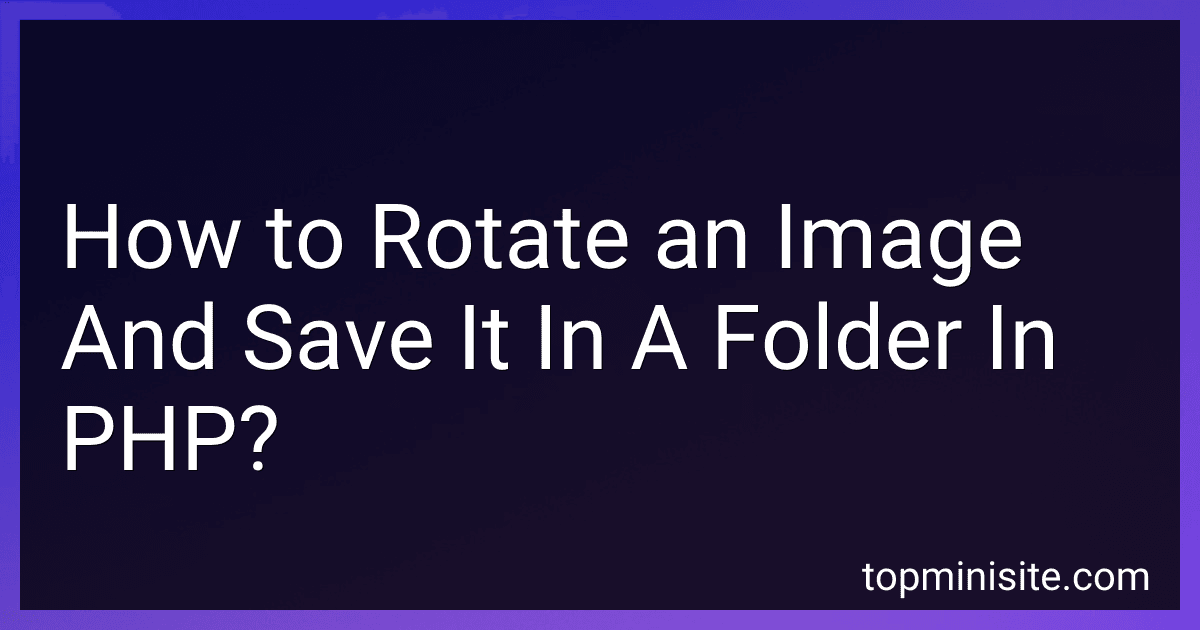To rotate an image and save it in a folder using PHP, you can follow these steps:
- First, you need to load the image using the imagecreatefrom function, based on the image file type. For example, if it's a JPEG image, you can use imagecreatefromjpeg(). This creates a new image resource in PHP.
- Rotate the image using the imagerotate() function. You need to pass the image resource, rotation angle, and any optional parameters. For example, to rotate an image by 90 degrees clockwise: $rotatedImage = imagerotate($sourceImage, -90, 0);
- Specify the path and filename to save the rotated image. For example: $destination = 'path/to/destination/folder/rotated_image.jpg';
- Save the rotated image using the imagejpeg(), imagepng(), or imagegif() function, depending on the desired image format. For example, to save it as a JPEG image: imagejpeg($rotatedImage, $destination); You can use imagepng() or imagegif() if you prefer PNG or GIF format, respectively.
- Free up memory by destroying the image resources: imagedestroy($sourceImage); imagedestroy($rotatedImage); This will prevent memory leaks.
That's it! The image will now be rotated and saved in the specified folder. Remember to specify the correct file path and permissions to ensure successful saving of the image.
What is the purpose of the imagerotate() function in PHP?
The purpose of the imagerotate() function in PHP is to rotate an image by a given angle. It takes an image resource created by one of the imagecreate() functions as its first parameter, and the rotation angle in degrees as the second parameter. This function allows developers to manipulate and modify images dynamically by rotating them to the desired angle.
What is the syntax for rotating an image in PHP?
In PHP, you can rotate an image using the imagerotate function. The syntax for rotating an image in PHP is as follows:
resource imagerotate(resource $image, float $angle, int $bgd_color [, int $ignore_transparent = 0])
Where:
- $image is the original image resource.
- $angle is the desired rotation angle in degrees. Positive values rotate the image clockwise, and negative values rotate counterclockwise.
- $bgd_color is the background color to fill the empty corners with during rotation for non-square images. It should be specified in a hexadecimal format like 0xFFFFFF for white.
- $ignore_transparent is an optional parameter. If set to 1, transparent pixels (if any) are treated as being fully transparent, without considering their values.
The imagerotate function returns a new image resource that contains the rotated image. You can then save or output this rotated image using the appropriate functions from the GD library.
Here is an example demonstrating the usage:
// Load the original image $originalImage = imagecreatefromjpeg('path/to/original.jpg');
// Rotate the image 90 degrees clockwise $rotatedImage = imagerotate($originalImage, 90, 0x000000);
// Output or save the rotated image imagejpeg($rotatedImage, 'path/to/rotated.jpg');
// Free up memory by destroying the images imagedestroy($originalImage); imagedestroy($rotatedImage);
Make sure you have the GD extension enabled in your PHP installation to use the imagerotate function.
How to retrieve the dimensions of a rotated image in PHP?
To retrieve the dimensions of a rotated image in PHP, you can utilize the getimagesize() function which returns the width and height of an image.
Here's an example code showing how to get the dimensions of a rotated image:
// Specify the path to the rotated image $rotatedImagePath = "path/to/rotated/image.jpg";
// Get the dimensions of the rotated image $imageSize = getimagesize($rotatedImagePath); $rotatedWidth = $imageSize[0]; $rotatedHeight = $imageSize[1];
// Output the dimensions echo "Rotated Width: " . $rotatedWidth . "px\n"; echo "Rotated Height: " . $rotatedHeight . "px\n";
Make sure to replace "path/to/rotated/image.jpg" with the actual path and image file name. The getimagesize() function returns an array containing multiple values, where 0 index represents the width and 1 index represents the height.
How to specify a custom rotation angle in PHP?
To specify a custom rotation angle in PHP, you can use the imagerotate() function, which is part of the GD extension in PHP. Here's an example:
// Load the original image $originalImage = imagecreatefromjpeg('path/to/original.jpg');
// Specify the rotation angle in degrees (e.g., 45 degrees) $rotationAngle = 45;
// Rotate the image $rotatedImage = imagerotate($originalImage, $rotationAngle, 0);
// Save the rotated image imagejpeg($rotatedImage, 'path/to/rotated.jpg');
// Free up memory imagedestroy($originalImage); imagedestroy($rotatedImage);
In this code snippet, imagerotate() takes three parameters: the original image resource, the rotation angle, and the background color (default is black). It returns a new image resource with the specified rotation applied.
Note that this example assumes you have the GD extension enabled in your PHP installation. If not, you may need to install or enable it before using the imagerotate() function.