Best Java Programming Books to Buy in January 2026

Head First Java: A Brain-Friendly Guide



Java: The Complete Reference, Thirteenth Edition



Java for Beginners: Build Your Dream Tech Career with Engaging Lessons and Projects


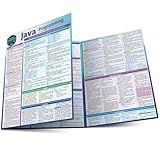
Java Programming Language: a QuickStudy Laminated Reference Guide



Effective Java



Learn Java with Projects: A concise practical guide to learning everything a Java professional really needs to know



Java: The Comprehensive Guide to Java Programming for Professionals (Rheinwerk Computing)


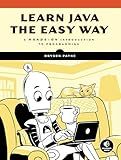
Learn Java the Easy Way: A Hands-On Introduction to Programming



Beginning Programming with Java For Dummies



Python, Java, SQL & JavaScript: The Ultimate Crash Course for Beginners to Master the 4 Most In-Demand Programming Languages, Stand Out from the Crowd and Find High-Paying Jobs!


Rounding off numbers in Java refers to the process of representing a given number as a nearby value that has fewer decimal places or significant figures. There are several ways to round off numbers in Java, depending on the specific requirements. Here are a few commonly used methods:
- Rounding to the Nearest Integer: The simplest rounding method in Java is to round a decimal number to the nearest integer using the Math.round() function. This function returns the closest long or int value to the specified float or double value.
Example:
double number = 3.7; int roundedNumber = (int) Math.round(number); // roundedNumber = 4
- Rounding Down (Floor): To round a number down in Java, you can use the Math.floor() function. It returns the largest integer less than or equal to the specified value.
Example:
double number = 7.9; int roundedNumber = (int) Math.floor(number); // roundedNumber = 7
- Rounding Up (Ceiling): If you want to round a number up to the nearest integer, the Math.ceil() function can be used. It returns the smallest integer greater than or equal to the specified value.
Example:
double number = 3.2; int roundedNumber = (int) Math.ceil(number); // roundedNumber = 4
- Rounding with a Specified Decimal Place: To round a number to a specific decimal place, you can multiply the number by a power of 10, round it using one of the above methods, and then divide it by the same power of 10.
Example (rounding to 2 decimal places):
double number = 5.37649; int decimalPlaces = 2; double roundedNumber = Math.round(number * Math.pow(10, decimalPlaces)) / Math.pow(10, decimalPlaces); // roundedNumber = 5.38
These are some basic methods for rounding off numbers in Java. The chosen method depends on the precision required and the specific rounding rules you need to follow.
How does rounding off affect the accuracy of calculations in Java?
Rounding off can affect the accuracy of calculations in Java as it involves truncating or approximating a number to a certain number of digits. When rounding off, precision is lost, and the result becomes an approximation rather than an exact value.
For example, if a calculation involves a division that results in a decimal value and is subsequently rounded off to the nearest whole number, the fractional part is discarded. This rounding introduces an error, and the result may no longer be accurate.
Another scenario is when rounding off to a certain number of decimal places. This can introduce errors if the omitted digits change the value significantly. For instance, rounding 1.345 to two decimal places would result in 1.35 instead of the more accurate 1.34.
Furthermore, cumulative rounding errors can occur when multiple calculations are performed in sequence, each with its own rounding. These errors can propagate and accumulate, leading to significant inaccuracies in the final result.
To mitigate the impact of rounding errors, it is important to carefully consider the required precision and choose appropriate rounding strategies. Java provides different rounding methods (e.g., rounding up, rounding down, rounding to the nearest, etc.) that can be used based on specific requirements. Additionally, utilizing appropriate data types, such as BigDecimal, can help mitigate rounding errors by allowing for more precise calculations.
How to determine the number of decimal places before rounding off in Java?
To determine the number of decimal places before rounding off in Java, you can use the MathContext class. Here's an example:
import java.math.BigDecimal; import java.math.MathContext;
public class Main { public static void main(String[] args) { BigDecimal number = new BigDecimal("123.456789");
// Set the precision to a high value
MathContext mc = new MathContext(100);
// Get the number of decimal places
int decimalPlaces = number.round(mc).scale();
System.out.println("Number of decimal places: " + decimalPlaces);
}
}
In this example, we create a BigDecimal object representing the number 123.456789. We then create a MathContext object with a high precision (e.g., 100 decimal places). We use the round() method to round the number using this precision, and then use the scale() method to get the number of decimal places in the rounded number. Finally, we print the result to the console.
Keep in mind that this method relies on BigDecimal and may not be suitable for all use cases.
How to round off a number after performing mathematical operations in Java?
In Java, you can use the Math.round() method to round off a number after performing mathematical operations. The Math.round() method takes a floating-point number as input and returns the closest long or int value, rounded to the nearest whole number.
Here is an example of rounding off a number after performing mathematical operations in Java:
double result = 9.8765 * 4.321; // Perform mathematical operations long roundedResult = Math.round(result); // Round off the result
System.out.println("Rounded result: " + roundedResult);
In the above example, the result variable stores the value after performing the mathematical operations. The Math.round() method is then used to round off the result value. The rounded result is stored in the roundedResult variable, which can then be used as needed.
Note that the Math.round() method always returns a long or int value. If you need to round off to a specific number of decimal places, you can multiply the number by a power of 10, round it using Math.round(), and then divide it back by the same power of 10 to get the desired rounded result.
How to perform rounding off in scientific calculations in Java?
In Java, you can perform rounding off in scientific calculations using the java.math.BigDecimal class. Here's an example:
import java.math.BigDecimal; import java.math.RoundingMode;
public class ScientificRounding { public static void main(String[] args) { // Perform scientific calculation BigDecimal result = BigDecimal.valueOf(2.345).multiply(BigDecimal.valueOf(4.567));
// Round off the result to 2 decimal places
BigDecimal roundedResult = result.setScale(2, RoundingMode.HALF\_UP);
// Print the rounded result
System.out.println("Rounded result: " + roundedResult);
}
}
Output:
Rounded result: 10.69
In the example above, we perform the scientific calculation by multiplying two BigDecimal numbers. Then, we use the setScale() method to round off the result to 2 decimal places. The RoundingMode.HALF_UP argument specifies that the number should be rounded using the "round half up" strategy.
You can customize the rounding mode according to your requirements. Other rounding modes include RoundingMode.CEILING, RoundingMode.FLOOR, RoundingMode.HALF_DOWN, etc.
