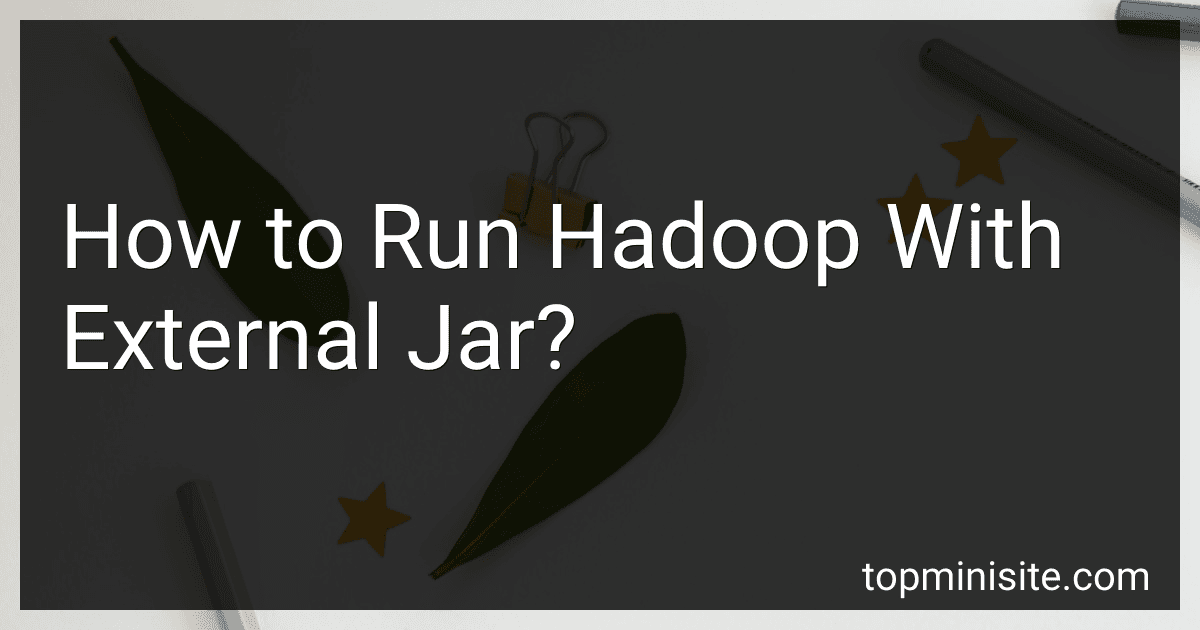Best Hadoop Tools to Buy in January 2026

Big Data and Hadoop: Fundamentals, tools, and techniques for data-driven success - 2nd Edition


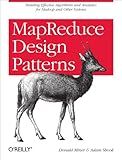
MapReduce Design Patterns: Building Effective Algorithms and Analytics for Hadoop and Other Systems
- AFFORDABLE PRICES ON QUALITY USED BOOKS FOR SAVVY SHOPPERS!
- ECO-FRIENDLY CHOICE: SAVE TREES WHILE ENJOYING GREAT READS!
- THOROUGH QUALITY CHECKS ENSURE RELIABLE, GOOD CONDITION EVERY TIME!


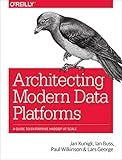
Architecting Modern Data Platforms: A Guide to Enterprise Hadoop at Scale


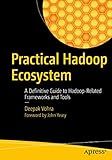
Practical Hadoop Ecosystem: A Definitive Guide to Hadoop-Related Frameworks and Tools


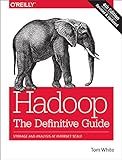
Hadoop: The Definitive Guide: Storage and Analysis at Internet Scale


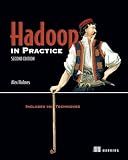
Hadoop in Practice: Includes 104 Techniques


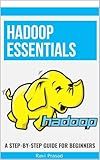
Hadoop Essentials: A Step-by-Step Guide for Beginners


To run Hadoop with an external JAR file, you can use the command line to include the JAR file in your Hadoop classpath. This can be done by specifying the JAR file using the "-libjars" option when running your Hadoop job. This will make sure that the external JAR file is available to all nodes in the Hadoop cluster when the job is executed.
You can also add the external JAR file to the Hadoop distributed cache, which will automatically distribute the JAR file to all nodes in the cluster when the job is run. This can be done using the "-files" or "-archives" options when submitting your Hadoop job.
By including the external JAR file in your Hadoop job, you can leverage its functionalities within your MapReduce code and ensure that it is available to all nodes in the Hadoop cluster during the job execution.
How to configure Hadoop to use external jar?
To configure Hadoop to use an external JAR file, you will need to follow these steps:
- Place the external JAR file in the lib directory of your Hadoop installation. If the lib directory does not exist, create it.
- Edit the Hadoop classpath to include the external JAR file. You can do this by editing the HADOOP_CLASSPATH environment variable in the hadoop-env.sh file located in the conf directory of your Hadoop installation. Add the path to the external JAR file to the HADOOP_CLASSPATH variable like this:
export HADOOP_CLASSPATH=$HADOOP_CLASSPATH:/path/to/externaljar.jar
- If you are using Hadoop in a distributed environment, you will need to distribute the external JAR file to all nodes in the cluster. You can do this by copying the external JAR file to the lib directory of each node or by setting the HADOOP_CLASSPATH environment variable on each node.
- Restart the Hadoop services to apply the changes. You can do this by running the following command:
$HADOOP_HOME/bin/stop-all.sh $HADOOP_HOME/bin/start-all.sh
- Your Hadoop cluster should now be configured to use the external JAR file. You can now reference classes from the external JAR file in your Hadoop jobs or MapReduce programs.
By following these steps, you can configure Hadoop to use an external JAR file in your Hadoop jobs or MapReduce programs.
How to validate the functionality of external jar in Hadoop workflows?
To validate the functionality of an external jar in Hadoop workflows, you can follow these steps:
- Compile and build the external jar: Make sure that the external jar is properly compiled and built with the required dependencies.
- Add the external jar to the Hadoop classpath: You can add the external jar to the Hadoop classpath by including it in the lib folder of your Hadoop installation or by specifying it in the HADOOP_CLASSPATH variable.
- Update the Hadoop workflow: Modify the Hadoop workflow (e.g., MapReduce job, Hive query, Pig script) to include the functionality provided by the external jar.
- Run the Hadoop workflow: Execute the Hadoop workflow with the updated configuration that includes the external jar.
- Validate the functionality: Check the output of the Hadoop workflow to ensure that the functionality provided by the external jar is working as expected. You can also monitor the job logs to see if there are any errors related to the external jar.
- Test different scenarios: Test the functionality of the external jar in different scenarios to validate its reliability and performance.
- Troubleshoot and debug: If you encounter any issues or errors while validating the external jar, troubleshoot and debug the code to identify and fix the problem.
By following these steps, you can validate the functionality of an external jar in Hadoop workflows and ensure that it works correctly in your Hadoop environment.
How to optimize the usage of external jar in Hadoop processing?
- Use shade plugin: If you are building your Hadoop job using Maven, consider using the shade plugin to create a single jar file containing all of your project's dependencies. This will make it easier to manage and deploy your job to the Hadoop cluster.
- Avoid unnecessary dependencies: Make sure to include only the necessary external jars in your project. Unnecessary dependencies can increase the size of the jar file and slow down the processing in Hadoop.
- Use distributed cache: If your external jar is required by all the nodes in the Hadoop cluster, consider using the distributed cache feature provided by Hadoop to distribute the jar file to all the nodes. This will reduce the network traffic and improve the performance of your job.
- Configure Hadoop classpath: Ensure that the external jar is added to the Hadoop classpath on all the nodes in the cluster. This can be done by setting the HADOOP_CLASSPATH environment variable in the Hadoop configuration files.
- Use custom classloader: If your external jar is used only in a specific part of your Hadoop job, consider using a custom classloader to load the jar dynamically at runtime. This will help reduce the memory footprint of your job and improve the overall performance.
- Package with job jar: Instead of using external jars, consider packaging the required classes from the external jar in your job jar. This will make your job more self-contained and easier to manage.
By following these optimization techniques, you can effectively manage the usage of external jars in Hadoop processing and improve the performance of your jobs.