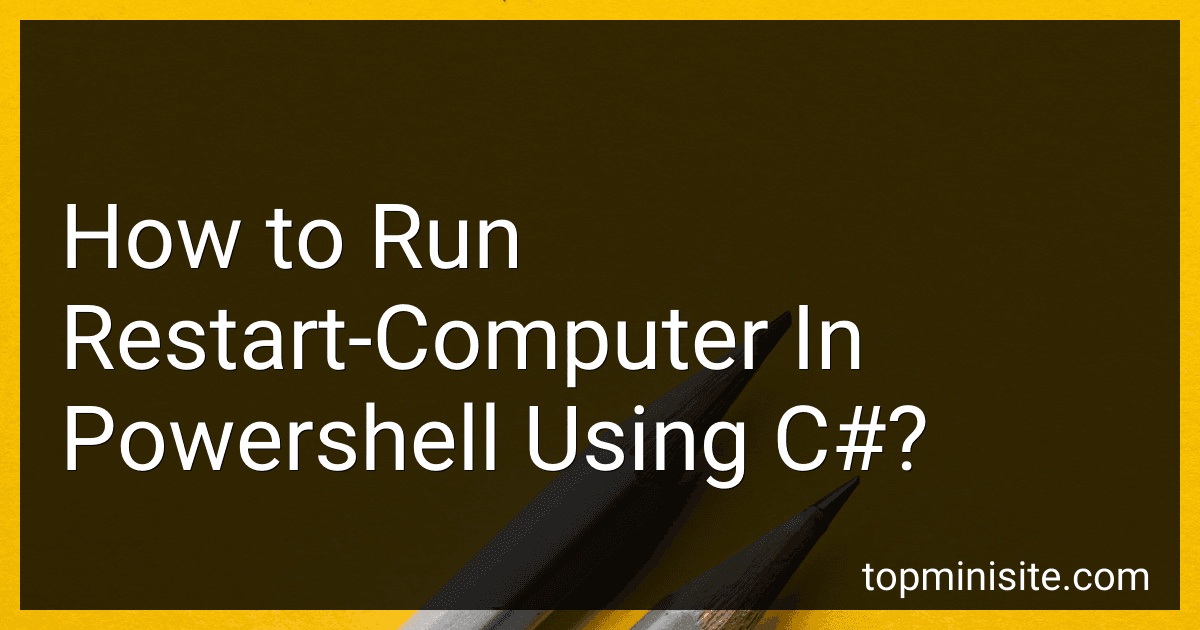Best PowerShell Automation Tools to Buy in February 2026

Learn PowerShell Scripting in a Month of Lunches, Second Edition: Write and organize scripts and tools



PowerShell for Penetration Testing: Explore the capabilities of PowerShell for pentesters across multiple platforms



PowerShell for Sysadmins: Workflow Automation Made Easy


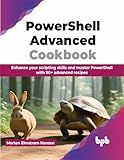
PowerShell Advanced Cookbook: Enhance your scripting skills and master PowerShell with 90+ advanced recipes (English Edition)



Learn Windows PowerShell in a Month of Lunches


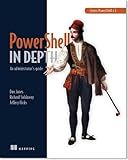
Learn PowerShell Toolmaking in a Month of Lunches


To run the "restart-computer" cmdlet in PowerShell using C#, you can use the System.Management.Automation.PowerShell class to create a new PowerShell instance. You can then use the AddCommand method to add the "restart-computer" cmdlet to the PowerShell instance. Finally, you can call the Invoke method on the PowerShell instance to execute the cmdlet and restart the computer.
How to code a restart-computer task in C# with Powershell?
You can use the following code snippet in C# to restart a computer using Powershell.
using System; using System.Collections.Generic; using System.Linq; using System.Text; using System.Threading.Tasks; using System.Management.Automation;
namespace RestartComputerTask { class Program { static void Main(string[] args) { using (PowerShell ps = PowerShell.Create()) { ps.AddScript("Restart-Computer -Force"); ps.Invoke(); } } } }
This code snippet creates a PowerShell session and adds a script to restart the computer with the -Force parameter, which forces any applications to close without warning. Finally, it invokes the script to restart the computer.
What is the process for restarting a computer programmatically with C# and Powershell?
To restart a computer programmatically using C# and Powershell, you can use the following steps:
Step 1: Create a C# program that uses the System.Diagnostics.Process class to run a Powershell command.
Step 2: Use the following Powershell command to restart the computer:
Restart-Computer -Force
Step 3: In your C# program, use the following code to run the Powershell command:
using System; using System.Diagnostics;
class Program { static void Main() { ProcessStartInfo psi = new ProcessStartInfo("powershell", "Restart-Computer -Force"); psi.UseShellExecute = true; psi.Verb = "runas"; Process.Start(psi); } }
Step 4: Compile and run the C# program, and it will restart the computer using the Powershell command.
Note: Make sure to run the C# program with administrative privileges in order to successfully restart the computer.
What is the significance of using restart-computer in Powershell via C#?
The restart-computer command in Powershell is used to restart the computer. When using this command in Powershell via C#, it allows developers to programmatically restart the computer from their C# application. This can be useful for tasks such as automation and system administration, where the application needs to restart the computer as part of a process.
By using restart-computer in Powershell via C#, developers can easily integrate this functionality into their applications without the need for manual intervention. This can help streamline processes and make the application more efficient. Additionally, it provides a way to manage and control system restarts in a more structured and automated manner.
How to implement restart-computer functionality in C# with Powershell?
To implement restart-computer functionality in C# with Powershell, you can use the following code snippet:
using System; using System.Management.Automation; using System.Management.Automation.Runspaces;
class Program { static void Main() { using (PowerShell ps = PowerShell.Create()) { ps.AddCommand("Restart-Computer"); ps.AddParameter("ComputerName", "RemoteComputerName"); ps.Invoke(); } } }
Make sure to replace "RemoteComputerName" with the name of the computer you want to restart. This code snippet creates a new PowerShell session and runs the Restart-Computer cmdlet with the specified computer name parameter.