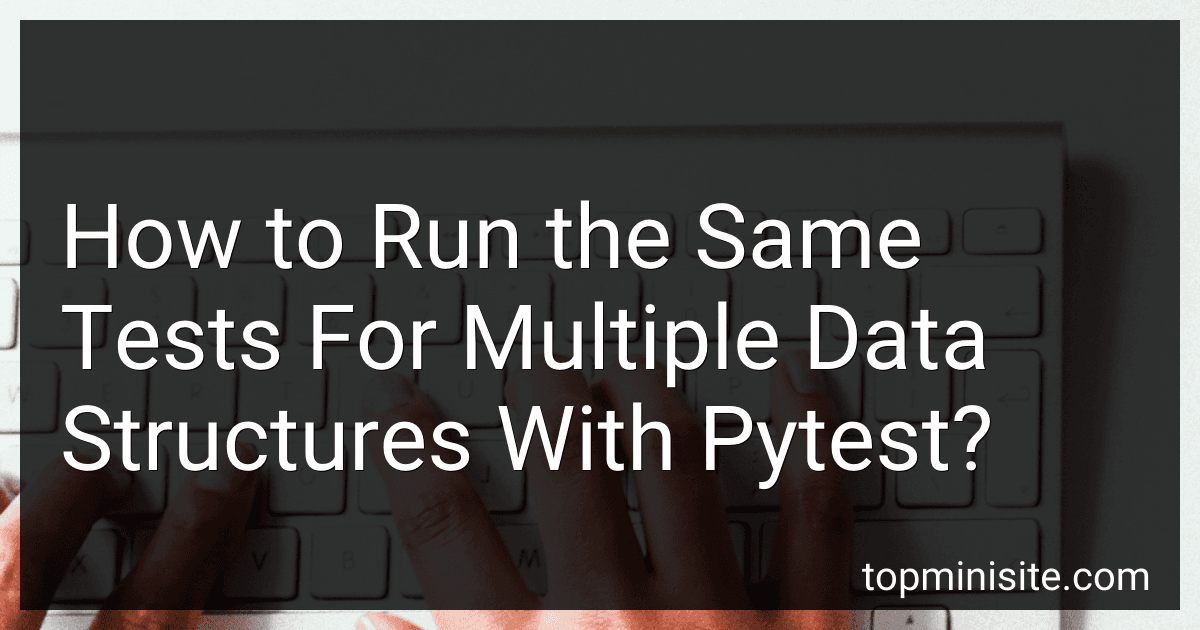Best Python Testing Tools to Buy in February 2026

Crafting Test-Driven Software with Python: Write test suites that scale with your applications' needs and complexity using Python and PyTest



Python (2nd Edition): Learn Python in One Day and Learn It Well. Python for Beginners with Hands-on Project. (Learn Coding Fast with Hands-On Project Book 1)



Robust Python: Write Clean and Maintainable Code



Test-Driven Development with Python: Obey the Testing Goat: Using Django, Selenium, and JavaScript



Learning Test-Driven Development: A Polyglot Guide to Writing Uncluttered Code



Mastering Python for Bioinformatics: How to Write Flexible, Documented, Tested Python Code for Research Computing


To run the same set of tests for multiple data structures in pytest, you can create a parametrized test function that accepts different data structures as input parameters. Start by defining your test function and using the @pytest.mark.parametrize decorator to provide the different data structures as arguments. You can then use the input parameter inside the test function to test the behavior of each data structure. When you run the tests, pytest will run the test function multiple times, each time with a different data structure as input. This allows you to easily test your code against multiple data structures without duplicating your test code.
How to abstract test logic for various data structures in pytest?
To abstract test logic for various data structures in pytest, you can create a base test class that contains common test methods and then create subclasses for specific data structures that inherit from the base class. Here is an example of how you can do this:
import pytest
Base test class containing common test logic
class BaseDataStructureTest: data_structure = None
def test\_insert(self):
# Test inserting elements into the data structure
assert self.data\_structure.insert(5) == True
assert self.data\_structure.insert(10) == True
def test\_search(self):
# Test searching for elements in the data structure
assert self.data\_structure.search(5) == True
assert self.data\_structure.search(15) == False
Subclass for testing a specific data structure
class TestDataStructureA(BaseDataStructureTest): data_structure = DataStructureA()
Subclass for testing another specific data structure
class TestDataStructureB(BaseDataStructureTest): data_structure = DataStructureB()
if __name__ == "__main__": pytest.main()
In this example, BaseDataStructureTest is the base test class that contains common test methods for inserting and searching elements in a data structure. TestDataStructureA and TestDataStructureB are subclasses that inherit from the base class and have a data_structure attribute that is set to the specific data structure being tested.
You can then run the tests using pytest by running the script with pytest.main().pytest will automatically discover and run the tests in the subclasses, executing the common test logic defined in the base class for each data structure being tested.
How to organize test cases for multiple data structures in pytest?
Organizing test cases for multiple data structures in pytest involves structuring your test modules and functions in a way that makes it easy to manage and execute them. Here are some tips on how to organize test cases for multiple data structures in pytest:
- Create separate test modules: Split your test cases for each data structure into separate test modules. For example, you could have one test module for testing lists, another for testing dictionaries, and so on. This separation makes it easier to locate and manage the test cases for each data structure.
- Use descriptive function names: Give each test function a descriptive name that indicates what data structure it is testing and what specific scenario or behavior it is testing for. This makes it easier to understand the purpose of each test case.
- Group related test cases: If you have multiple scenarios or behaviors to test for a particular data structure, group them together in a logical order within the test module. This helps in organizing and maintaining the test cases.
- Use fixtures for common setup: If there are common setup steps that need to be executed before running each test case, consider using fixtures in pytest. Fixtures can help in setting up the environment for running test cases and avoid duplicating setup code in each test function.
- Use parametrize for testing different inputs: If you need to test different inputs or edge cases for a particular data structure, consider using pytest's parametrize feature. Parametrize allows you to run the same test function with multiple input values, making it easy to test a variety of scenarios.
- Use markers for categorizing test cases: You can use markers in pytest to categorize and filter test cases based on certain attributes or properties. This can help in organizing and running specific groups of test cases for different data structures.
By following these tips, you can effectively organize test cases for multiple data structures in pytest and make it easier to manage and execute your tests.
What is the importance of handling data structure inputs in pytest?
Handling data structure inputs in pytest is important because it allows for more thorough testing of the code under different scenarios and conditions. By providing various data structures as inputs, you can test how the code performs with different types of data and ensure that it can handle a wide range of inputs correctly.
Additionally, handling data structure inputs in pytest helps to uncover potential bugs or issues in the code that may not be apparent when using simple or straightforward inputs. It can help in identifying edge cases and corner cases that the code may not handle correctly, and ensure that the code is robust and reliable in real-world scenarios.
Overall, handling data structure inputs in pytest helps in improving the quality and reliability of the code by testing it under different conditions and ensuring that it functions correctly in all situations.