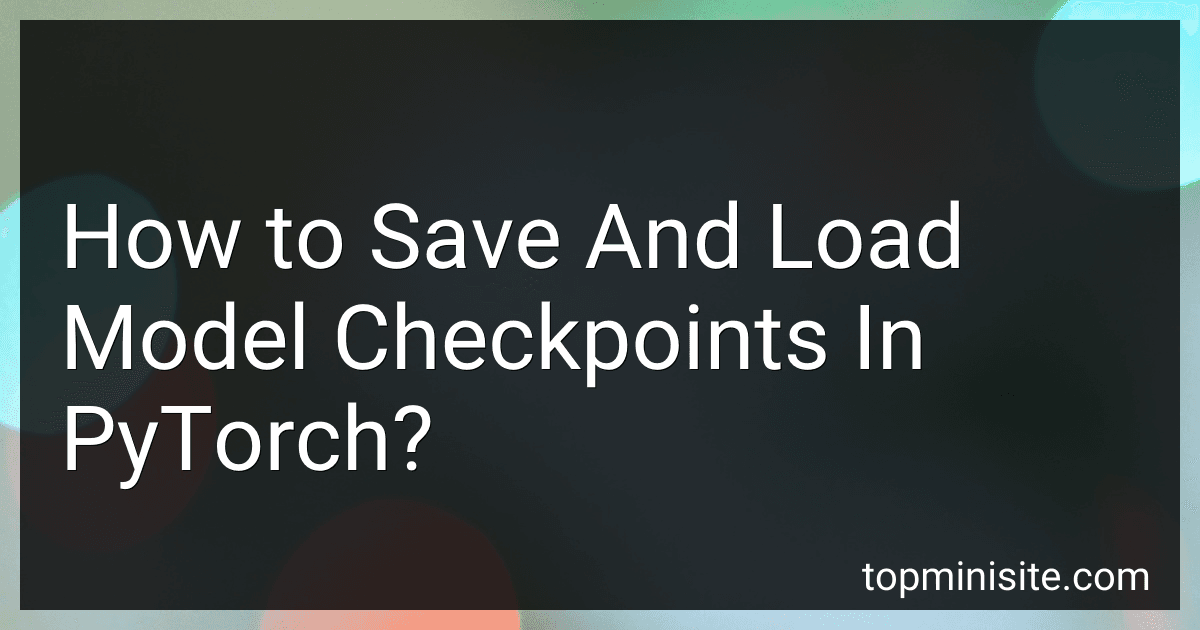Best PyTorch Model Checkpoint Tools to Buy in January 2026

PyTorch Pocket Reference: Building and Deploying Deep Learning Models



Hands-On Machine Learning with Scikit-Learn and PyTorch: Concepts, Tools, and Techniques to Build Intelligent Systems



Machine Learning with PyTorch and Scikit-Learn: Develop machine learning and deep learning models with Python


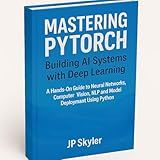
MASTERING PYTORCH: BUILDING AI SYSTEMS WITH DEEP LEARNING: A HANDS-ON GUIDE TO NEURAL NETWORKS, COMPUTER VISION, NLP, AND MODEL DEPLOYMENT USING PYTHON AND PYTORCH



Hands-On Generative AI with Transformers and Diffusion Models



Deep Learning with TensorFlow and PyTorch: Build, Train, and Deploy Powerful AI Models



Generative Ai Modeling With Pytorch: Designing, constructing, and training deep learning models using PyTorch's functionalities (Ai programming from beginner to expert)



Programming PyTorch for Deep Learning: Creating and Deploying Deep Learning Applications


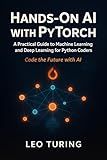
Hands-On AI with PyTorch: Build Generative Models and Neural Networks : A Practical Guide to Machine Learning and Deep Learning for Python Coders



Deep Learning for Computer Vision with PyTorch: Create Powerful AI Solutions, Accelerate Production, and Stay Ahead with Transformers and Diffusion Models


In PyTorch, model checkpoints are used to save the state of a model during training or at specific intervals. These checkpoints can be later loaded to resume training or use the saved model for predictions. Saving and loading model checkpoints in PyTorch can be done using the torch.save() and torch.load() functions.
To save a model checkpoint, you need to specify the model's state dictionary and a file path where the checkpoint will be saved. The state dictionary contains all the learnable parameters of the model, optimizer state, and additional information like epoch, loss, etc. You can save the model checkpoint with the following code:
torch.save({ 'epoch': epoch, 'model_state_dict': model.state_dict(), 'optimizer_state_dict': optimizer.state_dict(), 'loss': loss, # Add any other information you want to save }, 'checkpoint.pth')
Here, epoch denotes the current epoch number, model_state_dict contains the model's learnable parameters, optimizer_state_dict stores the optimizer's state, loss holds the current loss value, and you can add any other information you want to save.
To load a model checkpoint, you need to provide the file path where the checkpoint is saved. The saved state dictionary can be loaded using the torch.load() function:
checkpoint = torch.load('checkpoint.pth')
Once the checkpoint is loaded into the checkpoint variable, you can access the saved information like the model's state dictionary, optimizer state, epoch, loss, etc. For example, to get the model's state dictionary, you can use:
model.load_state_dict(checkpoint['model_state_dict'])
Similarly, you can load the optimizer's state, epoch number, loss, or any other saved information from the checkpoint variable accordingly.
These are the basic steps to save and load model checkpoints in PyTorch. Saving checkpoints allows you to save and resume training from specific points, perform inference on the saved models, or share the trained models with others.
What is the effect of saving model checkpoints during training on computational resources?
Saving model checkpoints during training can have an impact on computational resources. There are a few factors to consider:
- Disk storage: Model checkpoints usually save the entire model architecture and learned parameters. As training progresses, these checkpoints become larger in size. Saving checkpoints frequently can require significant disk storage space, especially for complex models.
- I/O operations: Writing checkpoints to disk involves disk I/O operations, which can slow down the training process. The frequency of saving checkpoints can affect the overall training time, especially if the disk write speed is a bottleneck.
- GPU memory: During training, the model parameters and intermediate activations are stored in GPU memory. Saving checkpoints may temporarily increase the GPU memory usage, as the intermediate state needs to be transferred to CPU memory for storage. This can impact GPU memory availability for other computations, potentially reducing the available GPU memory for training.
- Training resumption: Saving model checkpoints allows training to be resumed from a specific point, even if the training process is interrupted. This can save computational resources in the long run, as the training does not have to be restarted from scratch.
In summary, saving model checkpoints consumes disk storage, slows down training due to I/O operations, and temporarily increases GPU memory usage. However, it provides benefits such as enabling training resumption and preserving the model's progress. The frequency and necessity of saving checkpoints should be determined based on the available resources and specific needs of the training process.
What compatibility considerations should be taken while loading model checkpoints across PyTorch versions?
When loading model checkpoints across PyTorch versions, you need to consider the following compatibility issues:
- PyTorch version: Make sure that the versions of PyTorch used to save and load the model checkpoints match. Loading a model checkpoint saved in a different PyTorch version may result in errors or incorrect behavior.
- Architecture and model definition: The model architecture and definition should be the same between the saving and loading versions. Any changes to the model's architecture, such as adding or removing layers, can cause compatibility issues. It's important to ensure that the model definitions match exactly.
- Pretrained models: If you are using pretrained models, ensure that the pretrained weights are compatible with the PyTorch version you are using. Sometimes, pretrained weight files may be provided only for specific PyTorch versions, and using them in a different version can lead to compatibility problems.
- Serialization format: PyTorch models can be saved in different serialization formats like Pickle, JSON, or ONNX. Ensure that the serialization format used to save the model's checkpoints (e.g., torch.save() or model.save()) is compatible with the PyTorch version you are using to load the checkpoints.
- CUDA version: If your model was trained or saved on a GPU, ensure that the CUDA versions between the training and loading environments match. Using a different CUDA version may result in errors or failure to load the model checkpoints properly.
It's generally recommended to use the same PyTorch version, architecture, and environment when both saving and loading model checkpoints to avoid any compatibility issues.
What is the recommended file extension for saving PyTorch model checkpoints?
The recommended file extension for saving PyTorch model checkpoints is ".pt" or ".pth". These extensions indicate that the file contains a PyTorch model, allowing for easy identification and loading of the checkpoints when needed.
What is the model zoo and how does it facilitate model checkpoint usage?
The model zoo is a repository or collection of pre-trained models that have been developed and made available by various organizations and researchers. These models are often trained on large datasets and have achieved state-of-the-art performance in various machine learning tasks.
The model zoo facilitates model checkpoint usage by providing a convenient way to access and download these pre-trained models. A model checkpoint is a snapshot of a trained model at a specific point during the training process, usually saved as a file. It contains the model's architecture and learned parameters.
By using the model zoo, researchers and developers can access a wide variety of pre-trained models across different domains and tasks. Instead of starting from scratch and training a model from the beginning, users can download and load a pre-trained model checkpoint from the model zoo. This saves time, computational resources, and helps leverage the knowledge and expertise of the model's original developers.
Once a pre-trained model checkpoint is downloaded from the model zoo, it can be loaded into a machine learning framework or library and used for various purposes. It can be used directly for inference tasks, fine-tuned with additional data, or serve as a starting point for transfer learning, where the pre-trained model's weights are used as initial parameters for training a new model on a related task or domain.