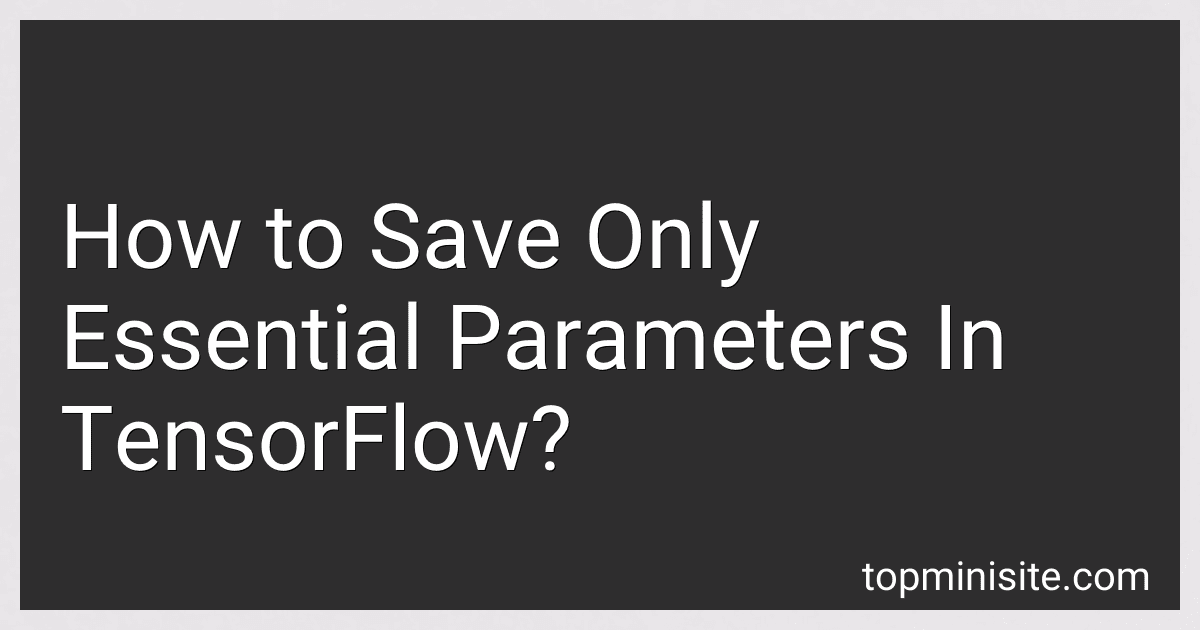Best TensorFlow Optimization Guides to Buy in January 2026

TensorFlow 2 Pocket Reference: Building and Deploying Machine Learning Models



TensorFlow Latest Technology



Learn TensorFlow Enterprise: Build, manage, and scale machine learning workloads seamlessly using Google's TensorFlow Enterprise



Mastering TensorFlow 2.x: Implement Powerful Neural Nets across Structured, Unstructured datasets and Time Series Data (English Edition)



AI for Data Science: Artificial Intelligence Frameworks and Functionality for Deep Learning, Optimization, and Beyond


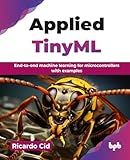
Applied TinyML: End-to-end machine learning for microcontrollers with examples (English Edition)



Quantum Machine Learning with Qiskit and TensorFlow Quantum: Combining Quantum Computing and Deep Learning Techniques to Solve Complex Problems in AI and Data Science for the Next Era of Computing


When working with TensorFlow models, it is often necessary to save and load model parameters for future use. However, sometimes it is not practical or efficient to save all the parameters of a model. In such cases, you can choose to save only the essential parameters to reduce the storage space required or to enhance performance.
To save only essential parameters in TensorFlow, you can use the tf.train.Saver class along with a filtering mechanism. TensorFlow allows you to specify a list of variables to save when creating a saver object.
Here's an example of how you can achieve this:
- Firstly, define a list of variables that you consider essential for your model. These could be the variables that you will need during inference or further training. Let's call this list essential_vars.
- Create a saver object using the tf.train.Saver class. When initializing the saver, pass in a dictionary that maps variable names to their corresponding variable objects. You can retrieve all the trainable variables in your TensorFlow graph using tf.trainable_variables().
# Define the essential variables essential_vars = [var1, var2, var3]
Create a dictionary for the essential variables
essential_vars_dict = {var.name: var for var in essential_vars}
Create the saver object with the essential variables
saver = tf.train.Saver(essential_vars_dict)
- During training or when you want to save your model, call the save() method of the saver, passing in the session and the checkpoint file name.
# Save the essential variables saver.save(sess, 'checkpoint.ckpt')
- The essential variables will be saved in the checkpoint file (checkpoint.ckpt in this example), while the non-essential variables will be skipped.
To load the saved model, you can follow these steps:
- Recreate the model architecture and required variables.
- Create a saver object as before, specifying the essential variables.
- Call the restore() method of the saver, passing in the session and the checkpoint file name.
# Restore the essential variables saver.restore(sess, 'checkpoint.ckpt')
By saving only the essential parameters, you can reduce the storage space required and potentially improve the performance of your TensorFlow models.
What are essential parameters in TensorFlow?
The essential parameters in TensorFlow include:
- Placeholder: The placeholder is a tensor used for inputting data to the computational graph. It allows variables to be assigned values later.
- Variable: Variables are used to hold and update parameters during the optimization process. They are typically used to store model weights and biases.
- Tensor: A tensor is a multi-dimensional array that can hold values of any data type. TensorFlow computations are represented as operations on tensors.
- Graph: A graph represents a computational workflow or model. It defines the operations and dependencies among them.
- Session: A session encapsulates the control and state of the TensorFlow runtime. It is responsible for executing the operations in a graph.
- Loss function: The loss function measures how well a model performs in terms of accuracy or error. It is used to guide the optimization process by minimizing the loss.
- Optimizer: The optimizer is responsible for updating the parameters of the model based on the gradients computed from the loss function. It determines how the model learns and converges.
- Learning rate: The learning rate controls the step size at which the optimizer updates the parameters. It is an important parameter to balance the speed and stability of the model's training.
- Batch size: The batch size determines the number of training examples used in each iteration of the optimization process. It affects the speed and quality of the training process.
- Epochs: An epoch is a complete pass through the entire training dataset. The number of epochs determines how many times the training process iterates over the dataset.
How to specify which parameters to save in TensorFlow?
To specify which parameters to save in TensorFlow, you can use the tf.train.Saver class. This class allows you to explicitly specify the variables that you want to save.
Here's an example of how you can specify which parameters to save:
import tensorflow as tf
Define the variables
var1 = tf.Variable(...) var2 = tf.Variable(...) var3 = tf.Variable(...)
Specify the variables to save
vars_to_save = { 'variable_name_1': var1, 'variable_name_2': var2 }
Create a saver instance to save the variables
saver = tf.train.Saver(vars_to_save)
Saving the variables
with tf.Session() as sess: # Run your training or inference code...
# Save the variables
saver.save(sess, 'path/to/save/model.ckpt')
In the example above, var1 and var2 are the variables that you want to save. You create a dictionary vars_to_save where you specify the names you want to give to the variables when saving. Finally, you create a Saver instance passing vars_to_save as an argument, and later use the saver.save() method to save the variables.
This way, only the specified variables will be saved to disk, and you can later restore them using saver.restore() method if required.
How to identify essential parameters in TensorFlow models?
Identifying essential parameters in TensorFlow models involves analyzing the model architecture and understanding the role of each parameter in the model's functioning. Here are some steps to help you identify essential parameters in TensorFlow models:
- Understand the Model Architecture: Familiarize yourself with the structure and design of the TensorFlow model you are working with. Consider the different layers, nodes, and operations involved in the model.
- Analyze Tensor Shapes: Examine the shapes and dimensions of the tensors flowing through the model. Parameters typically have fixed shapes and are used for operations like matrix multiplication or convolution.
- Parameter Role and Initialization: Determine the purpose of each parameter in the model. Parameters can include trainable weights, biases, scaling/normalization factors, etc. Consider how these parameters are initialized and updated during training.
- Check Trainability: TensorFlow provides a parameter property called "trainable." Parameters that are trainable contribute to the model's optimization process and often play a significant role in its performance.
- Impact on Output: Analyze the effect each parameter has on the model's output. Modify the value of a particular parameter and observe how it affects the predictions or the intermediate representations.
- Consult Model Documentation: If you are using a pre-trained TensorFlow model, refer to the model's documentation, papers, or blog posts to understand the significance of each parameter.
- Utilize Visualization Tools: TensorFlow provides visualization tools like TensorBoard, which can help you view and analyze the parameter values and their changes during training.
- Consider Parameter Dependencies: Understand the relationships and dependencies between parameters. Some parameters may heavily depend on others, while some may have a negligible impact on the output.
By going through these steps, you can get a better understanding of the essential parameters in TensorFlow models and their influence on the model's overall performance.
What is the benefit of saving only essential parameters in terms of model inference speed?
Saving only essential parameters in a machine learning model can significantly improve model inference speed. Some of the benefits include:
- Reduced memory requirements: By saving only the essential parameters, the model file size can be minimized, resulting in lower memory requirements during model loading. This can be crucial when deploying models to memory-restricted devices or platforms.
- Faster model loading: With reduced file size, loading the model into memory becomes faster. This allows for quicker initialization and deployment of the model, which is especially important in real-time or resource-constrained applications.
- Efficient inference: By saving only the essential parameters, unnecessary computations and calculations can be avoided during inference. This leads to faster predictions as the model focuses on the core parameters required for the task at hand.
- Lower latency: Faster inference time directly translates to lower latency, which is vital in time-sensitive applications such as real-time processing, interactive applications, or systems requiring rapid responses.
- Improved scalability: Reduced model size and faster inference speed enable better scalability of the model. It becomes easier to deploy and serve the model in large-scale production systems or distributed environments where efficient resource utilization is crucial.
In summary, saving only essential parameters optimizes both the memory requirements and computation time, resulting in faster inference speed and improved overall performance of the machine learning model.
What is the computational cost of saving only essential parameters in TensorFlow?
The computational cost of saving only essential parameters in TensorFlow is generally lower than saving all the parameters.
When saving a TensorFlow model, the essential parameters usually refer to the trainable variables, which are the variables that are updated during training. These variables include the weights and biases of the neural network layers.
Saving only the essential parameters reduces the amount of data that needs to be stored, which lowers the storage requirements. It also decreases the time required for saving and loading the model, as the non-essential parameters, such as the optimizer states or temporary variables, are excluded from the saved file.
Moreover, saving only essential parameters can be particularly beneficial in scenarios where the model is relatively large and only the inference is needed, such as deploying it for production.
However, it's important to note that saving only essential parameters may limit the ability to continue training the model from where it was left off, as some variables required for optimization might not be saved.