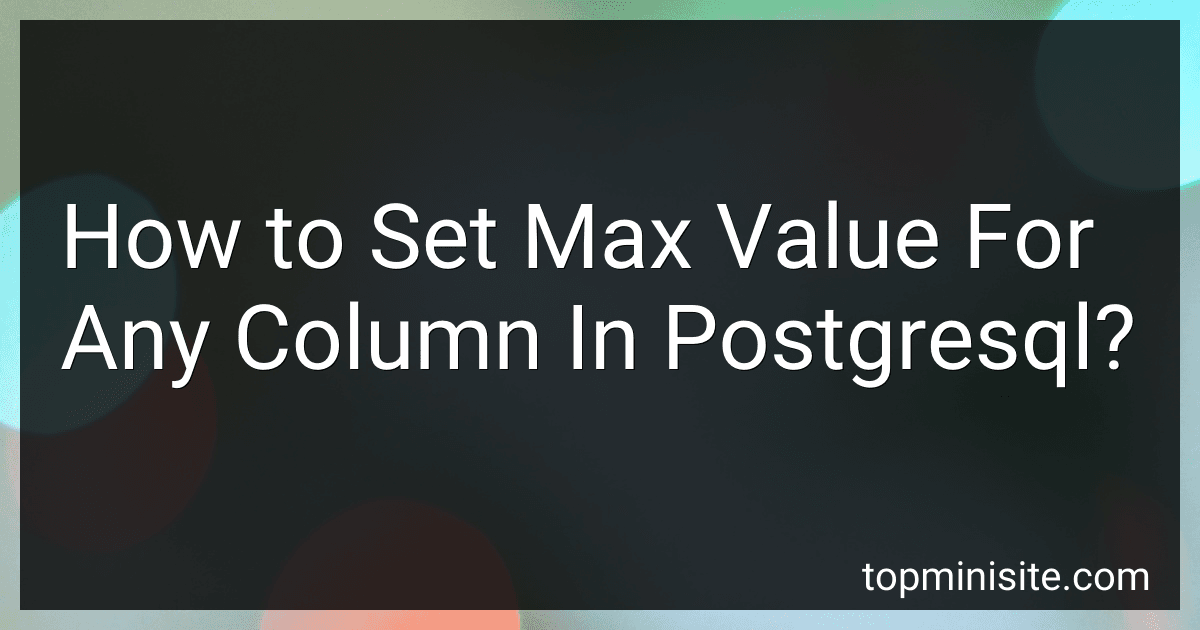Best SQL Tools to Buy in January 2026

SQL Programming QuickStudy Laminated Reference Guide



Data Engineering with dbt: A practical guide to building a cloud-based, pragmatic, and dependable data platform with SQL



SQL Pocket Guide: A Guide to SQL Usage



Practical SQL, 2nd Edition: A Beginner's Guide to Storytelling with Data



SQL QuickStart Guide: The Simplified Beginner's Guide to Managing, Analyzing, and Manipulating Data With SQL (Coding & Programming - QuickStart Guides)



SQL: Learn SQL (using MySQL) in One Day and Learn It Well. SQL for Beginners with Hands-on Project. (Learn Coding Fast with Hands-On Project Book 5)



SQL Practice Problems: 57 beginning, intermediate, and advanced challenges for you to solve using a “learn-by-doing” approach



SQL for the AI Era: The Complete Handbook for Intelligent Data Systems, Machine Learning Readiness, and Real-World Automation (Foundations of Software and Data Systems in the AI Era)


To set a maximum value for a column in PostgreSQL, you can use the CHECK constraint when creating the table. This constraint allows you to specify a condition that must be met for every row in the table. For example, if you want to set a maximum value of 100 for a column named "age", you can add the following constraint when creating the table:
CREATE TABLE example_table ( id SERIAL PRIMARY KEY, age INTEGER CHECK (age <= 100) );
This will ensure that the "age" column cannot have a value greater than 100 for any row in the table. If you try to insert a value greater than 100, PostgreSQL will throw an error and prevent the operation.
What is the role of data types in setting max values for columns in PostgreSQL?
Data types play a crucial role in setting max values for columns in PostgreSQL as they define the range of values that can be stored in a particular column. By choosing an appropriate data type with a specific range of values, you can ensure that only valid and accurate data is stored in the database. For example, if you define a column as an integer data type, the maximum value that can be stored in that column will be limited to the range supported by the integer data type. Similarly, if you define a column as a varchar data type with a specific length limit, the maximum number of characters that can be stored in that column will be restricted by the length limit set by the data type. Therefore, by selecting the right data type and setting appropriate constraints, you can enforce data integrity and prevent any data anomalies or errors in your PostgreSQL database.
How to set a max value for a JSONB column in PostgreSQL?
To set a max value for a JSONB column in PostgreSQL, you can use a CHECK constraint in your CREATE TABLE statement.
Here is an example of how you can set a max value constraint for a JSONB column named "data" with a maximum value of 100:
CREATE TABLE your_table ( id SERIAL PRIMARY KEY, data JSONB, CONSTRAINT jsonb_max_value_constraint CHECK (data::jsonb <= '{"max_value": 100}') );
In this example, the CHECK constraint is ensuring that the value stored in the "data" column is less than or equal to the specified max value of 100. You can adjust the max value to suit your specific requirements.
What is the significance of setting a max value for a text column in PostgreSQL?
Setting a max value for a text column in PostgreSQL allows the database to limit the length of the text data that can be stored in that column. This can be important for various reasons, such as optimizing storage space, ensuring data integrity, and preventing potential performance issues.
By setting a max value for a text column, the database can enforce data validation and prevent users from storing excessively large or potentially harmful data in the column. This can help maintain data consistency and integrity within the database.
Additionally, limiting the length of text data in a column can help to optimize storage space and improve database performance. This is especially important in situations where large amounts of data are being stored in the database and where space or performance constraints may be a concern.
Overall, setting a max value for a text column in PostgreSQL is a best practice that can help ensure data quality, optimize storage space, and improve database performance.