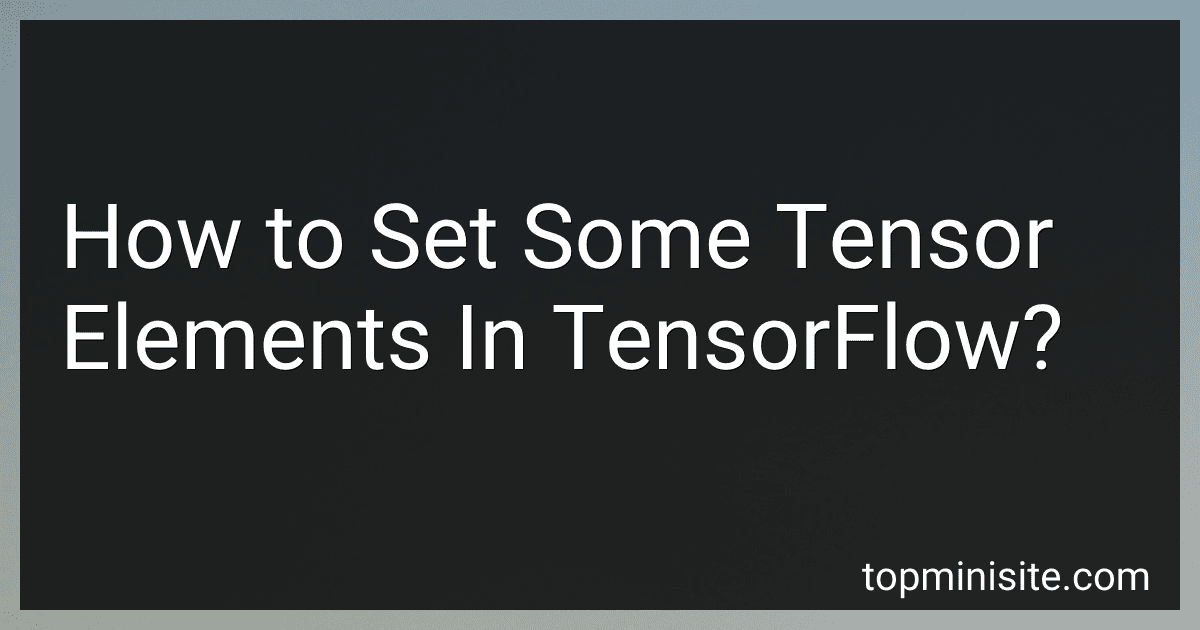Best TensorFlow Guides to Buy in January 2026

Hands-On Machine Learning with Scikit-Learn, Keras, and TensorFlow



Deep Learning with TensorFlow and Keras: Build and deploy supervised, unsupervised, deep, and reinforcement learning models, 3rd Edition



Hands-On Machine Learning with Scikit-Learn, Keras, and TensorFlow: Concepts, Tools, and Techniques to Build Intelligent Systems



TensorFlow 2 Pocket Reference: Building and Deploying Machine Learning Models



Python Machine Learning: Machine Learning and Deep Learning with Python, scikit-learn, and TensorFlow 2, 3rd Edition



Building Machine Learning Pipelines: Automating Model Life Cycles with TensorFlow



AI and Machine Learning for Coders: A Programmer's Guide to Artificial Intelligence


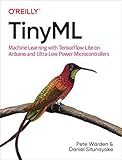
TinyML: Machine Learning with TensorFlow Lite on Arduino and Ultra-Low-Power Microcontrollers



Generative AI with Python and TensorFlow 2: Create images, text, and music with VAEs, GANs, LSTMs, Transformer models


To set some tensor elements in TensorFlow, you can use the indexing or assignment operators provided by the library. Here's a brief explanation:
TensorFlow allows you to assign specific values to certain elements of a tensor. You can achieve this by indexing the tensor and assigning new values to those specific indices.
For example, consider a 2D tensor my_tensor of shape [3, 3]:
import tensorflow as tf
my_tensor = tf.Variable([[1, 2, 3], [4, 5, 6], [7, 8, 9]])
To set a specific element, say the element at row 1, column 2, you can use the indexing operator [] followed by the assignment operator =:
my_tensor[1, 2].assign(10)
This sets the element at row 1, column 2 to a new value of 10.
Similarly, you can set a range of elements by slicing the tensor and assigning new values to the sliced part. For example, to set the entire second row of my_tensor to all ones, you can use slicing:
my_tensor[1, :].assign([1, 1, 1])
This sets all elements in the second row to 1.
You can also use boolean indexing to set specific elements based on some condition. For example, to set all elements greater than 5 to zero, you can use element-wise comparison and assignment:
my_tensor = tf.where(my_tensor > 5, 0, my_tensor)
This sets any element greater than 5 to 0 and keeps the rest unchanged.
Remember that when setting values in a TensorFlow tensor, it is generally necessary to use a mutable tensor, such as a tf.Variable, to allow direct mutation.
These are some ways to set specific tensor elements in TensorFlow using indexing and assignment operations. TensorFlow provides a wide range of functionalities to manipulate tensors efficiently, and you can explore more as you dive deeper into the library.
How to reset all elements of a tensor to zero in TensorFlow?
To reset all elements of a tensor to zero in TensorFlow, you can use the tf.zeros_like() function. This function creates a tensor of the same shape as the input tensor, but with all elements set to zero. Here's an example:
import tensorflow as tf
Create a tensor
x = tf.Variable([1, 2, 3, 4, 5])
Reset all elements to zero
reset_x = tf.zeros_like(x)
Initialize the variables
init = tf.global_variables_initializer()
Run the session
with tf.Session() as sess: sess.run(init) print(sess.run(reset_x))
Output:
[0 0 0 0 0]
In this example, the tf.Variable() function is used to create a tensor x with some initial values. Then, the tf.zeros_like() function is used to create a tensor reset_x with the same shape as x but all elements set to zero. Finally, a TensorFlow session is created, and the init operation is run to initialize the variables. The sess.run(reset_x) operation is then evaluated to obtain the tensor with all elements reset to zero.
How to update tensor elements at irregular positions in TensorFlow?
To update tensor elements at irregular positions in TensorFlow, you can follow these steps:
- First, create a tensor that contains the values you want to update. This tensor should have the same shape and data type as the original tensor you want to modify.
- Next, create an index tensor that specifies the positions you want to update. This index tensor should have the same number of dimensions as the original tensor, but instead of containing the actual values, it should contain the indices of the positions you want to update.
- Use the tf.scatter_nd function to perform the update. This function takes the original tensor, the index tensor, and the value tensor as inputs, and returns a new tensor with the specified updates.
Here's an example that demonstrates how to update tensor elements at irregular positions:
import tensorflow as tf
Create the original tensor
original_tensor = tf.constant([[1, 2, 3], [4, 5, 6], [7, 8, 9]])
Create the value tensor
value_tensor = tf.constant([10, 20, 30])
Create the index tensor
index_tensor = tf.constant([[0, 1], [2, 0], [1, 2]])
Perform the update
updated_tensor = tf.scatter_nd(index_tensor, value_tensor, tf.shape(original_tensor))
Print the updated tensor
print(updated_tensor)
Output:
tf.Tensor( [[ 1 20 3] [ 4 5 10] [30 8 9]], shape=(3, 3), dtype=int32)
In this example, the values at positions (0, 1), (2, 0), and (1, 2) of the original tensor are updated with the values from the value tensor. The resulting tensor is stored in updated_tensor.
How to set tensor elements using other tensor values in TensorFlow?
To set tensor elements using other tensor values in TensorFlow, you can use the tf.scatter_update() or tf.scatter_nd_update() functions. Here is an example demonstrating how to use these functions:
import tensorflow as tf
Create the tensor whose elements you want to update
tensor = tf.Variable(tf.zeros((3, 3)))
Create the tensor containing the values you want to set
update_values = tf.Variable(tf.ones((2, 2)))
Create the indices tensor to specify the positions you want to update
indices = tf.constant([[0, 1], [2, 2]])
Use tf.scatter_update() to set tensor elements
update_op = tf.scatter_update(tensor, indices, update_values)
Alternatively, use tf.scatter_nd_update() to set tensor elements
update_op = tf.scatter_nd_update(tensor, indices, update_values)
Initialize variables and start a session
init_op = tf.global_variables_initializer() with tf.Session() as sess: sess.run(init_op)
# Evaluate the update\_op to update the tensor elements
sess.run(update\_op)
# Print the updated tensor
print(sess.run(tensor))
In the example, we create a tensor tensor of shape (3, 3) and initialize it to zeros. We also create another tensor update_values of shape (2, 2) and initialize it to ones. Then, we create an indices tensor indices of shape (2, 2) to specify the positions where we want to update the elements of tensor. Finally, we use tf.scatter_update() (or tf.scatter_nd_update()) to perform the updates and then evaluate the updated tensor.