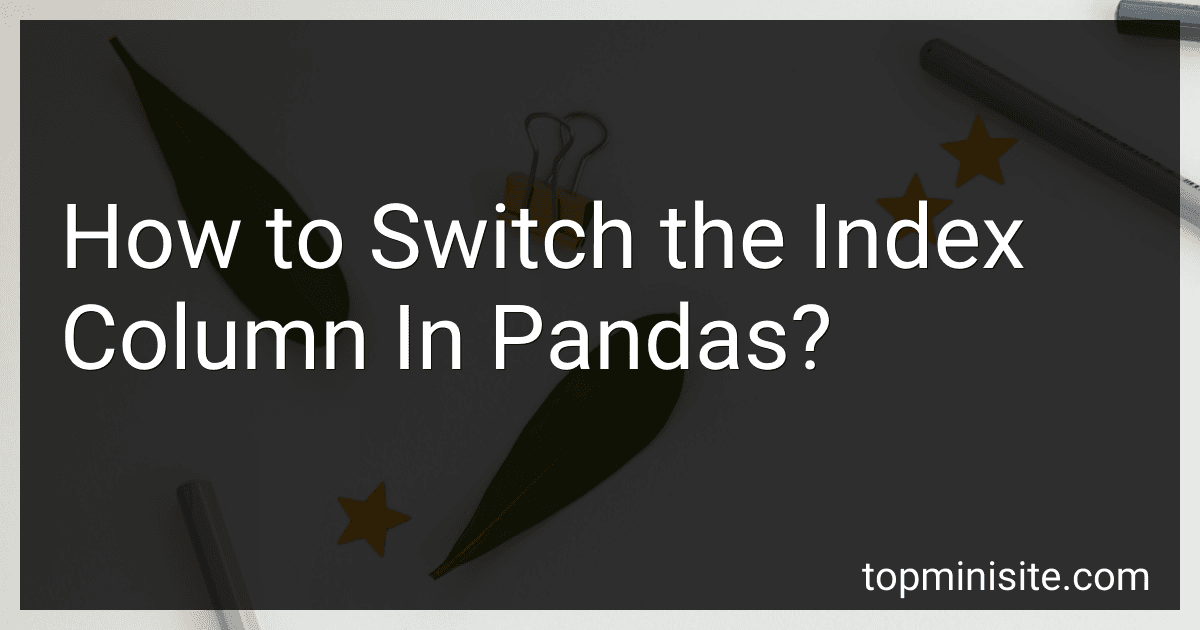Best Pandas Data Manipulation Guides to Buy in January 2026

Python for Data Analysis: Data Wrangling with pandas, NumPy, and Jupyter



Learning the Pandas Library: Python Tools for Data Munging, Analysis, and Visual



Pandas Cookbook: Practical recipes for scientific computing, time series, and exploratory data analysis using Python



Effective Pandas: Patterns for Data Manipulation (Treading on Python)



Python Data Science Handbook: Essential Tools for Working with Data



Data Science ToolBox for Beginners: Learn Essentials tools like Pandas, Dask, Numpy, Matplotlib, Seaborn, Scikit-learn, Scipy, TensorFlow/Keras, Plotly, and More



Python Data Cleaning Cookbook: Prepare your data for analysis with pandas, NumPy, Matplotlib, scikit-learn, and OpenAI



Python for Data Analysis: Data Wrangling with Pandas, NumPy, and IPython


To switch the index column in Pandas, you can make use of the set_index() function and reset_index() function.
To set a different column as the index, you can use the set_index() function by specifying the column name as an argument. This will replace the existing index with the specified column.
Here's an example:
import pandas as pd
Create a dataframe
df = pd.DataFrame({'Name': ['John', 'Alice', 'Bob'], 'Age': [25, 30, 35], 'City': ['New York', 'London', 'Paris']})
Set 'Name' column as the index
df.set_index('Name', inplace=True)
print(df)
Output:
Age City
Name
John 25 New York
Alice 30 London
Bob 35 Paris
To reset the index column to its default numerical index, you can use the reset_index() function. It will remove the current index and set the default index.
Here's an example:
import pandas as pd
Create a dataframe
df = pd.DataFrame({'Name': ['John', 'Alice', 'Bob'], 'Age': [25, 30, 35], 'City': ['New York', 'London', 'Paris']})
Set 'Name' column as the index
df.set_index('Name', inplace=True)
Reset the index
df.reset_index(inplace=True)
print(df)
Output:
Name Age City 0 John 25 New York 1 Alice 30 London 2 Bob 35 Paris
By using these methods, you can easily switch the index column in Pandas as per your requirements.
How to change the index column to a categorical data type in Pandas?
To change the index column to a categorical data type in Pandas, you can use the pd.Categorical() function along with the set_index() method.
Here is an example:
import pandas as pd
Create a sample DataFrame
data = {'A': [1, 2, 3], 'B': [4, 5, 6]} df = pd.DataFrame(data)
Convert the index column to categorical
df.index = pd.Categorical(df.index)
print(df)
Output:
A B
0 1 4 1 2 5 2 3 6
In this example, we first import the necessary libraries and create a sample DataFrame. Then, we convert the index column to a categorical data type using the pd.Categorical() function. Finally, we assign the categorical index back to the DataFrame using the set_index() method.
How to change the order of the index column in Pandas?
To change the order of the index column in pandas, you can use the reindex function. Here's an example:
import pandas as pd
Create a sample dataframe
data = {'Name': ['John', 'Alice', 'Bob'], 'Age': [25, 30, 35], 'City': ['New York', 'London', 'Paris']} df = pd.DataFrame(data)
Set 'Name' column as index
df.set_index('Name', inplace=True)
Change the order of index column
new_order = ['Bob', 'Alice', 'John'] df = df.reindex(new_order)
Print the dataframe
print(df)
Output:
Age City
Name
Bob 35 Paris
Alice 30 London
John 25 New York
In this example, we first set the 'Name' column as the index using the set_index function. Then, we define the new order of the index column as a list ['Bob', 'Alice', 'John']. Finally, we use the reindex function to change the order of the index column based on the new order list.
What is the purpose of the index_col parameter in the read_csv function in Pandas?
The index_col parameter in the read_csv function in Pandas is used to specify which column(s) should be used as the index of the resulting DataFrame. By default, Pandas assigns a numeric range index (0, 1, 2, ...) to the DataFrame. However, by specifying an index_col, you can use one or more columns from the CSV file as the unique identifier(s) for each row of data.