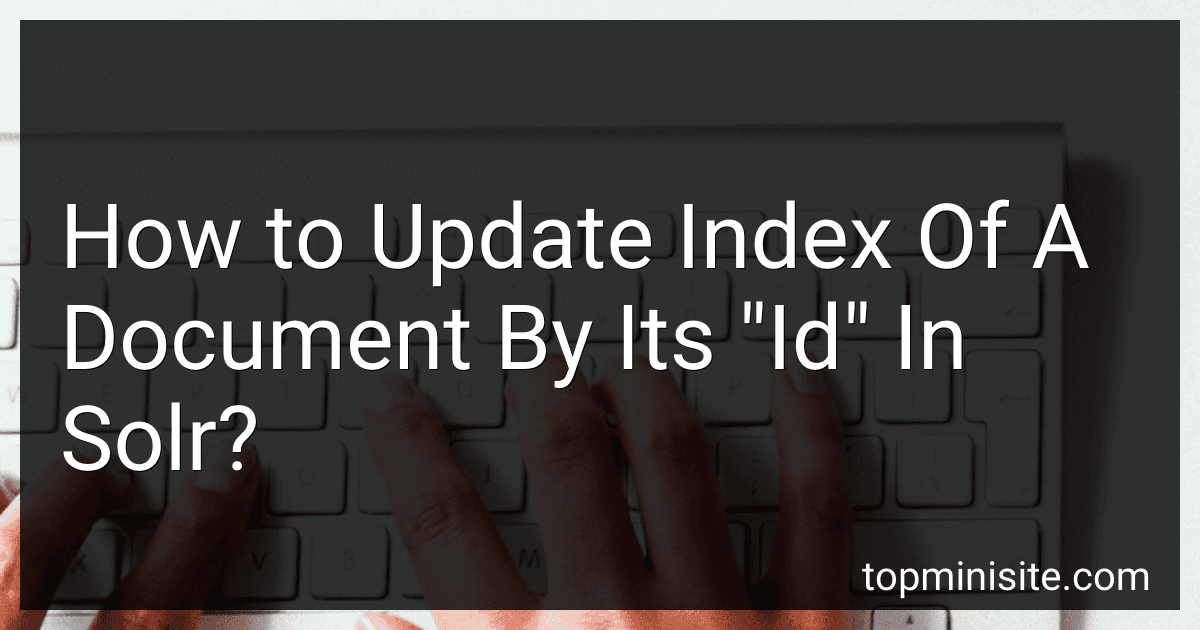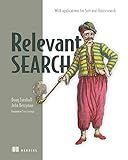Best Solr Management Tools to Buy in January 2026
To update the index of a document by its "id" in Solr, you need to perform a specific update operation. First, you will need to use the unique identifier of the document (typically the "id" field) to specify which document you want to update. Then, you can send a request to Solr with the updated field values for that document, and Solr will automatically update the index accordingly.
You can use the Solr Update Request API to update the document index by sending a POST request to the Solr server with a JSON or XML payload containing the updated field values for the document with the specified "id". Make sure to include the "id" field in the payload to identify the document to be updated.
Alternatively, you can also use Solr's Atomic Updates feature to update specific fields of a document without having to reindex the entire document. This allows you to update individual fields in a more efficient manner, especially for large documents.
Overall, updating the index of a document by its "id" in Solr involves sending a specific update request with the updated field values to Solr, either using the Update Request API or the Atomic Updates feature. This allows you to keep your Solr index up to date with the latest changes to your documents.
What is the request handler in Solr?
The request handler in Solr is a component that processes incoming requests to the Solr server. It determines how the request should be handled based on the request parameters and performs the necessary actions to retrieve and return the requested information from the Solr index. Request handlers can be configured to handle different types of requests, such as querying for documents, adding or deleting documents, or updating configuration settings. They play a crucial role in managing and customizing the behavior of the Solr server based on the specific requirements of the application.
How to connect to Solr server?
To connect to a Solr server, you can use a variety of methods depending on your specific requirements and environment. Here are some common ways to connect to a Solr server:
- Using a web browser: You can access the Solr server through a web browser by entering the URL of the Solr server in the address bar. For example, if your Solr server is running on localhost at port 8983, you can access it by entering "http://localhost:8983/solr" in your browser.
- Using SolrJ: SolrJ is a Java client library for interacting with Solr servers. You can use SolrJ to connect to a Solr server, execute queries, and manage documents in the Solr index. You can include the SolrJ library in your Java project and use it to connect to your Solr server.
- Using curl or HTTP client libraries: You can also interact with the Solr server using HTTP requests. You can use tools like curl or HTTP client libraries in your preferred programming language to send HTTP requests to the Solr server's REST API endpoints.
- Using Solr Admin UI: If you have access to the Solr Admin UI, you can use it to monitor the server, manage collections, and interact with the Solr server without the need for additional tools.
Overall, the method you choose to connect to a Solr server will depend on your specific use case and environment.
How to optimize the index in Solr?
- Define the schema: The first step in optimizing the index in Solr is to define the schema for the data that will be indexed. This includes specifying the fields that will be indexed, their types, and any additional settings such as analyzers or filters.
- Use field types wisely: Choose the appropriate field types for your data to ensure efficient indexing and searching. For example, use the string field type for exact matches, the text field type for full-text search, and the date field type for date-based searches.
- Enable docValues: DocValues are a columnar data structure used by Solr for faster sorting and faceting. Enable docValues for fields that will be used for sorting or faceting to improve performance.
- Define unique key: Define a unique key field in the schema to identify each document uniquely. This key is used for updates and deletes, so it should be indexed and stored for efficient operations.
- Index only necessary fields: Index only the fields that are required for searching and faceting to reduce the index size and improve performance.
- Tune field properties: Adjust properties such as indexing, storing, and term vectors for each field based on its usage. For example, store fields that will be displayed in search results and enable term vectors for fields that will be used for highlighting.
- Optimize indexing process: Configure indexing options such as batch size, commit frequency, and merge policy to optimize the indexing process for your specific use case.
- Monitor and optimize performance: Monitor the performance of your Solr index using tools such as Solr's Admin UI and optimize the configuration based on query logs and performance metrics.
By following these optimization steps, you can ensure that your Solr index is efficient and performs well for your search requirements.