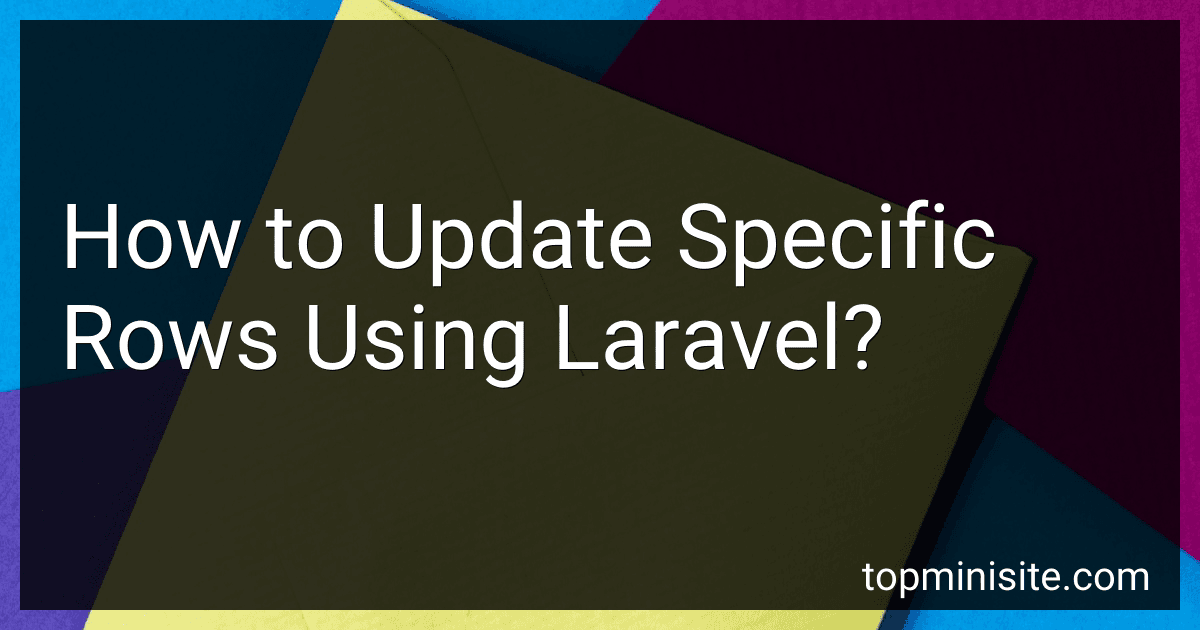Best Laravel Guidebooks to Buy in February 2026
To update specific rows using Laravel, you can follow these steps:
Step 1: Retrieve the specific rows you want to update using the query builder or Eloquent models.
Step 2: Use the update() method to update the selected rows with the desired changes.
For example, consider updating the name column of the users table where the id is 1:
DB::table('users') ->where('id', 1) ->update(['name' => 'John Doe']);
Alternatively, if you are using Eloquent models, you can achieve the same update like this:
User::where('id', 1) ->update(['name' => 'John Doe']);
You can also update multiple columns by providing an array with the desired changes:
User::where('id', 1) ->update(['name' => 'John Doe', 'email' => 'john@example.com']);
Ensure that you have the necessary import statements at the top of your file, such as:
use Illuminate\Support\Facades\DB; use App\Models\User;
Remember to adjust the table name and column names according to your specific database structure.
By following these steps, you can effectively update specific rows in a Laravel application.
How to update specific rows in Laravel with dynamic values?
To update specific rows in Laravel with dynamic values, you can use the update() method combined with the where() clause to specify the condition for updating.
Here is an example:
$values = [ ['id' => 1, 'name' => 'John'], ['id' => 2, 'name' => 'Jane'], ['id' => 3, 'name' => 'Bob'], ];
foreach ($values as $value) { DB::table('your_table') ->where('id', $value['id']) ->update(['name' => $value['name']]); }
In the above example, your_table represents the name of your table. The update() method is used to update the specific row based on the condition specified in the where() clause.
You can iterate through an array of dynamic values and use the update() method with the where() clause to update specific rows with different values dynamically.
What is the best practice for updating specific rows in Laravel?
When updating specific rows in Laravel, the best practice is to use the update method provided by Eloquent. This method allows you to update multiple records matching specific criteria in a single query. Here are the steps to follow:
- Define the model: Create a model corresponding to the table you want to update. You can use the make:model Artisan command to generate the model file.
- Build the query: Use the where method to specify the criteria for selecting specific rows to update. This can be done by chaining multiple where clauses. For example, ->where('column1', '=', 'value1')->where('column2', '=', 'value2').
- Update the rows: Call the update method on the query builder instance, passing an associative array of column-value pairs representing the fields you want to update. For example, ->update(['column1' => 'new_value1', 'column2' => 'new_value2']).
Here's an example of updating the 'status' column to 'approved' for all rows where the 'id' is greater than 10 in the 'users' table:
use App\Models\User;
User::where('id', '>', 10)->update(['status' => 'approved']);
Note that the update method will automatically add the updated_at timestamp for each updated row if it exists in the table definition.
By following this approach, you can efficiently update specific rows in Laravel using the Eloquent ORM.
What is the recommended way to handle errors when updating specific rows in Laravel?
In Laravel, the recommended way to handle errors when updating specific rows is by using the try-catch block and leveraging Laravel's exception handling mechanism.
Here is an example of how you can handle errors when updating specific rows in Laravel:
try { DB::table('users') ->where('id', $userId) ->update(['name' => $newName]); } catch (\Throwable $e) { // Handle the error Log::error('Error updating user: ' . $e->getMessage());
// Display a friendly error message to the user
return redirect()->back()->with('error', 'An error occurred while updating the user.');
// You can also throw a custom exception or perform other error handling actions as per your application's requirements.
}
In this example, DB::table('users') is used to update the specific rows in the users table based on the provided condition. The update method will return the number of affected rows, and if an error occurs, it will throw a QueryException or an appropriate exception depending on the nature of the error.
By wrapping the update query inside a try-catch block, you can catch any exception that occurs during the update process. You can then handle the error appropriately, such as logging the error, redirecting the user to an error page, or displaying a user-friendly error message.
It is also a good practice to make use of Laravel's built-in logging feature (Log::error()) to record the specific error details for debugging purposes.
Remember to replace $userId and $newName with the actual values you need for your update query.
What is the difference between updating specific rows vs updating all rows in Laravel?
In Laravel, the difference between updating specific rows and updating all rows can be understood based on the following scenarios:
- Updating Specific Rows: In this scenario, you specify certain conditions or criteria to identify specific rows in the database that need to be updated. You can use methods like where() or find() to specify the condition, and then update the selected rows accordingly. For example, if you want to update the status of all users who have not logged in for the past 30 days, you can write a query to update only those specific rows.
- Updating All Rows: In this scenario, you update all rows present in a database table. This operation might be useful in cases where you need to perform a bulk update on all records without any specific conditions. You can use the update() method without any conditions to update all rows in a table. For example, if you want to set a default value for a certain column in all user records, you can update all rows at once.
In summary, updating specific rows allows you to be selective and update only the rows that meet certain criteria, whereas updating all rows affects every record in the table.
What is the impact of database transactions when updating specific rows in Laravel?
When updating specific rows in Laravel, database transactions can have several impacts:
- Atomicity: Database transactions ensure that all the changes made during a transaction are treated as a single, atomic operation. If any part of the transaction fails, all the changes are rolled back, ensuring data consistency. This helps to avoid partial updates that could leave the data in an inconsistent state.
- Data Consistency: Transactions ensure that the database remains in a consistent state, even if there are concurrent updates happening at the same time. By locking any relevant rows or tables during the transaction, conflicts and inconsistencies are prevented.
- Performance and Efficiency: By using database transactions, multiple database interactions can be grouped together into a single transaction, reducing the number of round trips between the application and the database. This can improve performance and reduce the overhead of network communication.
- Rollback Handling: If an error or exception occurs during the transaction, Laravel provides a mechanism to automatically rollback the changes made so far, helping to maintain data integrity and prevent partial updates.
- Concurrency and Isolation: Transactions help in managing concurrent access to the database. By using isolation levels, Laravel helps to define how concurrent transactions should interact with each other, ensuring data integrity and avoiding conflicts.
In conclusion, the use of database transactions when updating specific rows in Laravel ensures data consistency, provides atomicity, improves performance, handles rollbacks, and manages concurrency, helping to maintain the integrity of the database.