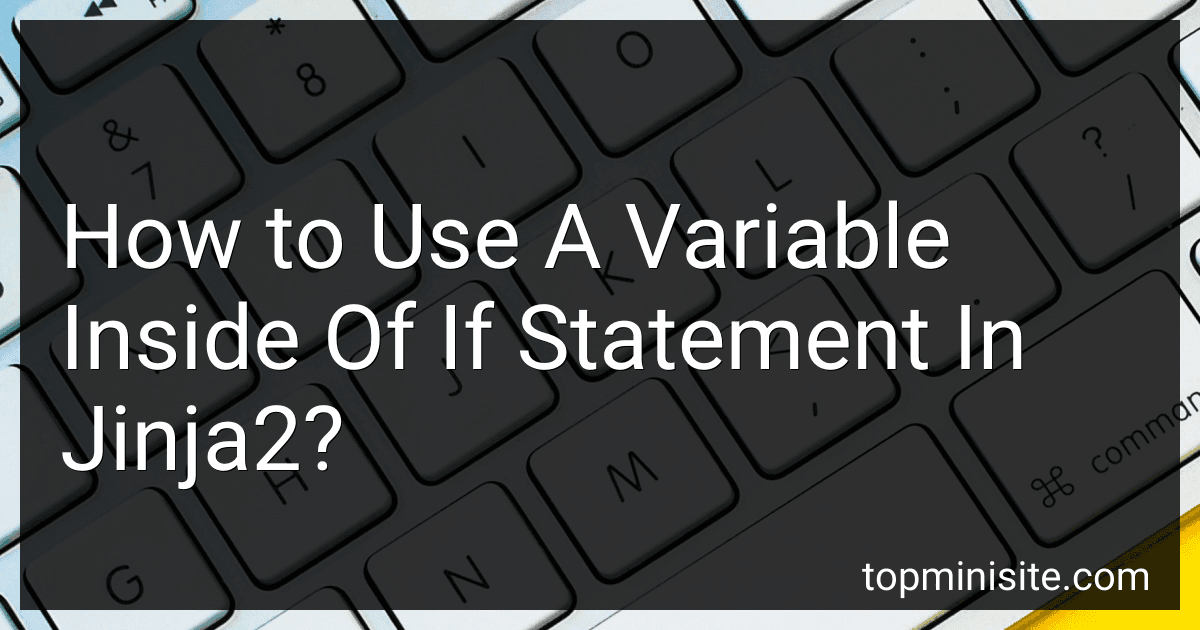Best Jinja2 Programming Guides to Buy in February 2026
In Jinja2, you can use variables inside of if statements by simply referencing the variable within the {% if %} block. For example, if you have a variable named 'user' and you want to check if it is equal to 'admin', you can do so by writing {% if user == 'admin' %}. You can also use logical operators and other comparisons within the if statement to evaluate different conditions based on the variable's value. Remember to be mindful of proper syntax and indentation when working with Jinja2 templates.
What is the purpose of using variables in if statements in Jinja2?
Variables in if statements in Jinja2 are used to check conditions and control the flow of the template rendering process. By using variables in if statements, you can determine which parts of the template should be displayed based on the value of the variable. This can help in creating dynamic and responsive templates that change based on certain conditions or data.
How to access the value of a variable in Jinja2?
To access the value of a variable in Jinja2, you can use the double curly braces syntax {{ }}.
For example, if you have a variable called "my_variable" in your Jinja2 template, you can access its value like this:
{{ my_variable }}
This will output the value of the "my_variable" variable in the rendered template.
How to check if a variable is empty in Jinja2?
You can check if a variable is empty in Jinja2 by using the is not defined or is none tests. Here's an example of how you can check if a variable named my_var is empty:
{% if my_var is not defined %} The variable is empty or does not exist. {% endif %}
{% if my_var is none %} The variable is empty or set to None. {% endif %}
These tests will check if the variable is either not defined or set to None, effectively checking if it is empty.
How to use HTML templates with variables in if statements in Jinja2?
In Jinja2, you can use if statements to conditionally render content based on the values of variables. To use HTML templates with variables in if statements, you can follow these steps:
- Define your HTML template with the necessary placeholders for variables. For example, you can use double curly braces {{ variable_name }} to indicate where the variable's value should be inserted in the template.
- In your Python code, create a dictionary or object with the values of the variables that you want to pass to the template. For example, you can create a dictionary with key-value pairs for the variables that you want to use in the template.
- Load the HTML template in your Jinja2 environment and render it with the variables that you passed in step 2. In the template, you can use if statements to check the values of the variables and conditionally render content based on those values.
Here's an example of how you can use HTML templates with variables in if statements in Jinja2:
HTML template (example.html):
Python code:
from jinja2 import Environment, FileSystemLoader
Create a dictionary with the variables
context = { 'name': 'Alice', 'age': 20 }
Load the template from the templates directory
file_loader = FileSystemLoader('templates') env = Environment(loader=file_loader) template = env.get_template('example.html')
Render the template with the variables
output = template.render(context) print(output)
In this example, the template example.html includes an if statement to check if the age provided in the context is less than 18. Depending on the value of the age variable, the template will render different content. By passing the context dictionary to the render method, you can dynamically insert the values of the variables into the template and generate the final output.
How to use Jinja2 template inheritance with variables in if statements?
To use Jinja2 template inheritance with variables in if statements, you can follow these steps:
- Define a base template that contains the common structure of your website or application, including any necessary variables.
- Create a child template that extends the base template using the {% extends %} tag.
- Inside the child template, use the {% block %} tag to override specific sections of the base template.
- Use the {% if %} statement to check for a condition based on a variable and display different content accordingly.
Here is an example of how you can use Jinja2 template inheritance with variables in if statements:
Base Template (base.html):
Child Template (child.html):
{% extends "base.html" %}
{% block title %} {{ title }} {% endblock %}
{% block content %} {% if user.is_authenticated %} Welcome, {{ user.username }}! {% else %} Please log in to access this content. {% endif %} {% endblock %}
In this example, the child template extends the base template and overrides the title and content blocks. It also uses an if statement to check if the user is authenticated and displays a personalized message accordingly.
You can render the child template in your Flask application by passing in the necessary variables:
from flask import Flask, render_template
app = Flask(__name)
@app.route('/') def index(): title = "Home" user = {'is_authenticated': True, 'username': 'john_doe'} return render_template('child.html', title=title, user=user)
if __name__ == '__main__': app.run()
When you run your Flask application and navigate to the homepage, you should see the personalized message based on the user's authentication status.