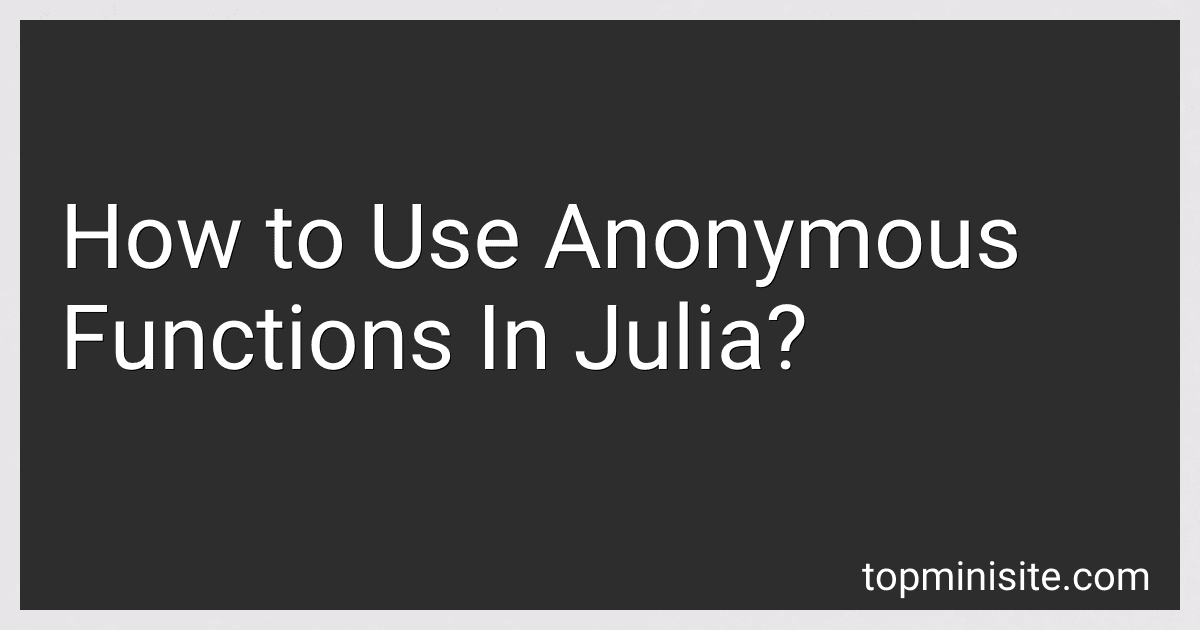Best Anonymous Function Guides to Buy in February 2026

Algorithms with JULIA: Optimization, Machine Learning, and Differential Equations Using the JULIA Language


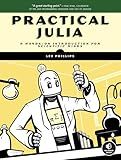
Practical Julia: A Hands-On Introduction for Scientific Minds



Think Julia: How to Think Like a Computer Scientist



Numerical Methods for Scientific Computing: The Definitive Manual for Math Geeks



Julia Programming for Operations Research


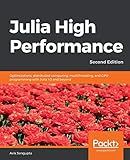
Julia High Performance: Optimizations, distributed computing, multithreading, and GPU programming with Julia 1.0 and beyond, 2nd Edition



Fundamentals of Numerical Computation: Julia Edition



Julia - Bit by Bit: Programming for Beginners (Undergraduate Topics in Computer Science)



Hands-On Design Patterns and Best Practices with Julia: Proven solutions to common problems in software design for Julia 1.x



Julia Programming Projects: Learn Julia 1.x by building apps for data analysis, visualization, machine learning, and the web


Anonymous functions can be defined and utilized in Julia using a compact and flexible syntax. Here is a description of how to use anonymous functions in Julia:
- Anonymous Function Definition: Anonymous functions are defined using the -> operator. The syntax for defining an anonymous function is as follows: arguments -> expression Here, the arguments represent input variables, and the expression represents the output of the function.
- Example: Let's say we want to define an anonymous function that squares a given number. We can define it as follows: square = x -> x^2 In this example, x is the input variable, and the expression x^2 calculates the square of x. The square function can now be used just like any other function in Julia.
- Function Application: To apply an anonymous function to an argument, you can use the function name followed by the argument(s) in parentheses. For example, to apply the square function from the previous example to the value 3, you can write: result = square(3) The value of result will be 9, which is the square of 3.
- Use in Higher-Order Functions: Anonymous functions are often used in higher-order functions as arguments. Higher-order functions are functions that take other functions as arguments or return functions as results. They allow for powerful and concise function composition in Julia.
- Example: One common use case is the map function, which applies a given function to each element of an iterable object (e.g., an array). Suppose we want to square each element of an array [1, 2, 3], we can use an anonymous function with map as follows: arr = [1, 2, 3] squared_arr = map(x -> x^2, arr) Here, the anonymous function x -> x^2 squares each element of arr.
- Multiple Arguments: Anonymous functions can also have multiple arguments. To define an anonymous function with multiple arguments, enclose the argument list in parentheses. For example, let's define an anonymous function that sums two numbers: sum_func = (x, y) -> x + y The sum_func anonymous function can be used to add two numbers together.
- Capturing Variables: Anonymous functions can also "capture" variables from their surrounding scope. This means that variables outside the anonymous function can be referenced within it. For example: a = 5 multiply = x -> x * a In this case, the anonymous function multiply captures the variable a from the outer scope, allowing it to be used within the function.
Note: Although anonymous functions are very expressive and useful for simple computations, for more complex or reusable functions, it is often better to define named functions using the function keyword.
What is the purpose of using anonymous functions in Julia?
There are several purposes of using anonymous functions in Julia:
- Convenience: Anonymous functions allow you to define simple functions without assigning them a name. They are useful when you need a quick, short-lived function without the need for a formal definition. This can save time and improve code readability.
- Encapsulation: Anonymous functions can be used to encapsulate small pieces of logic within a larger function or algorithm. This improves modularity and code organization, as these functions don't need to be defined separately.
- Flexibility: Anonymous functions can be easily passed as arguments to other functions or stored in variables, making them flexible tools for programming. They allow you to dynamically define and use functions within your code, adapting it to different scenarios.
- Higher-order functions: Julia treats functions as first-class objects, meaning they can be passed as arguments to other functions and returned as values. Anonymous functions are commonly used when working with higher-order functions, which take functions as inputs or produce functions as outputs.
Overall, anonymous functions provide a concise and efficient way to define and use small functions within your Julia code. They enhance code readability, modularity, and flexibility, making Julia a powerful and expressive language for programming.
How to use an anonymous function to sort a list in Julia?
To sort a list in Julia using an anonymous function, you can use the sort function and provide a lambda function as an argument. Here's an example:
# Define a list list = [3, 1, 4, 1, 5, 9, 2, 6, 5]
Sort the list in descending order using an anonymous function
sorted_list = sort(list, by = x -> -x)
Output the sorted list
println(sorted_list)
In this example, we use the sort function with the by keyword argument to specify the anonymous function. The anonymous function x -> -x negates each element in the list, effectively sorting it in descending order. The sorted list is then assigned to the sorted_list variable and printed.
What is the use of the do-block syntax with anonymous functions in Julia?
The do-block syntax with anonymous functions in Julia is used to create an alternative way of passing function arguments. It allows for more concise and readable code, particularly when dealing with higher-order functions.
In Julia, functions can be defined using the do keyword followed by a block of code. This code block defines an anonymous function that takes input arguments (if any) and performs certain computations. The resulting anonymous function can then be passed as an argument to another function.
Here's an example to illustrate its use. Consider a map function that applies a given function to each element of an array and returns a new array with the results:
function my_map(arr, f) output = [] for element in arr push!(output, f(element)) end return output end
arr = [1, 2, 3, 4, 5]
Using anonymous function with do-block syntax
result = my_map(arr) do x x^2 + 1 end
Output: [2, 5, 10, 17, 26]
In this example, the do-block specifies the anonymous function x -> x^2 + 1. It is equivalent to using the traditional syntax of passing an anonymous function explicitly, like result = my_map(arr, x -> x^2 + 1). The do-block syntax provides a more readable and cleaner way to define the function inline.
Overall, the do-block syntax with anonymous functions in Julia enhances code readability, promotes functional programming style, and makes it easier to pass functions as arguments to other functions.
What is the difference between an anonymous function and a lambda function in Julia?
In Julia, there is no difference between an anonymous function and a lambda function. The terms "anonymous function" and "lambda function" are used interchangeably to refer to a function that is created without a name. They are both defined using the -> syntax in Julia.
For example, you can define an anonymous/lambda function that squares a number as follows:
f = x -> x^2
Here, f is an anonymous/lambda function that takes a single argument x and returns x^2.
How to pass an anonymous function as an argument in Julia?
To pass an anonymous function as an argument in Julia, you can use the ::Function type declaration when defining the argument of the function you are calling. Here is an example:
function my_function(f::Function) println("I'm inside my_function") y = f(2) println("The result is $y") end
my_function((x) -> x^2)
In this example, the my_function takes an anonymous function as an argument f using the ::Function type declaration. Inside my_function, it calls the anonymous function f with the argument 2 and prints the result.
When you call my_function, you pass the anonymous function (x) -> x^2 as an argument. This function squares its input, so the output of my_function will be The result is 4.
What is a closure and how is it related to anonymous functions in Julia?
A closure is a combination of a function and the environment in which it was defined. It is related to anonymous functions in Julia because an anonymous function can capture variables from its surrounding scope to create a closure.
In Julia, when you define an anonymous function that uses variables from its enclosing scope, those variables are "captured" by the anonymous function and stored within the closure. This means that even after the enclosing scope goes out of scope or is otherwise unavailable, the anonymous function can still access and use those captured variables.
Here's an example to illustrate the concept:
function createClosure(x) return () -> x # Create an anonymous function that captures `x` end
myClosure = createClosure(10) # Create a closure that captures `x = 10` println(myClosure()) # Output: 10
In the example above, the createClosure function returns an anonymous function that captures the x parameter. When myClosure is called, it prints the value of x, which is 10. Even though x is not explicitly passed as an argument to myClosure(), the closure retains a reference to it.
So, a closure allows an anonymous function to access variables from its enclosing scope when it is defined and use them later on, even when that scope is no longer available.