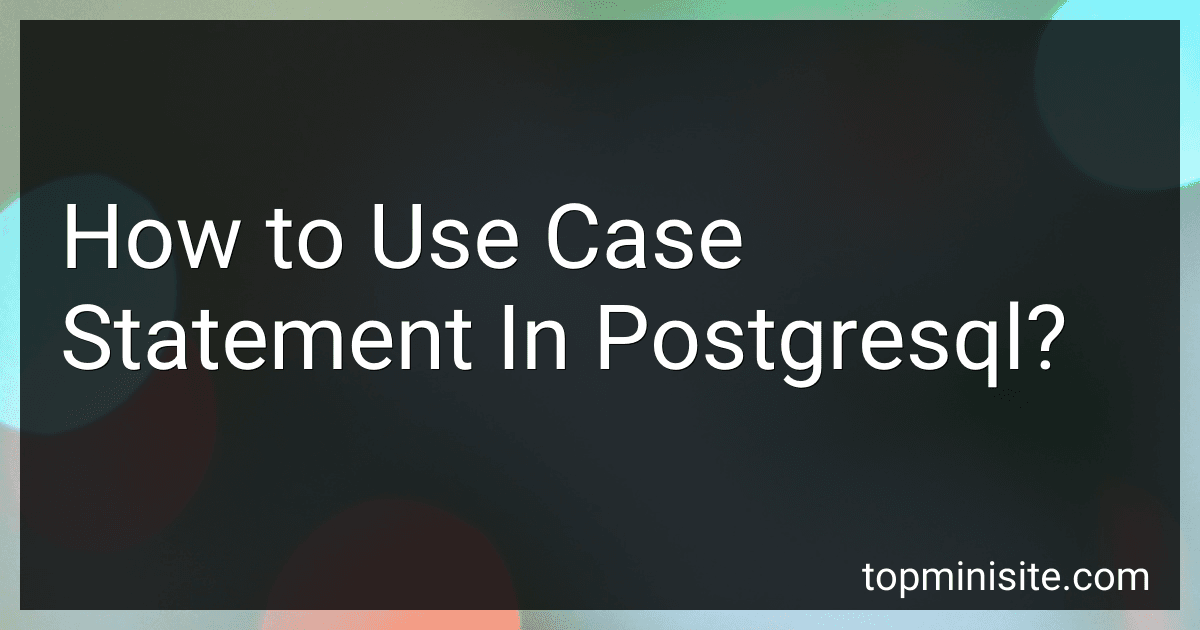Best Database Tools to Buy in January 2026

Database Systems: Design, Implementation, & Management



Database Systems: Design, Implementation, & Management



MongoDB Essentials: Build Faster, Perform Better, Store Smarter, Scale Bigger, and Master Document Database



Concepts of Database Management



Database Design for Mere Mortals: A Hands-On Guide to Relational Database Design



The Manga Guide to Databases


A case statement in PostgreSQL is used to perform different actions based on different conditions. It is similar to the IF-ELSE statement in other programming languages.
To use a case statement in PostgreSQL, you can use the following syntax:
CASE WHEN condition1 THEN result1 WHEN condition2 THEN result2 ... ELSE default_result END
You can have multiple WHEN conditions and corresponding results, and an optional ELSE clause to provide a default result if none of the conditions are met.
For example, you can use a case statement to categorize employees based on their salary:
SELECT employee_name, CASE WHEN salary >= 50000 THEN 'High-salary' WHEN salary >= 30000 AND salary < 50000 THEN 'Medium-salary' ELSE 'Low-salary' END AS salary_category FROM employees;
This query will categorize employees into different salary categories based on their salary values. You can use case statements in SELECT, WHERE, and ORDER BY clauses in PostgreSQL queries.
How to use case statements in postgresql views?
To use case statements in a PostgreSQL view, you can follow these steps:
- Create a new view in PostgreSQL by writing a SELECT statement that defines the columns and data you want to include in the view.
- Within the SELECT statement, you can use the CASE statement to create conditional logic for generating new columns in the view. The syntax for a simple CASE statement in PostgreSQL is as follows:
SELECT column1, column2, CASE WHEN condition1 THEN result1 WHEN condition2 THEN result2 ELSE default_result END AS new_column FROM table_name;
- Replace "column1" and "column2" with the columns you want to include in the view, "condition1" and "condition2" with the conditions that you want to evaluate, "result1" and "result2" with the values to return when the conditions are met, and "default_result" with the value to return if none of the conditions are met.
- You can use multiple WHEN statements within a CASE statement to create more complex conditional logic. You can also nest CASE statements within each other if needed.
- Save the view in PostgreSQL using the CREATE VIEW statement, like this:
CREATE VIEW view_name AS SELECT column1, column2, CASE WHEN condition1 THEN result1 WHEN condition2 THEN result2 ELSE default_result END AS new_column FROM table_name;
- You can now query the view in PostgreSQL just like you would query a regular table, and the CASE statement logic will be applied to the data returned by the view.
That's how you can use case statements in PostgreSQL views.
How to optimize the performance of case statements in postgresql for large datasets?
- Use indexes: Indexes can significantly improve the performance of case statements in PostgreSQL. Make sure to create indexes on columns that are frequently used in the case statement conditions.
- Keep the case statement simple: Try to keep the logic of the case statement as simple as possible. Avoid using complex logic or multiple nested case statements, as this can impact performance.
- Use a WHERE clause: When using case statements in a SELECT query, try to filter the data using a WHERE clause before applying the case statement. This can help reduce the amount of data that needs to be processed by the case statement.
- Use COALESCE for NULL values: If the case statement is dealing with NULL values, consider using the COALESCE function to handle NULL values more efficiently.
- Analyze and optimize queries: Use the EXPLAIN statement to analyze the query plan and identify any potential performance bottlenecks. You can then optimize the query by adding appropriate indexes or restructuring the query logic.
- Update statistics: Make sure to regularly update the statistics for the tables involved in the case statement, as this can help PostgreSQL generate more efficient query plans.
What is the maximum number of conditions that can be specified in a case statement in postgresql?
In PostgreSQL, there is no hard limit on the number of conditions that can be specified in a case statement. However, it is recommended to keep the number of conditions reasonable to maintain readability and performance of the query.
What is the impact of using case statements in postgresql on query execution plans?
Using case statements in PostgreSQL may have both positive and negative impacts on query execution plans.
Positive impacts:
- Improved readability: Case statements can make complex logic easier to understand and maintain, which can lead to more efficient and accurate queries.
- Optimized query planning: In some cases, using case statements can help the query planner make more optimal decisions about how to execute the query.
Negative impacts:
- Decreased performance: The use of case statements can sometimes make queries more complex and resource-intensive, leading to slower query execution times.
- Limited query optimization: In certain situations, the query planner may not be able to fully optimize queries that contain case statements, resulting in suboptimal execution plans.
Overall, the impact of using case statements in PostgreSQL on query execution plans will depend on the specific query and the way in which the case statements are used. It is important to carefully consider the trade-offs and potential performance implications when using case statements in your queries.
What is the syntax for a case statement in postgresql?
In PostgreSQL, the syntax for a case statement is as follows:
SELECT CASE WHEN condition1 THEN result1 WHEN condition2 THEN result2 ... ELSE default_result END AS output_column_name FROM your_table_name;
Here is an example of a simple case statement in PostgreSQL:
SELECT CASE WHEN age < 18 THEN 'Minor' WHEN age >= 18 AND age < 65 THEN 'Adult' ELSE 'Senior' END AS age_group FROM users;
This will create a new column called age_group that categorizes users into different age groups based on their age.