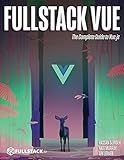Best Vue.js Tools to Buy in February 2026
In Vue.js, the emit function is used to trigger custom events that can be listened to by parent components. It allows child components to communicate with their parent components in a structured way. To use emit in Vue.js, you need to follow these steps:
- Define a custom event in the child component: Inside the child component, define the custom event by using this.$emit(eventName, data). The eventName parameter represents the name of the event to be emitted, and data represents the optional data that can be passed along with the event.
- Listen to the custom event in the parent component: In the parent component, you can listen to the custom event emitted by the child component using v-on or @ shorthand notation. For example, v-on:eventName="methodName" or @eventName="methodName".
- Implement the event handler in the parent component: Define a method in the parent component that handles the emitted event. This method will be executed whenever the custom event is triggered. The method can access the emitted data via the parameter received.
By using emit, child components can send data and trigger custom events, while the parent component can listen to these events to perform specific actions. It enables communication between components and makes the Vue.js application more dynamic and interactive.
How to handle emitted events in Vue.js?
In Vue.js, you can handle emitted events using the v-on directive or the @ shorthand. Here's how you can handle emitted events:
- In the parent component, define a method to handle the emitted event. For example:
// Parent component
- In the child component, emit the event with any necessary data through the $emit method. For example:
// Child component <button @click="emitEvent">Emit Event
In the parent component, when the handleEvent method is triggered, you can access the emitted data. You can then perform any necessary logic or update the state based on the event payload.
How to handle emitted events in Vue.js single-file components?
To handle emitted events in Vue.js single-file components, you can follow these steps:
- Define an event listener in the child component that emits an event when a specific action occurs. For example, you can use the this.$emit method to emit the event when a button is clicked or when a form is submitted.
- In the parent component, use the child component like a regular HTML element and add a v-on directive to listen for the emitted event. The v-on directive can be followed by the name of the event and a method to handle the event. For instance, you can use @eventName="methodName" to listen to the emitted event and call the specified method.
- Inside the parent component's methods, define the method specified in the @eventName="methodName" directive. This method will handle the emitted event and perform the desired actions. It can accept any data passed along with the event as a parameter.
- If you want to access the emitted event inside the child component as well, you can define a custom event handler method and assign it to the v-on directive inside the child component's template. This method will receive the event as a parameter and can perform further actions if required.
Here's an example to demonstrate the above steps:
ChildComponent.vue:
ParentComponent.vue:
In the above example, when the button in the ChildComponent is clicked, the customEvent is emitted with the data 'Custom data'. The ParentComponent listens to this event using the @customEvent="handleEvent" directive and calls the handleEvent method with the emitted data. The eventData property in the ParentComponent is then updated with the emitted data, and it can be rendered in the template using {{ eventData }}.
How to emit an event from a child component in Vue.js?
To emit an event from a child component in Vue.js, you can use the $emit method. Here's a step-by-step guide:
- In the child component, define a method that will trigger the event and call $emit within it. For example:
methods: { triggerEvent() { this.$emit('custom-event', data); } }
- In the parent component, add the child component and listen for the emitted event using v-on directive. For example:
- In the parent component's methods, define a method to handle the emitted event. For example:
methods: { handleEvent(data) { console.log('Event emitted from child component:', data); } }
Now, when the triggerEvent method is called in the child component, it will emit the custom-event and trigger the handleEvent method in the parent component, passing the data as an argument.
What is the purpose of the emit method in Vue.js?
The emit method in Vue.js is used to trigger custom events so that child components can communicate with their parent components. It allows child components to emit an event with a specified name and optional data, which can then be listened for and handled by the parent component using the v-on directive. This helps in facilitating communication and passing data between components in the application.
How to access parent component methods from a child component using emit in Vue.js?
To access parent component methods from a child component using emit in Vue.js, you can follow these steps:
- In the parent component, define the method that you want to access in the child component. For example, let's say we have a method called "parentMethod":
- In the child component, emit an event whenever you want to access the parent method. For example, let's say we want to access the parent method when a button is clicked:
- In the parent component, add the child component and listen for the emitted event. When the event is emitted, call the parent method. For example:
By emitting the "accessParent" event in the child component and listening for it in the parent component, you can trigger the parent method from the child component and access the parent component methods.