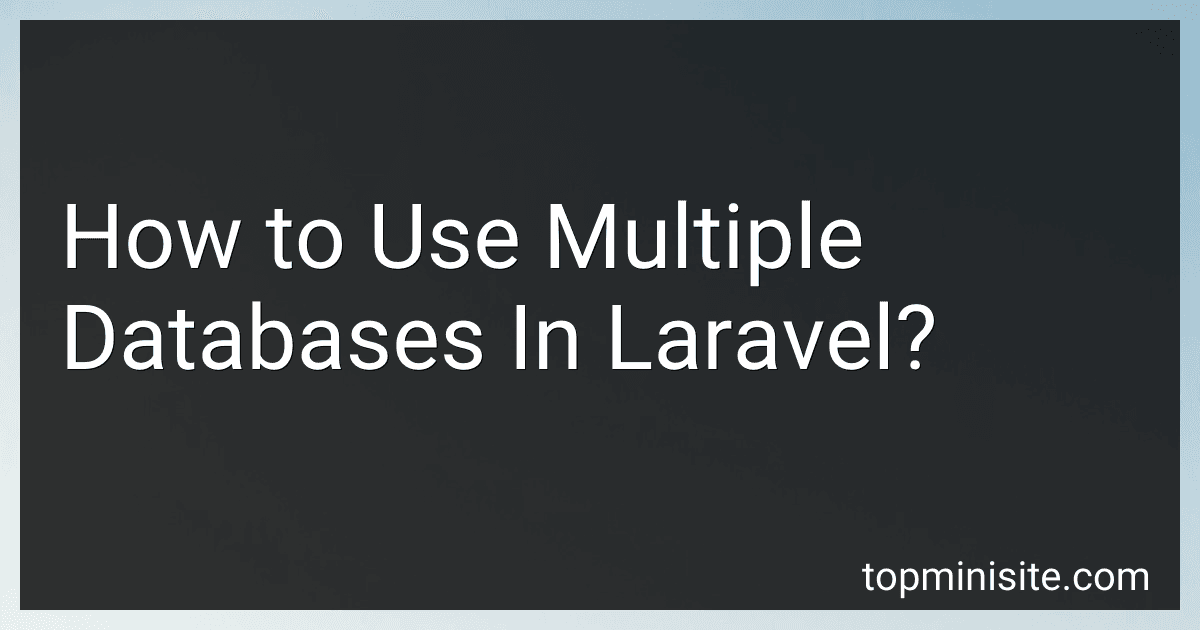Best Laravel Database Integration Tools to Buy in February 2026
In Laravel, it is possible to work with multiple databases simultaneously. This can be useful when dealing with complex applications that require separate databases for different functionalities or when integrating with legacy systems. Laravel provides a straightforward approach to configure and utilize multiple databases effortlessly. Here is a brief explanation of how to use multiple databases in Laravel:
- Database Configuration: In your Laravel project, the database configuration is defined in the config/database.php file. Inside this file, you will find an array named connections. To add another database connection, create a new array key within this connections array. For example, you can add a key named 'second_db'.
- Connection Parameters: Within the newly added array, specify the connection parameters for the second database. These parameters include the driver (mysql, pgsql, etc.), host, port, database name, credentials, etc. Ensure that you provide accurate information to establish a successful connection.
- Model Configuration: If you plan to use the second database for specific models, define the database connection on those models by setting the $connection property. By default, models use the connection specified in the 'default' key of the config/database.php file.
- Migrations: Laravel allows you to run migrations for multiple databases. To specify a connection when running a migration, use the --database flag followed by the connection name. For instance, to migrate the second database, run the command: php artisan migrate --database=second_db.
- Query Builder: When working with the second database, you need to specify the connection explicitly when using the query builder. For example: Read data from the second database: $users = DB::connection('second_db')->table('users')->get(); Write data to the second database: DB::connection('second_db')->table('users')->insert($data);
- Eloquent ORM: If you want to use Eloquent ORM for the second database, set the $connection property on the respective model to 'second_db'. This will ensure that the model uses the correct connection for all its queries.
By following the above steps, you can easily use multiple databases in Laravel, utilizing different connection parameters, migrations, and models.
How to handle connection failures or errors when using multiple databases in Laravel?
To handle connection failures or errors when using multiple databases in Laravel, you can follow these steps:
- Enable error handling in your Laravel application by setting debug to true in the config/app.php file. This will allow you to see detailed error messages when an error occurs.
- Use try-catch blocks to catch any exceptions that might occur during database connections. This will allow you to gracefully handle the error and display an appropriate error message to the user. Here's an example:
try { $users = DB::connection('mysql')->select('SELECT * FROM users'); } catch (Exception $e) { // Handle the exception here Log::error('Database connection failed: ' . $e->getMessage()); abort(500, 'An error occurred while connecting to the database'); }
In the above example, we are using the try block to execute the database query, and if any exception occurs, it will be caught in the catch block. You can then log the error using the Laravel Log facade and display an appropriate error message or return an HTTP response with the error message.
- You can also configure a fallback database connection in the config/database.php file. This will be used in case any other database connection fails. To set a fallback connection, add the fallback property to the database configuration:
'connections' => [ 'mysql' => [ // Primary connection settings ], 'mysql_fallback' => [ // Fallback connection settings ], ],
Then, you can modify your code to handle connection failures by attempting to use the primary connection, and if it fails, falling back to the fallback connection:
try { $users = DB::connection('mysql')->select('SELECT * FROM users'); } catch (Exception $e) { Log::error('Primary database connection failed: ' . $e->getMessage());
try {
$users = DB::connection('mysql\_fallback')->select('SELECT \* FROM users');
} catch (Exception $e) {
Log::error('Fallback database connection failed: ' . $e->getMessage());
abort(500, 'An error occurred while connecting to the database');
}
}
By using a fallback connection, you can ensure that your application can continue to function even if one of the database connections fails.
Note: The above example assumes that you have already configured multiple database connections in your Laravel application. If not, you can refer to the Laravel documentation on how to configure multiple database connections.
What is the process of setting up database replicas for multiple databases in Laravel?
Setting up database replicas for multiple databases in Laravel involves the following steps:
- Configure Database Connections: In your config/database.php file, define multiple database configurations under the 'connections' array. Each configuration represents a separate database connection, including the master and replica connections.
- Define Connection Details: For each connection, specify the database driver, host, port, database name, username, password, and any other required details.
- Enable Replication: Laravel supports database replication out of the box. To enable replication, set the 'read' property of your database configuration to an array of one or more replica connections.
- Configure Replica Connections: Under the 'connections' array, add the configuration details for replica connections using separate arrays. Ensure the 'connection' property of each replica connection matches the master connection.
- Use Multiple Database Connections: In your application, specify the connection you want to use for each database operation. For read operations, use the DB::connection('connection_name')->select() method, where 'connection_name' corresponds to the replica connection. For write operations, Laravel will automatically use the master connection.
With these steps, you can now set up and utilize database replicas for multiple databases in Laravel. Laravel's query builder and Eloquent ORM will handle the routing of read operations to replica connections and write operations to the master connection.
What is the recommended approach for sharing tables between multiple databases in Laravel?
The recommended approach for sharing tables between multiple databases in Laravel is to use database connections and configurations.
- First, define multiple database connections in the config/database.php file.
'connections' => [ 'connection1' => [ 'driver' => 'mysql', 'host' => 'localhost', 'database' => 'database1', 'username' => 'user1', 'password' => 'password1', // ... ], 'connection2' => [ 'driver' => 'mysql', 'host' => 'localhost', 'database' => 'database2', 'username' => 'user2', 'password' => 'password2', // ... ], ],
- Next, define a new model that represents the shared table, and specify the connection property to indicate which database connection to use.
namespace App\Models;
use Illuminate\Database\Eloquent\Factories\HasFactory; use Illuminate\Database\Eloquent\Model;
class SharedTable extends Model { use HasFactory;
protected $connection = 'connection1'; // Specify the database connection
// ...
}
- Finally, when you need to access the shared table in your code, use the on method to specify the desired connection.
use App\Models\SharedTable;
$sharedTable = SharedTable::on('connection2')->find(1); // Use the desired connection
// ...
With this approach, you can share the same table between multiple databases by utilizing different database connections in Laravel.
How to configure different database drivers for each database connection in Laravel?
You can configure different database drivers for each database connection in Laravel by modifying the database configuration file config/database.php.
Here are the steps to do it:
- Open the config/database.php file in your Laravel project.
- The database configuration file contains an array of database connections. Each connection is represented by a key-value pair, where the key is the name of the connection and the value is an array of configuration options.
- Each connection array has a driver key, which specifies the database driver to be used for that connection. By default, this value is set to mysql.
- To configure a different driver for a specific connection, simply change the driver value of the connection array to the desired database driver. For example, if you want to use the PostgreSQL driver for a connection named pgsql, change the driver value to pgsql. 'pgsql' => [ 'driver' => 'pgsql', 'host' => env('DB_HOST', 'localhost'), 'database' => env('DB_DATABASE', 'forge'), 'username' => env('DB_USERNAME', 'forge'), 'password' => env('DB_PASSWORD', ''), 'charset' => 'utf8', 'prefix' => '', 'schema' => 'public', ],
- You can also set the database connection options such as host, database, username, password, etc., according to the requirements of your specific database driver.
- If you need to use different drivers for multiple connections, you can add additional connection arrays to the config/database.php file and configure the drivers accordingly.
- Save the changes to the config/database.php file.
That's it! You have now configured different database drivers for each database connection in Laravel.
What is the significance of database indexes when working with multiple databases in Laravel?
When working with multiple databases in Laravel, database indexes play a significant role in improving the performance and efficiency of queries.
- Improved query performance: Indexes are data structures that allow for efficient retrieval and searching of data. By creating indexes on columns frequently used in search conditions or joins, the database can quickly locate and retrieve the relevant data. This speeds up query execution and improves overall performance.
- Reduced database load: Indexes help in minimizing the load on the database server by reducing the number of disk I/O operations required for executing a query. Instead of scanning the entire table, indexes allow the database to narrow down the search to a smaller subset of data, resulting in faster query execution.
- Optimal resource utilization: Indexes can help in optimizing resource utilization when working with multiple databases in Laravel. By creating appropriate indexes on frequently accessed columns, the database server can utilize the available resources efficiently, resulting in improved response times and reduced resource contention.
- Efficient data retrieval across databases: When working with multiple databases, indexes ensure efficient data retrieval across different databases. By creating indexes on columns used for joining tables or retrieving specific data, the database server can quickly locate and retrieve the relevant data, even when working with multiple databases simultaneously.
- Consistent data integrity: Indexes can also ensure data integrity by enforcing unique or primary key constraints. By creating unique indexes on columns that require uniqueness, Laravel can prevent duplicate values from being inserted into the database, ensuring consistent and reliable data.
In conclusion, database indexes are crucial when working with multiple databases in Laravel as they improve query performance, reduce database load, optimize resource utilization, enable efficient data retrieval, and maintain data integrity.
What is the significance of using database transactions when dealing with multiple databases in Laravel?
Using database transactions when dealing with multiple databases in Laravel is significant for the following reasons:
- Atomicity: Database transactions ensure atomicity, which means that all the database operations within a transaction either succeed or fail together. If any part of the transaction fails, the whole transaction is rolled back, ensuring data consistency across multiple databases. This guarantees that either all the databases are updated successfully, or none of them are, preventing partial updates that could lead to data corruption.
- Data integrity: Using transactions provides data integrity by enforcing the consistency of data between multiple databases. By bundling multiple database operations into a single transaction, it ensures that the data modifications across different databases are synchronized, maintaining the integrity of relationships and references within and between databases.
- Error handling: Transactions provide a built-in error handling mechanism. In case of any error or exception, the entire transaction can be rolled back, reverting all the changes made within the transaction. This helps in preventing data inconsistencies and allows for proper error handling and reporting when dealing with multiple databases.
- Performance optimization: While multiple database operations may involve back-and-forth communication with the databases, using transactions can help optimize performance. By executing multiple database operations as a single unit, transactions reduce the overhead of repeated communication and improve overall performance.
- Locking and concurrency: Transactions also handle locking and concurrency issues when dealing with multiple databases. By acquiring locks during the transaction, they ensure that no other concurrent transaction interferes with the data being modified, preventing conflicts and maintaining data consistency.
In summary, using database transactions in Laravel when dealing with multiple databases ensures atomicity, data integrity, proper error handling, performance optimization, and handles locking and concurrency issues, resulting in robust and consistent data operations across multiple databases.
What is the syntax to specify the database connection while querying in Laravel's ORM (Eloquent)?
To specify the database connection while querying in Laravel's ORM (Eloquent), you can use the on method on the model. Here is the syntax:
ModelName::on('connection_name')->query();
In this syntax, ModelName is the name of your Eloquent model, connection_name is the name of the database connection you want to use, and query() represents your specific query method like get(), find(), where(), etc.
For example, if you have a "User" model and you want to query using a database connection named "mysql2", the syntax would be:
User::on('mysql2')->get();
This will execute the query on the "mysql2" database connection rather than the default connection.