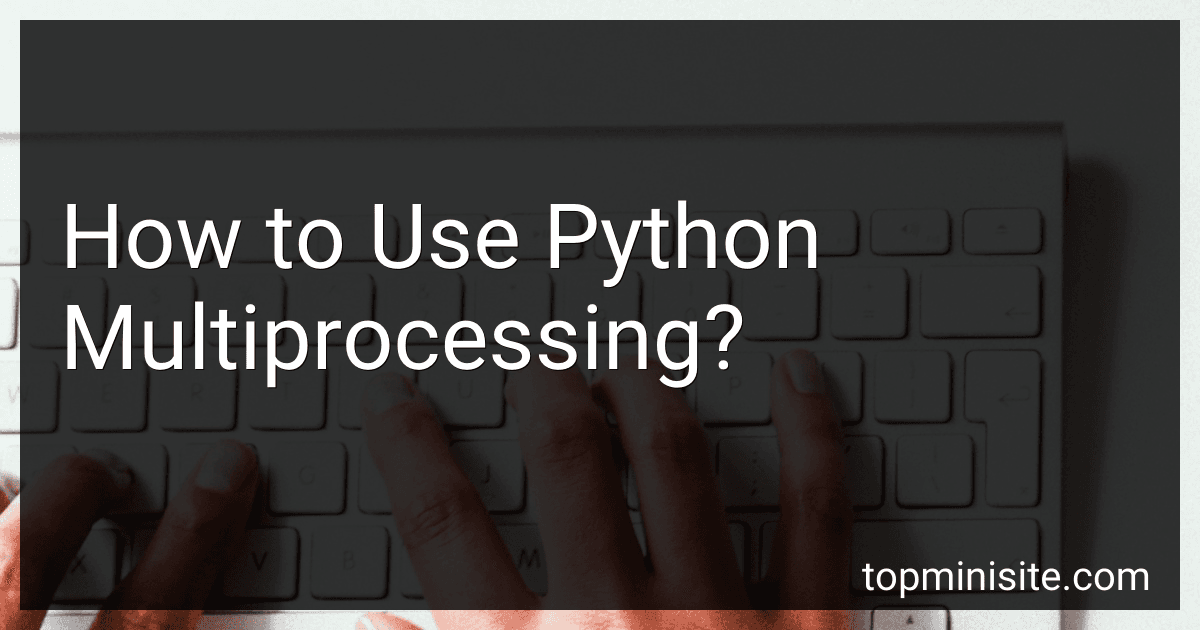Best Python Multiprocessing Books to Buy in February 2026
Python multiprocessing is a module that enables parallel processing in Python. It allows you to distribute the execution of a program across multiple cores or CPUs, thereby improving performance and efficiency. Here's how you can use Python multiprocessing:
- Import the multiprocessing module: import multiprocessing
- Create a function that represents the task you want to execute in parallel. This function will be called by each process. def my_task(arg1, arg2): # Your code here pass
- Define the main section of your code where you'll utilize multiprocessing. if __name__ == "__main__": # Your code here pass
- Determine the number of processes you want to create. You can use the multiprocessing.cpu_count() function to get the number of available CPU cores. num_processes = multiprocessing.cpu_count()
- Create a Process object for each process you want to run. processes = [] for _ in range(num_processes): p = multiprocessing.Process(target=my_task, args=(arg1, arg2)) processes.append(p)
- Start each process: for p in processes: p.start()
- Wait for all processes to finish using the join() method. for p in processes: p.join()
With these steps, your task will be executed by multiple processes in parallel, utilizing all available cores or CPUs. By distributing the workload, you can significantly reduce the overall execution time of your program.
Note: It's important to place your code inside the if __name__ == "__main__": block to avoid issues on platforms like Windows when using the multiprocessing module.
How to create a new process using Python multiprocessing?
To create a new process using the multiprocessing module in Python, you can follow these steps:
- Import the multiprocessing module:
import multiprocessing
- Define a function that will be executed in the new process. This function should take no arguments.
def my_function(): # Code to be executed in the new process
- Use the Process class to create a new process, passing the function as the target.
my_process = multiprocessing.Process(target=my_function)
- Start the new process using the start() method.
my_process.start()
With these steps, a new process will be created and the code in my_function will be executed in that process.
Here's the full code example:
import multiprocessing
def my_function(): print("Hello from new process!")
my_process = multiprocessing.Process(target=my_function) my_process.start()
Running this code will create a new process and print "Hello from new process!" from that process.
What is the difference between Process and Pool in Python multiprocessing?
In Python multiprocessing, the concepts of "Process" and "Pool" are used for parallel and concurrent execution of tasks, but they have some differences in usage and functionality.
- Process:
- The "Process" class represents an individual process that can be started and run independently.
- Each process has its own memory space and resources, allowing for truly parallel execution of multiple tasks.
- Creating and starting processes can be more resource-intensive than using a "Pool".
- Suited for scenarios where each task needs to be executed separately and has its own data and resources.
- Provides more flexibility and control over individual processes.
- Pool:
- The "Pool" class represents a pool of worker processes that can be used to parallelize the execution of a function across multiple input values.
- A fixed number of worker processes are created in the pool, and tasks are distributed among them.
- Tasks are submitted to the pool using methods like "apply()", "map()", etc., which automatically divide the workload among the processes.
- Suited for scenarios where a lot of similar tasks need to be executed concurrently, sharing a common function or code.
- Provides easier management of worker processes and load balancing.
In summary, "Process" is used when you need to run independent tasks with individual resources, while "Pool" is used for distributing similar tasks across a pool of worker processes for efficient concurrency.
What is the effect of the Global Interpreter Lock (GIL) on Python multiprocessing?
The Global Interpreter Lock (GIL) in Python is a mechanism used in the CPython implementation that allows only one thread to execute Python bytecode at a time. This means that multiple threads in a Python program cannot fully utilize the available hardware resources, such as multiple CPU cores, as only one thread can be executed at any given time.
However, the GIL does not affect Python multiprocessing as each process in multiprocessing has its own separate Python interpreter and memory space. Each process is not subject to the GIL limitation and can fully utilize multiple CPU cores. This allows processing tasks to be parallelized effectively, thereby improving the overall performance and making better use of available hardware resources.
In summary, the GIL affects multi-threaded Python programs but has no impact on Python multiprocessing, enabling effective utilization of multiple CPU cores.
What is the difference between apply() and apply_async() in Python multiprocessing?
apply() and apply_async() are two methods in the Python multiprocessing module that are used to spawn multiple processes and run functions concurrently.
The main difference between these two methods is that:
- apply() is a blocking method, which means that it waits for the function to complete before continuing with the rest of the program. It is similar to calling a function directly.
- apply_async() is a non-blocking method, which means that it does not wait for the function to complete and immediately returns a result object. This allows the main program to continue executing without waiting for the function to finish.
Here is an example to further illustrate the difference:
from multiprocessing import Pool
def square(x): return x ** 2
if __name__ == '__main__': with Pool() as pool: # apply() example result = pool.apply(square, (10,)) print(result) # Output: 100
# apply\_async() example
result = pool.apply\_async(square, (10,))
print(result.get()) # Output: 100
Output: 100
100
In the apply() example, the main program waits for the function square(10) to complete before printing the result.
In the apply_async() example, the main program does not wait for the function to complete and immediately prints a result object. The get() method is then used to retrieve the final result once the function completes.
Overall, the choice between apply() and apply_async() depends on whether you need the main program to wait for the function to complete or if you want it to continue executing without waiting.
How to prevent race conditions in Python multiprocessing?
To prevent race conditions in Python multiprocessing, you can follow these guidelines:
- Use synchronization primitives: Use synchronization primitives like locks and semaphores to protect shared resources. These primitives help in ensuring that only one process or thread can access the shared resource at a time.
- Use multiprocessing Queue: Instead of directly accessing shared resources, use the multiprocessing Queue class. It provides a thread-safe way to exchange data between multiple processes and avoids race conditions.
- Use multiprocessing Manager: The multiprocessing Manager provides a way to create shared objects and data structures that can be accessed by multiple processes. Manager objects take care of the necessary locks and synchronization internally, eliminating the chances of race conditions.
- Use the Pool class: The multiprocessing.Pool class provides a convenient way to execute functions in parallel across multiple processes. It automatically distributes the workload and handles synchronization and communication between processes.
- Avoid shared writable resources: If possible, design your program in a way that avoids shared writable resources altogether. Instead, use message passing between processes to achieve the desired result.
- Use atomic operations and locks: Make use of atomic operations where possible, such as incrementing or decrementing variables. If an operation is not inherently atomic, use locks to ensure that only one process can access the resource at a time.
- Debug and test your code: Carefully test your code and use debugging techniques like printing process IDs or logging to identify any race conditions. Use tools like thread analyzers or profilers to help identify and resolve issues.
By following these guidelines and practicing defensive programming, you can help minimize the occurrence of race conditions in your Python multiprocessing code.