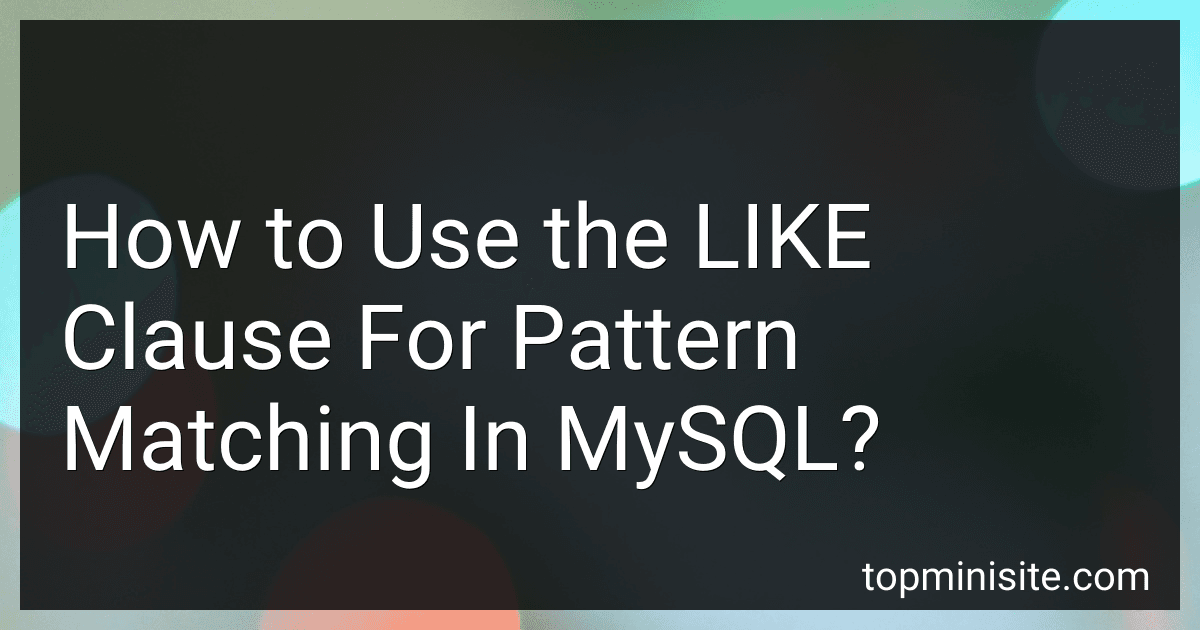Best SQL Pattern Matching Tools to Buy in February 2026
Using the LIKE clause in MySQL allows you to perform pattern matching within queries. It allows you to select rows that match a certain pattern defined by wildcard characters. The syntax for the LIKE clause is as follows:
SELECT * FROM table_name WHERE column_name LIKE pattern;
Here, table_name is the name of the table you want to query, column_name is the specific column you want to match against, and pattern is the pattern you want to search for.
There are two wildcard characters you can use with the LIKE clause:
- Percentage (%): This wildcard represents any string of characters or none at all. For example, '%cat%' will match any value containing the word "cat" in the column.
- Underscore (_): This wildcard represents a single character. For example, '_at' will match any value with three characters, where the second character is an 'a' and the last character is a 't'.
You can use these wildcard characters anywhere in the pattern. For example, 'c%t' will match any value starting with 'c' and ending with 't'.
To use the LIKE clause for pattern matching in MySQL effectively, keep the following points in mind:
- The LIKE clause is case-insensitive by default. To make it case-sensitive, use the BINARY keyword before the column name, like 'column_name LIKE BINARY pattern'.
- You can combine multiple wildcard characters within the pattern to create more specific matches.
- The LIKE clause can be used with other operators, such as AND and NOT, for complex pattern matching.
Pattern matching with the LIKE clause in MySQL is a powerful tool for searching and filtering data based on defined patterns. It provides flexibility and ease when searching for specific patterns within a column of a table.
What is the significance of the underscore wildcard in pattern matching with LIKE in MySQL?
In pattern matching with LIKE in MySQL, the underscore (_) wildcard is used to match any single character in a string. It is similar to the percent (%) wildcard, but it only matches a single character rather than a sequence of characters.
For example, if you use the pattern 'H_ll_' with LIKE, it would match strings like 'Hello' or 'Hills', but not 'Hall' or 'Holly'. The underscore wildcard can be helpful when you want to match a specific pattern that has a fixed number of characters at specific positions.
How to use the LIKE clause with multiple conditions in MySQL?
To use the LIKE clause with multiple conditions in MySQL, you can use the logical operators AND or OR.
Here's an example of how you can use the LIKE clause with multiple conditions:
SELECT column1, column2, ... FROM table WHERE condition1 AND condition2;
Here, condition1 and condition2 can be expressions that include the LIKE clause with different search patterns. For example:
SELECT * FROM employees WHERE first_name LIKE 'J%' AND last_name LIKE '%son';
This query selects all the rows from the "employees" table where the first_name starts with "J" and the last_name ends with "son". The % symbol is a wildcard that matches any number of characters.
You can also use the OR operator to specify multiple conditions with the LIKE clause:
SELECT * FROM products WHERE name LIKE '%apple%' OR description LIKE '%apple%';
In this example, the query selects all rows from the "products" table where either the name or the description contains the word "apple".
Remember to use parentheses when combining multiple conditions to ensure correct evaluation of the logical operators:
SELECT * FROM users WHERE (age >= 18 AND age < 25) OR (email LIKE '%example.com');
This query selects all rows from the "users" table where the age is between 18 and 24, or the email ends with "@example.com".
What is the role of the CAST function in numeric pattern matching with LIKE in MySQL?
The CAST function is used to convert a value of one data type to another data type. In the context of numeric pattern matching with LIKE in MySQL, the CAST function can be used to convert a numeric value to a string value, allowing for pattern matching using the LIKE operator.
When using LIKE to match a pattern with numeric values, MySQL will implicitly cast the numeric value to a string. However, this implicit casting may result in unexpected behavior or undesired results.
By using the CAST function, you can explicitly convert the numeric value to a string, ensuring consistent and predictable pattern matching. For example, if you have a numeric column in your database and you want to search for values containing a specific pattern, you can use the CAST function to convert the numeric column to a string before applying the LIKE operator.
Here's an example:
SELECT * FROM table_name WHERE CAST(numeric_column AS CHAR) LIKE '%pattern%';
In this example, the CAST function is used to convert the numeric_column to a string, allowing the LIKE operator to search for the specified pattern within the converted string values.
What is the purpose of the LIKE clause in MySQL?
The LIKE clause in MySQL is used in a SELECT statement to specify a pattern to match in a string column. It is primarily used for searching and filtering data based on partial matches or patterns. The LIKE clause allows the use of wildcard characters like % (percent sign) to represent any sequence of characters and _ (underscore) to represent any single character. It is commonly used with the WHERE clause to filter data based on specific patterns or substrings within a column.
How to match a specific character using the LIKE clause in MySQL?
To match a specific character using the LIKE clause in MySQL, you can use the following syntax:
SELECT * FROM table_name WHERE column_name LIKE '%character%';
Here, "table_name" is the name of the table you want to query, "column_name" is the name of the column you want to search, and "character" is the specific character you want to match.
The "%" symbol is a wildcard that represents any number of characters, including zero characters. By using it before and after the character, you ensure that it can be found anywhere within the column's value.
For example, if you have a table named "customers" with a column named "name" and you want to find all customers whose names contain the letter "a", you can use the following query:
SELECT * FROM customers WHERE name LIKE '%a%';
This query will return all rows from the "customers" table where the "name" column contains the letter "a" anywhere within its value.