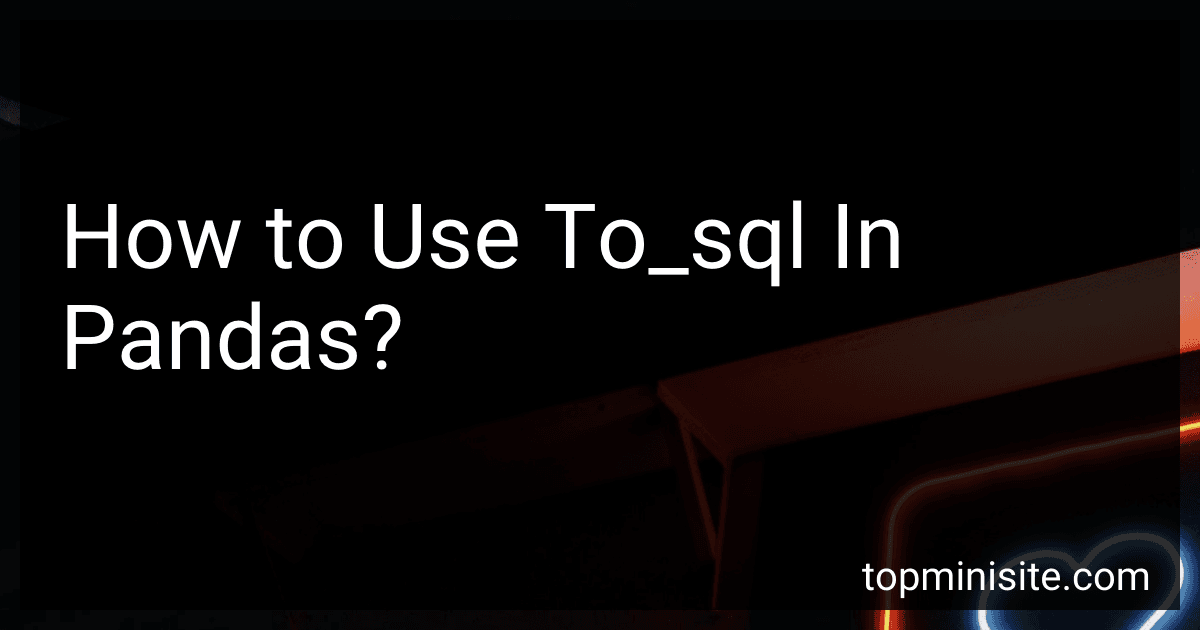Best Tools to Use with Pandas to_sql to Buy in February 2026

SQL and Python for Data Analysis for Beginners and Beyond: Step-by-Step Guide to Querying, Cleaning, and Visualizing Data with Hands-On Projects



Tips for advanced business analytics and data insights in Python - An analysis tool for data-driven decision making that combines Pandas and Power BI - (Japanese Edition)



Python Programming For Beginners: Crack the Code to Success, From Zero to Python Hero in Less 45 Days! Include Code Examples and Exercise | New Edition 2024


The to_sql method in pandas allows you to write a DataFrame directly to a SQL database table. This can be useful for saving data from your analysis in pandas to a database for easier access or sharing with others.
To use to_sql, you first need to have a SQLAlchemy engine that points to your database. You can create an engine using a connection string that specifies the database type, username, password, and database name.
Once you have your engine set up, you can call the to_sql method on your DataFrame and pass in the name of the table you want to write to, as well as the engine you created. You can also specify other options like the method to use for inserting data, whether to replace existing data or append to it, and how to handle the index column.
After calling to_sql, your DataFrame will be written to the specified table in your database. This can be a quick and convenient way to persist your analysis results and share them with others.
How to replace data in an existing table using to_sql in pandas?
To replace data in an existing table using to_sql in pandas, you can use the if_exists parameter in the to_sql function. Here is an example:
import pandas as pd from sqlalchemy import create_engine
Create a DataFrame with the new data
data = {'id': [1, 2, 3], 'name': ['Alice', 'Bob', 'Charlie']} df = pd.DataFrame(data)
Create a SQLAlchemy engine
engine = create_engine('sqlite:///:memory:')
Replace the data in an existing table
df.to_sql('existing_table', engine, if_exists='replace', index=False)
In this example, we are replacing the data in the existing table named 'existing_table' with the data in the DataFrame df. The if_exists='replace' parameter tells pandas to replace the table if it already exists. The index=False parameter specifies that we do not want to include the index column in the table.
What is the maximum number of rows that can be written using to_sql in pandas?
There is no maximum number of rows that can be written using to_sql in pandas. The limit will depend on the resources available on your system, such as memory and disk space. If you have a large dataset with millions of rows, you may encounter performance issues or run out of memory when writing to a SQL database. It is recommended to use the chunksize parameter to write data in smaller batches if you have a very large dataset.
What is the role of the SQLAlchemy engine when using to_sql in pandas?
When using the to_sql method in pandas to insert data into a SQL database, the SQLAlchemy engine plays a crucial role in establishing a connection to the database and executing the necessary SQL commands.
The to_sql method requires an SQLAlchemy engine object to be passed as an argument, which contains information about the database connection such as the database URL, username, password, etc. This engine object is used by pandas to create a connection to the database, and then execute an INSERT INTO query to insert the data from the DataFrame into the specified table.
The SQLAlchemy engine handles the lower-level details of the database connection, such as managing connections, transactions, and executing SQL commands. It provides a unified interface for interacting with different types of databases, making it easier to work with databases from within pandas.
Overall, the SQLAlchemy engine acts as a bridge between pandas and the SQL database, facilitating the transfer of data from the DataFrame to the database table.