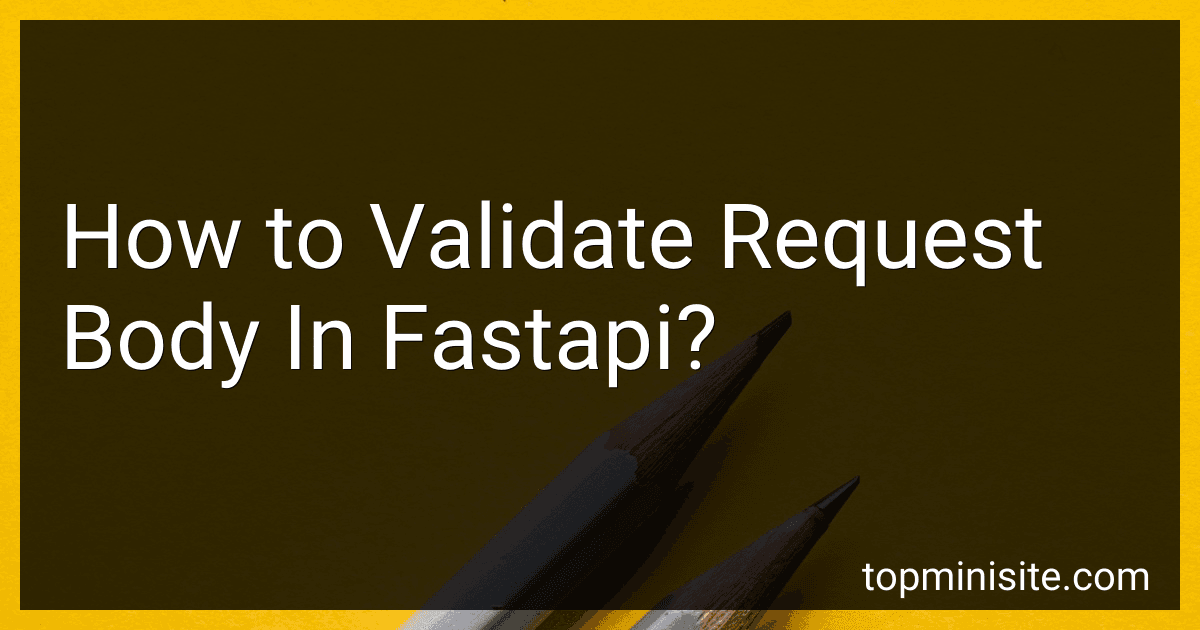Best FastAPI Validation Tools to Buy in January 2026
In FastAPI, you can validate the request body using Pydantic models. Pydantic is a data validation library that can be used with FastAPI to define the shape of request data and automatically validate it.
To validate the request body in FastAPI, you need to create a Pydantic model that represents the structure of the request data. You can then use this model as a parameter type in your FastAPI route function. FastAPI will automatically parse and validate the incoming request data against the defined model.
If the incoming request data does not match the model structure or fails validation, FastAPI will return an HTTP 422 Unprocessable Entity response with detailed error messages.
Here is an example of how to validate the request body in FastAPI using Pydantic:
from fastapi import FastAPI from pydantic import BaseModel
app = FastAPI()
class Item(BaseModel): name: str price: float
@app.post("/items/") async def create_item(item: Item): return {"name": item.name, "price": item.price}
In this example, we define a Pydantic model Item with name as a required str field and price as a required float field. We then use this model as a parameter type in our create_item route function. When a POST request is made to the /items/ endpoint, FastAPI will automatically validate the request body against the Item model.
If the request body does not match the structure of the Item model, or if any of the fields fail validation, FastAPI will return an HTTP 422 response with detailed error messages explaining the validation errors.
How to define default values for request body fields in FastAPI?
In FastAPI, you can define default values for request body fields by using Pydantic models. Pydantic is a data validation library that is integrated with FastAPI and allows you to define data models with type annotations and validation rules.
To define default values for request body fields, you can specify the default value in the model definition using the Field class from the pydantic module.
Here's an example of how you can define default values for request body fields in FastAPI:
from fastapi import FastAPI from pydantic import BaseModel, Field
app = FastAPI()
class Item(BaseModel): name: str description: str = Field("Default description")
@app.post("/items/") async def create_item(item: Item): return {"name": item.name, "description": item.description}
In this example, the Item model has two fields: name and description. The description field has a default value of "Default description" specified using the Field class.
When a request is made to the /items/ endpoint without providing a value for the description field, the default value "Default description" will be used.
You can also define default values for other types of fields, such as integers or booleans, by specifying the default value in the model definition using the Field class.
How to handle multiple nested levels of request body validation in FastAPI?
FastAPI makes it easy to handle multiple nested levels of request body validation by using Pydantic models. You can define Pydantic models for each nested level of your request body and then nest these models within each other.
Here's an example of how you can handle multiple nested levels of request body validation in FastAPI:
from fastapi import FastAPI from pydantic import BaseModel
app = FastAPI()
class InnerModel(BaseModel): inner_field1: str inner_field2: int
class OuterModel(BaseModel): outer_field1: str outer_field2: int inner_model: InnerModel
@app.post("/nested_body") async def nested_body(body: OuterModel): return {"outer_field1": body.outer_field1, "outer_field2": body.outer_field2, "inner_field1": body.inner_model.inner_field1, "inner_field2": body.inner_model.inner_field2}
In this example, we have defined two Pydantic models: InnerModel and OuterModel. InnerModel represents the inner nested level of the request body, while OuterModel represents the outer nested level.
When a POST request is made to the /nested_body endpoint, FastAPI will automatically validate the request body against the defined Pydantic models. If the validation is successful, the request body will be parsed into an instance of OuterModel, and you can access the validated fields through the body parameter in the endpoint function.
By using Pydantic models to define the structure of your request body, you can easily handle multiple nested levels of request body validation in FastAPI.
What is the difference between using Pydantic models and FastAPI's request body validation decorators?
Pydantic models and FastAPI's request body validation decorators serve a similar purpose of validating incoming request data, but they differ in their implementation and usage.
Pydantic models are used to define the structure and data types of incoming request bodies in a declarative manner. By defining a Pydantic model, you can specify the required fields, data types, and validation logic for each field. When a request is received, FastAPI automatically converts the incoming data to the defined Pydantic model and validates it against the specified rules. Pydantic models are more versatile and allow for more complex validation rules to be defined.
FastAPI's request body validation decorators, on the other hand, are used to directly apply validation logic to the incoming request data without the need to define a separate Pydantic model. Decorators such as Body and Query can be used to specify validation rules, such as required fields, data types, and custom validation functions, directly in the route endpoint function. These decorators provide a more concise and direct way to validate request data without the overhead of defining separate models.
In summary, Pydantic models offer a more structured and reusable way to define validation rules for request bodies, while FastAPI's request body validation decorators provide a more direct and concise way to validate request data within the route endpoint function. The choice between the two approaches ultimately depends on the specific requirements and complexity of the validation rules for your API.