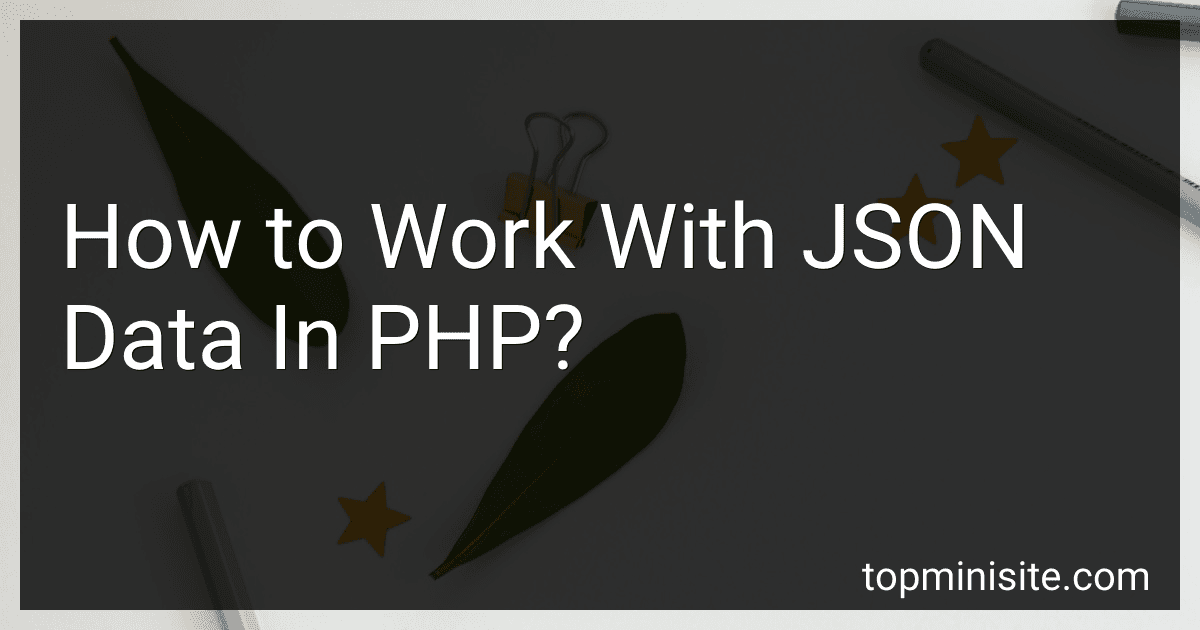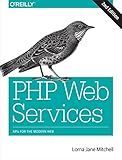Best JSON Handling Tools to Buy in February 2026
Working with JSON data in PHP involves several steps. Here is an explanation of the process:
- Retrieving JSON Data: Start by retrieving the JSON data from an external source or from within your PHP script. You can use functions like file_get_contents() or cURL to fetch the JSON data as a string.
- Decoding JSON: Once the JSON data is retrieved, you need to decode it into a PHP data structure to work with. PHP provides the json_decode() function, which takes the JSON string as input and returns an object or an array, depending on the JSON structure.
- Accessing JSON Data: After decoding, you can access the JSON data using the appropriate object or array attributes. For example, if the JSON data contains an array of objects, you can use foreach or index-based loops to iterate over the data and access individual properties.
- Encoding JSON: If you want to convert PHP data to JSON format for sending or storing data, you can use the json_encode() function. It takes a PHP object or array and transforms it into a JSON string.
- Sending JSON: To send JSON data to an external server or API, you can use the curl library or built-in PHP functions such as file_get_contents() or fopen() along with stream_context_create() to specify the required headers and request format.
- Handling JSON Errors: It is crucial to handle errors while working with JSON data. The json_last_error() function can be used to get the last JSON-related error that occurred. You can compare the error code with predefined constants like JSON_ERROR_NONE or use json_last_error_msg() to display error messages.
- Validating JSON: If you want to validate JSON data against a specific schema or structure, you can use libraries like JSON Schema to define and validate the structure of your JSON data.
Remember to handle possible exceptions and errors at each step to ensure the smooth processing of JSON data.
How to validate JSON data against a schema in PHP?
To validate JSON data against a schema in PHP, you can follow these steps:
- Install the JSON Schema Validator library using Composer. Run the following command in your project root directory:
composer require justinrainbow/json-schema
- Create a PHP file and include the Composer's autoloader at the beginning:
require 'vendor/autoload.php';
- Load the JSON schema and JSON data you want to validate:
$schemaFile = 'path/to/schema.json'; $dataFile = 'path/to/data.json';
$schema = json_decode(file_get_contents($schemaFile)); $data = json_decode(file_get_contents($dataFile));
- Validate the JSON data against the schema using the JSON Schema Validator library:
$validator = new JsonSchema\Validator(); $validator->validate($data, $schema);
if ($validator->isValid()) { echo "The JSON data is valid according to the schema."; } else { echo "The JSON data is not valid according to the schema. Errors:\n"; foreach ($validator->getErrors() as $error) { echo "- " . $error['property'] . ": " . $error['message'] . "\n"; } }
- Run the PHP file using the command line or a web server, and it will output whether the JSON data is valid according to the schema or not.
Make sure to replace 'path/to/schema.json' and 'path/to/data.json' with the actual paths to your JSON schema and JSON data files.
What is the purpose of JSON-RPC in PHP?
The purpose of JSON-RPC in PHP is to enable communication between a server and a client over HTTP using the JSON format. It allows for remote procedure calls (RPC), where a client can request a specific action or method to be executed on the server, and receive the result back.
JSON-RPC provides a simple and lightweight protocol for accessing remote services or APIs. It is language-independent and supports various data types, making it suitable for interconnecting different systems or components.
In PHP, JSON-RPC can be implemented using libraries or frameworks that provide the necessary functions and classes to create a JSON-RPC server or client. It allows PHP programs to expose their functionality as remote services or consume remote services from other systems using the JSON-RPC protocol.
What is the role of headers in JSON responses?
The role of headers in JSON responses is to provide additional metadata and information about the response. Here are some of the important roles played by headers in JSON responses:
- Content-Type: The Content-Type header specifies the media type of the response body, indicating that it is in JSON format. It typically has a value of "application/json".
- Cache-Control: The Cache-Control header defines caching directives for the response. It may specify whether the response can be cached, how long it can be cached, and whether it can be stored or must be revalidated on subsequent requests.
- ETag: The ETag header provides a unique identifier for the response. It helps in determining whether the response has changed since the previous request, which can be used for caching purposes or to implement conditional requests.
- Content-Length: The Content-Length header specifies the size of the response body in bytes. It helps in determining the total length of the response and enables efficient data transmission.
- Status codes: Although not technically a header, the status code in the response indicates the success or failure of the request. It provides information about whether the request was processed successfully or encountered an error.
Headers in JSON responses serve to enhance the communication and processing of the response between the client and the server, ensuring proper interpretation and handling of the JSON data.
How to handle large JSON data in PHP efficiently?
To handle large JSON data efficiently in PHP, you can follow these approaches:
- Increase the PHP memory_limit: By default, PHP has a memory limit to prevent excessive memory usage. You can increase this limit by setting the value in your PHP configuration file or using the ini_set() function.
- Use JSON streaming: Instead of loading the entire JSON data into memory, you can process it in smaller chunks. This is achieved using streaming techniques, such as decoding the JSON incrementally or using libraries like JsonStreamingParser or Salsify/jsonstreamingparser.
- Use JSON iterators: Consider using JSON iterators like JsonMachine that allow you to iterate over the JSON data without loading it entirely into memory. This is beneficial for large JSON files where you only need to retrieve specific parts of the data.
- Utilize paged loading: If possible, implement paged loading where you retrieve JSON data in smaller chunks or pages. This reduces the memory consumption as you process the data incrementally.
- Optimize JSON processing: If you need to perform specific operations on the JSON data, consider optimizing your code. For example, avoid unnecessary loops or nested operations that can increase processing time and memory consumption.
- Store data in a database: If the JSON data is too large to handle efficiently, consider storing it in a database (e.g., MySQL, MongoDB) and retrieve the required data through queries instead.
- Cache frequently requested data: If parts of the JSON data are frequently requested, implement caching mechanisms like Redis or Memcached. This reduces the need to process the data repeatedly.
- Use a more efficient JSON parser: PHP has built-in JSON functions like json_decode() and json_encode(). However, there are alternative parsers like JsonMachine, Salsify/jsonstreamingparser, or JsonSurfer that offer better performance and memory usage for large JSON data.
By employing these strategies, you can handle large JSON data efficiently in PHP without overwhelming the memory resources.