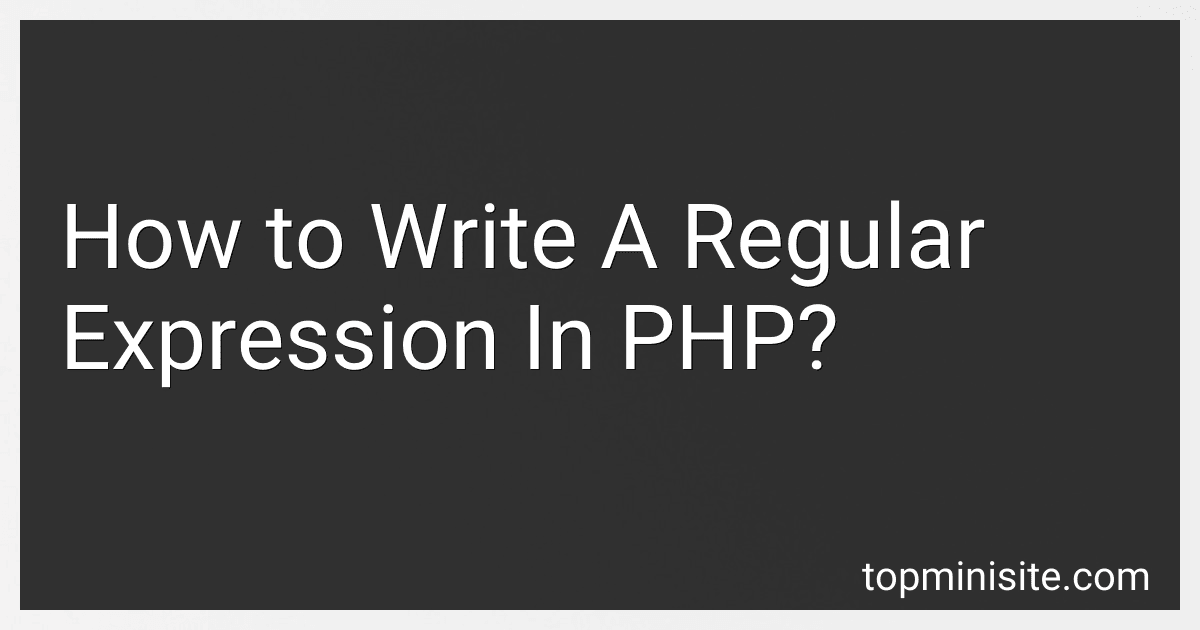Best PHP Regex Tools to Buy in February 2026
To write a regular expression in PHP, you can use the built-in functions and syntax provided by the PHP programming language. Regular expressions are patterns used to match and manipulate strings based on specific sets of rules.
To create a regular expression in PHP, you typically use the preg functions, particularly preg_match() and preg_replace(). Here's an explanation of how to write a regular expression using these functions:
- preg_match(): This function is used to check if a pattern matches a given string. It returns a boolean value indicating whether or not a match is found.
To use preg_match(), you can write your regular expression between two slashes ("/") and pass it as the first argument. For example, to match a simple pattern such as a digit in a string, you can use:
$string = "Hello123"; $pattern = "/\d+/"; // Matches any sequence of one or more digits if (preg_match($pattern, $string)) { echo "Match found!"; } else { echo "No match found!"; }
- preg_replace(): This function is used to find and replace patterns within a string. It returns a modified version of the string where the matched patterns are replaced as specified.
To use preg_replace(), you can write your regular expression between two slashes ("/") and pass it as the first argument, followed by the replacement text as the second argument. For example, to replace all occurrences of the word "PHP" with "Python" in a string:
$string = "I love PHP because PHP is powerful"; $pattern = "/PHP/i"; // 'i' modifier makes it case-insensitive $replacement = "Python"; $newString = preg_replace($pattern, $replacement, $string); echo $newString;
This will output: "I love Python because Python is powerful."
Note that regular expressions can become quite complex and powerful. They allow you to match specific patterns of characters (such as numbers, letters, or symbols) and perform advanced manipulations on strings. You can use various metacharacters, quantifiers, character classes, and modifiers to build custom patterns according to your needs.
It's important to keep in mind that regular expressions can be resource-intensive, so it's recommended to use them judiciously and optimize your patterns when working with large datasets. Additionally, PHP documentation and online resources provide more extensive details and examples for writing regular expressions.
How to escape special characters in regular expressions in PHP?
In PHP, you can escape special characters in regular expressions using the backslash () character. Here's an example of how to escape special characters:
- Use the preg_quote() function:
$pattern = '/^hello world$/'; $escapedPattern = preg_quote($pattern, '/');
In the code above, the preg_quote() function escapes the special characters in the given pattern by adding a backslash before them. The second argument to the function is the delimiter for the regular expression pattern.
- Escape special characters manually:
$pattern = '/^hello\ world$/';
In this example, the backslash () is used to escape the space character (which is a special character in regular expressions) immediately after "hello".
Note that if you're using double quotes for your regular expression pattern, you may need to escape the backslash itself to avoid interpreting it as an escape sequence:
$pattern = "/^hello\\ world$/";
In general, it's recommended to use the preg_quote() function as it handles the escaping automatically and provides a more robust solution.
What is the difference between preg_match() and preg_match_all() functions in PHP?
The preg_match() and preg_match_all() functions in PHP are used for pattern matching with regular expressions. However, there are some key differences between these two functions.
- preg_match(): The preg_match() function searches for the first occurrence of a pattern in a string and stops searching once a match is found. It returns 1 if a match is found, and 0 if no match is found or an error occurs. It is useful when you expect to find only one occurrence of the pattern in the string. The match result is stored in an array, where the first element contains the matched string, and the subsequent elements contain any captured groups.
- preg_match_all(): The preg_match_all() function searches for all occurrences of a pattern in a string. It continues searching even after a match is found and returns the total number of matches found. It is useful when you want to find all occurrences of the pattern in the string. The match results are stored in a two-dimensional array, where the first dimension represents each occurrence of the pattern, and the second dimension represents each captured group within the occurrence.
In summary, preg_match() stops after finding the first match and returns 1 or 0, while preg_match_all() finds all matches and returns the total count of matches.
What is the meaning of the caret (^) and dollar sign ($) symbols in regular expressions in PHP?
In regular expressions in PHP, the caret (^) and dollar sign ($) symbols have special meanings:
- The caret (^) is used to match the beginning of a string. When placed immediately after the opening delimiter, it ensures that the pattern is only matched if it appears at the start of the string. For example, the pattern "/^abc/" will match "abc" at the beginning of a string but not in the middle or at the end.
- The dollar sign ($) is used to match the end of a string. When placed immediately before the closing delimiter, it ensures that the pattern is only matched if it appears at the end of the string. For example, the pattern "/xyz$/" will match "xyz" at the end of a string but not in the middle or at the beginning.
These symbols are known as anchor characters and are used to specify precise positions within a string where a pattern should match.
How to use character classes in regular expressions in PHP?
Character classes in regular expressions allow you to specify a set of characters and match any single character from that set. In PHP, character classes are defined within square brackets [ ].
Here are some examples of using character classes in regular expressions in PHP:
- Matching a single digit:
$string = "123abc"; if (preg_match("/[0-9]/", $string)) { echo "Match found!"; } else { echo "Match not found."; }
Output: Match found!
- Matching a non-digit character:
$string = "123abc"; if (preg_match("/[^0-9]/", $string)) { echo "Match found!"; } else { echo "Match not found."; }
Output: Match found!
- Matching any lowercase vowel character:
$string = "Hello, world!"; if (preg_match("/[aeiou]/", $string)) { echo "Match found!"; } else { echo "Match not found."; }
Output: Match found!
- Matching a word with any lowercase vowel character:
$string = "Hello, world!"; if (preg_match("/\b\w*[aeiou]\w*\b/", $string)) { echo "Match found!"; } else { echo "Match not found."; }
Output: Match found!
- Matching a specific range of characters:
$string = "abc123"; if (preg_match("/[a-z0-9]/", $string)) { echo "Match found!"; } else { echo "Match not found."; }
Output: Match found!
Note: The caret (^) at the beginning of a character class can be used to negate the class, i.e., match any character except those specified in the class. The hyphen (-) can be used to specify a range of characters.
These are just a few examples of using character classes in regular expressions in PHP. You can create complex patterns by combining character classes and other regular expression features like quantifiers, anchors, and modifiers.
What is the purpose of capturing groups in regular expressions in PHP?
The purpose of capturing groups in regular expressions in PHP is to extract specific portions of the matched string. When a pattern is enclosed in parentheses, it forms a capturing group. This allows you to treat individual parts of the matching string separately and access them later for further processing or manipulation.
By using capturing groups, you can extract and store particular parts of the textual data you are working with. This provides more flexibility and control in handling complex patterns and allows you to retrieve specific information from the matched string. Captured groups can be referenced using backreferences or special variables, depending on the programming language or tool being used.
For example, if you have a pattern that matches dates in the format "dd-mm-yyyy", you can use capturing groups to isolate and extract the day, month, and year separately. This allows you to work with these components individually and perform specific operations on them, such as converting the date to a different format or calculating time differences.
What is a regular expression in PHP?
A regular expression in PHP is a sequence of characters that defines a search pattern. It is a powerful tool used for pattern matching and manipulation of strings. It allows for advanced text processing and searching operations by specifying a set of rules and patterns to match against input strings. PHP provides built-in functions and operators to work with regular expressions, making it easier to perform complex string operations.
What is the purpose of quantifiers in regular expressions in PHP?
The purpose of quantifiers in regular expressions in PHP is to specify the number of occurrences of a given pattern or character in the input string. They allow you to match repeated patterns efficiently and effectively. Quantifiers simplify the process of specifying repetitive patterns in your regular expressions.
Some commonly used quantifiers in PHP regular expressions include:
- "*", which matches zero or more occurrences of the preceding pattern.
- "+", which matches one or more occurrences of the preceding pattern.
- "?", which matches zero or one occurrence of the preceding pattern.
- "{n}", which matches exactly n occurrences of the preceding pattern.
- "{n,}", which matches at least n occurrences of the preceding pattern.
- "{n,m}", which matches between n and m occurrences of the preceding pattern.
These quantifiers help you define more complex patterns and make your regular expressions more flexible.