Best Python Guides to Buy in February 2026

Python Crash Course, 3rd Edition: A Hands-On, Project-Based Introduction to Programming



Python Programming Language: a QuickStudy Laminated Reference Guide



Learning Python: Powerful Object-Oriented Programming



Fluent Python: Clear, Concise, and Effective Programming



Python for Data Analysis: Data Wrangling with pandas, NumPy, and Jupyter



Python Programming for Beginners: The Complete Python Coding Crash Course - Boost Your Growth with an Innovative Ultra-Fast Learning Framework and Exclusive Hands-On Interactive Exercises & Projects


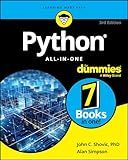
Python All-in-One For Dummies (For Dummies: Learning Made Easy)



Automate the Boring Stuff with Python, 2nd Edition: Practical Programming for Total Beginners
- LEARN PYTHON EASILY WITH HANDS-ON PROJECTS FOR BEGINNERS!
- AUTOMATE TEDIOUS TASKS AND BOOST PRODUCTIVITY EFFORTLESSLY!
- HIGH-QUALITY MATERIAL ENSURES DURABILITY AND A GREAT READING EXPERIENCE!



Python Programming for Beginners: The Complete Guide to Mastering Python in 7 Days with Hands-On Exercises – Top Secret Coding Tips to Get an Unfair Advantage and Land Your Dream Job!



Python QuickStart Guide: The Simplified Beginner's Guide to Python Programming Using Hands-On Projects and Real-World Applications


In Python, [:1] is called slicing notation and is used to extract a portion of a sequence or iterable object.
When used with a list or string, [:1] retrieves the first element of the list or the first character of the string. The number before the colon represents the starting index (inclusive), and the number after the colon represents the ending index (exclusive). Since the ending index is 1, the slice is retrieving elements up to index 1 (but not including index 1).
For example, if you have a list my_list = [10, 20, 30, 40, 50], my_list[:1] will return [10] because it includes the element at index 0 (which is 10) and stops before index 1.
Similarly, if you have a string my_string = "Hello, World!", my_string[:1] will return 'H' as it retrieves the first character of the string.
It's important to note that [:1] returns a new list or string containing the extracted elements.
Can you use [:1] with a nested list in Python?
Yes, you can use [:1] with a nested list in Python.
When used with a nested list, [:1] will slice the outer list and return the first element of the outer list as a single-item list. However, this will not slice the inner nested list. If you want to slice both the outer and inner lists, you can use [:1][:1] or [:1][0][:1]. Here's an example:
nested_list = [[1, 2, 3], [4, 5, 6], [7, 8, 9]] sliced_list = nested_list[:1][:1] print(sliced_list)
Output:
[[1, 2, 3]]
In this example, nested_list[:1] returns the first element of the outer list [1, 2, 3]. Then, [:1] is applied to this result, which keeps the first element of the inner list and returns [[1, 2, 3]].
How would you extract the first character of a string using [:1]?
To extract the first character of a string using the [:1] syntax, you need to use the slicing operator. This operator allows you to specify a range of elements to extract from the string.
In this case, [:1] would extract the substring from the beginning of the string till the first character (excluding the character at index 1). It would return the first character itself.
Here's an example:
string = "Hello World" first_character = string[:1] print(first_character)
Output:
H
In the above example, the string is "Hello World", and [:1] extracts the first character from the string which is H.
How does [:1] differ from [:2]?
The difference between [:1] and [:2] is the number of elements that are being sliced.
- [:1] will return the first element of the sequence or array.
- [:2] will return the first two elements of the sequence or array.
In Python, slicing notation [:x] means "from the beginning" up to index x-1. So [:1] will only return the first element, while [:2] will return the first two elements.
What is the significance of the number inside the brackets in [:1]?
The number inside the brackets, [1:], specifies a range of values in Python called slicing.
In the case of [:1], it means to select all elements from the beginning of the sequence up to (but not including) the element at index 1.
For example, if we have a list: numbers = [1, 2, 3, 4, 5] Using numbers[:1] would select the element at index 0, which is 1.
So, [:1] is used to extract a subset of elements from a sequence based on the specified range.
What does the colon signify in Python?
In Python, the colon (:) is used to separate the header of a compound statement or control structure from the indented block of code that follows. It is a necessary syntax element for defining loops, conditional statements, function definitions, classes, and other structures.
![What Does [:1] Mean In Python? image](https://cdn.blogweb.me/1/6538869c3395dac7d84d9cb1_f974846351.png)