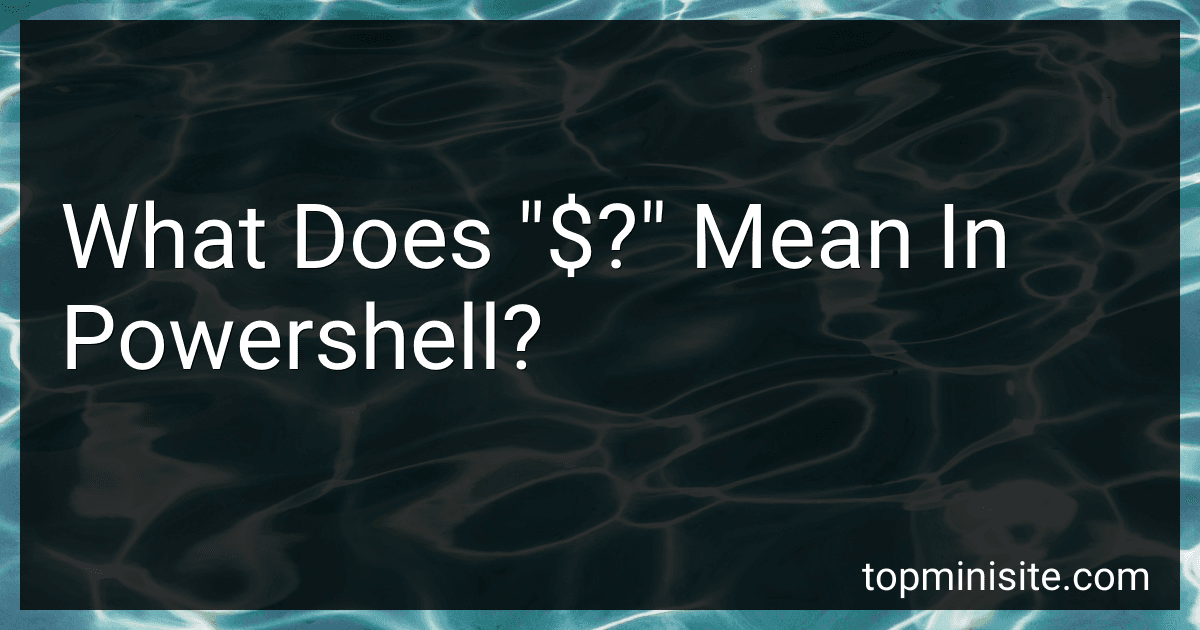Best PowerShell Reference Guides to Buy in January 2026

PowerShell for Sysadmins: Workflow Automation Made Easy
- STREAMLINE IT TASKS WITH POWERSHELL AUTOMATION TECHNIQUES.
- PRACTICAL INSIGHTS TAILORED FOR SYSADMINS TO BOOST EFFICIENCY.
- EASY-TO-READ PAPERBACK FORMAT FOR ON-THE-GO LEARNING.



Learn PowerShell in a Month of Lunches, Fourth Edition: Covers Windows, Linux, and macOS


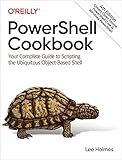
PowerShell Cookbook: Your Complete Guide to Scripting the Ubiquitous Object-Based Shell



Mastering PowerShell Scripting: Automate repetitive tasks and simplify complex administrative tasks using PowerShell



Powershell for Beginners A Step-by-Step Guide to Learning Scripting, Cmdlets: Learn PowerShell Basics, Automate IT Tasks, and Boost Productivity with Clear Examples and Practical Exercises



PowerShell Pocket Reference: Portable Help for PowerShell Scripters


In PowerShell, "$?" is a built-in automatic variable that represents the most recent error status. It is a Boolean variable that returns True if the previous command or operation was successful, and False if it was not successful. This variable is commonly used in scripting to check if a command or operation was executed successfully and to determine the next steps based on the result.
How to handle exceptions using "$?" in powershell?
In PowerShell, the "$?" variable contains the execution status of the last command. It is a boolean value that is set to $true if the last command was successful, and $false if it failed.
To handle exceptions using "$?", you can use it in an if statement to check if the last command was successful or not. Here's an example:
# Run a command that may throw an exception Get-ChildItem -Path "C:\NonExistentFolder"
Check the status of the last command using $?
if(-not $?){ Write-Host "An exception occurred" # Handle the exception here }
In this example, the Get-ChildItem command is run on a non-existent folder, which will cause it to fail and set "$?" to $false. We then use an if statement to check if "$?" is $false, and if it is, we handle the exception by displaying an error message.
You can use this approach to handle exceptions in your PowerShell scripts and take appropriate actions based on the result of the last command.
How to modify the behavior of "$?" using custom error handling in powershell?
You can modify the behavior of "$?" by using custom error handling in PowerShell through try/catch blocks.
Here's an example of how you can handle errors and modify the behavior of "$?" using a try/catch block:
try { # Code that may potentially throw an error goes here Get-ChildItem -Path "C:\NonExistentFolder" } catch { # Custom error handling logic goes here Write-Host "An error occurred: $_" }
if ($?) { Write-Host "No errors occurred" } else { Write-Host "Errors occurred during script execution" }
In this example, we are attempting to get information about a non-existent folder, which will throw an error. The error is caught in the catch block, where you can customize the error handling logic. After the try/catch block, we check the value of "$?" to determine if any errors occurred during script execution.
By using try/catch blocks and custom error handling logic, you can modify the behavior of "$?" and handle errors more effectively in your PowerShell scripts.
How to use "$?" to determine the success of a command in powershell?
In Powershell, the "$?" variable is a special variable that holds the status of the last command executed. If the last command was successful, "$?" will return "True." If the last command was unsuccessful, "$?" will return "False."
To determine the success of a command in Powershell using "$?", you can do the following:
- Execute a command: For example, let's say you want to run a command to list all files in a directory. You can use the following command:
Get-ChildItem C:\Users
- Check the value of "$?": After running the command, you can check the value of "$?" to determine if the command was successful. You can do this by simply typing "$?" in the Powershell console and pressing Enter. If the result is "True," the command was successful. If the result is "False," the command was unsuccessful.
- Using "$?" in a script: You can also use "$?" in a Powershell script to determine the success of a command. For example, you can use an if statement to check the value of "$?" and take different actions based on whether the command was successful or not. Here's an example:
Get-ChildItem C:\Users if ($? -eq $true) { Write-Output "Command was successful" } else { Write-Output "Command failed" }
By using the "$?" variable in Powershell, you can easily determine the success or failure of a command and take appropriate action based on the result.
How to check the value of "$?" in a powershell script?
In PowerShell, the equivalent of $? is $LastExitCode. To check the value of this variable in a PowerShell script, you can simply use the following code snippet:
$LastExitCode
This will return the exit code of the last command that was executed in the PowerShell script. Exit codes are typically used to indicate the success or failure of a command, with 0 typically indicating success and any other value indicating an error.
How to handle multiple command failures using "$?" in powershell?
You can handle multiple command failures using the "$?" variable in PowerShell by checking its value after each command execution.
Here is an example of how you can use "$?" to handle multiple command failures:
- Run the first command:
Get-Process -Name "nonexistent_process"
- Check the value of "$?" after running the command:
if (-not $?) { Write-Host "Failed to find the process." # Add code to handle the failure as needed }
- Run the second command:
Get-Service -Name "nonexistent_service"
- Check the value of "$?" after running the command:
if (-not $?) { Write-Host "Failed to find the service." # Add code to handle the failure as needed }
By checking the value of "$?" after each command, you can determine if the command was successful or not and handle the failure appropriately.
How to use the "$?" variable in error handling logic in powershell?
In PowerShell, the "$?" variable contains the execution status of the last command. It returns a Boolean value of $True if the command was successful and $False if it failed.
Here is an example of how you can use the "$?" variable in error handling logic:
# Run a command that may potentially produce an error Get-ChildItem C:\NonExistentFolder
Check the value of the $? variable to determine if the command was successful
if ($?) { Write-Host "Command was executed successfully" } else { Write-Host "An error occurred while executing the command" }
In this example, the script attempts to retrieve the contents of a non-existent folder using the Get-ChildItem cmdlet. After executing the command, the script checks the value of the "$?" variable. If it returns $True, the script displays a message indicating that the command was successful. If it returns $False, the script displays a message indicating that an error occurred.
You can use the "$?" variable in conjunction with try/catch blocks or other error handling techniques to properly handle errors in your PowerShell scripts.