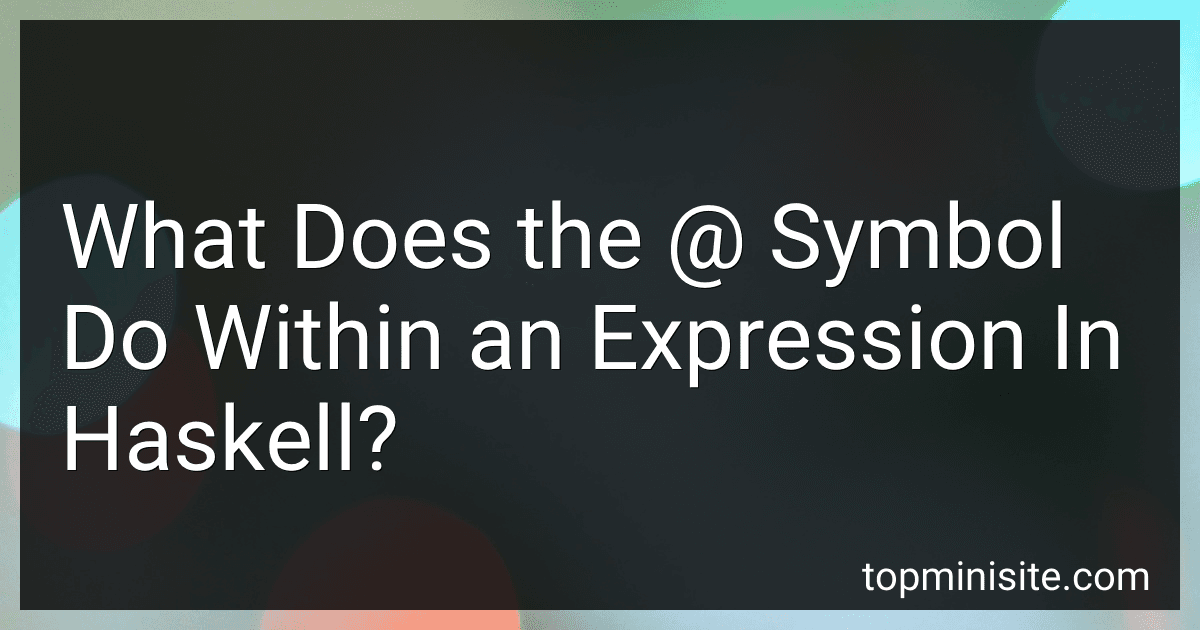Best Haskell Programming Guides to Buy in February 2026

Programming in Haskell



Effective Haskell: Solving Real-World Problems with Strongly Typed Functional Programming



Learn You a Haskell for Great Good!: A Beginner's Guide
- AFFORDABLE PRICES ON QUALITY USED BOOKS FOR BUDGET-SAVVY READERS.
- THOROUGHLY VETTED FOR GOOD CONDITION-GREAT VALUE WITH NO COMPROMISES!
- ECO-FRIENDLY CHOICE: REUSE BOOKS AND REDUCE ENVIRONMENTAL IMPACT!



Get Programming with Haskell



Learn Physics with Functional Programming: A Hands-on Guide to Exploring Physics with Haskell



Real World Haskell
- AFFORDABLE PRICES FOR QUALITY PRE-OWNED TITLES.
- ECO-FRIENDLY CHOICE: REDUCE WASTE AND PROMOTE SUSTAINABILITY.
- UNIQUE FINDS: DISCOVER RARE BOOKS AT GREAT VALUE.



Parallel and Concurrent Programming in Haskell: Techniques for Multicore and Multithreaded Programming



Thinking Functionally with Haskell


In Haskell, the @ symbol is known as the "as pattern" and it allows you to create a pattern that matches part of a data structure and gives that part a name. This can be useful when you want to access specific elements within a complex data structure or when you want to apply different operations to parts of the structure. The @ symbol is often used in conjunction with pattern matching to destructure data types and bind variables to specific parts of the data.
How to combine multiple patterns using the @ symbol in Haskell?
The "@" symbol in Haskell is used in pattern matching to bind a variable to the value being matched. When combining multiple patterns using the "@" symbol, you can use it to both destructure a value and bind parts of the value to variables.
Here's an example of how you can combine multiple patterns using the "@" symbol in Haskell:
data Person = Person { name :: String, age :: Int }
printPerson :: Person -> String printPerson p@(Person { name = n }) = "Name: " ++ n ++ ", Age: " ++ show (age p)
In this example, we are pattern matching on the Person data type and using the "@" symbol to bind the entire Person value to the variable p. We then further destructure the Person value to bind the name field to the variable n. Finally, we use both n and p to construct a string that prints the name and age of the person.
You can combine multiple patterns using the "@" symbol in various ways depending on your specific use case and data structures. It allows you to both destructure values and bind parts of the value to variables, making pattern matching in Haskell more flexible and powerful.
What is the recommended approach for using the @ symbol in Haskell code?
In Haskell, the '@' symbol is used in pattern-matching to bind sub-patterns to names. It is typically used in conjunction with the ':' operator to create patterns for recursive data structures such as lists or tuples.
The recommended approach for using the '@' symbol in Haskell code is to use it judiciously to improve code readability and maintainability. It can be particularly useful when working with complex data structures or when defining recursive functions.
When using the '@' symbol in pattern-matching, it is important to ensure that the pattern is not overly complex or difficult to understand. It is also important to provide meaningful names for the variables bound by the '@' symbol to make the code more self-explanatory.
Overall, the '@' symbol can be a powerful tool in Haskell programming when used appropriately and with care. It can help make code more concise and expressive, while also improving its clarity and maintainability.
What is the behavior of the @ symbol when used with tuples in Haskell?
In Haskell, the @ symbol is used with tuples to pattern match on a tuple and bind variables to its elements.
For example, you can use the @ symbol to destructure a tuple and bind variables to individual elements like this:
tuple = (1, 2) (x, y) = tuple a@b = tuple
In the above example, x is bound to 1 and y is bound to 2. Similarly, a is bound to the entire tuple (1, 2) and b is bound to the entire tuple as well.
The @ symbol can be useful when you want to refer to the entire tuple while also accessing its individual elements.
How to extract values using the @ symbol in Haskell?
To extract values using the @ symbol in Haskell, you can pattern match on a data type that uses the @ symbol in its definition. The @ symbol is called as-pattern in Haskell and it allows you to match on subpatterns of data constructors.
For example, consider a simple data type representing a pair:
data Pair a = Pair a a
You can use the @ symbol to extract values from a Pair like this:
getFirst :: Pair a -> a getFirst (Pair x _) = x
getSecond :: Pair a -> a getSecond (Pair _ y) = y
In the above example, the @ symbol is used to match on the Pair data constructor to extract the first and second values from the pair.
Another example would be extracting values using the @ symbol in a list comprehension:
pairs :: [(Int, Int)] pairs = [(x, y) | x@(_ : _) <- [[1], [2,3], [4], [5,6]], y <- x]
In this example, the @ symbol is used to bind the matched value to the variable x, which is then used in the list comprehension to iterate over the elements of the matched list.
Overall, the @ symbol in Haskell is a powerful tool that allows you to extract and manipulate values in a concise and elegant way.
What is the purpose of the @ symbol in Haskell?
In Haskell, the "@" symbol is used in pattern matching to assign a name to a subpattern. It is called the "as-pattern" and allows the programmer to give a name to a substructure within a larger structure, making it easier to work with that substructure in the function body. It can be particularly useful when dealing with complex data structures or recursive functions.
What is the mechanism behind the @ symbol in Haskell functions?
In Haskell, the "@" symbol is used to introduce a pattern synonym, which is a way to create new names for existing patterns.
When defining a function using an "@" symbol, it allows you to capture part of a pattern match and give it a new name. This can be useful for making code more readable, as well as simplifying complex pattern matches.
For example, consider the following function definition:
foo :: Int -> Int foo x@1 = x + 1 foo x = x
In this example, the "@" symbol is used to create a pattern synonym "x@1" which matches the specific case where the input is equal to 1. This allows us to use the name "x" to refer to the input value in this case, making the function definition more concise and readable.
Overall, the "@" symbol in Haskell functions provides a way to introduce pattern synonyms and simplify pattern matching in function definitions.