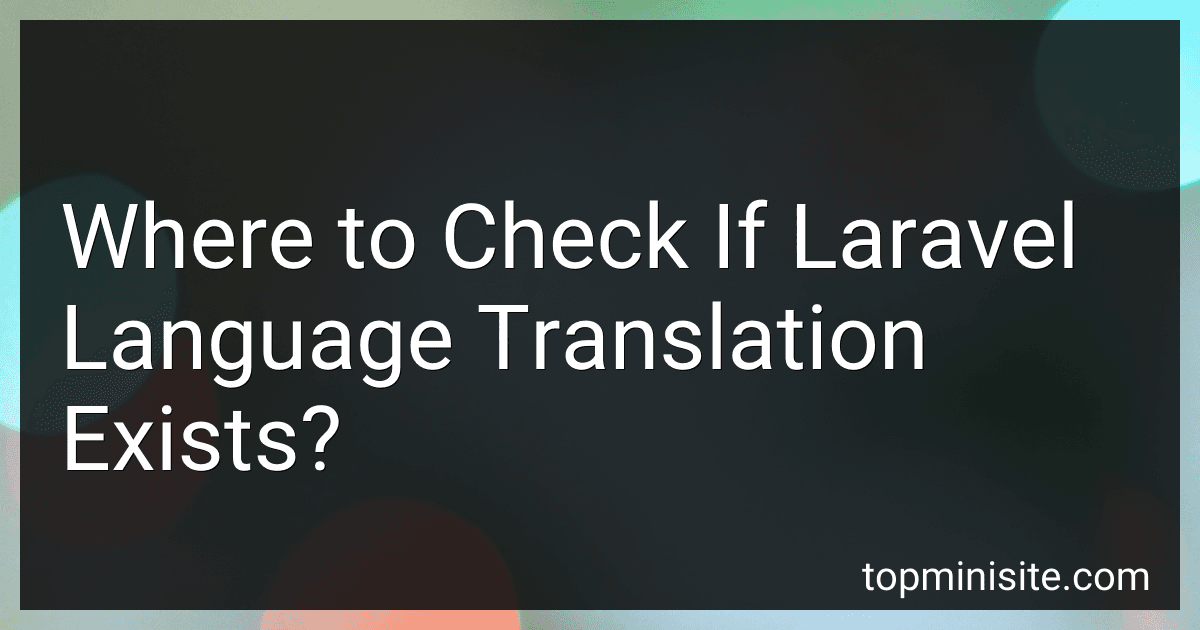Best Language Translation Tools for Laravel to Buy in February 2026
You can check if Laravel language translation exists by looking in the "resources/lang" directory in your Laravel project. Inside this directory, you will find subdirectories corresponding to different languages, such as "en" for English and "es" for Spanish. Each language directory contains translation files in PHP array format, where you can define key-value pairs for translations. Additionally, you can search for Laravel language translation packages on the Laravel website or on popular package repositories like Packagist.
How to find laravel language translation files?
Laravel language translation files can be found in the resources/lang directory of your Laravel project. Inside this directory, you will find subdirectories named after different languages (e.g. en for English, fr for French, es for Spanish, etc.).
Each language subdirectory contains PHP files that define the language strings for that particular language. For example, you might find a file named messages.php in the en directory that contains an array of key-value pairs defining English language translations for various strings used in your application.
You can create new language files or modify existing ones in this directory to customize the language translations used in your Laravel application.
How to handle missing language translation keys in Laravel?
- Use a default language string: One way to handle missing translation keys is to provide a default language string in case the translation key is missing. You can define a default value for the translation key in the lang files, so that if the key is not found, the default value will be used.
For example, you can add a default value to the lang file like this:
return [ 'welcome' => 'Welcome to our website', 'missing_translation' => 'Missing translation', ];
Then, when using the translation key in your views or controllers, you can specify the default value as the second argument to the trans function:
{{ trans('missing_translation', [], 'en') }}
- Log missing translation keys: Another way to handle missing translation keys is to log them so that you can easily identify and fix them later. You can set up a custom log channel in your Laravel application specifically for missing translation keys, and then log the missing keys using the Log facade:
// Log missing translation keys if (!Lang::has($key)) { Log::channel('missing_translations')->info('Missing translation key: ' . $key); }
- Use a translation management tool: If you have a large number of translation keys in your application, it may be worth considering using a translation management tool that can help you manage and keep track of all your translation keys. Tools like Laravel Localization by beyondcode can help you manage translations more efficiently and provide you with tools to handle missing keys.
By using these techniques, you can effectively handle missing translation keys in your Laravel application and ensure a better user experience for your international users.
What is the recommended approach for testing language translations in Laravel?
The recommended approach for testing language translations in Laravel is to use PHPUnit, Laravel's built-in testing framework.
Here are the steps to test language translations in Laravel:
- Create a test class that extends the TestCase class provided by Laravel.
- Use the refreshApplication() method in the setUp() method to reset the application before each test.
- Use the Lang facade to retrieve the translation strings and assert that they are equal to the expected values.
- Use the Artisan command to generate language files for testing purposes.
- Use the trans() helper function in your application code and test that the correct translation strings are being displayed.
By following these steps, you can ensure that your language translations are working correctly in your Laravel application.
What is the purpose of language translation in Laravel?
The purpose of language translation in Laravel is to allow developers to create multilingual applications by adding support for multiple languages. This enables users to view the application in their preferred language, making the application more accessible and user-friendly for a wider audience. Language translation in Laravel involves creating language files for each supported language and using helper functions to translate text and display it in the user's selected language.
How to generate language translation cache in Laravel?
To generate a language translation cache in Laravel, you can use the php artisan optimize command in the terminal. This command will optimize the application by pre-compiling all of the container bindings, route cache, and config and translation files.
Here's how you can generate the language translation cache in Laravel:
- Open your terminal or command prompt.
- Navigate to the root directory of your Laravel project.
- Run the following command:
php artisan optimize
- This command will generate the language translation cache as well as optimize other aspects of your Laravel application.
- Once the command has finished running, you can now access the optimized language translation cache in your Laravel application.
Alternatively, you can also use the php artisan config:cache command to cache the configuration files, including the language translations. This command will generate a cached file that Laravel can read quickly, improving the performance of your application.
php artisan config:cache
After running the above command, your configuration files and translations will be cached and can be accessed faster by the application.