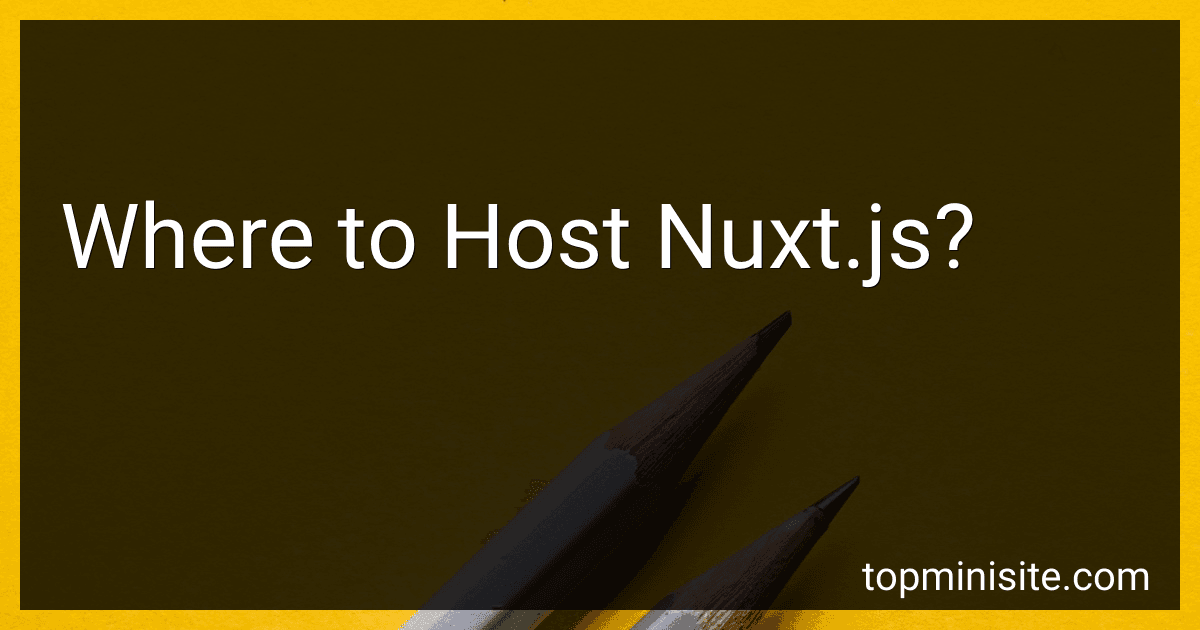Best Nuxt.js Hosting Solutions to Buy in January 2026
Nuxt.js is a powerful framework for building server-side rendered Vue.js applications. When it comes to hosting your Nuxt.js application, there are several options available.
- VPS (Virtual Private Server): You can deploy your Nuxt.js application on a VPS. This option gives you full control over the server environment and allows for customization based on your specific needs.
- Shared Hosting: Shared hosting is a more affordable option, where multiple websites are hosted on a single server. While it may be suitable for small projects, it has limited resources and may not be optimized for Nuxt.js.
- Platform as a Service (PaaS): A PaaS provider, such as Heroku or Netlify, offers a straightforward way to deploy and manage your Nuxt.js application. These platforms handle server management, scaling, and other infrastructure-related tasks, allowing you to focus on your code.
- Content Delivery Network (CDN): A CDN, such as Amazon CloudFront or Cloudflare, can be used to host your Nuxt.js application. CDNs distribute your assets globally, ensuring fast page loads for users around the world.
- Serverless Providers: Serverless providers like AWS Lambda or Firebase Functions allow you to deploy your Nuxt.js application without worrying about server management. Code is executed only when requested, resulting in cost-efficiency and scalability.
Each hosting option has its own advantages and considerations. It is essential to carefully evaluate your project's requirements, budget, and expected traffic before selecting the most suitable hosting solution for your Nuxt.js application.
What are the possibilities for scaling Nuxt.js apps on different hosting platforms?
Nuxt.js apps can be scaled on various hosting platforms depending on the specific requirements and preferences. Some possible options for scaling Nuxt.js apps include:
- Cloud-based hosting platforms: Platforms like Amazon Web Services (AWS), Google Cloud Platform (GCP), and Microsoft Azure provide scalable infrastructure options, such as Elastic Beanstalk, Virtual Machines (VMs), or Kubernetes clusters, which can handle increased traffic and allow automatic scaling based on demand.
- Serverless architectures: Platforms like AWS Lambda or Google Cloud Functions enable running Nuxt.js apps as serverless functions, allowing automatic scaling and cost optimization based on the actual usage. Frameworks like Serverless Framework or AWS Amplify can simplify the deployment process.
- Managed container platforms: Services like AWS Fargate or GCP Cloud Run provide managed container environments, which allow running Nuxt.js apps packaged in containers. They offer automatic scaling, container orchestration, and easy deployment options, eliminating the need for managing underlying infrastructure.
- Platform-as-a-Service (PaaS) providers: Platforms like Heroku or Netlify provide simplified hosting options for Nuxt.js apps. These services handle the underlying infrastructure, deployment pipeline, and scaling, allowing developers to focus solely on development and deployment.
- Content Delivery Networks (CDNs): By leveraging CDNs like Cloudflare or Fastly, Nuxt.js apps can be cached globally, reducing latency and distributing the load across multiple edge locations. This can significantly improve the app's performance, scalability, and global reach.
- Custom infrastructure: For more advanced requirements, setting up a custom infrastructure using tools like Docker, Kubernetes, or managing load balancers, auto-scaling groups, and database clusters manually can provide full control over the scalability and tailor the setup to specific needs.
It is essential to evaluate the specific needs, budget, development workflow, and required level of control to choose the most suitable hosting platform for scaling Nuxt.js apps.
What is a CDN and how does it benefit Nuxt.js hosting?
CDN stands for Content Delivery Network. It is a distributed network of servers located in different geographic locations that work together to deliver web content to users based on their location. When a user requests a web page, the CDN server closest to the user's location delivers the content, which results in faster load times and improved performance.
Nuxt.js is a server-side rendering framework for Vue.js applications. When hosting a Nuxt.js application, using a CDN can provide several benefits:
- Improved performance: CDN servers are strategically placed in different locations globally. By caching and delivering your Nuxt.js application assets from the server closest to the user's location, CDN reduces the distance and network hops that data needs to travel, resulting in faster load times.
- Increased scalability: CDNs are designed to handle high traffic efficiently. When traffic spikes occur, the CDN can distribute the load across its network of servers to ensure smooth performance and prevent server overload.
- Reduced server load: CDNs can offload the delivery of static assets, such as CSS, JavaScript files, and images, from your Nuxt.js server. This reduces the load on your server, allowing it to focus on generating dynamic content and handling user-specific requests.
- Global availability: With a CDN, your Nuxt.js application can be easily accessed by users from different parts of the world. CDN servers can cache and deliver your content globally, reducing latency and ensuring a consistent user experience regardless of the user's location.
Overall, utilizing a CDN for Nuxt.js hosting ensures faster load times, better performance, improved scalability, and global availability, which leads to a more optimized and seamless user experience.
How to optimize your Nuxt.js website's performance through hosting?
There are several ways to optimize the performance of your Nuxt.js website through hosting:
- Choose a reliable hosting provider: Start by selecting a hosting provider that is known for delivering fast performance and high uptime. Look for providers that offer dedicated or optimized WordPress hosting plans specifically designed for Nuxt.js websites.
- Use a Content Delivery Network (CDN): Implementing a CDN can significantly improve the loading speed of your website. A CDN delivers your website's static assets (such as CSS, JavaScript, and images) from a network of servers located in different geographic locations, reducing the distance and latency between the user and the server.
- Enable server-side rendering (SSR): Nuxt.js is known for its powerful SSR capabilities. SSR renders the page on the server before sending it to the client's browser, resulting in faster initial page loads and better SEO performance. Make sure SSR is properly configured on your hosting environment.
- Enable caching: Implement caching mechanisms such as HTTP caching and browser caching. HTTP caching allows the server to store a copy of frequently requested resources, reducing the load on the server and speeding up subsequent requests. Browser caching instructs the user's browser to store certain files locally, avoiding unnecessary requests to the server.
- Optimize images: Compress and resize images to reduce their file size without compromising quality. Use image optimization tools or plugins that can automatically optimize images upon upload. This helps to minimize the load time of image-heavy pages.
- Minify and bundle assets: Minify your CSS and JavaScript files to remove unnecessary characters such as whitespace, comments, and line breaks. Bundling assets, such as merging multiple CSS or JavaScript files into a single file, reduces the number of HTTP requests required to load the page.
- Enable Gzip compression: Gzip compression reduces the size of your website's files during transmission, resulting in faster loading times. Most hosting providers support Gzip compression, and you can enable it through server configurations or plugins.
- Monitor and optimize database queries: Analyze and optimize your database queries to avoid slow and inefficient queries. Limit the number of queries made to the database and utilize database indexes where necessary. Taking steps to optimize your database interactions can significantly improve the performance of your Nuxt.js website.
Remember to regularly monitor your website's performance using tools like Google PageSpeed Insights, GTmetrix, or Pingdom. These tools can provide insights into performance bottlenecks and help you optimize your hosting environment further.
How to determine the server requirements for hosting Nuxt.js?
To determine the server requirements for hosting a Nuxt.js application, you will need to consider the following factors:
- Traffic and Load: Consider the expected level of traffic your application will receive. If you anticipate high traffic, you may need a more powerful server to handle the load.
- CPU and Memory: Nuxt.js uses server-side rendering (SSR), which can be resource-intensive. Ensure that your server has sufficient CPU and memory to handle the SSR operations.
- Operating System: Nuxt.js is compatible with various operating systems like Windows, Linux, and macOS. Choose a server that supports your desired operating system.
- Storage: Determine the amount of storage required based on your application's needs. Consider the size of the Nuxt.js bundle and any additional files (such as images or databases) that need to be hosted.
- Bandwidth and Network Speed: Consider the expected bandwidth requirements and the network speed available to your server. This is particularly important if your application serves large media files or if you expect high concurrent user connections.
- Database Requirements: If your Nuxt.js application relies on a database (e.g., MongoDB, MySQL, PostgreSQL), consider the server requirements for the database as well. Ensure that your server is capable of handling the database operations.
- Scalability and High Availability: Determine whether your application requires the ability to scale horizontally (adding more servers) or vertically (upgrading server resources). If high availability is crucial, you might need a load balancer or a cloud-based infrastructure that can automatically scale based on demand.
- Security: Consider the server's security features, such as firewalls, intrusion detection systems (IDS), and SSL certificate support. Ensure that your server can handle security measures to protect your Nuxt.js application.
It's recommended to consult with a system administrator, DevOps engineer, or a hosting provider to analyze your specific application requirements and choose the appropriate server configuration.
What are the deployment options for Nuxt.js on various hosting providers?
Nuxt.js, being a framework for building server-side rendered applications using Vue.js, can be deployed on various hosting providers. Here are some options:
- VPS (Virtual Private Server): Using a VPS provider like DigitalOcean, Linode, or AWS EC2, you can manually set up and configure the environment required for Nuxt.js deployment. This allows for full control and customization.
- PaaS (Platform-as-a-Service): Platforms like Heroku, Google App Engine, and Microsoft Azure App Service provide simplified deployment options. They handle the infrastructure setup and allow deploying Nuxt.js applications with ease.
- Serverless Platforms: Providers like AWS Lambda, Google Cloud Functions, or Azure Functions allow deploying Nuxt.js applications as serverless functions. This eliminates the need to manage servers and can scale automatically.
- Static Site Hosting: Nuxt.js can generate static HTML files, which can be hosted on static site hosting services like Netlify, Vercel (formerly known as Zeit), or GitHub Pages. These services handle the building process and serve the static files globally.
- Containerization: Using Docker, you can containerize your Nuxt.js application and deploy it on platforms that support container orchestration, such as Kubernetes, Docker Swarm, or AWS ECS (Elastic Container Service).
In addition to these options, many hosting providers offer specific integrations or plugins for Nuxt.js deployment, simplifying the process further. It's crucial to consider factors like scalability, performance requirements, cost, and ease of management when choosing a hosting provider.
What is load balancing and when should it be considered for Nuxt.js hosting?
Load balancing is the process of evenly distributing incoming network traffic across multiple servers or resources to optimize performance, reliability, and availability of a web application or website. It ensures that no single server or resource becomes overwhelmed with requests, thereby preventing downtime, improving response times, and enhancing scalability.
Load balancing should be considered for Nuxt.js hosting when:
- High traffic: If your Nuxt.js application experiences high traffic, load balancing becomes crucial to handle the increased load efficiently. It helps distribute the requests across multiple servers, preventing overloading and ensuring a smoother user experience.
- Scalability: Load balancing is essential for horizontal scaling, where additional servers can be added to manage increased traffic. It allows you to easily scale your Nuxt.js application as demand grows without impacting performance.
- High availability: Load balancing is often used in combination with redundancy and failover mechanisms to ensure high availability. If one server fails, the load balancer can redirect traffic to healthy servers, minimizing downtime.
- Performance optimization: By evenly distributing the load, load balancing helps optimize performance by reducing response times and preventing bottlenecks. It allows your Nuxt.js application to handle more concurrent requests and serve them faster.
- Cost optimization: Load balancing helps utilize resources efficiently by distributing the load across multiple servers. It reduces the need for expensive hardware upgrades and ensures effective resource utilization, therefore optimizing costs.
In summary, load balancing should be considered for Nuxt.js hosting when you anticipate high traffic, scalability requirements, demand for high availability, performance optimization, and cost efficiency.