Posts - Page 102 (page 102)
-
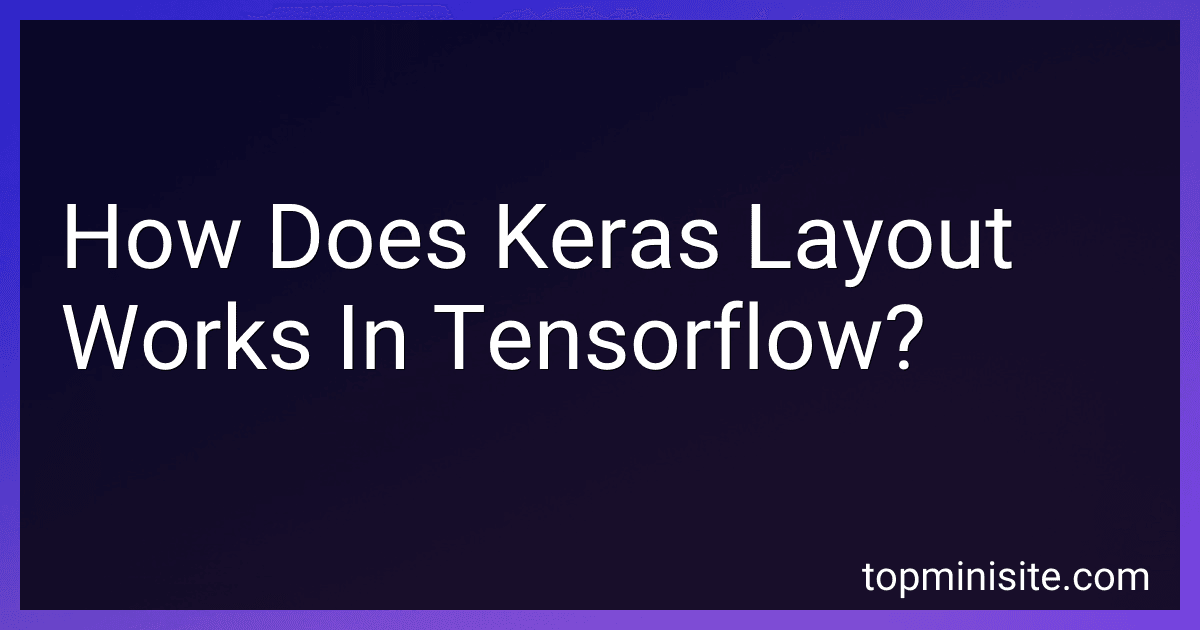 8 min readKeras is a high-level neural networks API that is built on top of TensorFlow. The layout of Keras in TensorFlow follows a hierarchical structure where models are built using layers. Layers can be added to models sequentially or as part of a more complex graph-like architecture.In Keras, layers are building blocks that can be stacked together to create deep learning models. These layers can be connected to form a network that processes input data and generates output predictions.
8 min readKeras is a high-level neural networks API that is built on top of TensorFlow. The layout of Keras in TensorFlow follows a hierarchical structure where models are built using layers. Layers can be added to models sequentially or as part of a more complex graph-like architecture.In Keras, layers are building blocks that can be stacked together to create deep learning models. These layers can be connected to form a network that processes input data and generates output predictions.
-
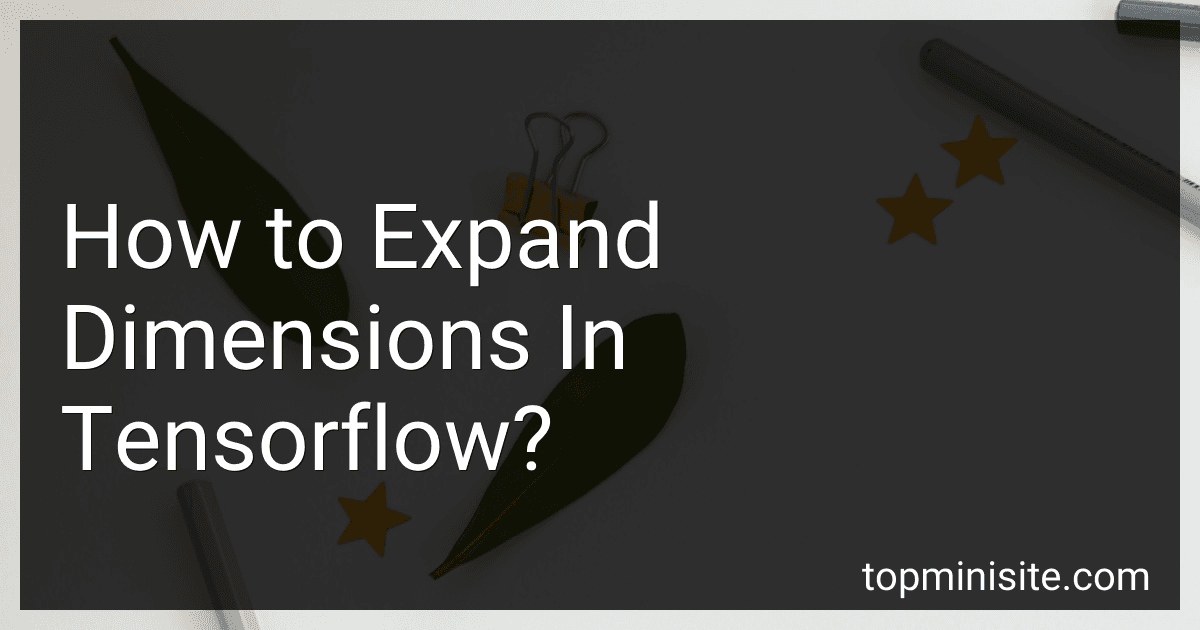 7 min readIn TensorFlow, you can expand dimensions of a tensor using the tf.expand_dims() function. This function allows you to add a new axis at a specified position in the tensor.For example, if you have a tensor of shape (2,3) and you want to expand it to shape (2,1,3), you can use tf.expand_dims() as follows: import tensorflow as tf # Create a tensor with shape (2,3) tensor = tf.constant([[1, 2, 3], [4, 5, 6]]) # Expand the dimensions of the tensor along axis 1 expanded_tensor = tf.
7 min readIn TensorFlow, you can expand dimensions of a tensor using the tf.expand_dims() function. This function allows you to add a new axis at a specified position in the tensor.For example, if you have a tensor of shape (2,3) and you want to expand it to shape (2,1,3), you can use tf.expand_dims() as follows: import tensorflow as tf # Create a tensor with shape (2,3) tensor = tf.constant([[1, 2, 3], [4, 5, 6]]) # Expand the dimensions of the tensor along axis 1 expanded_tensor = tf.
-
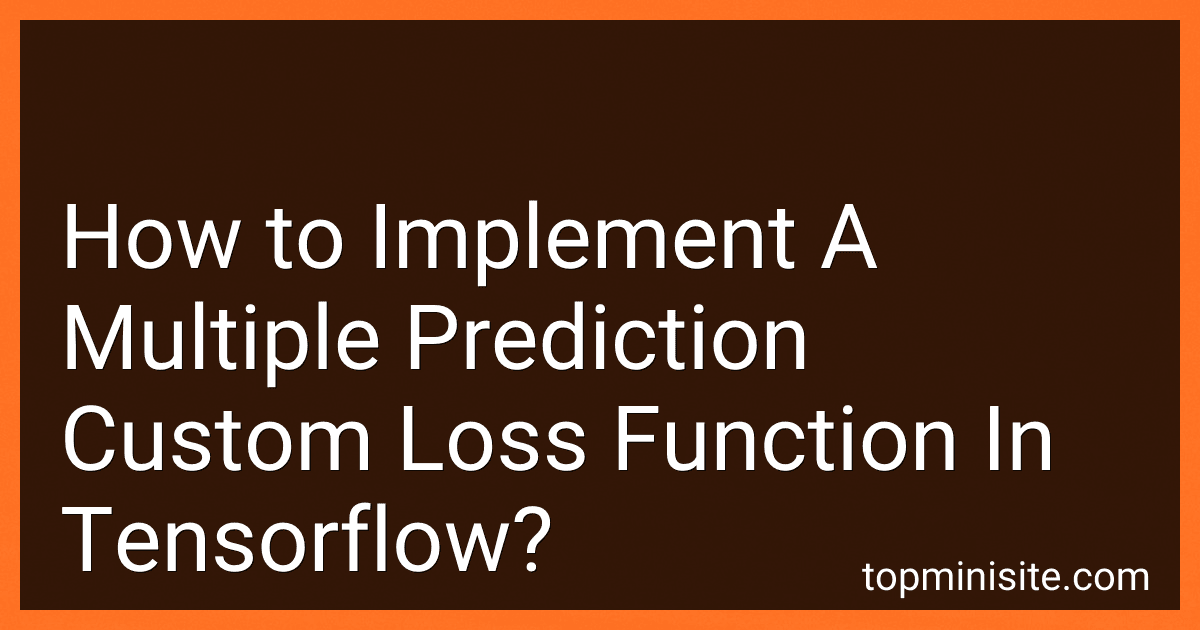 7 min readTo implement a multiple prediction custom loss function in TensorFlow, you first need to define the loss function that takes the predicted values and the ground truth values as inputs. You can use the functionality of TensorFlow to define custom loss functions that can handle multiple predictions.To create a custom loss function, you can use the TensorFlow backend operations to calculate the loss value based on the predictions and true values.
7 min readTo implement a multiple prediction custom loss function in TensorFlow, you first need to define the loss function that takes the predicted values and the ground truth values as inputs. You can use the functionality of TensorFlow to define custom loss functions that can handle multiple predictions.To create a custom loss function, you can use the TensorFlow backend operations to calculate the loss value based on the predictions and true values.
-
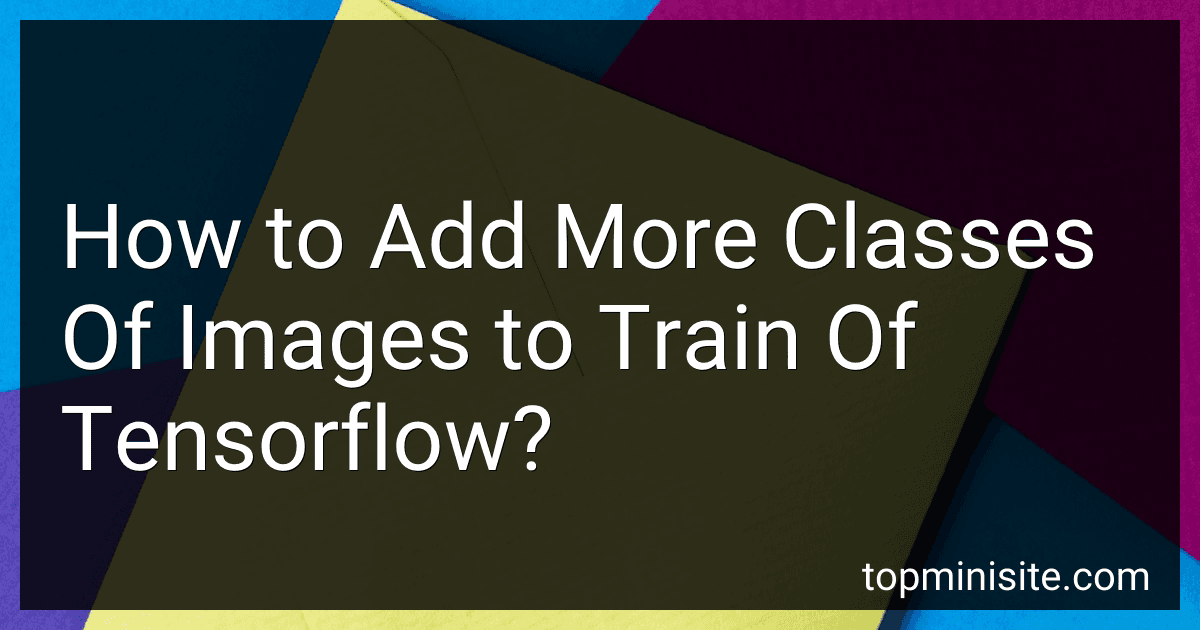 4 min readTo add more classes of images to train on in TensorFlow, you will need to gather images for each new class that you want to include. You can gather these images from various sources such as online datasets or by collecting and labeling your own images.Once you have gathered the images, you will need to organize them into separate folders, with each folder representing a different class.
4 min readTo add more classes of images to train on in TensorFlow, you will need to gather images for each new class that you want to include. You can gather these images from various sources such as online datasets or by collecting and labeling your own images.Once you have gathered the images, you will need to organize them into separate folders, with each folder representing a different class.
-
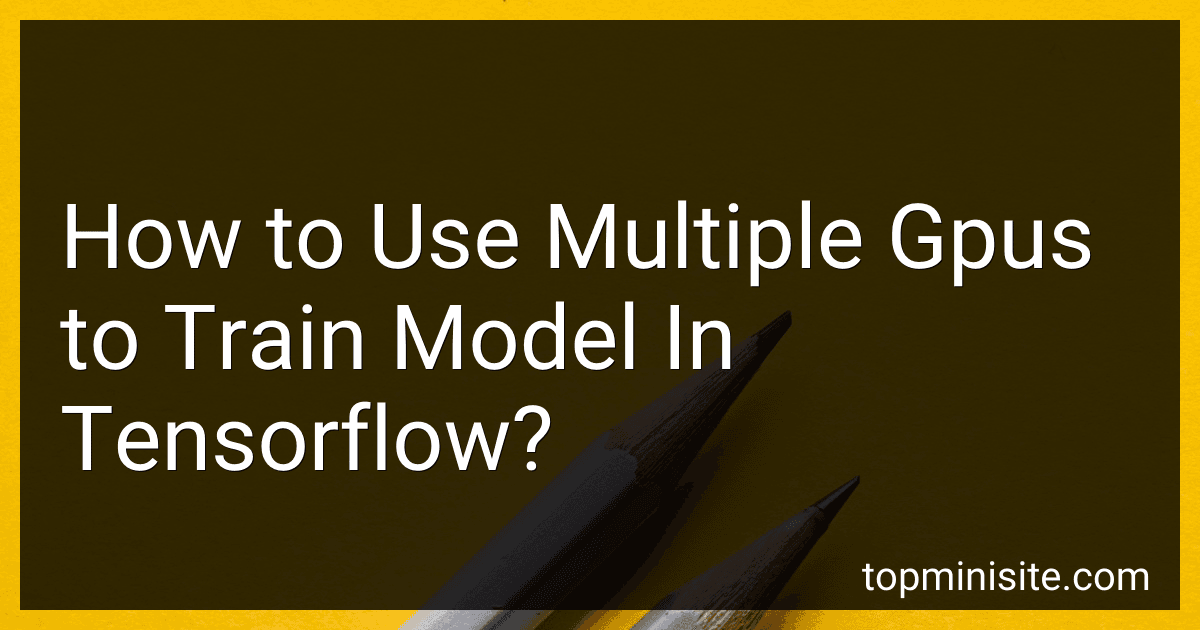 6 min readTo use multiple GPUs to train a model in TensorFlow, you can use the tf.distribute.Strategy API. This API allows you to distribute the training process across multiple GPUs, improving the speed and efficiency of model training.First, you need to create an instance of a tf.distribute.Strategy class, such as tf.distribute.MirroredStrategy, which replicates the model across all available GPUs in the system. You can then use this strategy object to define your model and optimizer.
6 min readTo use multiple GPUs to train a model in TensorFlow, you can use the tf.distribute.Strategy API. This API allows you to distribute the training process across multiple GPUs, improving the speed and efficiency of model training.First, you need to create an instance of a tf.distribute.Strategy class, such as tf.distribute.MirroredStrategy, which replicates the model across all available GPUs in the system. You can then use this strategy object to define your model and optimizer.
-
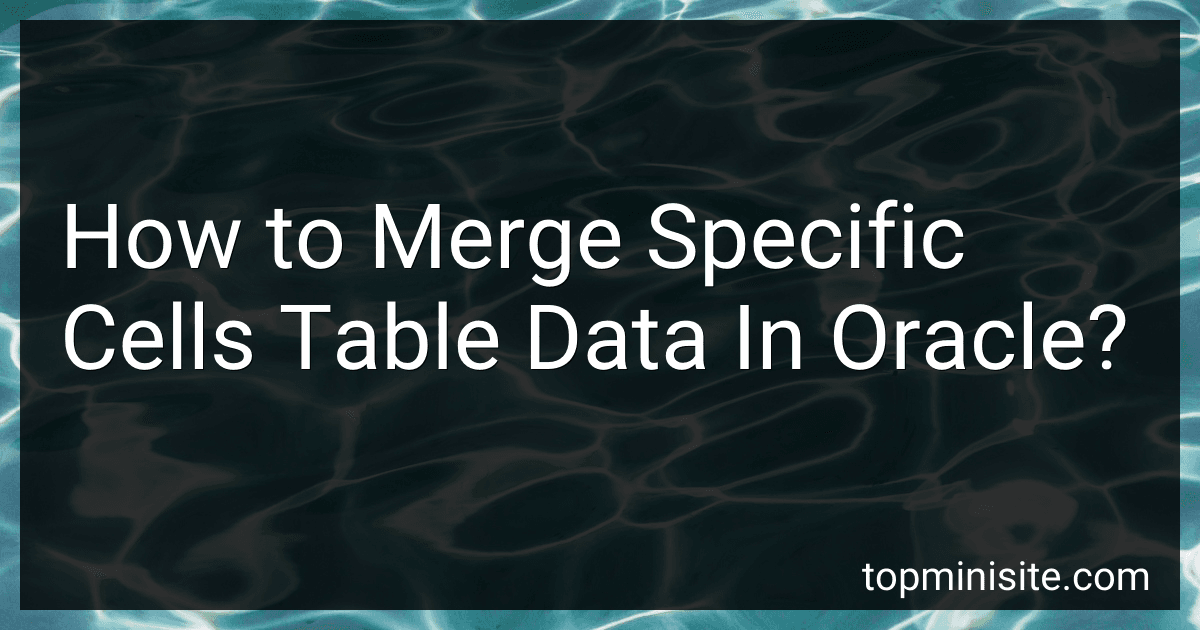 3 min readTo merge specific cells table data in Oracle, you can use the CONCAT function to concatenate the values of the cells that you want to merge.For example, if you want to merge the values of cells A1 and B1 in a table called "table_name", you can use the following SQL query: SELECT CONCAT(A1, B1) AS merged_data FROM table_name; This will concatenate the values of cells A1 and B1 and display them as a single column called "merged_data".
3 min readTo merge specific cells table data in Oracle, you can use the CONCAT function to concatenate the values of the cells that you want to merge.For example, if you want to merge the values of cells A1 and B1 in a table called "table_name", you can use the following SQL query: SELECT CONCAT(A1, B1) AS merged_data FROM table_name; This will concatenate the values of cells A1 and B1 and display them as a single column called "merged_data".
-
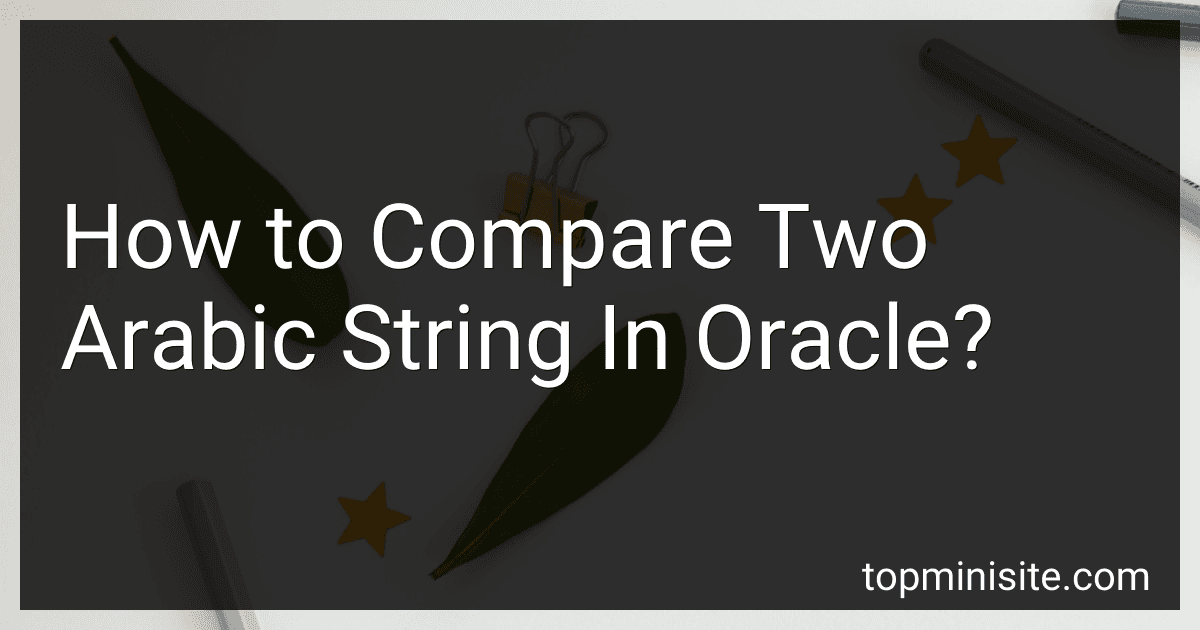 5 min readTo compare two Arabic strings in Oracle, you can use the NLS_SORT parameter to specify the linguistic sort order. This parameter determines how characters are compared in the database based on the specified language or locale. You can set the NLS_SORT parameter to a specific Arabic linguistic sort order, such as 'ARABIC' or 'ARABIC_AI' (for Arabic AI). This will ensure that the comparison is done based on the Arabic language rules for sorting characters.
5 min readTo compare two Arabic strings in Oracle, you can use the NLS_SORT parameter to specify the linguistic sort order. This parameter determines how characters are compared in the database based on the specified language or locale. You can set the NLS_SORT parameter to a specific Arabic linguistic sort order, such as 'ARABIC' or 'ARABIC_AI' (for Arabic AI). This will ensure that the comparison is done based on the Arabic language rules for sorting characters.
-
 6 min readTo join aggregated data in another table in Oracle, you can use the GROUP BY clause to aggregate data in one table, and then join the aggregated data with another table. This can be achieved by first using the GROUP BY clause to group data in one table based on a certain criterion, and then using the JOIN clause to join the aggregated data with another table based on a common key or column.
6 min readTo join aggregated data in another table in Oracle, you can use the GROUP BY clause to aggregate data in one table, and then join the aggregated data with another table. This can be achieved by first using the GROUP BY clause to group data in one table based on a certain criterion, and then using the JOIN clause to join the aggregated data with another table based on a common key or column.
-
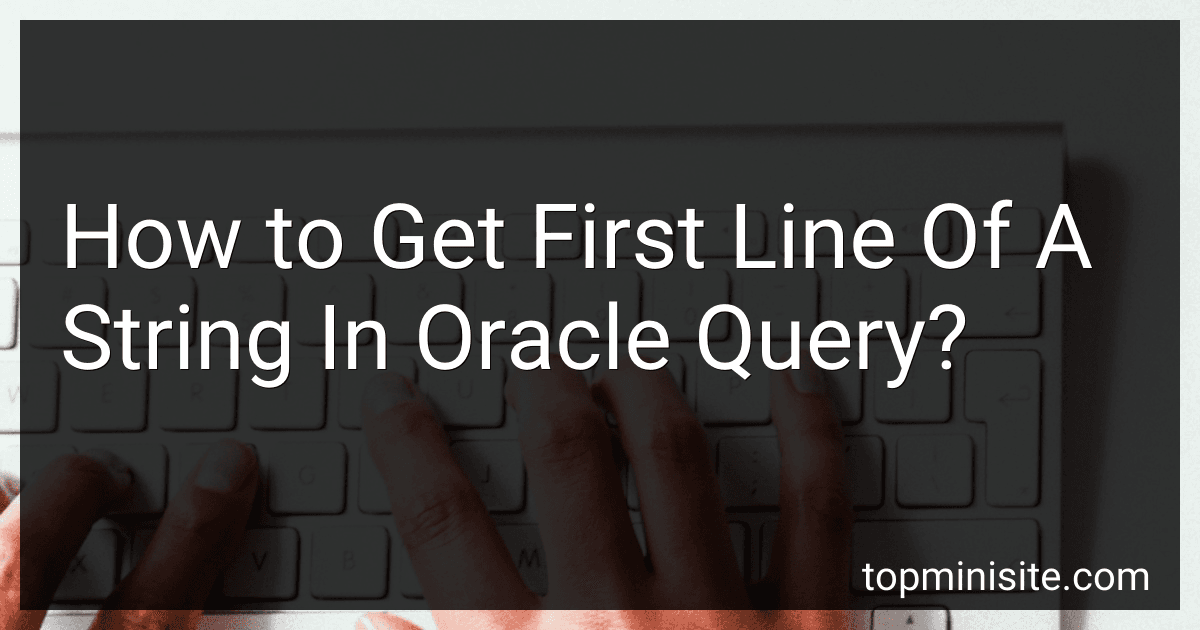 4 min readTo get the first line of a string in an Oracle query, you can use the REGEXP_SUBSTR function along with a regular expression pattern that captures the first line of text. For example, you can use the following SQL query:SELECT REGEXP_SUBSTR(your_column_name, '^[^\n]*') FROM your_table_name;This query will return the first line of text from the specified column in your table. You can adjust the regular expression pattern as needed to capture the specific format of your text data.
4 min readTo get the first line of a string in an Oracle query, you can use the REGEXP_SUBSTR function along with a regular expression pattern that captures the first line of text. For example, you can use the following SQL query:SELECT REGEXP_SUBSTR(your_column_name, '^[^\n]*') FROM your_table_name;This query will return the first line of text from the specified column in your table. You can adjust the regular expression pattern as needed to capture the specific format of your text data.
-
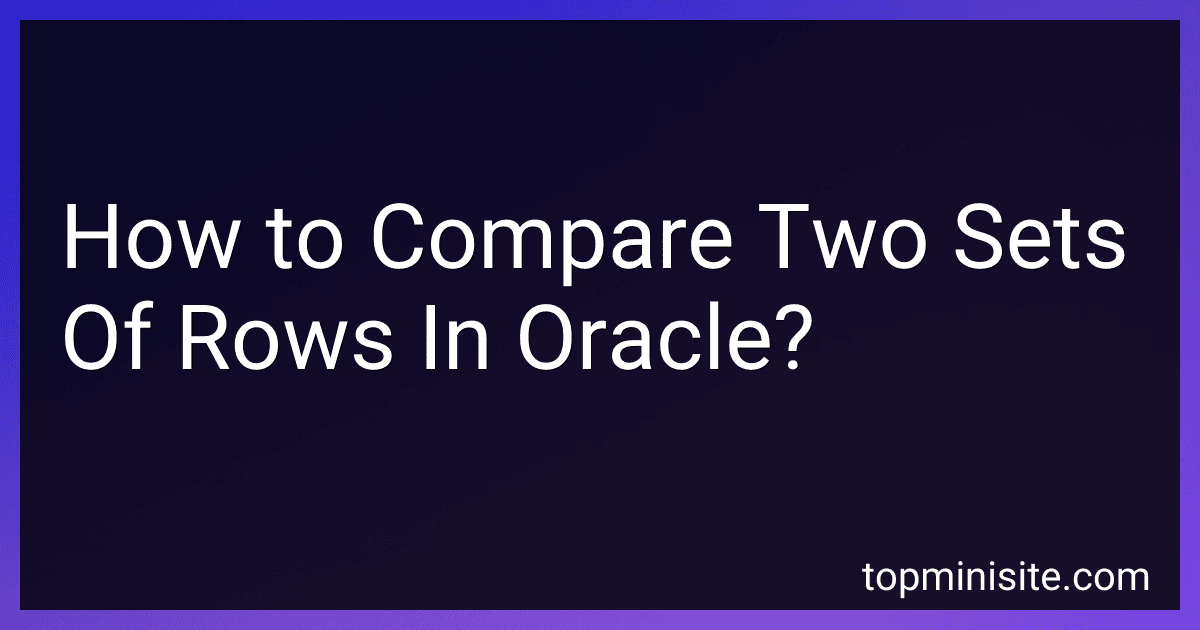 9 min readTo compare two sets of rows in Oracle, you can use the MINUS operator. The MINUS operator is used to retrieve all rows from the first query that are not present in the second query.First, you would write your two SELECT queries that retrieve the rows you want to compare. Then, you would use the MINUS operator between the two queries to get the rows that are in the first query but not in the second query.
9 min readTo compare two sets of rows in Oracle, you can use the MINUS operator. The MINUS operator is used to retrieve all rows from the first query that are not present in the second query.First, you would write your two SELECT queries that retrieve the rows you want to compare. Then, you would use the MINUS operator between the two queries to get the rows that are in the first query but not in the second query.
-
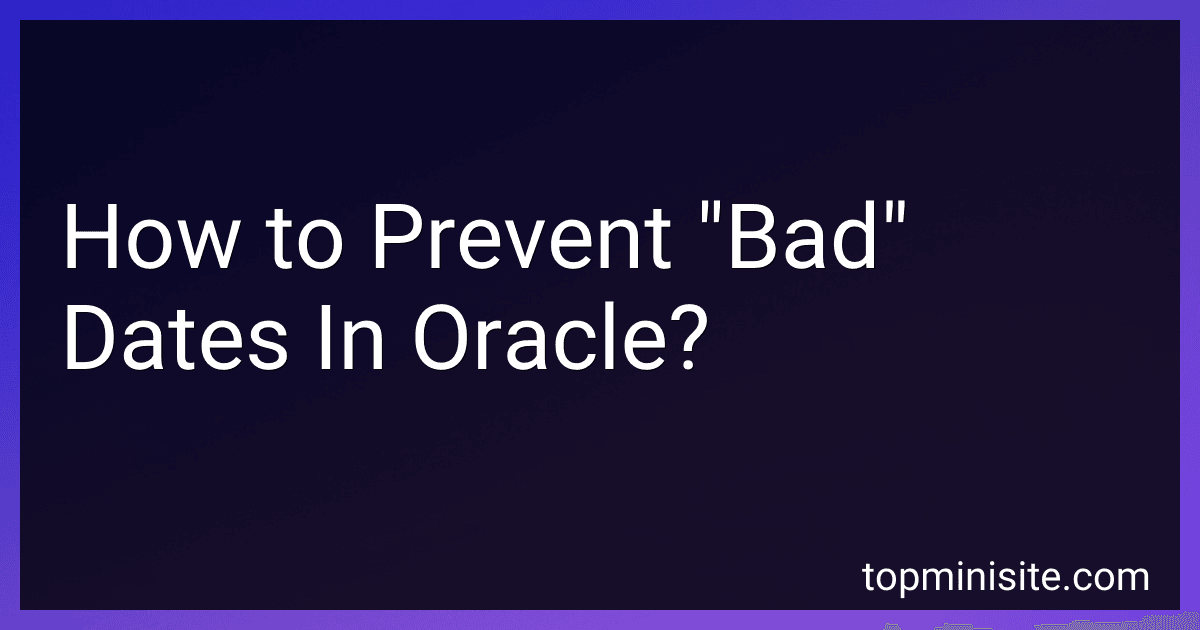 5 min readTo prevent "bad" dates in Oracle, it is important to follow certain best practices. One way to prevent issues with dates is to always store dates in the proper datatype, such as the DATE datatype, rather than as strings or numbers. This helps to ensure that date operations will work correctly and consistently.
5 min readTo prevent "bad" dates in Oracle, it is important to follow certain best practices. One way to prevent issues with dates is to always store dates in the proper datatype, such as the DATE datatype, rather than as strings or numbers. This helps to ensure that date operations will work correctly and consistently.
-
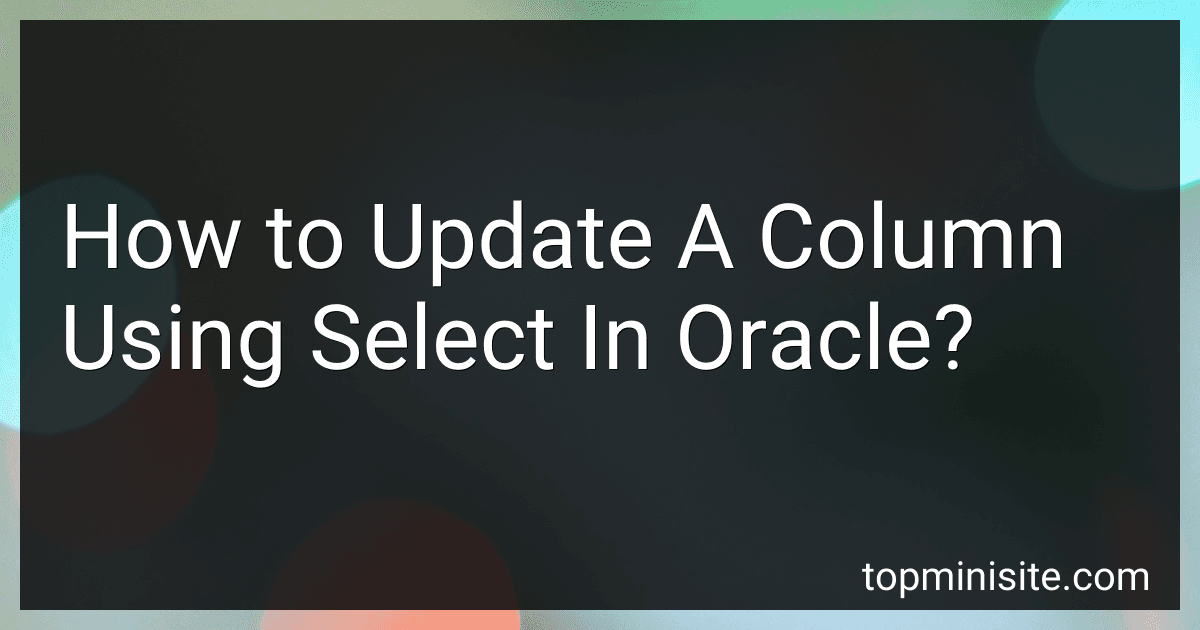 4 min readTo update a column using select in Oracle, you can use a subquery in the UPDATE statement. You can select the values you want to update the column with in the subquery, and then use that subquery in the SET clause of the UPDATE statement. This will allow you to update the column based on the results of the select query. Make sure the subquery returns only one value for each row that you want to update, otherwise you may encounter errors.
4 min readTo update a column using select in Oracle, you can use a subquery in the UPDATE statement. You can select the values you want to update the column with in the subquery, and then use that subquery in the SET clause of the UPDATE statement. This will allow you to update the column based on the results of the select query. Make sure the subquery returns only one value for each row that you want to update, otherwise you may encounter errors.