Posts - Page 105 (page 105)
-
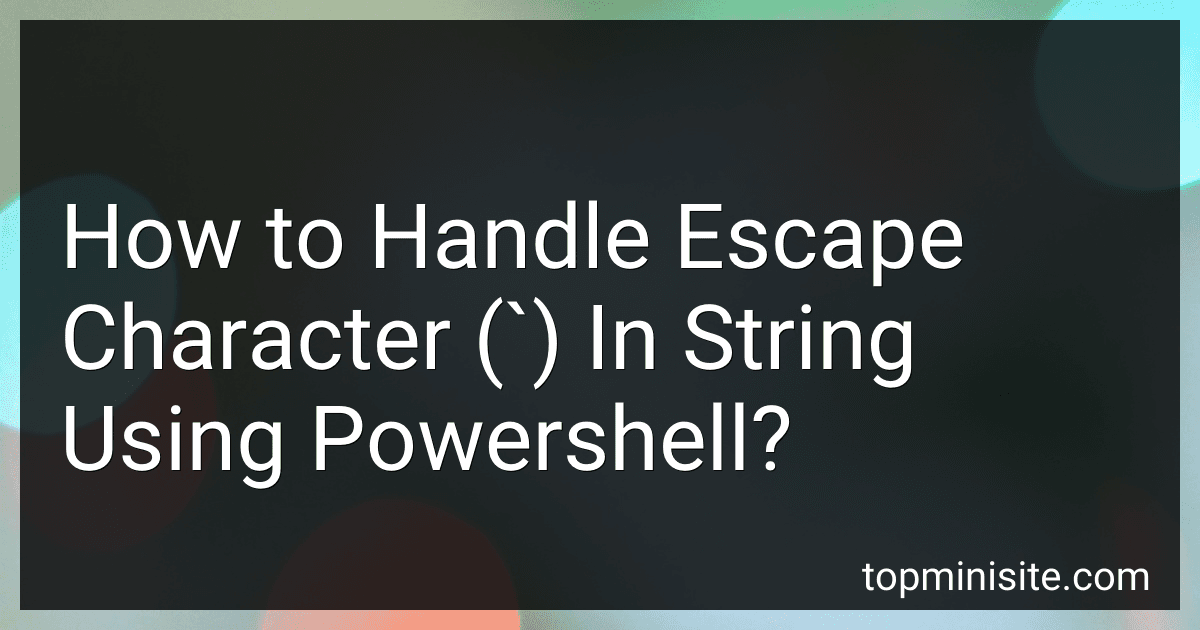 2 min readIn PowerShell, the escape character is the backtick (`). When using the escape character in a string, you can use it to escape special characters or characters that have special meanings in PowerShell.To handle the escape character in a string using PowerShell, you can use it before any character that needs to be escaped.
2 min readIn PowerShell, the escape character is the backtick (`). When using the escape character in a string, you can use it to escape special characters or characters that have special meanings in PowerShell.To handle the escape character in a string using PowerShell, you can use it before any character that needs to be escaped.
-
 8 min readTo implement an HTTP/2 streaming client, you need to use a library or framework that supports HTTP/2 protocol. Some popular libraries that support HTTP/2 streaming in various programming languages are OkHttp for Java, gRPC for multiple languages, and Hyper for Rust.Once you have selected a library, you need to establish a connection with the server using the HTTP/2 protocol. This involves sending an initial request to the server and handling the response using the library's API.
8 min readTo implement an HTTP/2 streaming client, you need to use a library or framework that supports HTTP/2 protocol. Some popular libraries that support HTTP/2 streaming in various programming languages are OkHttp for Java, gRPC for multiple languages, and Hyper for Rust.Once you have selected a library, you need to establish a connection with the server using the HTTP/2 protocol. This involves sending an initial request to the server and handling the response using the library's API.
-
 5 min readTo switch the current user using PowerShell, you can use the Start-Process cmdlet with the -Credential parameter. This allows you to launch a new process as a different user.First, you need to create a PSCredential object with the username and password of the user you want to switch to. You can do this using the Get-Credential cmdlet.Next, use the Start-Process cmdlet with the -Credential parameter to run a command or program as the new user.
5 min readTo switch the current user using PowerShell, you can use the Start-Process cmdlet with the -Credential parameter. This allows you to launch a new process as a different user.First, you need to create a PSCredential object with the username and password of the user you want to switch to. You can do this using the Get-Credential cmdlet.Next, use the Start-Process cmdlet with the -Credential parameter to run a command or program as the new user.
-
 5 min readTo search for a string within another string in Oracle, you can use the INSTR function. The INSTR function returns the position of the first occurrence of a substring within a string. If the substring is not found, it returns 0.
5 min readTo search for a string within another string in Oracle, you can use the INSTR function. The INSTR function returns the position of the first occurrence of a substring within a string. If the substring is not found, it returns 0.
-
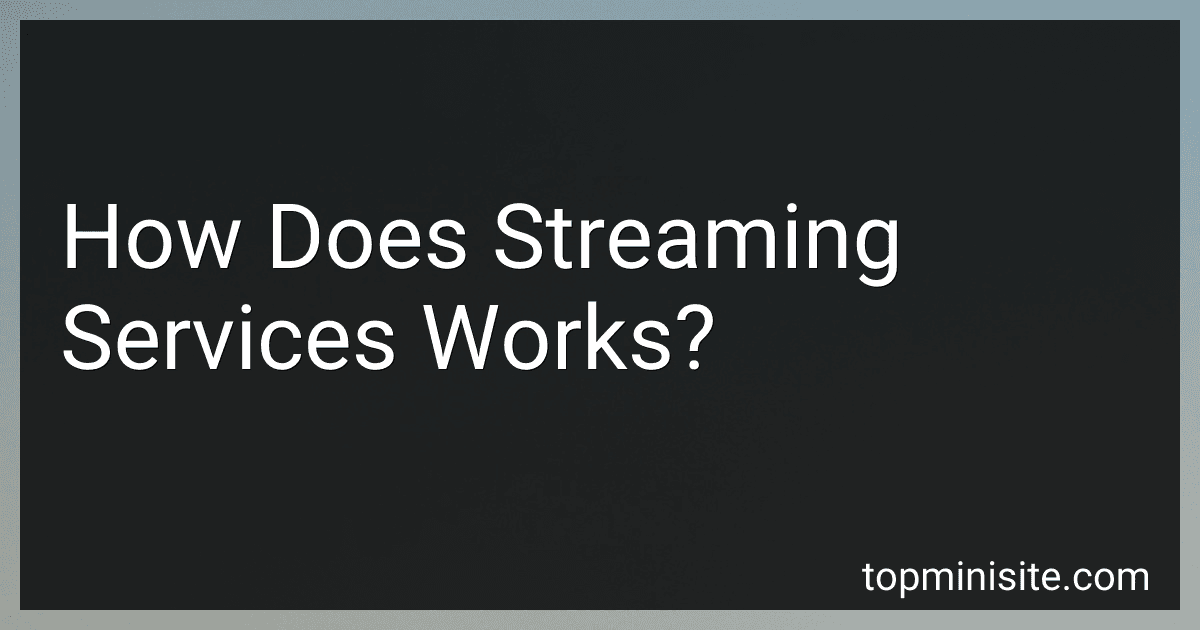 6 min readStreaming services work by allowing users to watch or listen to content over an internet connection without the need to download it first. When a user selects a movie, TV show, music playlist, or other form of media on a streaming service, the service sends a stream of data to the user’s device in real time. This data is then converted into audio or video by the device for the user to enjoy.
6 min readStreaming services work by allowing users to watch or listen to content over an internet connection without the need to download it first. When a user selects a movie, TV show, music playlist, or other form of media on a streaming service, the service sends a stream of data to the user’s device in real time. This data is then converted into audio or video by the device for the user to enjoy.
-
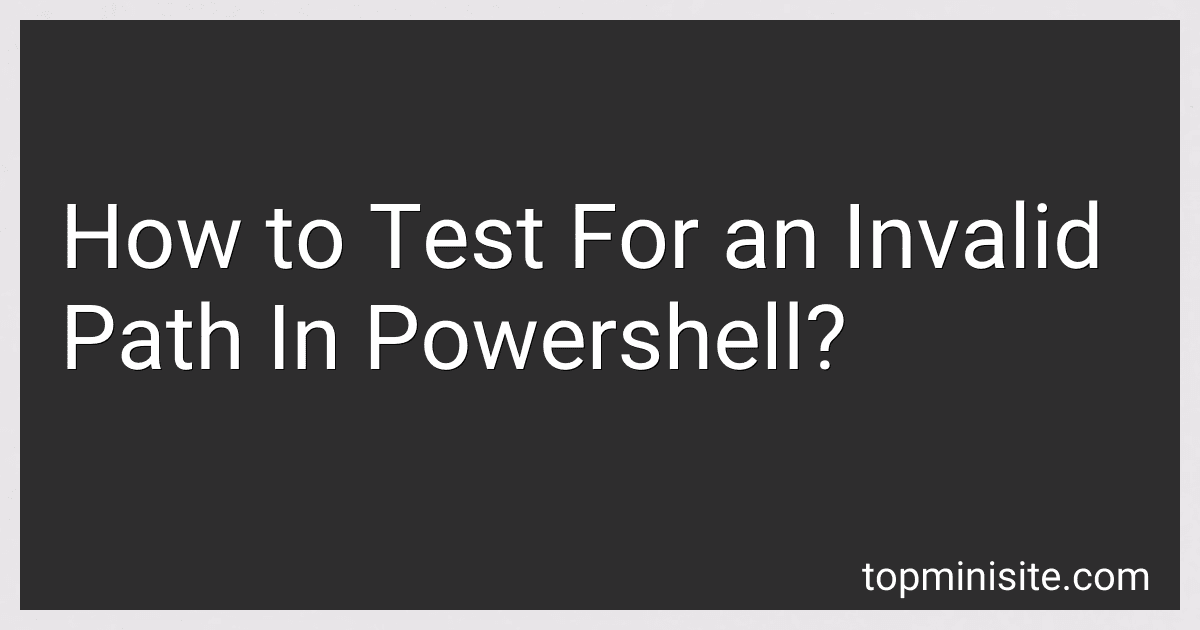 5 min readTo test for an invalid path in PowerShell, you can use the Test-Path cmdlet. This cmdlet allows you to check whether a file or directory exists at a specified path. If the path does not exist or is invalid, Test-Path will return False. You can use this feature to validate paths before performing operations on them in your PowerShell scripts. Additionally, you can use the -PathType parameter to specify whether you are checking for a file or directory.
5 min readTo test for an invalid path in PowerShell, you can use the Test-Path cmdlet. This cmdlet allows you to check whether a file or directory exists at a specified path. If the path does not exist or is invalid, Test-Path will return False. You can use this feature to validate paths before performing operations on them in your PowerShell scripts. Additionally, you can use the -PathType parameter to specify whether you are checking for a file or directory.
-
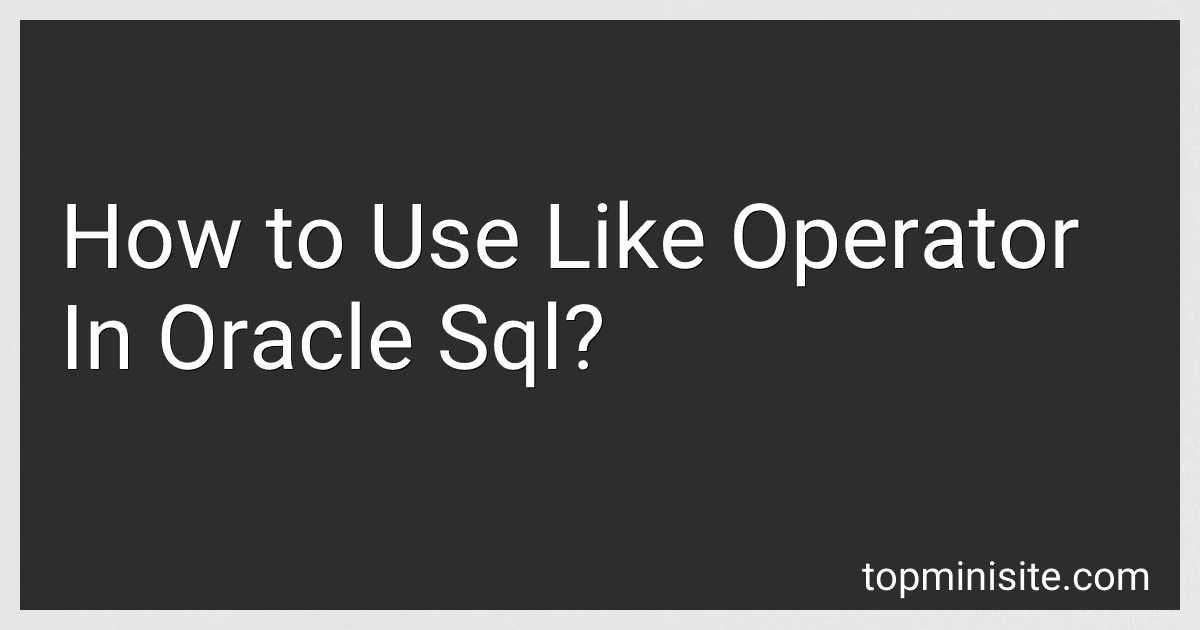 4 min readThe LIKE operator in Oracle SQL is used to search for a specified pattern in a column. It is often used in conjunction with wildcard characters like "%" (percent sign) and "_" (underscore).When using the LIKE operator, you need to specify the column you want to search in, followed by the LIKE keyword and the pattern you want to search for. For example:SELECT * FROM table_name WHERE column_name LIKE 'pattern';Here, 'pattern' is the string you want to search for.
4 min readThe LIKE operator in Oracle SQL is used to search for a specified pattern in a column. It is often used in conjunction with wildcard characters like "%" (percent sign) and "_" (underscore).When using the LIKE operator, you need to specify the column you want to search in, followed by the LIKE keyword and the pattern you want to search for. For example:SELECT * FROM table_name WHERE column_name LIKE 'pattern';Here, 'pattern' is the string you want to search for.
-
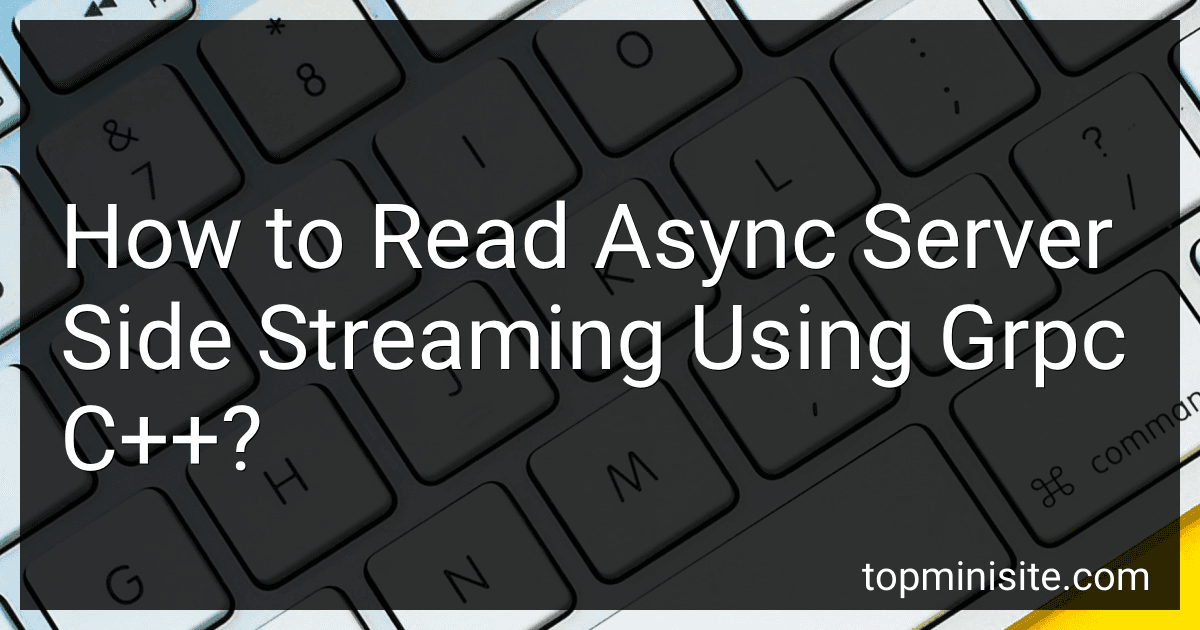 4 min readTo read async server-side streaming using gRPC C++, you first need to define the service and messages in a .proto file. Then you need to generate C++ code from the .proto file using the Protocol Buffers compiler. Next, implement the server-side streaming function in your C++ server application by defining a gRPC service handler that returns a grpc::ServerWriter object. This ServerWriter object is used to write response messages back to the client asynchronously.
4 min readTo read async server-side streaming using gRPC C++, you first need to define the service and messages in a .proto file. Then you need to generate C++ code from the .proto file using the Protocol Buffers compiler. Next, implement the server-side streaming function in your C++ server application by defining a gRPC service handler that returns a grpc::ServerWriter object. This ServerWriter object is used to write response messages back to the client asynchronously.
-
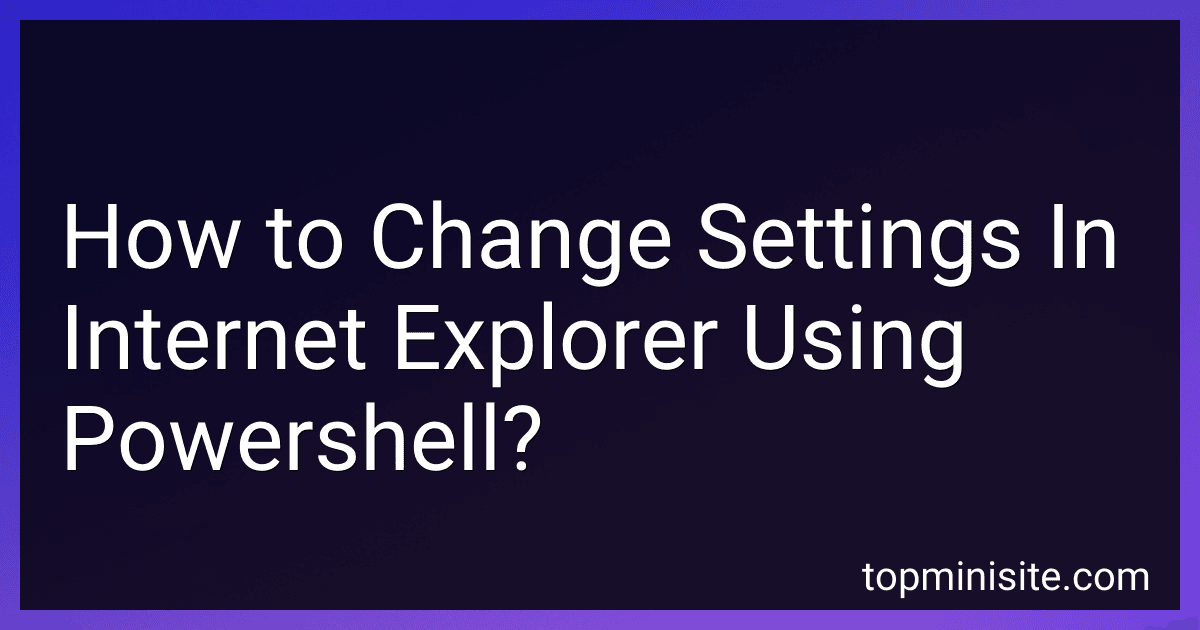 6 min readTo change settings in Internet Explorer using PowerShell, you can use the 'Set-ItemProperty' cmdlet to modify the registry keys associated with Internet Explorer settings. You will need to know the specific registry keys that correspond to the settings you want to change.For example, to change the home page setting in Internet Explorer, you would need to modify the Start Page registry key.
6 min readTo change settings in Internet Explorer using PowerShell, you can use the 'Set-ItemProperty' cmdlet to modify the registry keys associated with Internet Explorer settings. You will need to know the specific registry keys that correspond to the settings you want to change.For example, to change the home page setting in Internet Explorer, you would need to modify the Start Page registry key.
-
 7 min readTo receive messages from a streaming server, you typically need to establish a connection with the server using a communication protocol such as HTTP, WebSockets, or MQTT. Once the connection is established, the server will start sending messages to your client application.You may need to subscribe to specific channels or topics to receive relevant messages from the server.
7 min readTo receive messages from a streaming server, you typically need to establish a connection with the server using a communication protocol such as HTTP, WebSockets, or MQTT. Once the connection is established, the server will start sending messages to your client application.You may need to subscribe to specific channels or topics to receive relevant messages from the server.
-
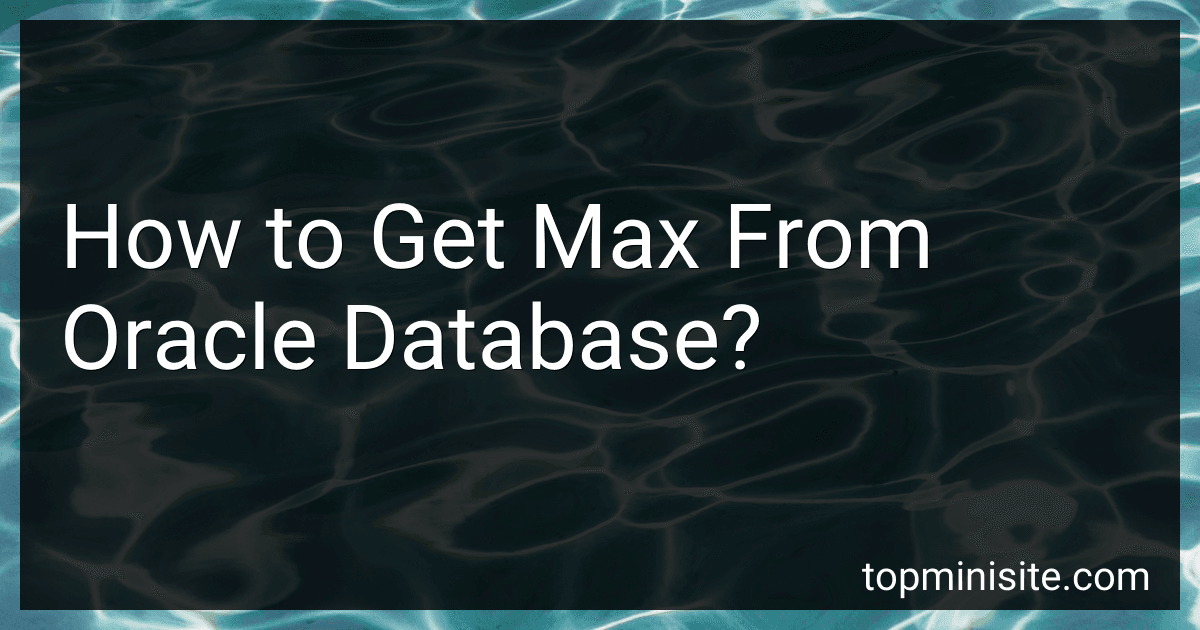 5 min readTo get the maximum value from an Oracle database, you can use the MAX function in a SQL query. This function allows you to retrieve the highest value within a specific column of a table. Simply include the MAX function followed by the column name in the SELECT statement of your query. This will return the maximum value from that column. Additionally, you can use the ORDER BY clause to sort the results in descending order and retrieve the highest value at the top of the list.
5 min readTo get the maximum value from an Oracle database, you can use the MAX function in a SQL query. This function allows you to retrieve the highest value within a specific column of a table. Simply include the MAX function followed by the column name in the SELECT statement of your query. This will return the maximum value from that column. Additionally, you can use the ORDER BY clause to sort the results in descending order and retrieve the highest value at the top of the list.
-
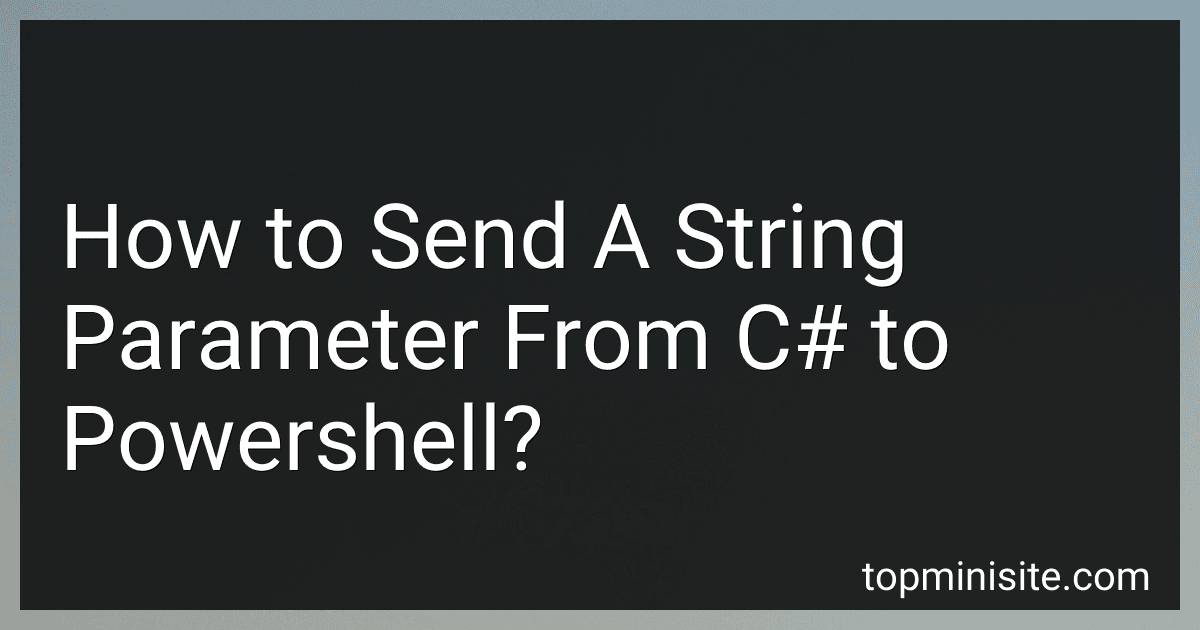 5 min readTo send a string parameter from C# to PowerShell, you can use the AddParameter method of the PowerShell class provided by the System.Management.Automation namespace. First, create an instance of the PowerShell class and add the parameter using the AddParameter method. For example, if you want to use the string "Hello World" as a parameter in a PowerShell script, you can add it like this: using System; using System.Management.
5 min readTo send a string parameter from C# to PowerShell, you can use the AddParameter method of the PowerShell class provided by the System.Management.Automation namespace. First, create an instance of the PowerShell class and add the parameter using the AddParameter method. For example, if you want to use the string "Hello World" as a parameter in a PowerShell script, you can add it like this: using System; using System.Management.