Posts - Page 63 (page 63)
-
 4 min readTo properly export XML to a file using PowerShell, you can use the Export-Clixml cmdlet. This cmdlet allows you to export objects to an XML file in a format that can be easily imported back into PowerShell.To export XML to a file, you can use the following command: $object | Export-Clixml -Path "C:\path\to\output.xml"Replace $object with the object you want to export to XML and "C:\path\to\output.xml" with the path where you want to save the XML file.
4 min readTo properly export XML to a file using PowerShell, you can use the Export-Clixml cmdlet. This cmdlet allows you to export objects to an XML file in a format that can be easily imported back into PowerShell.To export XML to a file, you can use the following command: $object | Export-Clixml -Path "C:\path\to\output.xml"Replace $object with the object you want to export to XML and "C:\path\to\output.xml" with the path where you want to save the XML file.
-
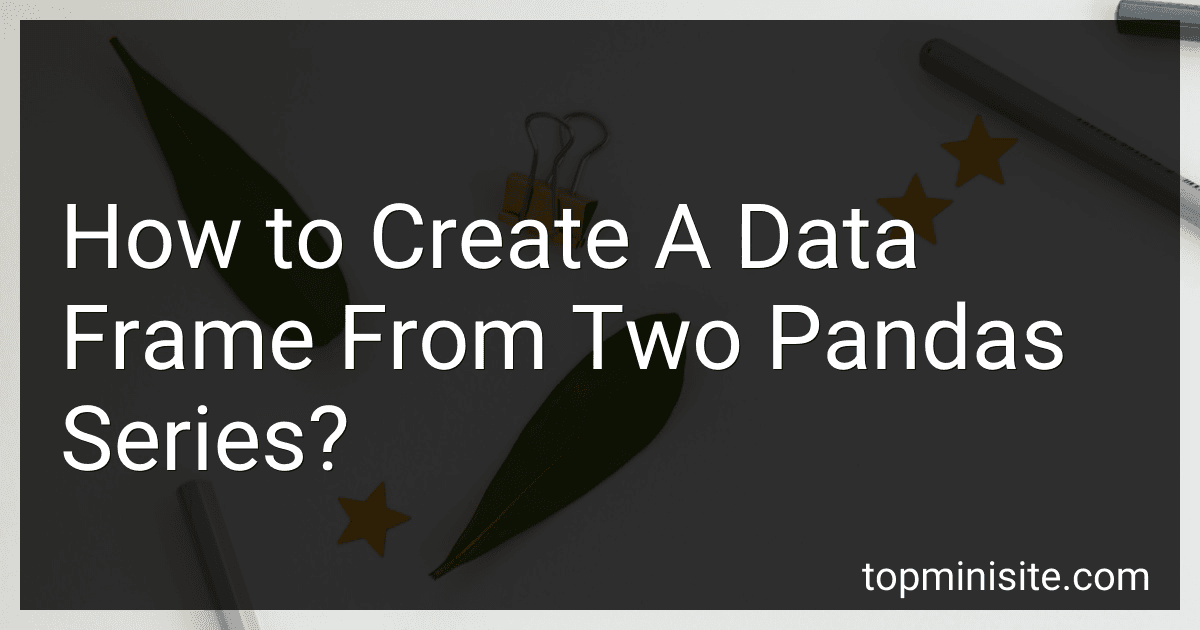 2 min readTo create a DataFrame from two Pandas Series, you can simply pass the Series objects as a dictionary to the DataFrame constructor. For example, if you have two Series called 's1' and 's2', you can create a DataFrame like this: import pandas as pd # Create two Series objects s1 = pd.Series([1, 2, 3, 4, 5]) s2 = pd.Series(['a', 'b', 'c', 'd', 'e']) # Create a DataFrame from the two Series df = pd.
2 min readTo create a DataFrame from two Pandas Series, you can simply pass the Series objects as a dictionary to the DataFrame constructor. For example, if you have two Series called 's1' and 's2', you can create a DataFrame like this: import pandas as pd # Create two Series objects s1 = pd.Series([1, 2, 3, 4, 5]) s2 = pd.Series(['a', 'b', 'c', 'd', 'e']) # Create a DataFrame from the two Series df = pd.
-
 2 min readTo start a process in PowerShell, you can use the Start-Process cmdlet followed by the path to the executable file you want to run. For example, to start Notepad, you would use the command Start-Process "notepad.exe".To stop a process in PowerShell, you can use the Stop-Process cmdlet followed by either the process ID or the name of the process. For example, to stop Notepad, you can use the command Stop-Process -Name "notepad".
2 min readTo start a process in PowerShell, you can use the Start-Process cmdlet followed by the path to the executable file you want to run. For example, to start Notepad, you would use the command Start-Process "notepad.exe".To stop a process in PowerShell, you can use the Stop-Process cmdlet followed by either the process ID or the name of the process. For example, to stop Notepad, you can use the command Stop-Process -Name "notepad".
-
 6 min readTo split and sort a dataframe into multiple ones in pandas, you can use the groupby function along with the sort_values function. First, you can group the dataframe by a specific column or multiple columns using the groupby function. Then, you can use the sort_values function to sort the data within each group based on a specified column. This will allow you to split the dataframe into multiple smaller dataframes based on the grouped criteria and have them sorted accordingly.
6 min readTo split and sort a dataframe into multiple ones in pandas, you can use the groupby function along with the sort_values function. First, you can group the dataframe by a specific column or multiple columns using the groupby function. Then, you can use the sort_values function to sort the data within each group based on a specified column. This will allow you to split the dataframe into multiple smaller dataframes based on the grouped criteria and have them sorted accordingly.
-
 5 min readTo properly set the path in PowerShell and 7zip, you need to first locate the directory where the 7zip executable file is stored on your computer. Once you have found the location, you will need to add this directory to the system's PATH environment variable.In PowerShell, you can do this by using the following command: $env:Path += ";C:\Path\To\7zip"Replace "C:\Path\To\7zip" with the actual path where the 7zip executable file is located on your computer.
5 min readTo properly set the path in PowerShell and 7zip, you need to first locate the directory where the 7zip executable file is stored on your computer. Once you have found the location, you will need to add this directory to the system's PATH environment variable.In PowerShell, you can do this by using the following command: $env:Path += ";C:\Path\To\7zip"Replace "C:\Path\To\7zip" with the actual path where the 7zip executable file is located on your computer.
-
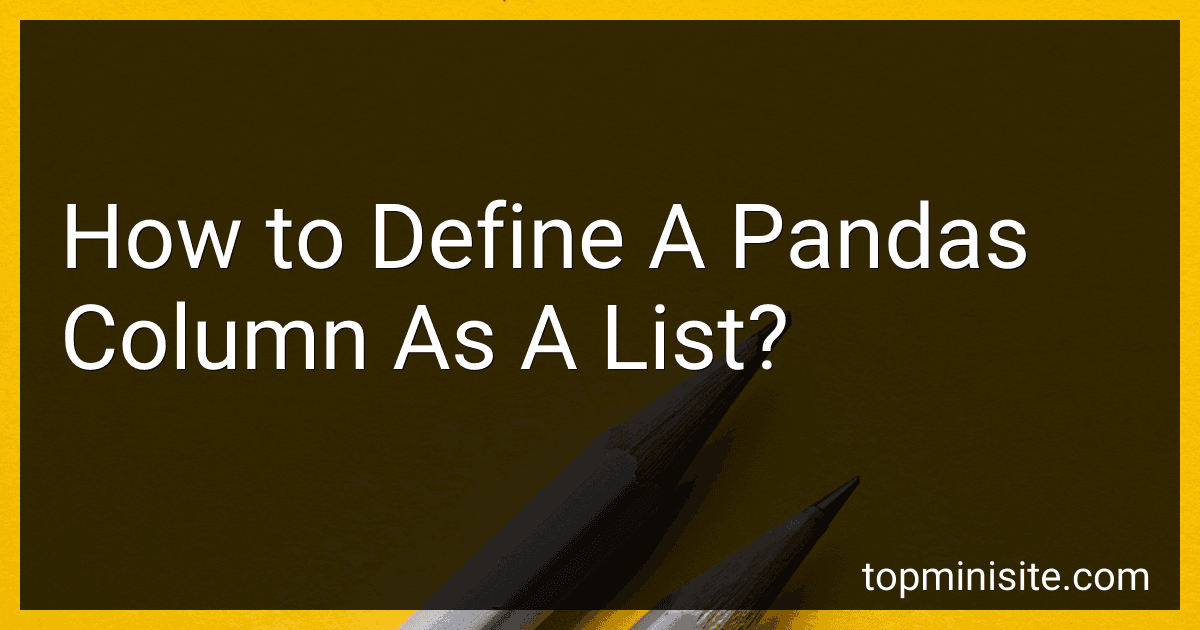 3 min readTo define a pandas column as a list, you can simply convert the column to a list using the .tolist() method. This will create a list containing all the values in the column. You can then assign this list to a new variable, or use it as needed in your data analysis or manipulation tasks.[rating:b1c44d88-9206-437e-9aff-ba3e2c424e8f]What is the purpose of converting a pandas column to a list.
3 min readTo define a pandas column as a list, you can simply convert the column to a list using the .tolist() method. This will create a list containing all the values in the column. You can then assign this list to a new variable, or use it as needed in your data analysis or manipulation tasks.[rating:b1c44d88-9206-437e-9aff-ba3e2c424e8f]What is the purpose of converting a pandas column to a list.
-
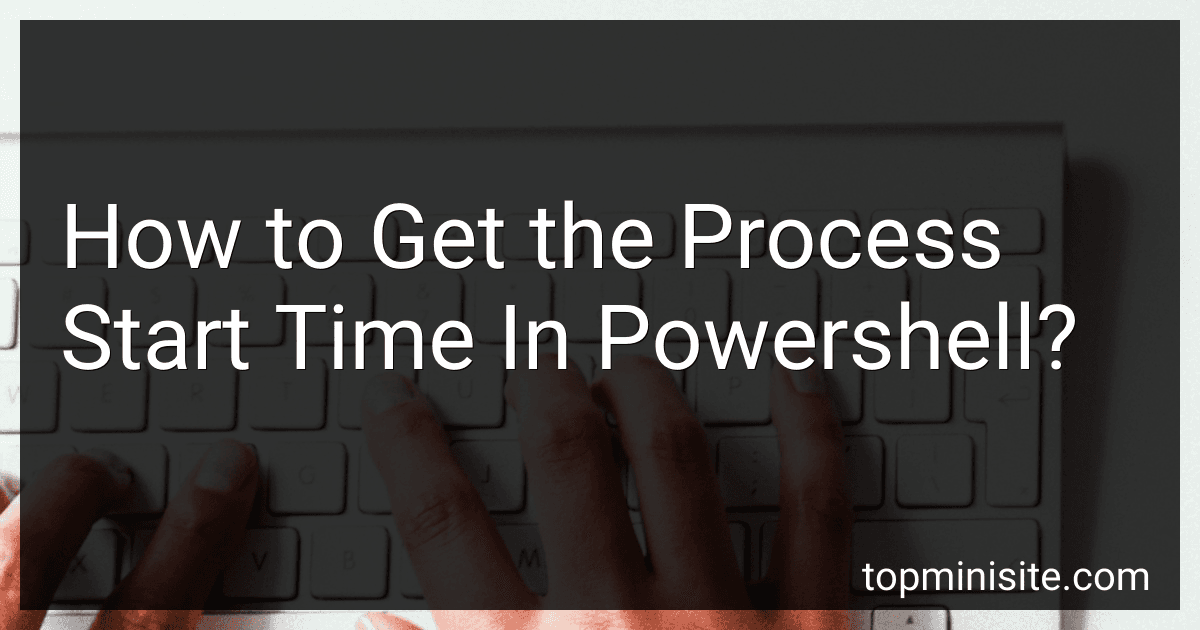 3 min readTo get the process start time in PowerShell, you can use the Get-Process cmdlet along with the StartTime property. By running the command "Get-Process -Name processname | Select-Object StartTime", you can retrieve the start time of a specific process. This will display the exact date and time when the process was initiated. You can also use this method to get the start time of all running processes by simply omitting the process name parameter.
3 min readTo get the process start time in PowerShell, you can use the Get-Process cmdlet along with the StartTime property. By running the command "Get-Process -Name processname | Select-Object StartTime", you can retrieve the start time of a specific process. This will display the exact date and time when the process was initiated. You can also use this method to get the start time of all running processes by simply omitting the process name parameter.
-
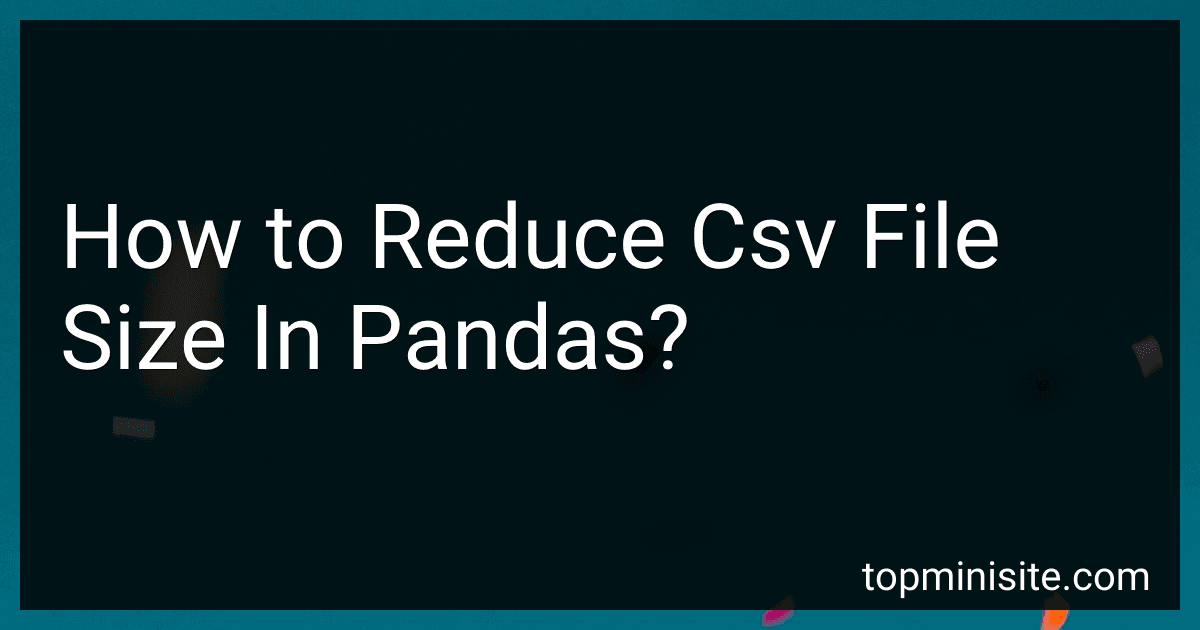 6 min readOne way to reduce the CSV file size in pandas is to optimize the data types of the columns. By choosing appropriate data types (e.g. using int8 instead of int64 for integer columns, or categoricals for string columns with a limited number of unique values), you can significantly reduce the memory usage of the dataframe and hence the size of the CSV file when saved. You can also drop any unnecessary columns or rows that are not needed for your analysis.
6 min readOne way to reduce the CSV file size in pandas is to optimize the data types of the columns. By choosing appropriate data types (e.g. using int8 instead of int64 for integer columns, or categoricals for string columns with a limited number of unique values), you can significantly reduce the memory usage of the dataframe and hence the size of the CSV file when saved. You can also drop any unnecessary columns or rows that are not needed for your analysis.
-
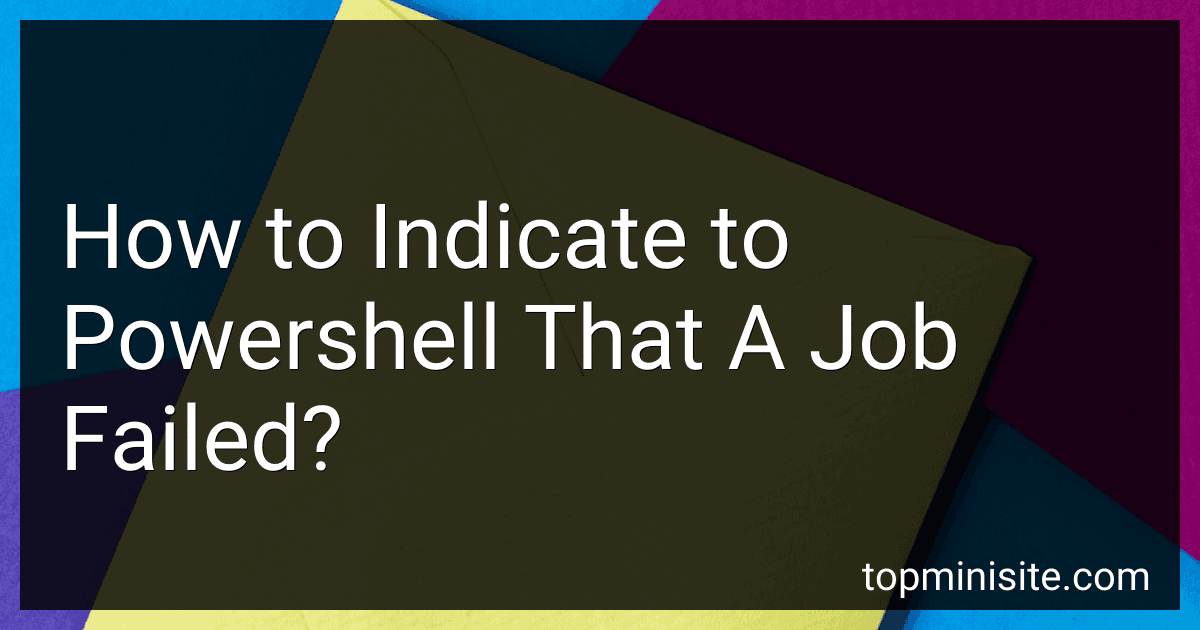 5 min readIn PowerShell, you can indicate that a job has failed by using the Throw keyword. When an error or failure occurs in your script or job, you can use the Throw keyword to throw an exception and indicate that the job has failed. This will halt the execution of the script and return an error message to alert you to the failure. By using the Throw keyword, you can easily identify and handle errors in your PowerShell scripts or jobs.
5 min readIn PowerShell, you can indicate that a job has failed by using the Throw keyword. When an error or failure occurs in your script or job, you can use the Throw keyword to throw an exception and indicate that the job has failed. This will halt the execution of the script and return an error message to alert you to the failure. By using the Throw keyword, you can easily identify and handle errors in your PowerShell scripts or jobs.
-
 2 min readIn pandas, you can convert time formats easily using the pd.to_datetime() function. This function can convert strings or integers into datetime objects. You can specify the format of the input time using the 'format' parameter. For example, if your time is in the format 'yyyymmdd', you can use pd.to_datetime(time, format='%Y%m%d') to convert it into a datetime object. Additionally, you can use the pd.to_timedelta() function to convert time into a timedelta object.
2 min readIn pandas, you can convert time formats easily using the pd.to_datetime() function. This function can convert strings or integers into datetime objects. You can specify the format of the input time using the 'format' parameter. For example, if your time is in the format 'yyyymmdd', you can use pd.to_datetime(time, format='%Y%m%d') to convert it into a datetime object. Additionally, you can use the pd.to_timedelta() function to convert time into a timedelta object.
-
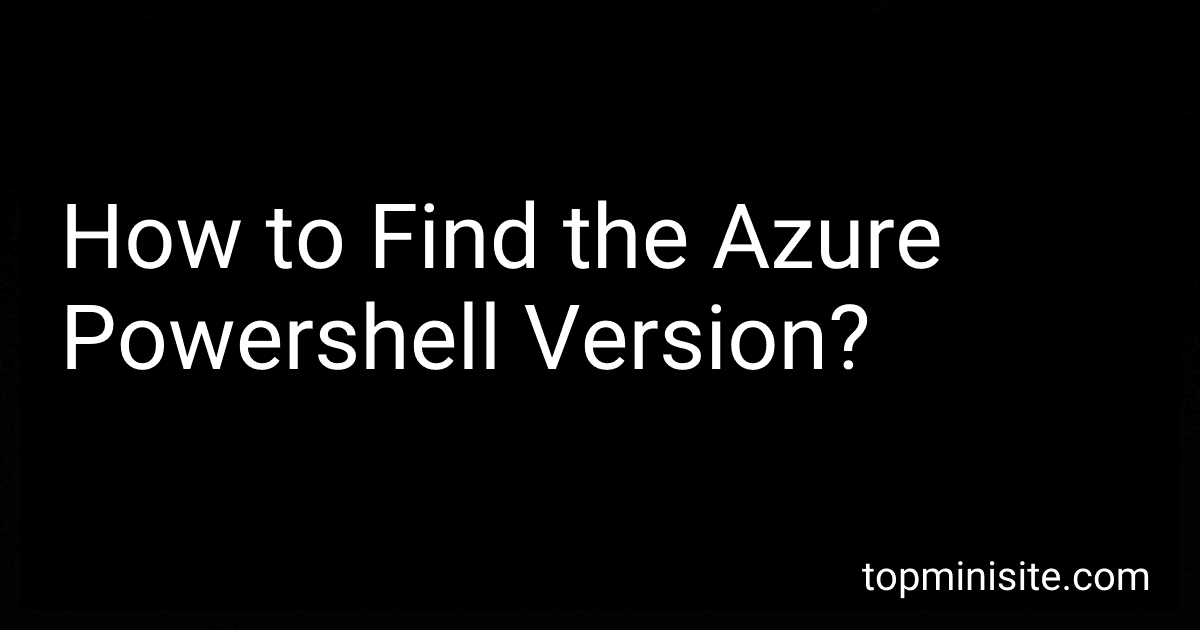 3 min readTo find the Azure PowerShell version, you can use the command "Get-Module -Name Az -ListAvailable" in the Azure PowerShell console. This command will display a list of all installed Azure PowerShell modules, along with their versions. You can then identify the version number of the Azure PowerShell module from the list displayed.[rating:69124b1f-7719-4c02-b18b-990e9c9271ea]What is the command to list all installed Azure PowerShell modules along with their versions.
3 min readTo find the Azure PowerShell version, you can use the command "Get-Module -Name Az -ListAvailable" in the Azure PowerShell console. This command will display a list of all installed Azure PowerShell modules, along with their versions. You can then identify the version number of the Azure PowerShell module from the list displayed.[rating:69124b1f-7719-4c02-b18b-990e9c9271ea]What is the command to list all installed Azure PowerShell modules along with their versions.
-
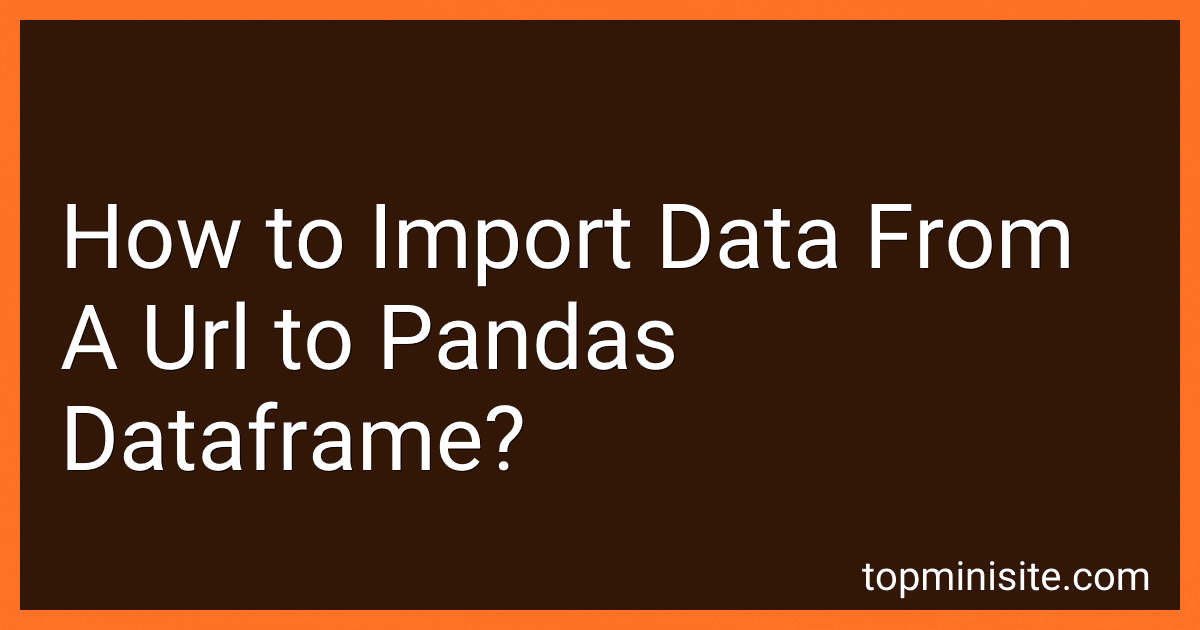 5 min readTo import data from a URL to a pandas dataframe, you can use the pandas library in Python. First, you need to have the requests library installed to fetch the data from the URL. You can use the 'pd.read_csv()' function to read data from a CSV file or 'pd.read_excel()' function to read data from an Excel file. To import data from a URL, you can use the 'requests.get()' method to fetch the data and then pass the URL to the 'pd.read_csv()' or 'pd.
5 min readTo import data from a URL to a pandas dataframe, you can use the pandas library in Python. First, you need to have the requests library installed to fetch the data from the URL. You can use the 'pd.read_csv()' function to read data from a CSV file or 'pd.read_excel()' function to read data from an Excel file. To import data from a URL, you can use the 'requests.get()' method to fetch the data and then pass the URL to the 'pd.read_csv()' or 'pd.