Posts - Page 99 (page 99)
-
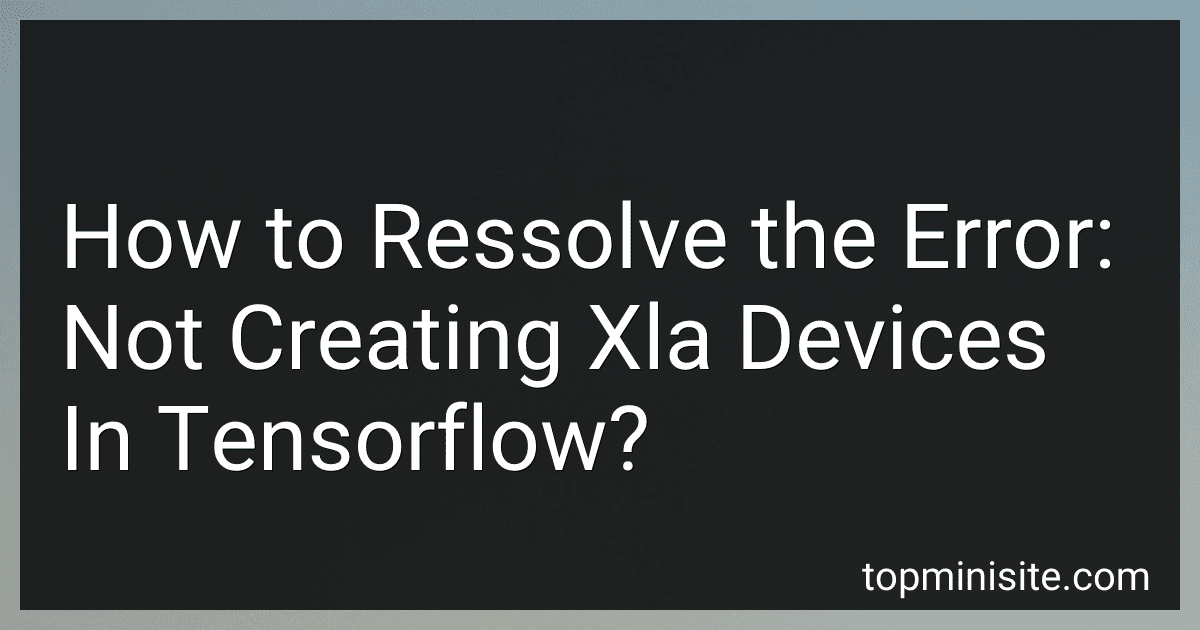 5 min readWhen encountering the error "not creating XLA devices in TensorFlow," it could be due to a configuration issue or an incompatibility with the XLA (Accelerated Linear Algebra) compiler. To resolve this error, one can try the following steps:Check if XLA is enabled in TensorFlow by setting the environment variable TF_XLA_FLAGS to --tf_xla_auto_jit=2.Ensure that TensorFlow is compiled with XLA support. Reinstall TensorFlow with XLA support enabled.
5 min readWhen encountering the error "not creating XLA devices in TensorFlow," it could be due to a configuration issue or an incompatibility with the XLA (Accelerated Linear Algebra) compiler. To resolve this error, one can try the following steps:Check if XLA is enabled in TensorFlow by setting the environment variable TF_XLA_FLAGS to --tf_xla_auto_jit=2.Ensure that TensorFlow is compiled with XLA support. Reinstall TensorFlow with XLA support enabled.
-
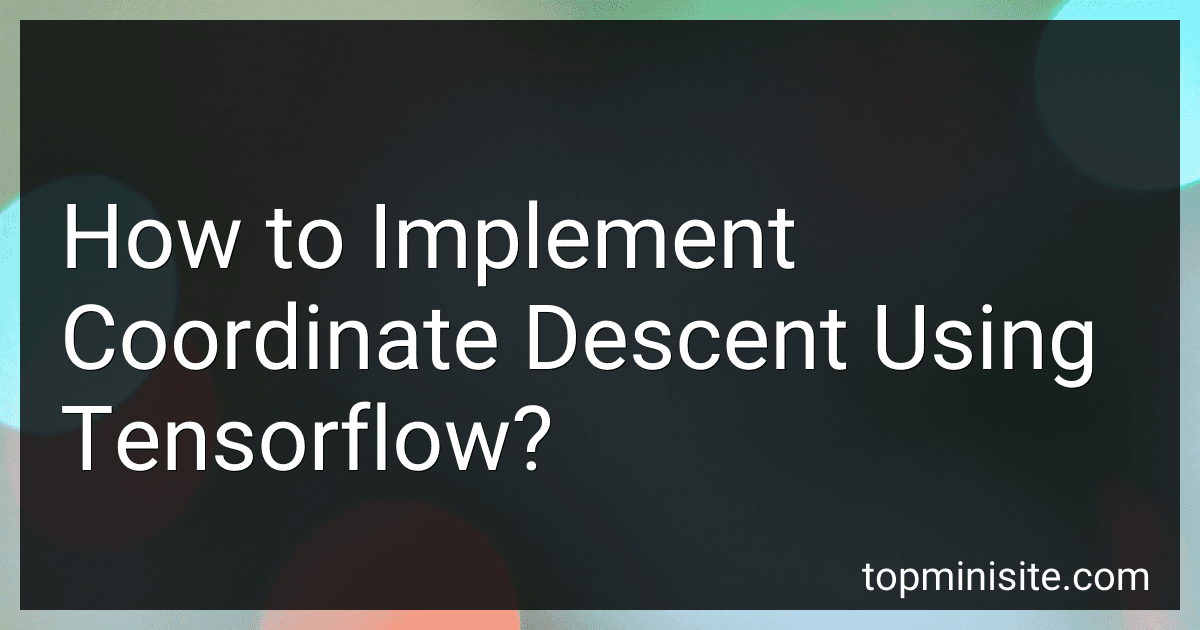 5 min readCoordinate descent is an optimization algorithm used to minimize a multivariate function by updating one coordinate at a time while fixing all other coordinates. It is commonly used in machine learning and optimization problems.To implement coordinate descent using TensorFlow, you can follow these steps:Define the objective function you want to minimize using TensorFlow operations.Initialize the coordinates or parameters of the function.
5 min readCoordinate descent is an optimization algorithm used to minimize a multivariate function by updating one coordinate at a time while fixing all other coordinates. It is commonly used in machine learning and optimization problems.To implement coordinate descent using TensorFlow, you can follow these steps:Define the objective function you want to minimize using TensorFlow operations.Initialize the coordinates or parameters of the function.
-
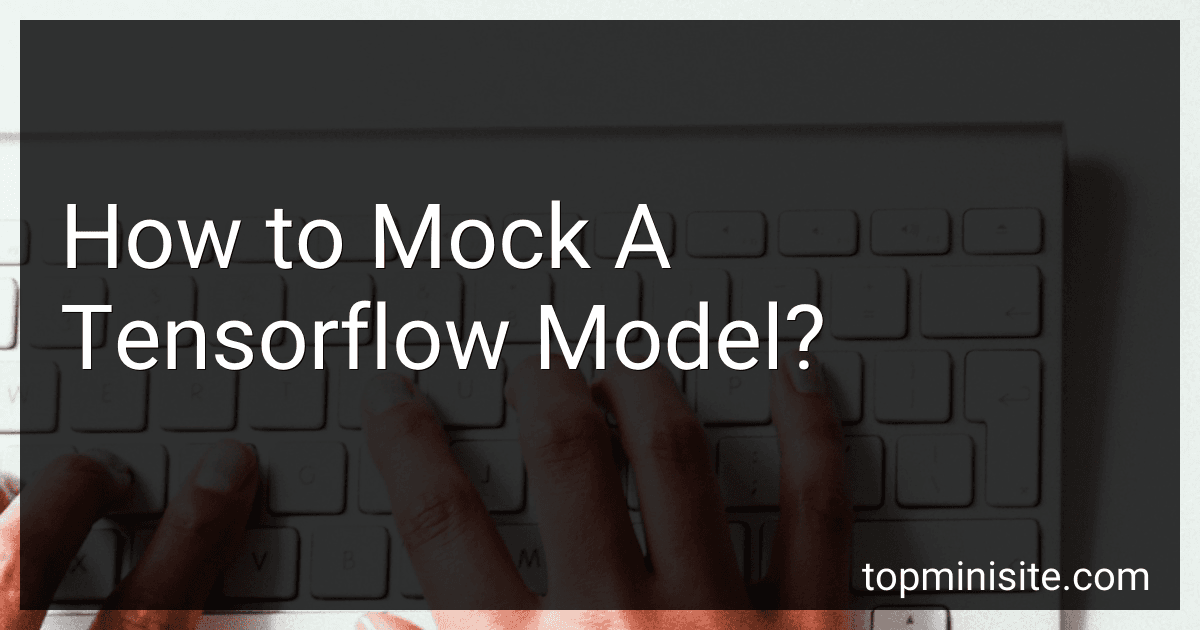 7 min readMocking a TensorFlow model involves creating a fake or dummy version of the model that simulates the behavior of the real model. This can be useful in testing and development scenarios where you need to make predictions without using the actual model.To mock a TensorFlow model, you can use tools like MagicMock or create your own mock object. By setting up the mock object to mimic the behavior of the model, you can test the functionality of your code without relying on the actual model.
7 min readMocking a TensorFlow model involves creating a fake or dummy version of the model that simulates the behavior of the real model. This can be useful in testing and development scenarios where you need to make predictions without using the actual model.To mock a TensorFlow model, you can use tools like MagicMock or create your own mock object. By setting up the mock object to mimic the behavior of the model, you can test the functionality of your code without relying on the actual model.
-
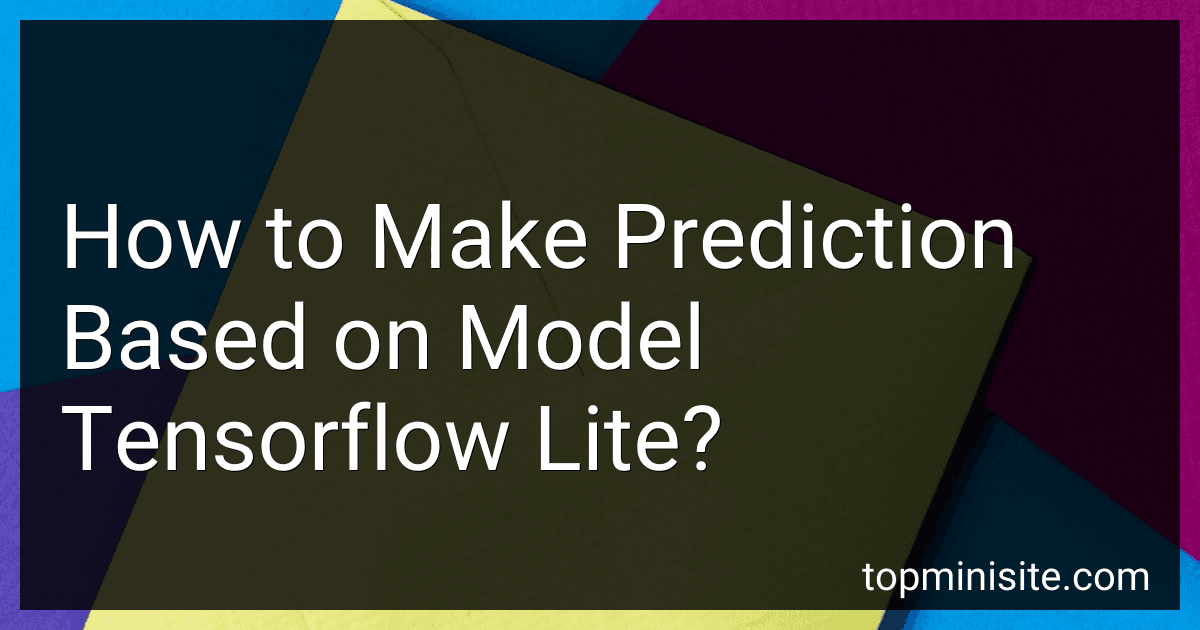 4 min readTo make predictions based on a model using TensorFlow Lite, you first need to load the model into your application. You can do this by creating a TensorFlow Lite interpreter object and loading the model file using it. Once the model is loaded, you can input your data into the model and run inference to generate predictions. Make sure to preprocess your input data according to the model's requirements before feeding it into the model for prediction.
4 min readTo make predictions based on a model using TensorFlow Lite, you first need to load the model into your application. You can do this by creating a TensorFlow Lite interpreter object and loading the model file using it. Once the model is loaded, you can input your data into the model and run inference to generate predictions. Make sure to preprocess your input data according to the model's requirements before feeding it into the model for prediction.
-
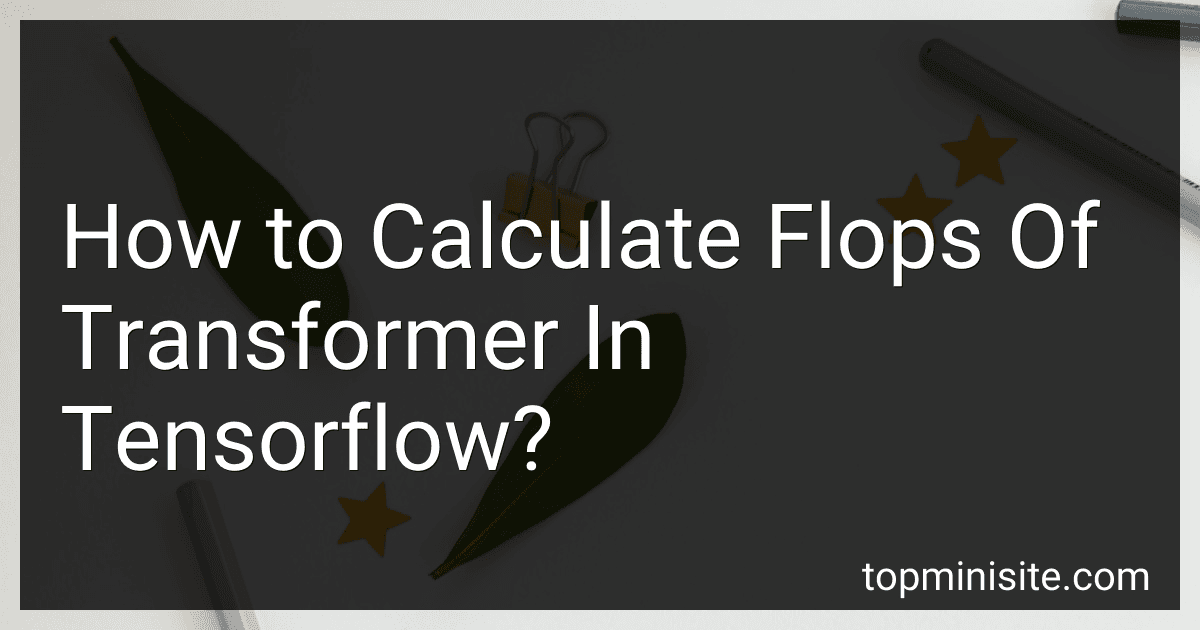 8 min readTo calculate the FLOPs (floating point operations) of a transformer model in TensorFlow, you can analyze the structure and operations of the model using the tf.profiler tool. This tool can help you estimate the number of FLOPs required for each layer and overall for the entire model. By inspecting the operations within the model, such as matrix multiplications and activations, you can count the number of operations performed during inference or training.
8 min readTo calculate the FLOPs (floating point operations) of a transformer model in TensorFlow, you can analyze the structure and operations of the model using the tf.profiler tool. This tool can help you estimate the number of FLOPs required for each layer and overall for the entire model. By inspecting the operations within the model, such as matrix multiplications and activations, you can count the number of operations performed during inference or training.
-
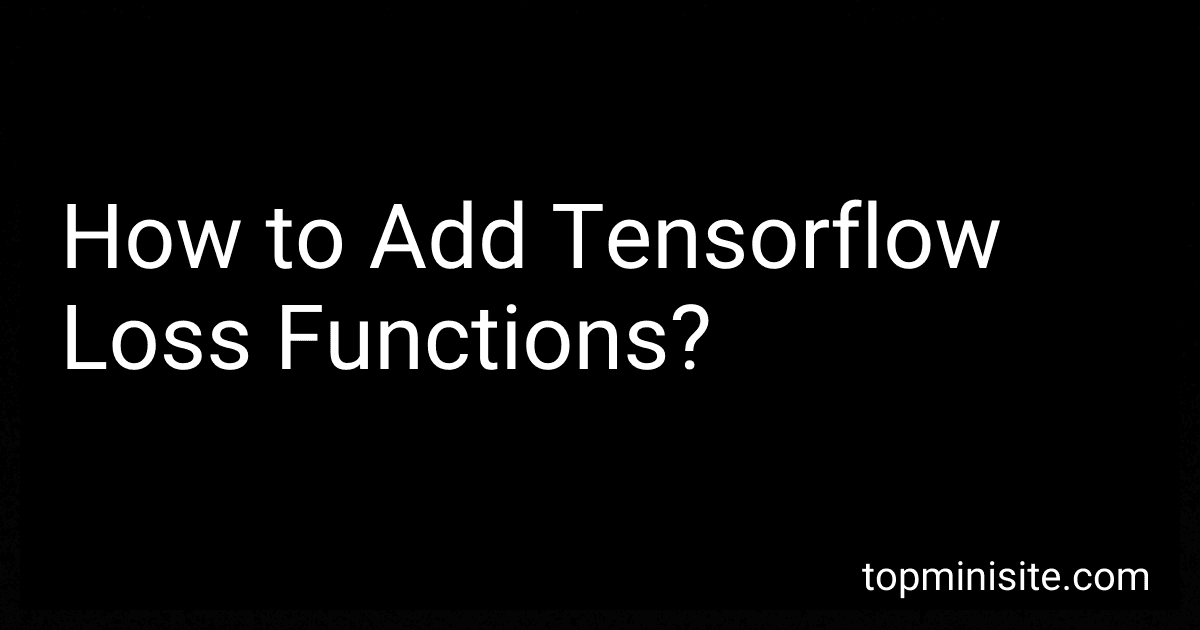 6 min readIn TensorFlow, you can add loss functions by specifying the loss function during model compilation. This is typically done by passing the desired loss function as an argument to the compile method of the model object.For example, if you want to use the Mean Squared Error (MSE) loss function, you can specify it as follows: model.
6 min readIn TensorFlow, you can add loss functions by specifying the loss function during model compilation. This is typically done by passing the desired loss function as an argument to the compile method of the model object.For example, if you want to use the Mean Squared Error (MSE) loss function, you can specify it as follows: model.
-
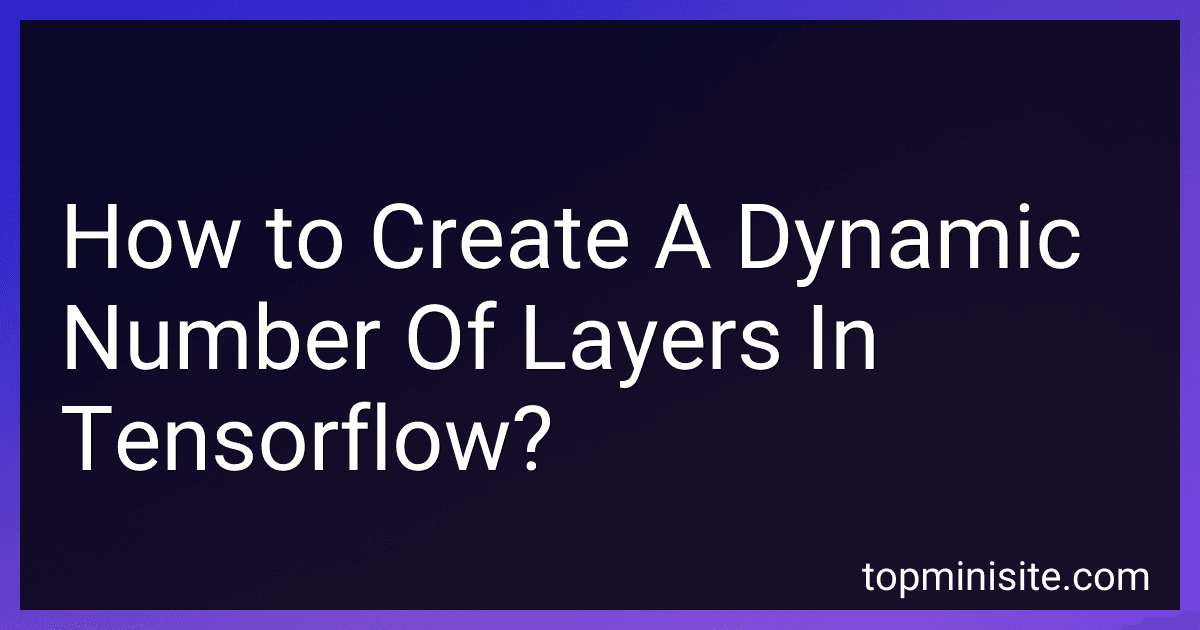 5 min readTo create a dynamic number of layers in TensorFlow, you can use loops or recursion to construct the neural network architecture based on a variable input. By defining a function that takes the number of layers as a parameter, you can iterate over this parameter to create the desired number of hidden layers dynamically.Within the function, you can use TensorFlow's high-level API, such as the tf.keras.layers module, to add layers to the neural network.
5 min readTo create a dynamic number of layers in TensorFlow, you can use loops or recursion to construct the neural network architecture based on a variable input. By defining a function that takes the number of layers as a parameter, you can iterate over this parameter to create the desired number of hidden layers dynamically.Within the function, you can use TensorFlow's high-level API, such as the tf.keras.layers module, to add layers to the neural network.
-
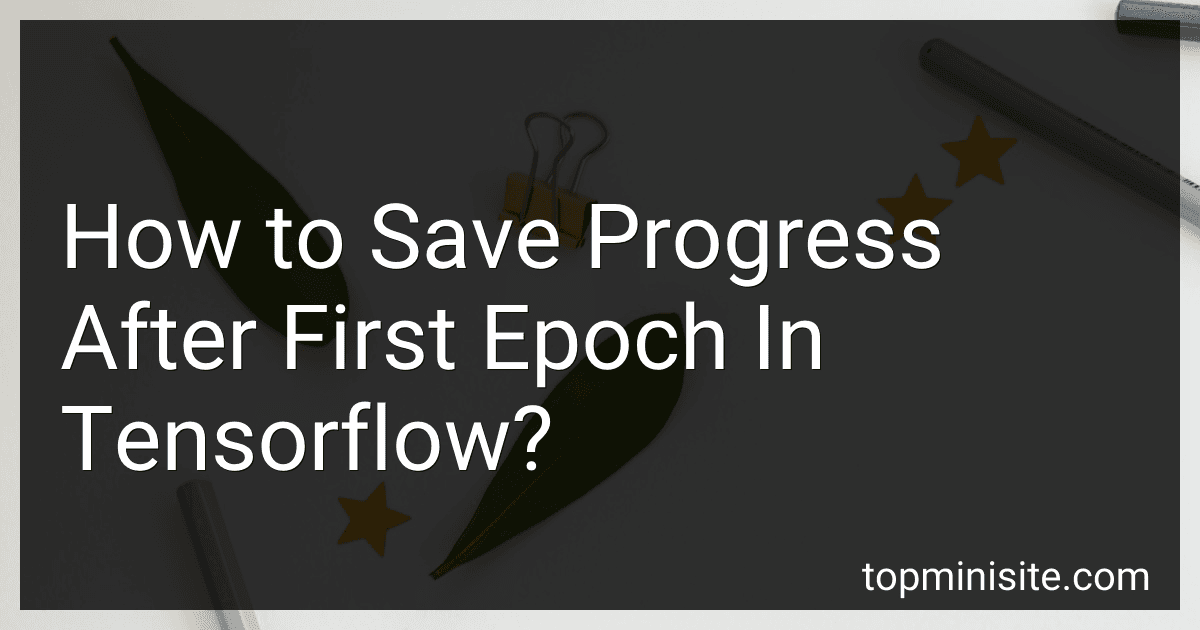 4 min readIn TensorFlow, you can save the progress of your model after the first epoch by using the ModelCheckpoint callback. This callback allows you to save the model at specific points during training, such as after each epoch.To use the ModelCheckpoint callback, you need to create an instance of the callback and specify the filename for the checkpoint to be saved. You can also specify other options such as monitoring a specific metric and saving only the best model based on that metric.
4 min readIn TensorFlow, you can save the progress of your model after the first epoch by using the ModelCheckpoint callback. This callback allows you to save the model at specific points during training, such as after each epoch.To use the ModelCheckpoint callback, you need to create an instance of the callback and specify the filename for the checkpoint to be saved. You can also specify other options such as monitoring a specific metric and saving only the best model based on that metric.
-
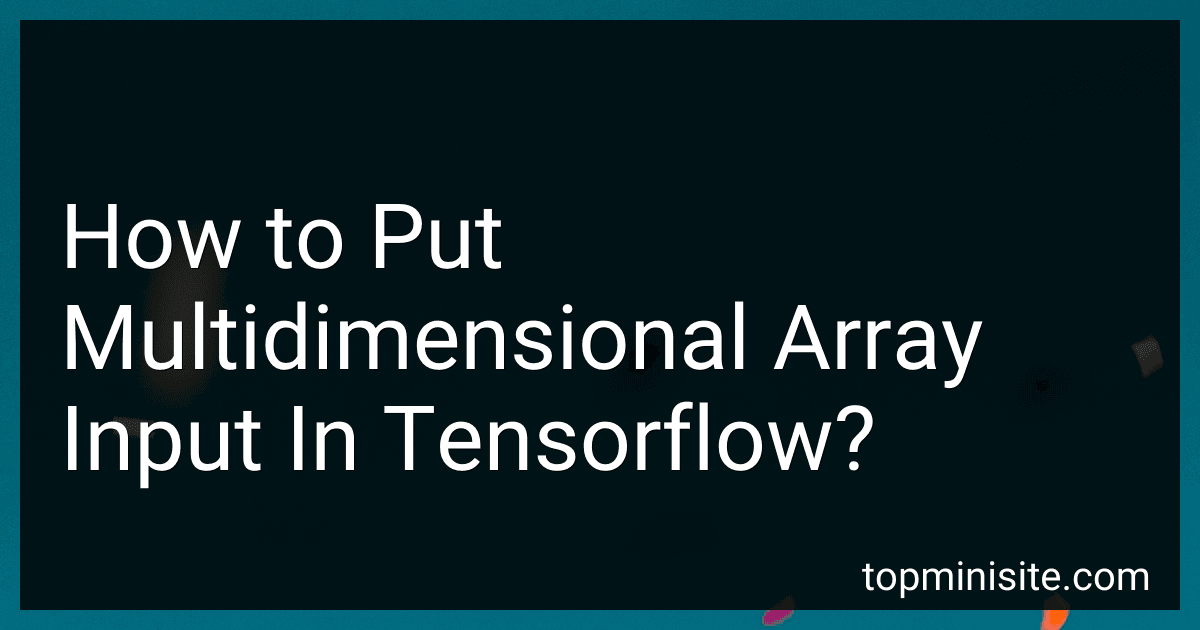 3 min readTo put multidimensional array input in TensorFlow, you can use the tf.data.Dataset API to create a dataset from your array. You can convert your array into a TensorFlow Tensor using tf.convert_to_tensor() and then create a dataset using tf.data.Dataset.from_tensor_slices(). You can also use the batch() method to create batches of your input data. Additionally, you can specify the number of epochs and shuffling of your dataset using the appropriate methods provided by the tf.data.Dataset API.
3 min readTo put multidimensional array input in TensorFlow, you can use the tf.data.Dataset API to create a dataset from your array. You can convert your array into a TensorFlow Tensor using tf.convert_to_tensor() and then create a dataset using tf.data.Dataset.from_tensor_slices(). You can also use the batch() method to create batches of your input data. Additionally, you can specify the number of epochs and shuffling of your dataset using the appropriate methods provided by the tf.data.Dataset API.
-
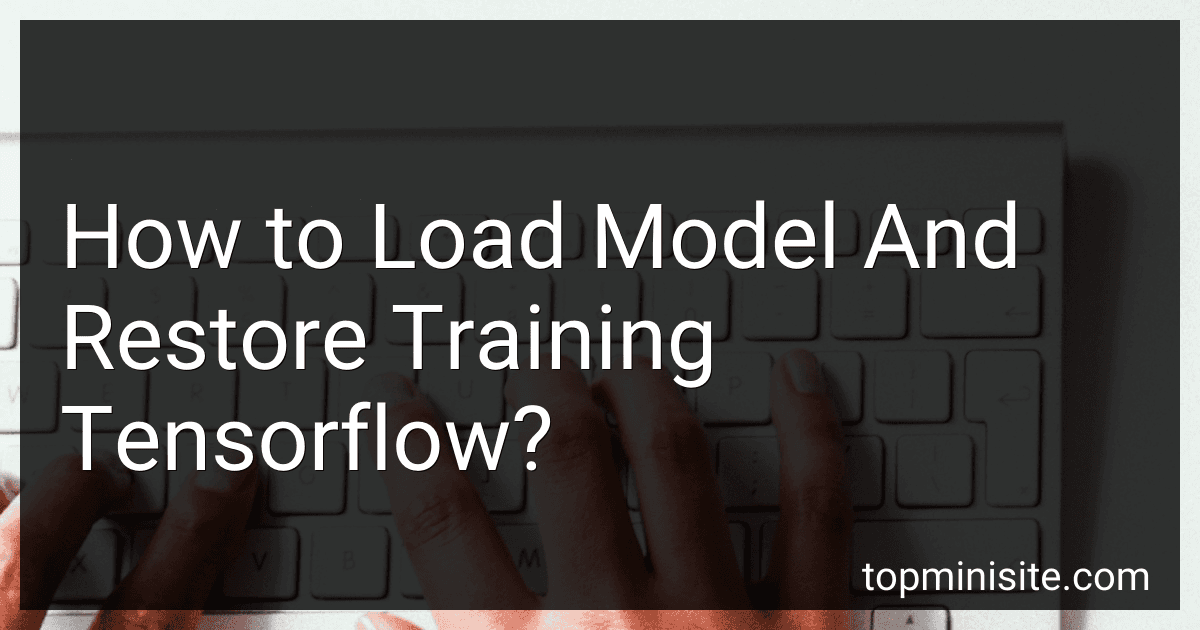 4 min readTo load a trained model and continue training in TensorFlow, the process typically involves loading the saved model using the tf.keras.models.load_model() function, restoring the model's weights, compiling the model with the desired optimizer and loss function, and then training the model using new data. This allows you to pick up training from where you left off or fine-tune a pre-trained model for a specific task.
4 min readTo load a trained model and continue training in TensorFlow, the process typically involves loading the saved model using the tf.keras.models.load_model() function, restoring the model's weights, compiling the model with the desired optimizer and loss function, and then training the model using new data. This allows you to pick up training from where you left off or fine-tune a pre-trained model for a specific task.
-
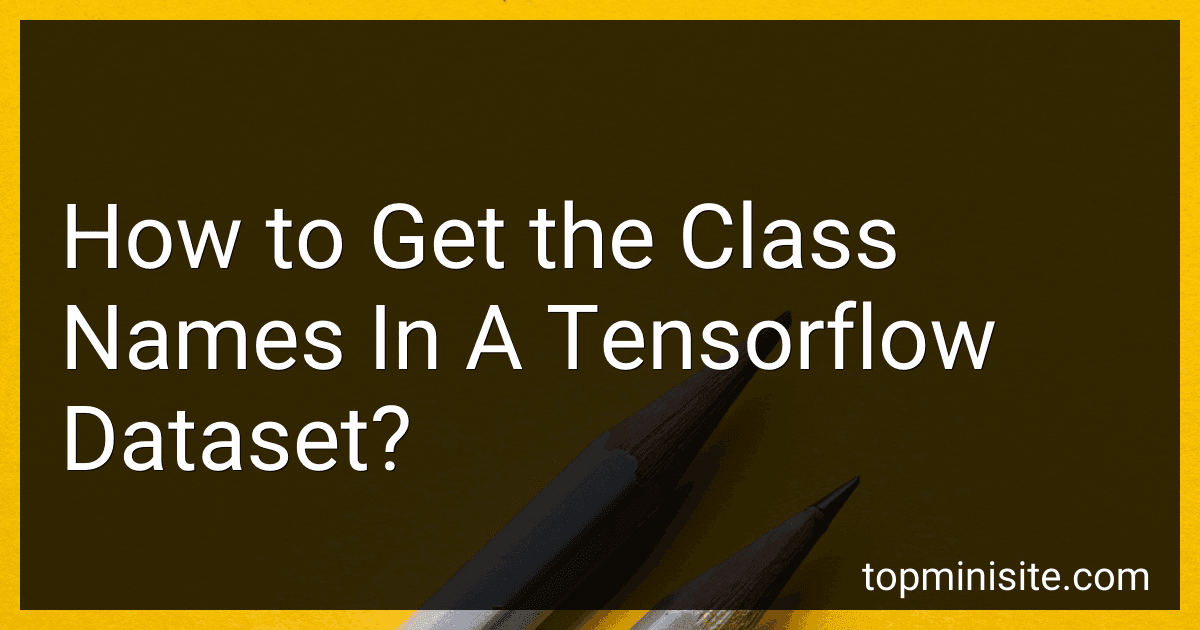 3 min readTo get the class names in a TensorFlow dataset, you can use the class_names attribute of the dataset object. This attribute will return a list of all the unique class names present in the dataset. You can then use this list for various purposes such as creating a mapping of class names to class indices, visualizing the distribution of classes in the dataset, or any other analysis that requires access to the class names.
3 min readTo get the class names in a TensorFlow dataset, you can use the class_names attribute of the dataset object. This attribute will return a list of all the unique class names present in the dataset. You can then use this list for various purposes such as creating a mapping of class names to class indices, visualizing the distribution of classes in the dataset, or any other analysis that requires access to the class names.
-
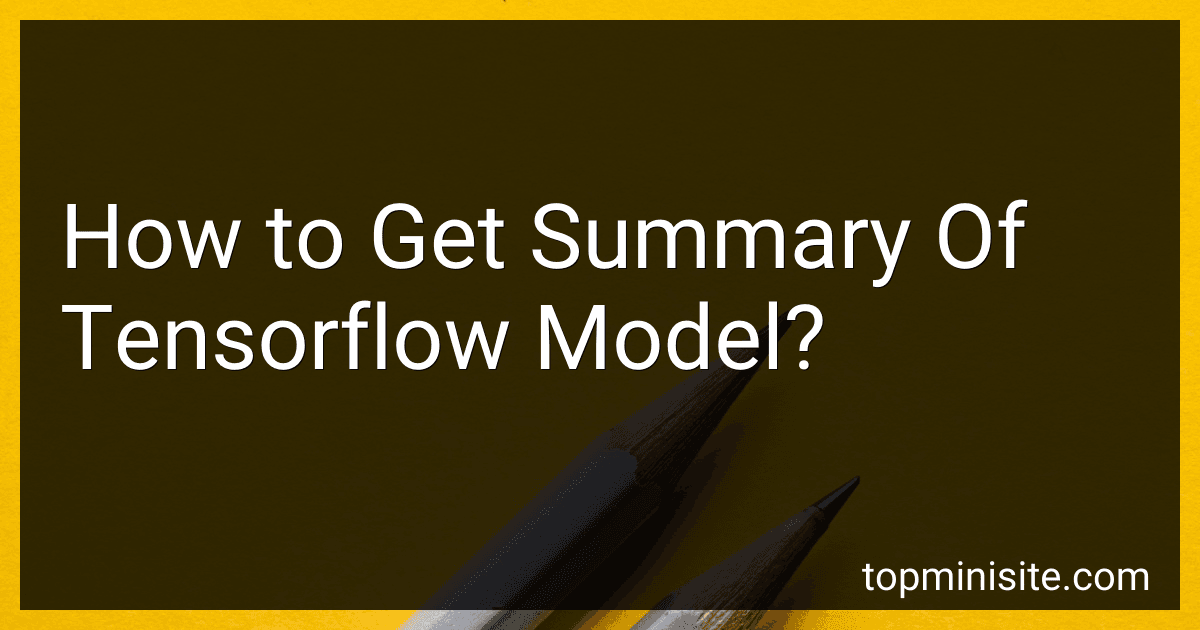 3 min readTo get a summary of a TensorFlow model, you can use the model.summary() method. This will display a concise summary of your model, including the layer names, the shape of the input and output tensors for each layer, and the number of parameters in each layer. This summary can help you quickly understand the structure of your model and ensure everything is set up correctly before training.
3 min readTo get a summary of a TensorFlow model, you can use the model.summary() method. This will display a concise summary of your model, including the layer names, the shape of the input and output tensors for each layer, and the number of parameters in each layer. This summary can help you quickly understand the structure of your model and ensure everything is set up correctly before training.