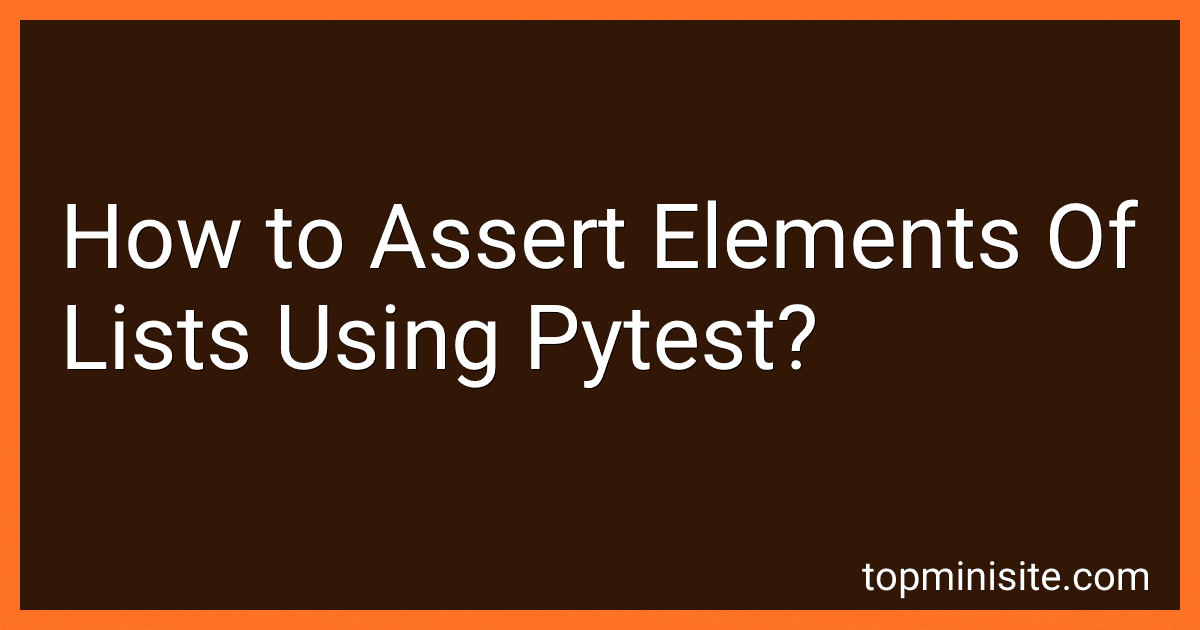Best Testing Frameworks to Buy in January 2026
In pytest, you can assert elements of lists by using the assert keyword followed by the list indexing. For example, if you have a list called my_list = [1, 2, 3], you can assert the first element by using assert my_list[0] == 1. This will check if the first element of the list is equal to 1. You can also use list slicing to assert a range of elements in a list.pytest provides assert functions such as assertIn, assertNotIn, assertEqual, and assertAlmostEqual to help you assert the elements of lists in your test cases. By using these functions, you can write concise and readable assertions to verify the expected behavior of your code.
How to assert an element exists in a list using pytest?
You can assert that an element exists in a list using the assert statement in pytest. Here's an example:
my_list = [1, 2, 3, 4, 5] element_to_assert = 3
assert element_to_assert in my_list
In this example, the assert statement will pass if the element_to_assert is found in the my_list. If it is not found, the assert statement will fail and pytest will report it as a test failure.
How to check if a list contains only unique elements using pytest?
You can write a test case using pytest to check if a list contains only unique elements by creating a function that checks for duplicates. Here's an example code snippet to illustrate this:
import pytest
def check_unique_elements(lst): return len(lst) == len(set(lst))
def test_unique_elements(): lst1 = [1, 2, 3, 4, 5] lst2 = [1, 2, 2, 3, 4, 5]
assert check\_unique\_elements(lst1) == True
assert check\_unique\_elements(lst2) == False
if __name__ == "__main__": pytest.main()
In this code, the check_unique_elements function takes a list as input and checks if the length of the list is equal to the length of the set of the list (which removes duplicates). The test_unique_elements function contains test cases for checking this function with a list of unique elements (lst1) and a list with duplicate elements (lst2). You can run this code using pytest to execute the test cases and check if the list contains only unique elements.
How to determine if a list is empty using pytest?
You can determine if a list is empty using pytest by writing a test case that checks if the length of the list is zero.
Here is an example test case using pytest:
def test_empty_list(): my_list = [] assert len(my_list) == 0
When you run this test case using pytest, it will pass if the list my_list is empty, and fail if the list is not empty.
What is the recommended approach for asserting the presence of a certain element in multiple lists with pytest?
One recommended approach for asserting the presence of a certain element in multiple lists with pytest is to use the assert statement combined with list comprehensions or loops to iterate through the lists and check if the element is present in each list.
Here is an example implementation using list comprehensions:
import pytest
def test_element_presence(): element = 5 lists = [[1, 2, 3, 4, 5], [6, 7, 8, 9, 10], [11, 12, 13, 14, 15]]
assert all(element in sublist for sublist in lists)
In this example, we define a test function test_element_presence that checks if the element 5 is present in all the lists in the lists variable using a list comprehension and the all() function. The assert statement will raise an assertion error if the element is not found in any of the lists.
You can run this test function using pytest to assert the presence of a certain element in multiple lists.
What is the role of fixtures in optimizing list element assertions with pytest?
Fixtures in pytest are used to provide data or objects needed for testing functions. When it comes to optimizing list element assertions, fixtures can be used to provide the list of elements that need to be tested.
By using fixtures, you can create reusable test data sets that can be easily accessed and used in multiple test functions. This can help to reduce code duplication and improve the readability and maintainability of your tests.
Additionally, fixtures can help to reduce the setup code needed in your test functions, as you can use fixtures to automatically provide the necessary data for each test. This can make your test functions cleaner and simpler, and can help to improve the efficiency of your test suite.
Overall, fixtures play a key role in optimizing list element assertions with pytest by providing a way to easily and efficiently access the data needed for testing list elements.
What is the preferred method for asserting the presence of multiple elements in a list with pytest?
The preferred method for asserting the presence of multiple elements in a list with pytest is to use the assert statement with the all keyword. For example:
def test_list_contains_elements(): my_list = [1, 2, 3, 4, 5] assert all(elem in my_list for elem in [1, 2, 3])
This code asserts that all elements in [1, 2, 3] are present in my_list.pytest will raise an assertion error if any of the elements are not present in the list.