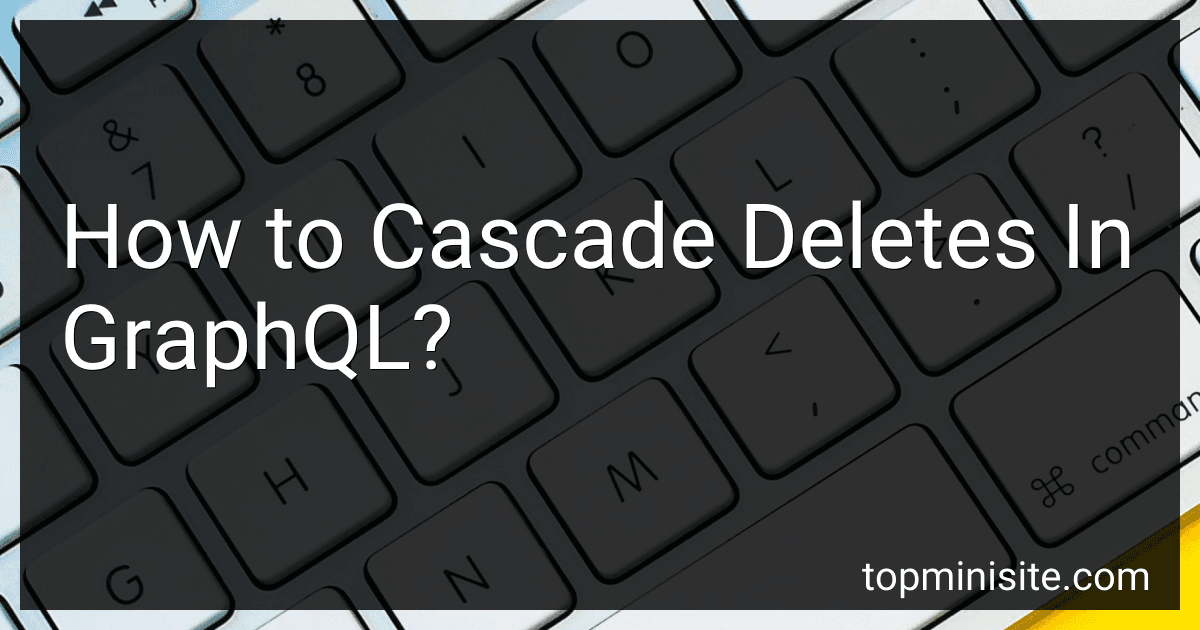Best GraphQL Books to Buy in January 2026
In GraphQL, cascading deletes refer to the process of deleting related data when a parent entity is deleted. For example, if you have a schema where a user can have multiple posts, and you want to delete a user, you may also want to delete all their associated posts.
To achieve cascading deletes in GraphQL, you typically have two main approaches:
- Using Server-Side Logic: Implement server-side logic where you manually handle the cascading deletes. When a delete operation is requested for a parent entity, you can make additional delete requests for all related child entities. The logic for cascading deletes can be implemented in a resolver function where you delete the parent entity and its related entities within a transaction. This ensures atomicity and maintains data integrity. By manually managing cascading deletes, you have complete control over the process and can handle any additional custom requirements.
- Utilizing Database Features: Some databases, such as PostgreSQL, provide features for cascading deletes at the database level. When you define the database schema, you can specify cascading behavior on foreign key constraints. With this approach, when a delete operation is performed on a parent entity, the database automatically deletes all related child entities based on the defined cascading rules. GraphQL schemas can be generated from existing database schemas using tools like PostGraphile or Prisma. These tools can automatically handle cascading deletes based on the defined database constraints.
The choice between these approaches depends on your specific requirements and the technologies you are using. Both approaches can be effective in achieving cascading deletes in GraphQL, allowing you to maintain data consistency and simplify the cleanup process when deleting parent entities.
How to handle cascading deletes when using GraphQL subscriptions for real-time updates?
Cascading deletes can be challenging when using GraphQL subscriptions for real-time updates because subscriptions are typically defined by the client's query and not by the server's mutation. However, there are several approaches you can take to handle cascading deletes in this scenario:
- Consider using a server-side database trigger: Instead of handling the cascading delete logic solely through GraphQL subscriptions, you can define a trigger in your database that handles the cascading delete when a record is deleted. This trigger can ensure that all related records are also removed, even when using subscriptions for real-time updates.
- Perform manual cascading deletes: Another option is to introduce a mutation in your GraphQL schema specifically for deleting records and handling cascading deletes. When this delete mutation is called, you can manually delete the related records in the resolver function, ensuring that all cascading deletes are performed correctly.
- Use a GraphQL mutation with an "onDelete" subscription: If you don't want to introduce a separate deletion mutation, you can customize your GraphQL schema to include an "onDelete" subscription. This subscription will be triggered whenever a record is deleted, allowing clients to receive real-time updates about the deleted record. Using this subscription, clients can manually handle cascading deletes by querying and deleting related records when the onDelete event is received.
- Implement a "soft delete" mechanism: Rather than permanently deleting records, you can introduce a "deleted" flag in your database schema. When a record is deleted, instead of immediately removing it, simply set the "deleted" flag to true. Subscribers can receive updates on the "deleted" flag changes in real-time, and clients can handle any necessary cascading deletes based on this information.
Remember that the approach you choose will depend on your specific application requirements and database architecture. It's important to consider factors such as performance, data consistency, and the ability to handle cascading deletes efficiently.
How to handle cascading deletes with batched mutations in GraphQL?
Handling cascading deletes with batched mutations in GraphQL can be done in a few steps:
- Identify the relationships: Determine which entities have a cascading delete relationship. For example, consider a scenario where you have a User entity that has a one-to-many relationship with a Post entity. Deleting a user should also delete all of their posts.
- Define the mutation type: Create a GraphQL mutation type that handles the deletion of the parent entity and its related entities. For example, you might create a deleteUser mutation that accepts the user's ID and includes a deletedPosts field.
- Batch the mutations: In your resolver or mutation function, batch the necessary delete operations. This can be done using a batch processing library or by manually batching the requests. Collect all the related entity IDs that need to be deleted.
- Execute the batched mutations: Execute the batched delete operations. This can typically be done by making a single request to the database or API endpoint, passing the collected entity IDs to delete.
- Return the results: Once the batched deletes are complete, return the appropriate response to the client. For example, you can return the deleted user ID and the number of deleted posts.
Here's an example implementation in JavaScript, using Apollo Server and DataLoader:
const { ApolloServer, gql } = require('apollo-server'); const DataLoader = require('dataloader');
// Define your schema const typeDefs = gql` type User { id: ID! name: String! posts: [Post!] }
type Post { id: ID! title: String! }
type Mutation { deleteUser(id: ID!): UserDeleteResponse! }
type UserDeleteResponse { userId: ID! deletedPostsCount: Int! } `;
// Define your data loaders const postLoader = new DataLoader(async (userIds) => { // Fetch posts for each user const postsPerUser = await fetchPostsForUsers(userIds);
// Convert posts to a map with user ID as key const postsMap = postsPerUser.reduce((map, posts, index) => { map[userIds[index]] = posts; return map; }, {});
// Return ordered posts array for each user return userIds.map((id) => postsMap[id]); });
// Implement your resolvers const resolvers = { User: { posts: (user) => postLoader.load(user.id), }, Mutation: { deleteUser: async (_, { id }) => { // Fetch the user and their posts const [user, posts] = await Promise.all([fetchUser(id), postLoader.load(id)]);
// Batch the deletes
const deletePromises = \[
deletePosts(posts),
deleteUser(id),
\];
// Execute the batched deletes
await Promise.all(deletePromises);
// Return the response
return {
userId: user.id,
deletedPostsCount: posts.length,
};
},
}, };
// Create your Apollo Server const server = new ApolloServer({ typeDefs, resolvers });
// Start the server server.listen().then(({ url }) => { console.log(`Server running at ${url}`); });
Note that the above example assumes you have defined the appropriate helper functions (fetchPostsForUsers, fetchUser, deletePosts, deleteUser) for accessing and modifying your data source.
How to avoid orphaned data when cascading deletes in GraphQL?
To avoid orphaned data when cascading deletes in GraphQL, you can follow these steps:
- Define your GraphQL schema properly by establishing relationships between related entities. Use fields like ID and String to represent relationships between entities.
- Incorporate cascading delete logic in your server code. When a specific entity is deleted, use the associated GraphQL mutation to trigger a cascade delete operation for all related entities.
- Consider using database constraints to enforce referential integrity. For instance, you can define foreign key constraints that automatically delete or update related records when the parent record is deleted or updated.
- Implement proper error handling in your server code. Perform checks to ensure that the deletion of related entities was successful before deleting the parent entity to avoid leaving orphaned data.
- Test your cascading delete functionality thoroughly using different scenarios and edge cases. Make sure that all related entities are deleted successfully when the parent entity is deleted, and there are no orphaned records left behind.
By following these steps, you can ensure that your GraphQL API avoids orphaned data and maintains data integrity when performing cascading deletes.