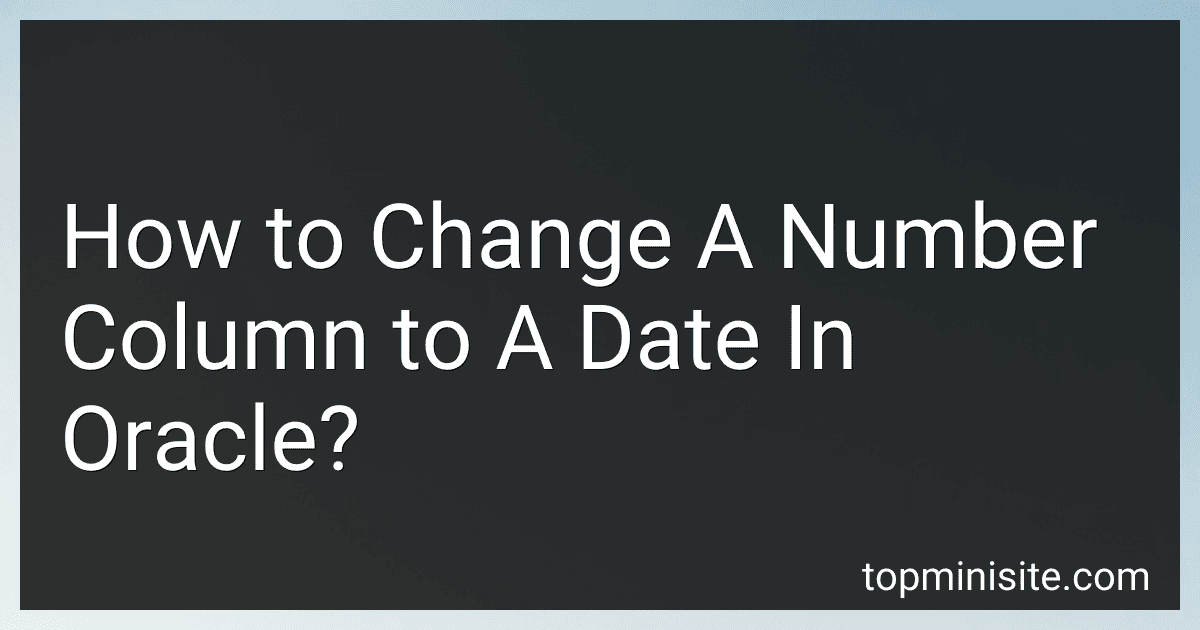Best Tools to Change Number to Date in Oracle to Buy in February 2026
To change a number column to a date in Oracle, you can use the TO_DATE function to convert the number to a date format. You need to specify the number format and the date format in the function. For example, if your number column contains a date in the format 'YYYYMMDD', you can use the following query to convert it to a date:
SELECT TO_DATE(TO_CHAR(number_column), 'YYYYMMDD') AS date_column FROM your_table;
This query will convert the number stored in the number_column to a date format and display it in the date_column. Make sure to replace 'number_column' and 'your_table' with the actual column and table names in your database.
What steps are involved in changing a number column to a date in Oracle?
To change a number column to a date in Oracle, you can follow these steps:
- Create a new column with the DATE data type: ALTER TABLE table_name ADD new_date_column DATE;
- Update the new column with the conversion from the existing number column to a date format: UPDATE table_name SET new_date_column = TO_DATE(number_column, 'YYYYMMDD');
- Drop the existing number column: ALTER TABLE table_name DROP COLUMN number_column;
What is the impact on existing queries when changing a number column to a date in Oracle?
Changing a number column to a date in Oracle can have several impacts on existing queries:
- Data type mismatch: Queries that expect the column to be a number may fail if the column is changed to a date. This could result in errors or unexpected results.
- Changes in sorting and filtering: Date columns are sorted and filtered differently than number columns, so queries that rely on the previous sorting and filtering logic may need to be adjusted.
- Date formatting: Dates are typically displayed in a different format than numbers, so queries that display the column may need to be updated to accommodate the new date format.
- Impact on joins: If the column is used in joins with other tables, the change in data type may impact the join conditions and the results returned by the query.
Overall, changing a number column to a date in Oracle requires careful consideration and may necessitate changes to existing queries to ensure they continue to function as expected.
What is the impact on data storage requirements after changing a number column to a date in Oracle?
Changing a number column to a date in Oracle can usually result in an increase in data storage requirements.
When a column is changed from a number to a date, the size of each row in the table may increase as dates generally require more storage space than numbers. This is because dates are stored in a specific format that includes information such as year, month, day, hour, minute, and second.
Additionally, if the column is part of an index, changing it to a date may also impact the size of the index and potentially slow down query performance.
Overall, while changing a number column to a date in Oracle can be beneficial for data integrity and clarity, it is important to consider the potential increase in data storage requirements and performance implications.
How do I transform a number column into a date column in Oracle?
To transform a number column into a date column in Oracle, you can use the TO_DATE function to convert the number into a date format. Here is an example:
UPDATE your_table SET date_column = TO_DATE(TO_CHAR(number_column), 'YYYYMMDD');
In this example, your_table is the name of the table where the transformation will take place, date_column is the name of the date column that you want to update, and number_column is the name of the number column that you want to convert into a date.
The TO_CHAR function is used to convert the number column into a string in the format 'YYYYMMDD', and the TO_DATE function is used to convert the string back into a date format.
Make sure to replace your_table, date_column, and number_column with their actual names in your database.
How to change a number column to a date in Oracle?
To change a number column to a date in Oracle, you can use the TO_DATE function to convert the number to a date format. Here is an example of how to do this:
UPDATE your_table SET date_column = TO_DATE(number_column, 'YYYYMMDD');
In this example, replace "your_table" with the name of your table, "date_column" with the name of the column you want to update to a date, and "number_column" with the name of the column storing the number you want to convert to a date.
The 'YYYYMMDD' format specifier in the TO_DATE function should match the format of the number you are converting to a date. Adjust the format specifier accordingly if your number column is in a different format.
How to set the default format for the date column after conversion from number in Oracle?
To set the default format for the date column after conversion from number in Oracle, you can use the ALTER SESSION command to set the NLS_DATE_FORMAT parameter.
Here's an example of how you can set the default date format to 'DD-MON-YYYY' after converting a number to a date column:
ALTER SESSION SET NLS_DATE_FORMAT = 'DD-MON-YYYY';
You can run this command before running any queries that involve date columns to ensure that the dates are displayed in the desired format. This will set the default date format for that session only.