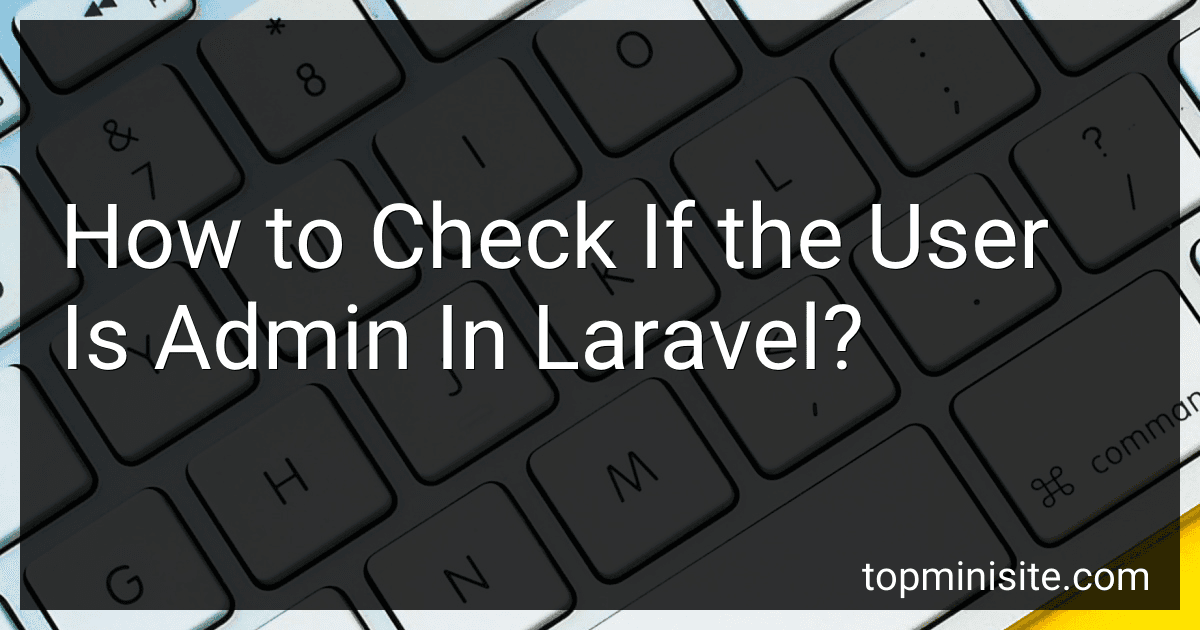Best Laravel Admin Tools to Buy in February 2026
In Laravel, you can check if a user is an admin by using the isAdmin method in the User model. This method can be used to verify if a user has the admin role by checking the value of the role column in the database. If the user has an admin role, the method will return true, otherwise it will return false. You can then use this method to perform any admin-specific actions in your application based on the user's role.
What is the most efficient way to determine if a user is an admin in Laravel?
In Laravel, the most efficient way to determine if a user is an admin is by using the built-in middleware called auth combined with a custom middleware for checking if the user is an admin.
- Create a custom middleware for checking if the user is an admin:
php artisan make:middleware AdminMiddleware
- Edit the AdminMiddleware class to check if the user is an admin:
public function handle($request, Closure $next) { if(auth()->check() && auth()->user()->isAdmin()) { return $next($request); }
abort(403, 'Unauthorized action.');
}
- Register the AdminMiddleware in the middleware group of your app/Http/Kernel.php file:
protected $routeMiddleware = [ // other middleware... 'admin' => \App\Http\Middleware\AdminMiddleware::class, ];
- Use the admin middleware in your routes or controllers to restrict access to admin users:
Route::get('/admin/dashboard', 'AdminController@dashboard')->middleware('admin');
- Add a method isAdmin() in the User model to check if the user is an admin:
public function isAdmin() { return $this->role === 'admin'; }
By following these steps, you can efficiently determine if a user is an admin in Laravel by using middleware and custom logic in the User model.
How to restrict access to admin-only routes in Laravel?
To restrict access to admin-only routes in Laravel, you can use middleware to check if the user has the necessary permissions to access the route. Here's how you can do it:
- Create a new middleware using the following Artisan command:
php artisan make:middleware AdminMiddleware
- Open the newly created middleware file located in app/Http/Middleware/AdminMiddleware.php and add the following code to the handle method:
public function handle($request, Closure $next) { if (auth()->user() && auth()->user()->isAdmin()) { return $next($request); }
return redirect('/')->with('error', 'You do not have permission to access this page.');
}
- Register the middleware in the $routeMiddleware array in the app/Http/Kernel.php file:
'admin' => \App\Http\Middleware\AdminMiddleware::class,
- Apply the middleware to the routes that should be restricted to admin users. You can do this by adding the middleware to the route definition in your routes file (e.g. web.php):
Route::get('/admin/dashboard', 'AdminController@dashboard')->middleware('admin');
- Make sure your User model has an isAdmin method that checks if the user has admin permissions:
public function isAdmin() { return $this->role === 'admin'; }
Now, only users with admin permissions will be able to access the routes that are protected by the AdminMiddleware. Non-admin users will be redirected to the home page with an error message.
How to handle user roles and permissions in Laravel applications?
In a Laravel application, you can handle user roles and permissions by first defining roles and permissions in your application. You can then assign roles to users and define permissions for each role.
Here are the steps to handle user roles and permissions in Laravel applications:
- Define roles and permissions: Define roles in the database by creating a roles table with columns like id and name. Define permissions in the database by creating a permissions table with columns like id and name. Create a many-to-many relationship between roles and permissions by creating a permission_role pivot table with columns like permission_id and role_id.
- Assign roles to users: After defining roles, you can assign roles to users by adding a role_id column to the users table or by creating a role_user pivot table. Use Laravel's Eloquent relationships to assign and retrieve roles for users.
- Define permissions for each role: Define permissions for each role by assigning permissions to roles in the permission_role pivot table. Use Laravel's middleware to check if a user has a specific permission before allowing access to certain routes or actions.
- Check roles and permissions: Use Laravel's gate or authorization methods to check if a user has a specific role or permission. Restrict access to certain routes or actions based on the user's roles and permissions.
- Implement role-based access control: Implement role-based access control by checking the user's roles and permissions before allowing access to certain resources. Use Laravel's authorization features to handle role-based access control in your application.
By following these steps, you can effectively handle user roles and permissions in Laravel applications and ensure that users have the appropriate access levels based on their roles and permissions.