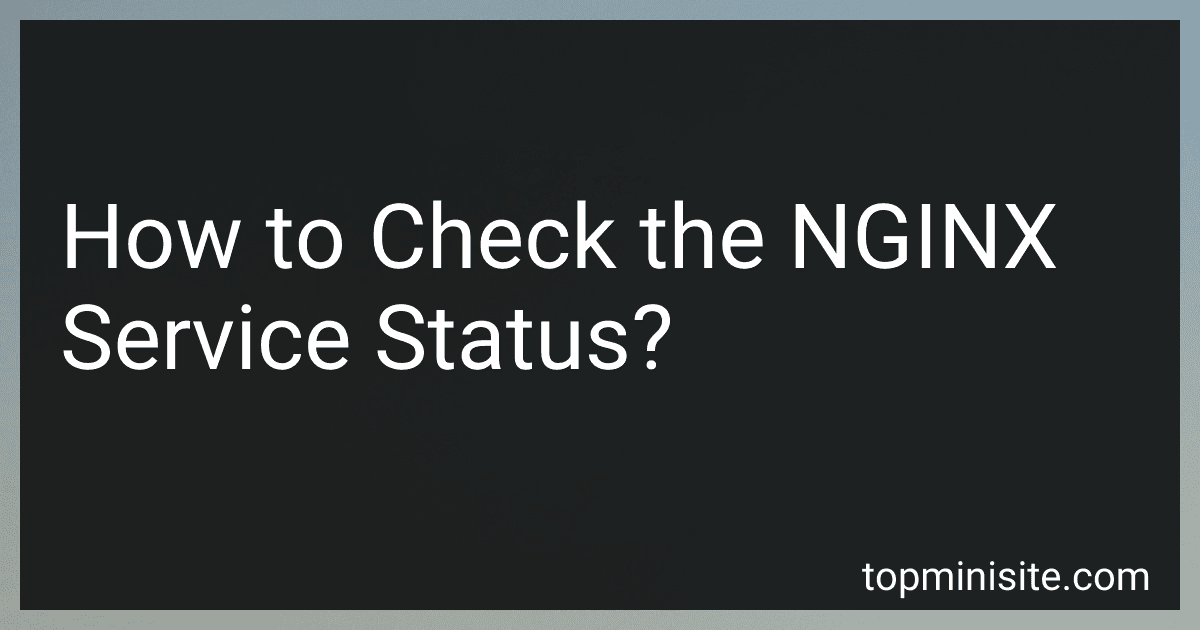Best NGINX Monitoring Tools to Buy in February 2026
To check the status of the NGINX service, follow these steps:
- Open the terminal or command prompt on your server.
- Enter the command sudo systemctl status nginx. This command will display the current status of the NGINX service. If the service is running, it will show as "active" along with additional information such as the process ID (PID), the number of active connections, and more. If the service is not running, it will show as "inactive" or "exited".
- Optionally, you can view more detailed information about the NGINX service by using the command sudo systemctl show nginx. This will display a list of properties and values associated with the NGINX service.
By checking the service status, you can ensure that NGINX is running properly and troubleshoot any issues that may arise.
Is there a way to check the NGINX service status programmatically using a script?
Yes, you can check the NGINX service status programmatically using a script. One way to do this is by using the command line tool systemctl (for systems using systemd).
Here's an example script in Python that checks the NGINX service status using systemctl:
import subprocess
def check_nginx_status(): try: status = subprocess.run(['systemctl', 'is-active', 'nginx'], capture_output=True, text=True)
if status.stdout.strip() == 'active':
print('NGINX service is running.')
else:
print('NGINX service is not running.')
except Exception as e:
print('Error:', e)
check_nginx_status()
This script uses the subprocess.run function to execute the systemctl is-active nginx command. It captures the output of the command and then checks if the status is "active" or not. The result is printed accordingly.
You can run this script to check the NGINX service status programmatically.
Is there a specific log file I can check to see the NGINX service status?
Yes, you can check the NGINX service status in the log files. The specific log file to check depends on the operating system and configuration.
- Linux/Unix: Default log file: /var/log/nginx/error.log or /var/log/nginx/access.log Custom log file configured in NGINX configuration: Check the error_log directive in the NGINX configuration file (commonly located at /etc/nginx/nginx.conf or /etc/nginx/conf.d/*.conf).
- Windows: Default log file: %ProgramFiles%\nginx\logs\error.log or %ProgramFiles%\nginx\logs\access.log Custom log file configured in NGINX configuration: Check the error_log directive in the NGINX configuration file (commonly located at %ProgramFiles%\nginx\conf\nginx.conf).
You can use a text editor or command line tools like cat, tail, or less to view the log files and check the NGINX service status.
Are there any recommended best practices for monitoring the NGINX service status?
Yes, there are several recommended best practices for monitoring the NGINX service status:
- Use a dedicated monitoring tool: Deploy a monitoring tool such as Nagios, Zabbix, or Prometheus to monitor NGINX server status. These tools provide comprehensive monitoring capabilities, including checking the service availability, response time, and resource usage.
- Monitor NGINX logs: NGINX generates logs that provide valuable insights into the service status. Monitor these logs for errors, warnings, and access patterns. Tools like ELK stack (Elasticsearch, Logstash, Kibana) or Splunk can be used to collect and analyze NGINX logs.
- Enable NGINX status module: NGINX provides a built-in status module that can be enabled to expose real-time server statistics. This module can be configured to provide key metrics, such as active connections, connections per second, request processing time, and more. Monitor these metrics using tools like Prometheus or collectd.
- Implement health checks: Configure NGINX to respond to health check requests. Health checks can be done by specific monitoring tools or by setting up a dedicated endpoint for NGINX to report its status. This helps to ensure NGINX is running and responding correctly.
- Set up alerts and notifications: Configure your monitoring tool to send alerts or notifications when NGINX experiences issues. These alerts can be sent via email, SMS, or integrated with a notification tool like PagerDuty or Slack, ensuring that your team is promptly made aware of any problems.
- Leverage NGINX Plus: If you are using NGINX Plus, you have access to additional monitoring and management features. NGINX Plus provides detailed monitoring of key performance metrics, advanced logging capabilities, and a real-time activity monitoring dashboard.
By following these best practices, you can effectively monitor the NGINX service status and quickly take corrective actions in case of any issues.
Can I use the systemctl command to check the status of NGINX?
Yes, you can use the systemctl command to check the status of NGINX. The systemctl command is used in systems that use systemd as the init system, such as most modern Linux distributions. To check the status of NGINX, you can use the following command:
systemctl status nginx
This command will display information about the current state of the NGINX service, including whether it is running or not, any errors or warnings, and the currently active processes related to NGINX.
Can I check the NGINX service status without interrupting its normal operation?
Yes, you can check the NGINX service status without interrupting its normal operation. NGINX provides a command line option called nginx -t that allows you to test the configuration files without actually starting or restarting the service.
To check the NGINX service status without interrupting its normal operation, open a terminal or command prompt and run the following command:
nginx -t
This command will check the syntax of the NGINX configuration files and display any errors or warnings. If there are no issues with the configuration files, it will indicate that the syntax is okay. This command does not make any changes to the running NGINX service, so it will not interrupt its normal operation.
Is it possible to check the NGINX service status without root or administrator privileges?
No, it is not possible to check the NGINX service status without root or administrator privileges. Checking the service status typically requires administrative privileges to access the necessary files and execute the relevant commands.
Are there any flags or options I can use with the systemctl command to get more detailed service status information?
Yes, the systemctl command in Linux provides several flags and options to obtain more detailed service status information. Some of the commonly used flags include:
- systemctl status [service]: This command shows the current status of a specific service, including whether it is running or not, its main PID, and recent log entries.
- systemctl is-active [service]: This command simply returns a string indicating whether the specified service is currently running or not.
- systemctl is-enabled [service]: This command displays whether a service is set to automatically start at boot or not.
- systemctl is-failed [service]: This command indicates whether a service has failed or not.
- systemctl show [service]: This command provides detailed information about a service, including various properties and their values.
Moreover, you can combine these flags or use other options to filter or format the output, such as --no-pager to disable paging, --quiet to suppress unnecessary output, or --no-wall to prevent a message being sent to all users.
For more information on available flags and options, you can refer to the systemctl manual page by executing man systemctl in your terminal.
How can I determine if the NGINX service is active on CentOS?
There are a few ways to determine if the NGINX service is active on CentOS:
- Check the service status using systemctl: Open a terminal. Run the command: systemctl status nginx. Look for lines indicating that the service is active or inactive. Example output (active): ● nginx.service - The nginx HTTP and reverse proxy server Loaded: loaded (/usr/lib/systemd/system/nginx.service; enabled; vendor preset: disabled) Active: active (running) since Tue 2022-03-15 10:27:53 UTC; 1h 23min ago ... Example output (inactive): ● nginx.service - The nginx HTTP and reverse proxy server Loaded: loaded (/usr/lib/systemd/system/nginx.service; enabled; vendor preset: disabled) Active: inactive (dead) ...
- Use the service command: Open a terminal. Run the command: service nginx status. Look for lines indicating that the service is running or stopped. Example output (running): nginx (pid 1234) is running... Example output (stopped): nginx is stopped
If the NGINX service is active, you should be able to access NGINX's default webpage by entering your server's IP address or domain name into a web browser.
Are there any specific tools or utilities available to check the NGINX service status?
Yes, there are several tools and utilities available to check the NGINX service status.
- systemctl: If you are using a Linux distribution with systemd, you can use the systemctl command to check the NGINX service status. For example: systemctl status nginx
- service: If you are not using systemd, you can use the service command to check the NGINX service status. For example: service nginx status
- nginx command-line utility: NGINX itself provides a command-line utility that can be used to check the service status. For example: nginx -t # checks the configuration file syntax
- curl or wget: You can use curl or wget to make a HTTP request to the NGINX server and check if it returns a successful response. For example: curl -I http://localhost # sends a HEAD request to the server wget --spider http://localhost # checks if a file exists on the server
- Monitoring tools: There are various monitoring tools like Nagios, Zabbix, and Prometheus that can be configured to monitor the NGINX service status along with other system metrics.
Each of these options has its own advantages and may be more or less suitable depending on your specific requirements and setup.