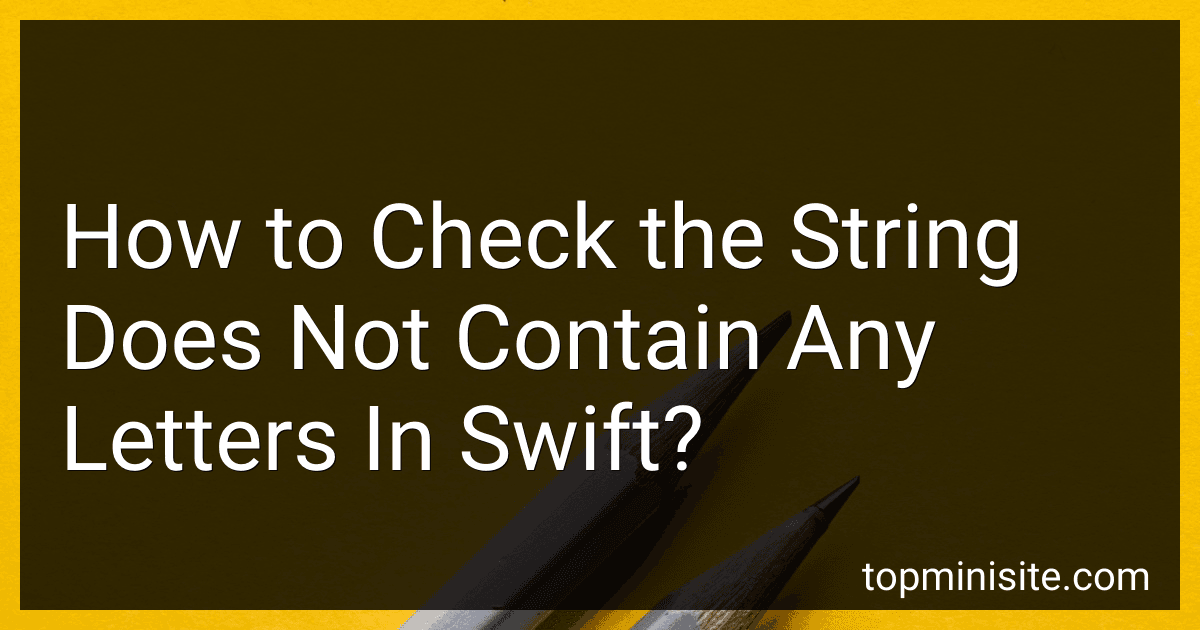Best Swift Programming Guides to Buy in February 2026

iOS 26 Programming for Beginners: A hands-on guide to kickstarting your iOS app development journey with Swift 6, UIKit, and Xcode 26



Mastering Swift 6: Modern programming techniques for high-performance apps in Swift 6.2



Modern Swift Programming: From Fundamentals to Building Your First Apple Apps



Swift Programming: A Detailed Guide to Learning Essential Concepts and Mastering Advanced Techniques



iOS 18 Programming for Beginners: Learn iOS development with Swift 6, Xcode 16, and iOS 18 - your path to App Store success



Swift Programming for Beginners



Learning Swift: Building Apps for macOS, iOS, and Beyond



Swift Cookbook: Proven recipes for developing robust iOS applications with Swift 5.9


To check if a string does not contain any letters in Swift, you can use regular expressions. You can create a regular expression pattern that matches any letter of the alphabet and then use the range(of:) method on the string to check for any matches. If no matches are found, it means the string does not contain any letters. Here is an example code snippet:
let inputString = "12345" let pattern = "[a-zA-Z]"
if inputString.range(of: pattern, options: .regularExpression) == nil { print("String does not contain any letters") } else { print("String contains letters") }
In this code snippet, the inputString "12345" is checked for any letters using the regular expression pattern "[a-zA-Z]". If no matches are found, the message "String does not contain any letters" is printed.
How to verify if a string contains numbers and letters in Swift?
You can verify if a string contains both numbers and letters in Swift using a regular expression.
Here's an example code snippet that checks if a string contains both numbers and letters:
func containsNumbersAndLetters(input: String) -> Bool { let regex = "^(?=.*[0-9])(?=.*[a-zA-Z])[a-zA-Z0-9]+$" let predicate = NSPredicate(format: "SELF MATCHES %@", regex)
return predicate.evaluate(with: input)
}
// Test the function let testString1 = "abc123" print(containsNumbersAndLetters(input: testString1)) // Output: true
let testString2 = "abc" print(containsNumbersAndLetters(input: testString2)) // Output: false
let testString3 = "123" print(containsNumbersAndLetters(input: testString3)) // Output: false
This function uses a regular expression that requires at least one digit and one letter to match the input string. If the input string contains both numbers and letters, the function will return true. Otherwise, it will return false.
How to verify if a string contains any symbols in Swift?
One way to verify if a string contains any symbols in Swift is by using regular expressions. Here's an example of how you can do this:
let inputString = "Hello World!" let symbolCharacterSet = CharacterSet.symbols
if inputString.rangeOfCharacter(from: symbolCharacterSet) != nil { print("The string contains symbols.") } else { print("The string does not contain symbols.") }
In this code snippet, we first define an input string and a character set that contains symbols. We then use the rangeOfCharacter(from:) method to check if the input string contains any characters from the symbol character set. If it does, we print a message saying that the string contains symbols; otherwise, we print a message saying that the string does not contain symbols.
How to determine if a string is a valid email address in Swift?
One way to determine if a string is a valid email address in Swift is to use Regular Expressions.
Regular Expressions (regex) is a powerful tool for pattern matching and validation. You can create a regex pattern that matches the typical format of an email address, such as "[A-Z0-9a-z._%+-]+@[A-Za-z0-9.-]+.[A-Za-z]{2,}".
You can then use the NSPredicate class in Swift to validate the string against the regex pattern. Here is an example code snippet to validate an email address:
func isValidEmail(email: String) -> Bool { let emailRegex = "[A-Z0-9a-z._%+-]+@[A-Za-z0-9.-]+\\.[A-Za-z]{2,}" let emailPredicate = NSPredicate(format: "SELF MATCHES %@", emailRegex)
return emailPredicate.evaluate(with: email)
}
let email = "test@example.com" if isValidEmail(email: email) { print("Valid email address") } else { print("Invalid email address") }
In this code snippet, the isValidEmail function takes a string parameter and uses NSPredicate to evaluate the string against the regex pattern for a valid email address. If the email address matches the pattern, the function returns true, indicating a valid email address. Otherwise, it returns false.
How to ensure a string does not contain any emojis in Swift?
You can check if a string contains any emojis by iterating through each character in the string and using the isEmoji property of Character in Swift. Here is an example code snippet to check if a string contains any emojis:
func containsEmoji(_ input: String) -> Bool { for character in input { if character.isEmoji { return true } } return false }
// Example usage let input1 = "Hello 😀" let input2 = "Hello world" print(containsEmoji(input1)) // true print(containsEmoji(input2)) // false
This function iterates through each character in the input string and checks if it is an emoji using the isEmoji property. If it finds an emoji character, it returns true, indicating that the string contains emojis. Otherwise, it returns false.