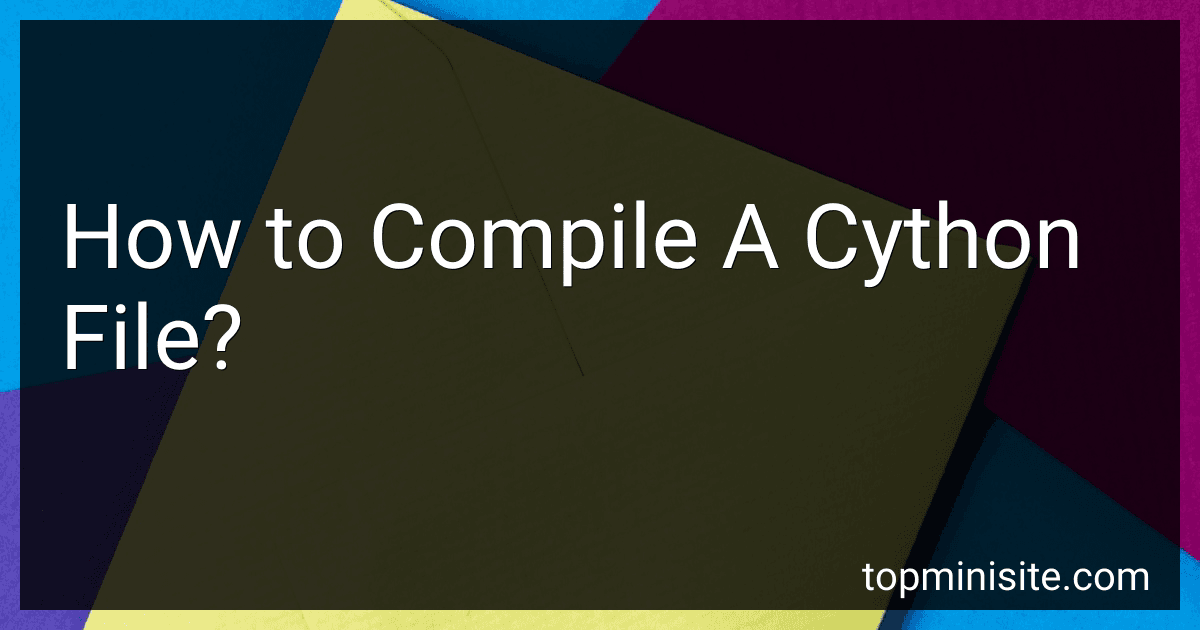Best Tools to Buy for Cython Compilation in February 2026
To compile a Cython file, you first need to have Cython installed on your system. Cython is a programming language that makes it easy to write Python extensions in C. Once you have Cython installed, you can compile a Cython file by running the following command in the terminal:
cythonize -i your_file.pyx
This command will generate a C file and compile it into a Python extension module. The "-i" flag installs the compiled module in the same directory as the original Cython file. You can then import and use the compiled module in your Python code.
It's important to note that you may need to specify additional compiler flags or options depending on your system configuration. You can find more information about compiling Cython files in the official Cython documentation.
How to optimize a Cython code for performance?
Here are some tips to optimize a Cython code for performance:
- Type declarations: Use type declarations for all variables to avoid Python object overhead. In Cython, you can declare variable types using cdef.
- Inline functions: Use the cpdef or cdef keywords to define inline functions in Cython. This can help improve performance by avoiding unnecessary function call overhead.
- Memoryview: Use memoryviews to access arrays and improve performance. Memoryviews provide efficient access to arrays in Cython code.
- Avoid Python objects: Minimize the use of Python objects and built-in functions in your Cython code. Instead, use C data types and functions whenever possible.
- Avoid unnecessary function calls: Minimize function calls within loops to improve performance. Consider moving repetitive computations outside of loops or optimizing function calls.
- Compiler directives: Use compiler directives to fine-tune optimization settings in Cython. You can specify optimization options like -O2 or -O3 to enable different levels of optimization.
- Profile and benchmark: Use profiling tools like cProfile or line_profiler to identify bottlenecks in your code and optimize accordingly. Benchmark your code to measure performance improvements.
- Parallelization: Use Cython's parallelization features to optimize performance on multi-core processors. You can parallelize loops using Cython's prange directive.
By following these tips, you can optimize your Cython code for improved performance. Remember to profile and benchmark your code to measure performance gains and identify areas for further optimization.
How to create a Cython extension module?
To create a Cython extension module, follow these steps:
- Write a Cython file with a .pyx extension that contains the functions or classes you want to expose as a C extension.
- Create a setup.py file to build the extension module. Here's an example setup.py file:
from setuptools import setup, Extension from Cython.Build import cythonize
extensions = [ Extension("*module_name*", ["*pyx_file.pyx*"]) ]
setup( name='*module_name*', ext_modules=cythonize(extensions) )
Replace "module_name" with the name of your Cython module and "pyx_file.pyx" with the name of your Cython file.
- Run the setup.py script to build the extension module. You can do this by running the following command in the terminal:
python setup.py build_ext --inplace
This will compile the Cython code into a C extension module.
- Import and use the Cython extension module in your Python code. You can do this by simply importing the module as you would with any other Python module.
That's it! You have now created a Cython extension module.
How to use memoryviews in Cython?
Memoryviews in Cython can be used to efficiently access and manipulate arrays of data in C-like fashion. Here is how you can use memoryviews in Cython:
- Declare a memoryview in your Cython code by specifying the datatype and dimensions of the array. For example, to declare a 1D memoryview of integers:
cdef int[:] my_array
- Assign a NumPy array to the memoryview variable. This can be done by creating a NumPy array and then assigning it to the memoryview variable. For example:
import numpy as np
data = np.array([1, 2, 3, 4, 5]) my_array = data
- Access and manipulate the elements of the memoryview using the standard array indexing syntax. For example:
print(my_array[0]) # prints the first element of the array my_array[0] = 10 # sets the value of the first element to 10
- You can also pass memoryviews to C functions for efficient data manipulation. For example, if you have a C function that takes a pointer to an integer array as an argument, you can pass the memoryview variable directly. For example:
cdef extern from "my_c_library.h": void my_c_function(int* arr, int size)
my_c_function(&my_array[0], len(my_array))
Using memoryviews in Cython can significantly improve the performance of your code when working with arrays of data by avoiding unnecessary copying and allowing for direct access to the underlying memory.