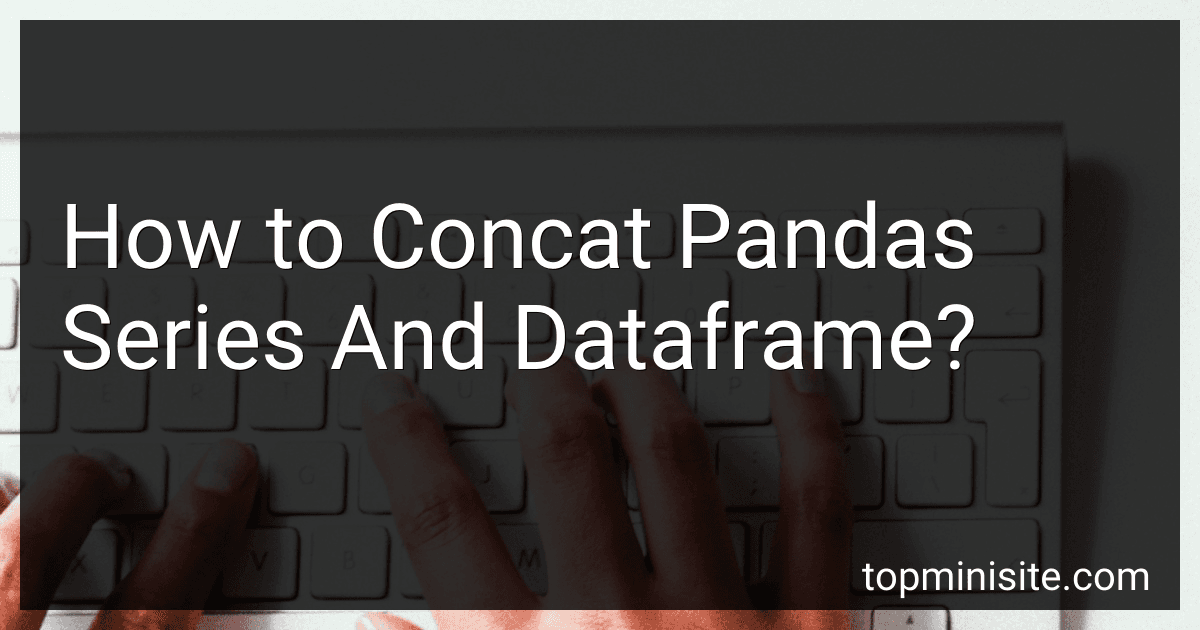Best Pandas Learning Resources to Buy in January 2026

Python for Data Analysis: Data Wrangling with pandas, NumPy, and Jupyter


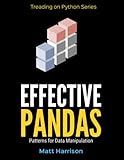
Effective Pandas: Patterns for Data Manipulation (Treading on Python)



Effective Pandas 2: Opinionated Patterns for Data Manipulation (Treading on Python)



Pandas for Everyone: Python Data Analysis (Addison-Wesley Data & Analytics Series)



Pandas in Action



Pandas Cookbook: Practical recipes for scientific computing, time series, and exploratory data analysis using Python



Effective Visualization: Exploiting Matplotlib & Pandas (Treading on Python)



Python for Data Analysis: Data Wrangling with Pandas, NumPy, and IPython


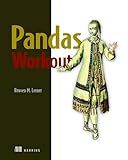
Pandas Workout: 200 exercises to make you a stronger data analyst



Python for Data Analysis: Data Wrangling with Pandas, NumPy, and IPython


To concat a pandas Series and DataFrame, you can use the pd.concat() function. You need to pass the Series and DataFrame as arguments to this function, along with the axis parameter set to 1 if you want to concatenate them column-wise. This will combine the Series and DataFrame into a single DataFrame with the Series added as a new column. If you want to concatenate them row-wise, you can set the axis parameter to 0.
How to concatenate pandas series and dataframe using an outer join?
You can concatenate a pandas Series and DataFrame using an outer join by using the pd.concat() function with the axis=1 parameter.
Here is an example:
import pandas as pd
Create a DataFrame
df1 = pd.DataFrame({'A': [1, 2, 3], 'B': [4, 5, 6]}) print("DataFrame 1:") print(df1)
Create a Series
s1 = pd.Series([7, 8, 9], name='C') print("\nSeries 1:") print(s1)
Concatenate the DataFrame and Series using an outer join
result = pd.concat([df1, s1], axis=1) print("\nConcatenated DataFrame:") print(result)
This will output:
DataFrame 1: A B 0 1 4 1 2 5 2 3 6
Series 1: 0 7 1 8 2 9 Name: C, dtype: int64
Concatenated DataFrame: A B C 0 1 4 7 1 2 5 8 2 3 6 9
In this example, we concatenated a DataFrame df1 and a Series s1 using an outer join along axis 1, resulting in a new DataFrame with all columns from both the original DataFrame and Series.
How to concatenate pandas series and dataframe with different indexes?
To concatenate a Pandas series and a DataFrame with different indexes, you can use the pd.concat() function in Pandas. Here is an example of how you can do this:
import pandas as pd
Create a sample Series
series = pd.Series([1, 2, 3], index=['A', 'B', 'C'])
Create a sample DataFrame
data = {'X': [4, 5, 6], 'Y': [7, 8, 9]} df = pd.DataFrame(data, index=['D', 'E', 'F'])
Concatenate the Series and DataFrame along the rows
result = pd.concat([series, df])
print(result)
This will output:
0 X Y
A 1.0 NaN NaN B 2.0 NaN NaN C 3.0 NaN NaN D NaN 4.0 7.0 E NaN 5.0 8.0 F NaN 6.0 9.0
As you can see, the Series and DataFrame have been concatenated along the rows, with NaN values inserted for any missing data.
What is the difference between join and concatenate in pandas?
In pandas, the "join" method is used to merge two DataFrames on a key column, similar to a SQL JOIN operation. It will merge the two DataFrames based on the values of the key column(s) and combine the columns from both DataFrames into a single DataFrame.
On the other hand, the "concatenate" function is used to combine two or more DataFrames along a particular axis (either rows or columns). It does not require a key column and simply appends the DataFrames together.
In summary, "join" is used to merge DataFrames based on key columns, while "concatenate" is used to simply combine DataFrames along a specified axis.