Best Data Analysis Tools to Buy in February 2026

Data Analysis with Open Source Tools: A Hands-On Guide for Programmers and Data Scientists



Data Analytics Essentials You Always Wanted To Know : A Practical Guide to Data Analysis Tools and Techniques, Big Data, and Real-World Application for Beginners


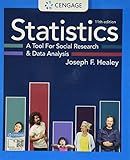
Statistics: A Tool for Social Research and Data Analysis (MindTap Course List)



A PRACTITIONER'S GUIDE TO BUSINESS ANALYTICS: Using Data Analysis Tools to Improve Your Organization’s Decision Making and Strategy
- AFFORDABLE PRICES FOR QUALITY BOOKS IN GOOD CONDITION!
- ECO-FRIENDLY CHOICE: PROMOTE RECYCLING AND REUSING LITERATURE.
- UNIQUE FINDS: DISCOVER RARE TITLES AT UNBEATABLE PRICES!



Python Data Science Handbook: Essential Tools for Working with Data
- COMPREHENSIVE GUIDE TO DATA SCIENCE WITH HANDS-ON PYTHON EXAMPLES.
- ESSENTIAL TECHNIQUES FOR DATA ANALYSIS, VISUALIZATION, AND MACHINE LEARNING.
- IDEAL FOR BEGINNERS AND PROFESSIONALS SEEKING TO ENHANCE THEIR SKILLS.



Advanced Data Analytics with AWS: Explore Data Analysis Concepts in the Cloud to Gain Meaningful Insights and Build Robust Data Engineering Workflows ... (Data Analyst — AWS + Databricks Path)



Data Analysis with LLMs: Text, tables, images and sound (In Action)


To convert a long dataframe to a short dataframe in Pandas, you can follow these steps:
- Import the pandas library: To use the functionalities of Pandas, you need to import the library. In Python, you can do this by using the import statement.
import pandas as pd
- Create a long dataframe: First, you need to create a long dataframe that you want to convert. A long dataframe typically has multiple rows for each unique identifier. For example, it might have a column for the unique identifier, a column for the variable name, and a column for the variable value.
long_df = pd.DataFrame({ 'ID': [1, 1, 2, 2, 2], 'Variable': ['A', 'B', 'A', 'B', 'C'], 'Value': [10, 20, 30, 40, 50] })
This will create a long dataframe that looks like this:
ID Variable Value 0 1 A 10 1 1 B 20 2 2 A 30 3 2 B 40 4 2 C 50
- Use the pivot function: In Pandas, you can use the pivot function to convert the long dataframe to a short dataframe. The pivot function allows you to reorganize the data based on the unique identifiers. You need to specify which columns to use as the index, columns, and values.
short_df = long_df.pivot(index='ID', columns='Variable', values='Value')
This will convert the long dataframe to a short dataframe, where each unique identifier becomes a row and the variables become columns. If there are multiple values for the same identifier and variable combination, the pivot function will automatically apply an aggregation method (such as mean or sum) to consolidate the values.
The resulting short dataframe will look like this:
Variable A B C ID 1 10 20 NaN 2 30 40 50
Note that if there are missing values in the long dataframe, they will appear as NaN in the short dataframe.
By following these steps, you can convert a long dataframe to a short dataframe in Pandas.
How to use the melt function in Pandas to convert a long dataframe to a short dataframe?
To convert a long dataframe to a short dataframe using the melt function in pandas, you need to specify which columns are the identifiers and which columns are the variables.
Here is an example:
import pandas as pd
Create a sample data frame
df = pd.DataFrame({ 'Country': ['USA', 'USA', 'USA', 'Canada', 'Canada', 'Canada'], 'Year': [2010, 2011, 2012, 2010, 2011, 2012], 'GDP': [14.58, 15.08, 15.68, 1.58, 1.68, 1.78], 'Population': [309, 311, 313, 33, 35, 37] })
Convert the long dataframe to a short dataframe using melt
short_df = pd.melt(df, id_vars=['Country', 'Year'], var_name='Variable', value_name='Value')
Print the short dataframe
print(short_df)
Output:
Country Year Variable Value 0 USA 2010 GDP 14.58 1 USA 2011 GDP 15.08 2 USA 2012 GDP 15.68 3 Canada 2010 GDP 1.58 4 Canada 2011 GDP 1.68 5 Canada 2012 GDP 1.78 6 USA 2010 Population 309.00 7 USA 2011 Population 311.00 8 USA 2012 Population 313.00 9 Canada 2010 Population 33.00 10 Canada 2011 Population 35.00 11 Canada 2012 Population 37.00
In the above example, the melt function is called on the dataframe df. The id_vars parameter is set to ['Country', 'Year'] to specify the identifier columns. Then, the var_name parameter is set to 'Variable' to name the column that contains the melted labels, and the value_name parameter is set to 'Value' to name the column that contains the corresponding values.
The resulting melted dataframe short_df is printed to display the transformation. It contains four columns: Country, Year (the identifiers), Variable (the melted labels), and Value (the corresponding values).
How to reshape a long dataframe into a short dataframe using Pandas pivot functions?
To reshape a long dataframe into a short dataframe using Pandas pivot functions, you can use either the pivot() or pivot_table() function. Here are the steps to do it:
- Import the necessary libraries:
import pandas as pd
- Create a long dataframe with multiple columns:
data = {'Category': ['A','A','B','B'], 'Item': ['X','Y','X','Y'], 'Value': [1, 2, 3, 4]} df = pd.DataFrame(data)
- Use the pivot() function to reshape the dataframe by specifying the index, columns, and values:
short_df = df.pivot(index='Category', columns='Item', values='Value')
This will create a short dataframe where the unique values of 'Category' become the index, the unique values of 'Item' become the columns, and the values of 'Value' are populated in the corresponding position.
- Alternatively, you can use the pivot_table() function if you have duplicate entries for the combinations of index and columns and want to aggregate the values using a specified function. For example:
short_df = df.pivot_table(index='Category', columns='Item', values='Value', aggfunc='sum')
This will perform a sum aggregation on the duplicate combinations of index and columns.
Note: If you have duplicate entries but do not want to aggregate them, you can use the pivot() function directly.
By following these steps, you can reshape a long dataframe into a short dataframe using Pandas pivot functions.
How to handle missing values when converting a long dataframe to a short dataframe in Pandas?
When converting a long dataframe to a short dataframe, you may encounter missing values. Here are some common approaches for handling missing values in Pandas:
- Drop missing values: Use the .dropna() method to remove any rows or columns with missing values. This approach is suitable when missing values are sparse and removing them doesn't significantly affect the analysis.
short_df = long_df.dropna()
- Fill missing values with a default value: Use the .fillna() method to replace missing values with a default value. This is useful when you have domain-specific knowledge and know what value to use as a replacement.
short_df = long_df.fillna('N/A')
- Fill missing values with column mean/median/mode: Use the .fillna() method with the respective statistical measure (.mean(), .median(), .mode()) to fill missing values with the column-wise mean, median, or mode.
short_df = long_df.fillna(long_df.mean())
- Forward-fill or backward-fill missing values: Use the .ffill() (forward-fill) or .bfill() (backward-fill) method to carry values forward or backward from the previous/next non-missing value.
short_df = long_df.ffill() # Forward-fill missing values
- Interpolate missing values: Use the .interpolate() method to estimate missing values based on the values before and after them. This method works well for time-series or sequentially ordered data.
short_df = long_df.interpolate()
- Use specialized missing value imputation techniques: Depending on the nature of your data, there are various advanced techniques like k-Nearest Neighbors imputation, regression-based imputation, or machine learning-based imputation methods that can be employed.
Note that the choice of how to handle missing values depends on the characteristics and requirements of your data.
