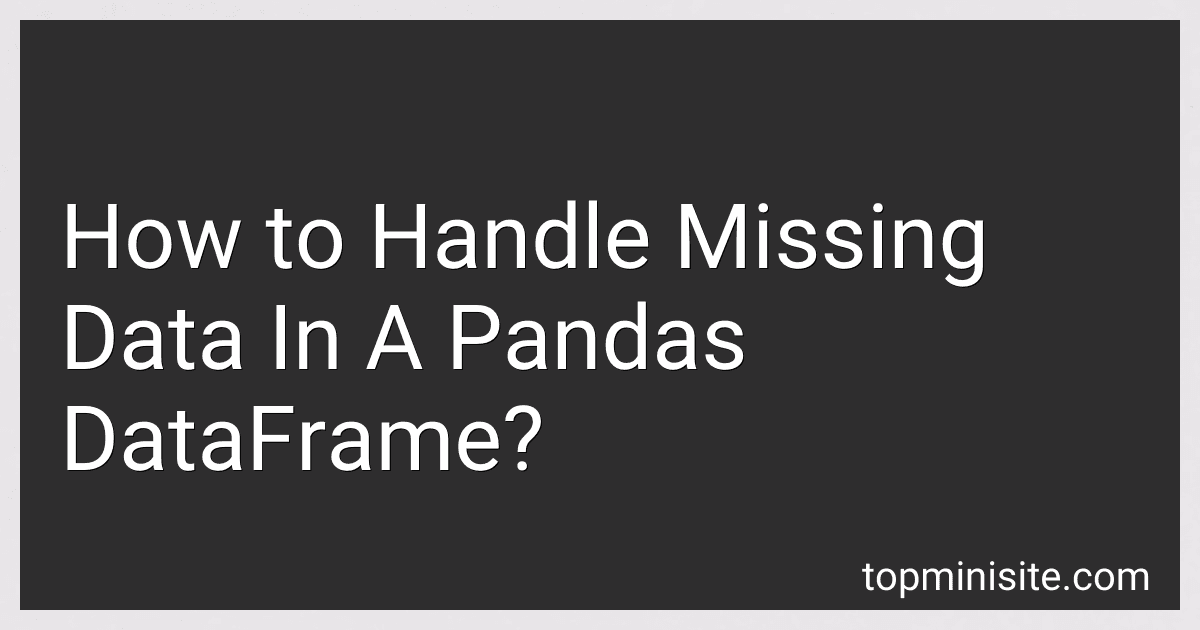Best Data Imputation Tools to Buy in January 2026
Handling missing data is an important task in data analysis and manipulation. When working with a Pandas DataFrame, missing data is usually represented by either NaN (Not a Number) or None.
To handle missing data in a Pandas DataFrame, you can use the following techniques:
- Detecting Missing Data: isna(): Returns a DataFrame of the same shape as the original one with Boolean values indicating missing values. isnull(): Similar to isna(), it also returns a DataFrame of Boolean values indicating missing values.
- Counting Missing Data: sum(): Calculates the total number of missing values in each column. count(): Returns the count of non-missing values in each column, excluding NaN values.
- Dropping Missing Data: dropna(): Removes all rows or columns that contain any missing values from the DataFrame. dropna(axis=1): Drops columns with missing values.
- Filling Missing Data: fillna(value): Fills missing values with the specified scalar, array, series, or DataFrame method, such as forward fill (ffill) or backward fill (bfill).
- Replacing Values: replace(original_value, new_value): Replaces specified values with new values throughout the DataFrame.
- Interpolating Missing Data: interpolate(): Interpolates missing values using various interpolation techniques, such as linear or polynomial.
- Checking Imputation: isnull(): After handling missing data, this method can be used to verify if any missing values remain.
Handling missing data is crucial to ensure accurate analysis and model building, as it helps avoid erroneous conclusions or biased results. By using the above techniques, you can effectively deal with missing values in a Pandas DataFrame.
How to check for missing values in a Pandas DataFrame?
To check for missing values in a Pandas DataFrame, you can use the isnull() function which returns a boolean DataFrame where each element indicates whether it is a missing value (NaN) or not.
Here's an example:
import pandas as pd
Create a sample DataFrame
data = {'Col1': [1, 2, None, 4, 5], 'Col2': [None, 6, 7, None, 9], 'Col3': ['A', 'B', 'C', None, 'E']} df = pd.DataFrame(data)
Check for missing values
missing_values = df.isnull()
print(missing_values)
Output:
Col1 Col2 Col3
0 False True False 1 False False False 2 True False False 3 False True True 4 False False False
In the resulting DataFrame, each True value represents a missing value (NaN) in the original DataFrame.
What is missing data in a Pandas DataFrame?
Missing data in a Pandas DataFrame refers to the absence of values in one or more cells of the DataFrame. It can be represented in different ways, such as NaN (Not a Number), None, NaT (Not a Time), or NaT (Not a Timestamp), depending on the type of data in the DataFrame. The presence of missing data can impact various operations and calculations performed on the DataFrame, as it can lead to incorrect results or errors. Therefore, handling missing data is an important aspect of data cleaning and preprocessing before analysis.
How to handle missing timestamps in a Pandas DataFrame?
Handling missing timestamps in a Pandas DataFrame can usually be done in the following ways:
- Forward Fill: Use the ffill method to fill missing values with the last valid observation. This method carries forward the last observed value in the DataFrame.
df.ffill()
- Backward Fill: Use the bfill method to fill missing values with the next valid observation. This method carries backward the next observed value in the DataFrame.
df.bfill()
- Interpolation: Use the interpolate method to fill missing values with interpolated values based on the existing data. Pandas provides various interpolation methods, such as linear, nearest, polynomial, etc.
df.interpolate()
- Forward Fill then Backward Fill: In some cases, using a combination of forward fill and backward fill may be helpful to handle missing timestamps. This can be done by chaining the ffill and bfill methods.
df.ffill().bfill()
- Drop missing timestamps: If missing timestamps cannot be filled, you can choose to drop the rows containing missing timestamps using the dropna method.
df.dropna()
Choose the method that suits your specific use case the best, based on the nature of the data and the requirements of your analysis.
What is the significance of missing data imputation techniques in a Pandas DataFrame?
Missing data imputation techniques are significant in a Pandas DataFrame for several reasons:
- Data Completeness: Missing data can lead to biased analysis and incorrect conclusions. Imputation techniques help fill in these missing values, making the data more complete and reliable for analysis.
- Statistical Power: Missing data can reduce the statistical power of an analysis by reducing the sample size. Imputing the missing values allows for a larger sample size, resulting in more robust and accurate statistical analysis.
- Data Visualization: Missing data can create gaps in visualizations like plots, charts, and graphs. Imputation techniques help to fill these gaps, enabling better visual representation and interpretation of the data.
- Machine Learning: Many machine learning algorithms cannot handle missing data and may require complete data for training. Imputation techniques allow for retaining and utilizing more data in machine learning models, improving their accuracy and performance.
- Data Pattern Recognition: Missing data can have underlying patterns or correlations with other variables. Imputation techniques help to preserve these patterns and correlations by estimating missing values based on the available data, enhancing the validity of subsequent analyses.
Overall, missing data imputation techniques in a Pandas DataFrame are crucial for data preprocessing, ensuring data integrity, and facilitating accurate and meaningful analysis.
What are some advanced techniques to handle missing data in a Pandas DataFrame?
Here are some advanced techniques to handle missing data in a Pandas DataFrame:
- DataFrame.dropna(): This method drops rows or columns that contain any missing values. You can specify the axis (0 for rows, 1 for columns) and additional parameters like "thresh" to set a threshold for non-missing values.
- DataFrame.fillna(): This method fills missing values with a specified value or using various techniques such as forward or backward filling, interpolation, etc. You can specify the value, method, axis, and other parameters according to your requirements.
- DataFrame.interpolate(): This method fills missing values using interpolation techniques like linear, polynomial, spline, etc., which estimate values based on existing data points. It provides more accurate estimates than simple filling methods.
- DataFrame.replace(): This method allows replacing specific values, including missing values, with other values. You can replace missing values with a specific value or use techniques like mean, median, mode, etc., to impute missing values.
- DataFrame.ffill() and DataFrame.bfill(): These methods forward-fill (ffill) or backward-fill (bfill) missing values using the previous or next available value in the DataFrame. They are useful when missing values occur in relatively shorter segments of data.
- DataFrame.isnull() and DataFrame.notnull(): These methods return a boolean DataFrame indicating missing values (NaN) and non-missing values respectively. You can use them to filter or select specific rows or columns based on missing data, perform logical operations, or obtain summary statistics.
- DataFrame.interpolate() and DataFrame.interpolate().dropna(): You can combine interpolation with dropping NaN values using additional parameters like "limit" or "limit_direction" to fill missing values while restricting the number of forward or backward consecutive NaN values.
- DataFrame.fillna() with groupby: When dealing with missing values in groups or categories, you can use the fillna method in combination with the groupby method to fill missing values based on group-specific statistics (mean, median, mode, etc.) or other domain-specific strategies.
Remember that the choice of technique depends on the nature, amount, and pattern of missing data, as well as the goals of your analysis.
What is the relationship between missing data and data integrity in a Pandas DataFrame?
Missing data refers to the absence of values in a dataset. A Pandas DataFrame is a tabular data structure that can contain missing data in the form of NaN (Not a Number) or None values.
Data integrity refers to the accuracy, consistency, and reliability of data. In the context of a Pandas DataFrame, data integrity is compromised when missing data is present.
Missing data can affect data integrity in several ways:
- Data analysis: Missing data can lead to biased or inaccurate analysis as calculations might exclude records with missing values or generate incorrect results.
- Data quality: Missing data can reduce the overall quality of the dataset, affecting its completeness and reliability.
- Data manipulation: Operations like merging, grouping, or aggregating data can be compromised by missing values, leading to incorrect outputs.
- Data visualization: Missing data can affect the visual representation and interpretation of graphs, charts, or plots, potentially misleading the audience.
Therefore, it is important to handle missing data properly to maintain data integrity in a Pandas DataFrame. This can involve techniques like identifying and filtering out missing values, imputing missing values with appropriate estimates, or removing rows or columns with excessive missing data.