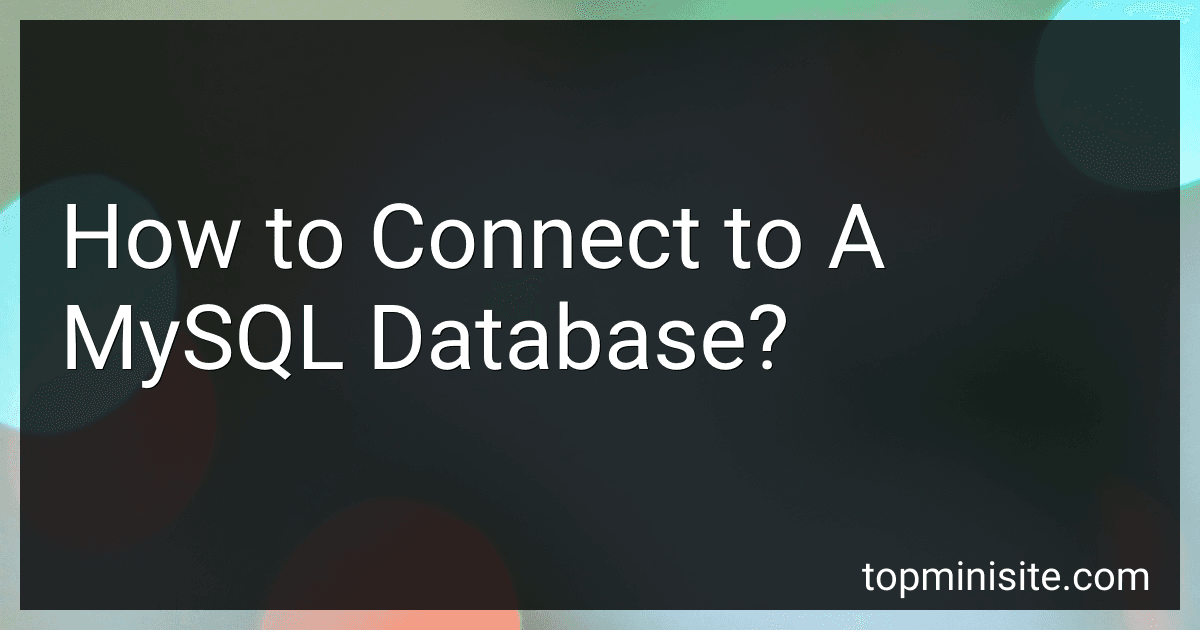Best Tools to Connect to MySQL Database to Buy in February 2026
To connect to a MySQL database, you need to follow these steps:
- Install MySQL: Begin by installing MySQL on your computer or server. You can download the MySQL Community Server from the official website and follow the installation instructions for your operating system.
- Start MySQL Service: Once installed, start the MySQL service on your computer. On Windows, you can do this by going to the Services application, finding MySQL, and starting the service. On Linux or Mac, you can start MySQL from the terminal using the appropriate command.
- Open a Terminal or Command Prompt: Now, open a terminal or command prompt on your computer. This is where you will enter commands to interact with MySQL.
- Connect to the MySQL Server: Use the MySQL command-line client to connect to the MySQL server. In the terminal or command prompt, type the following command and press Enter: mysql -u your_username -p Replace "your_username" with your actual MySQL username. You will be prompted to enter your password, so type it and press Enter. If the credentials are valid, you will be connected to the MySQL server.
- Select the Database: After connecting to the MySQL server, you need to select the database you want to work with. Use the following command to choose a specific database: USE your_database_name; Replace "your_database_name" with the name of the database you want to connect to. This command tells MySQL to use the specified database for subsequent operations.
- Start Querying: You are now connected to the MySQL database and can start querying or manipulating the data. You can run SQL commands and queries to retrieve, insert, update, or delete records from the tables in the connected database.
Remember to properly handle database connections in your application code, closing the connection after use to prevent resource leaks.
What is the Ruby gem/library to connect to a MySQL database?
The Ruby gem/library commonly used to connect to a MySQL database is called mysql2.
What is the recommended way to handle MySQL connection errors?
The recommended way to handle MySQL connection errors is to follow these steps:
- Use exception handling: Wrap the connection code in a try-catch block to handle any exceptions that may occur during the connection process.
- Retry Mechanism: Implement a retry mechanism in case the initial connection attempt fails. This can be done by encapsulating the connection code in a loop and setting a maximum number of retries or a timeout period.
- Error Logging: Log any connection errors or exceptions that occur. Error logs can provide valuable information for debugging and troubleshooting.
- Graceful Error Messaging: Display user-friendly error messages to inform the user about the connection issue. This can help users understand the problem and take appropriate actions.
- Graceful Shutdown: If the connection failure is critical, consider gracefully handling the shutdown of the application or service. This can involve cleaning up resources, closing connections, and notifying relevant parties about the issue.
- Connection Pooling: Implement connection pooling to efficiently manage the database connections. Connection pooling maintains a pool of established connections that can be reused, reducing the overhead of establishing new connections for each request.
Overall, handling MySQL connection errors requires a combination of exception handling, retries, error logging, and graceful messaging to ensure robust and reliable connections.
How to connect to a MySQL database using C#?
To connect to a MySQL database using C#, you can follow these steps:
- Install the MySQL Connector/NET by downloading it from the MySQL website or using NuGet package manager in Visual Studio.
- Import the MySQL library to your project by adding the following line at the beginning of your C# file: using MySql.Data.MySqlClient;
- Create a new MySqlConnection object and pass the connection string as a parameter. The connection string contains information such as the server name, database name, username, and password. Here's an example: MySqlConnection connection = new MySqlConnection("Server=your_server_name;Database=your_database_name;Uid=your_username;Pwd=your_password;");
- Open the connection to the database using the Open() method: connection.Open();
- Now, you can execute SQL queries using the connection. For example, you can create a MySqlCommand object and pass the SQL query and connection to it: MySqlCommand command = new MySqlCommand("SELECT * FROM your_table_name", connection);
- Execute the query using the MySqlCommand's ExecuteReader() method. It returns a MySqlDataReader object that allows you to access the returned data: MySqlDataReader reader = command.ExecuteReader();
- Use the reader to iterate over the returned rows and access the data: while (reader.Read()) { // Read the data using reader.GetInt32(), reader.GetString(), etc. int id = reader.GetInt32(0); string name = reader.GetString(1); // ... }
- Close the reader and the connection when you are done accessing the data: reader.Close(); connection.Close();
Remember to handle any potential exceptions that may occur during the database connection or query execution.
What is the maximum number of connections allowed to a MySQL database by default?
The maximum number of connections allowed to a MySQL database by default is dependent on the MySQL server configuration. The default value for max_connections is typically set to 151. However, this can be modified by the database administrator by changing the value in the MySQL configuration file (my.cnf or my.ini) or by dynamically setting the value using the SET GLOBAL max_connections command.
How to connect to a remote MySQL database?
To connect to a remote MySQL database, you can follow these steps:
- Make sure the remote MySQL server allows external connections. By default, MySQL is configured to only allow connections from localhost. You may need to modify the server's configuration file (usually my.cnf or my.ini) and update the bind-address parameter to the server's IP address. After making the changes, you will need to restart the MySQL server.
- Ensure that the MySQL user you want to connect with has privileges to connect remotely. You can either grant ALL PRIVILEGES or limit the access according to your requirements.
- Determine the IP address or hostname of the remote MySQL server. You will need this information to connect to the database.
- Install a MySQL client on your local machine, if you don't have one already. Examples of popular clients are MySQL Workbench, HeidiSQL, Navicat, or the command-line client.
- Launch your MySQL client and enter the connection details, including the server IP address/hostname, port number (default is usually 3306), MySQL username, and password.
- Click on the "Connect" or "OK" button to establish the connection. If the provided information is correct and the server is reachable, the connection should be successful.
Once connected, you can execute SQL queries, manage the database, and perform other operations as you would with a local MySQL database.