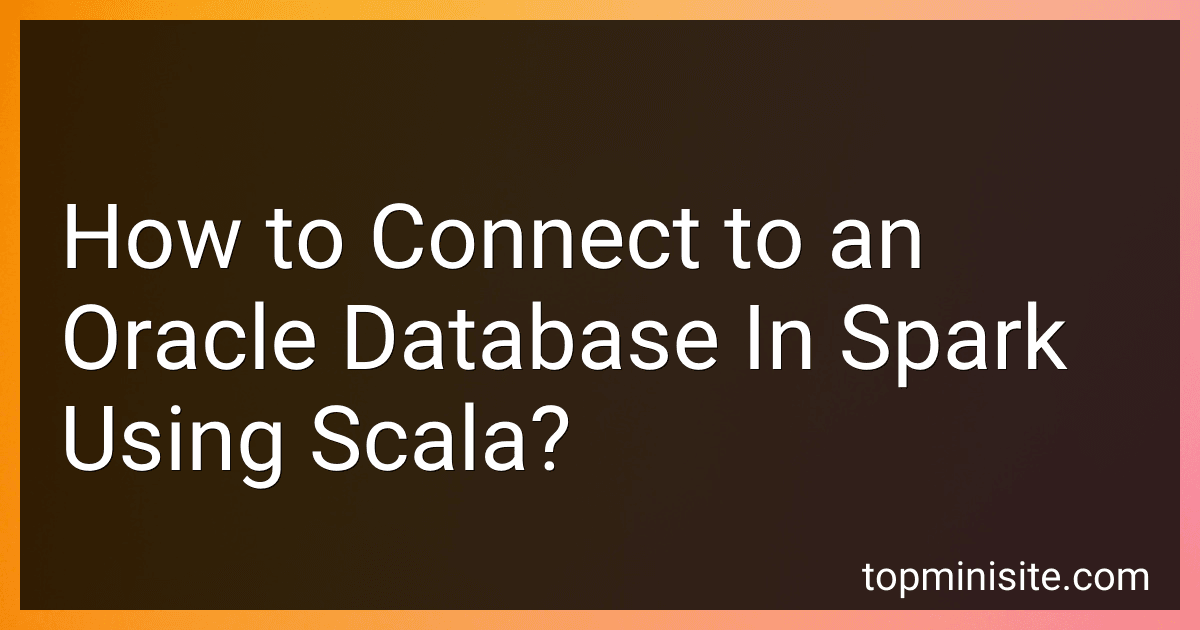Best Tools for Connecting Spark to an Oracle Database to Buy in February 2026
To connect to an Oracle database in Spark using Scala, you can follow these steps:
- Make sure you have the Oracle JDBC driver JAR file added to your project's classpath. You can download the appropriate driver from the Oracle website.
- Import the required Spark libraries in your Scala code:
import org.apache.spark.SparkConf import org.apache.spark.sql.SparkSession
- Create a SparkConf object to configure your Spark application:
val sparkConf = new SparkConf() .setAppName("Oracle-Spark-Connection") .setMaster("local[*]") // You can change the master URL as per your requirement
- Create a SparkSession object using the SparkConf:
val spark = SparkSession.builder() .config(sparkConf) .getOrCreate()
- Define the connection properties for Oracle including the JDBC URL, username, password, and driver class. For example:
val oracleUsername = "your_username" val oraclePassword = "your_password" val oracleJdbcUrl = "jdbc:oracle:thin:@//localhost:1521/your_database_name" val oracleDriverClass = "oracle.jdbc.OracleDriver"
- Set the connection properties in the SparkSession:
spark.conf.set("spark.oracle.username", oracleUsername) spark.conf.set("spark.oracle.password", oraclePassword) spark.conf.set("spark.oracle.jdbc.url", oracleJdbcUrl) spark.conf.set("spark.oracle.driver", oracleDriverClass)
- Use the SparkSession to read data from the Oracle database:
val oracleDf = spark.read .format("jdbc") .option("url", spark.conf.get("spark.oracle.jdbc.url")) .option("dbtable", "your_table_name") .option("user", spark.conf.get("spark.oracle.username")) .option("password", spark.conf.get("spark.oracle.password")) .option("driver", spark.conf.get("spark.oracle.driver")) .load()
- Perform any required transformations, aggregations, or analysis on the loaded data.
- Finally, you can write the processed data back to the Oracle database if needed:
oracleDf.write .format("jdbc") .option("url", spark.conf.get("spark.oracle.jdbc.url")) .option("dbtable", "your_output_table_name") .option("user", spark.conf.get("spark.oracle.username")) .option("password", spark.conf.get("spark.oracle.password")) .option("driver", spark.conf.get("spark.oracle.driver")) .mode("overwrite") // You can change the mode as required .save()
Remember to adjust the connection properties, such as Oracle JDBC URL, username, password, table names, and driver class, based on your specific database configuration.
How to handle null values from Oracle in Spark using Scala?
To handle null values from Oracle in Spark using Scala, you can follow these steps:
- Load the data from Oracle into a DataFrame in Spark.
val df = spark.read .format("jdbc") .option("url", "jdbc:oracle:thin:@//hostname:port/service_name") .option("dbtable", "table_name") .option("user", "username") .option("password", "password") .load()
- Replace null values with a default value or transform them to a specific value.
import org.apache.spark.sql.functions._
val transformedDF = df .na.fill("default_value", df.columns)
Alternatively, you can use na.replace to replace specific columns with specific values:
val transformedDF = df .na.replace(Array("column1", "column2"), Map("" -> "default_value"))
Note: Replace "default_value" with the desired default value.
- Drop rows or columns containing null values.
val filteredDF = df.na.drop()
Alternatively, you can drop rows or columns containing a specific number of null values using the drop method:
val filteredDF = df.na.drop(2)
Note: Replace 2 with the desired number of null values to consider.
These are some basic methods to handle null values in Spark using Scala. Depending on your use case, you may need to apply additional transformations or techniques to handle null values effectively.
How to efficiently handle large Oracle datasets in Spark using Scala?
To efficiently handle large Oracle datasets in Spark using Scala, you can follow these steps:
- Configure the Oracle JDBC driver in your Spark application: Download the Oracle JDBC driver JAR file from the Oracle website. Add the JAR file to your Spark application's classpath.
- Import the necessary Spark and JDBC libraries in your Scala code: import org.apache.spark.SparkContext import org.apache.spark.sql.{DataFrame, SaveMode, SparkSession} import java.util.Properties
- Create a Spark session and configure the Oracle JDBC connection: val spark: SparkSession = SparkSession.builder() .master("local") .appName("Large Oracle Dataset Handling") .config("spark.driver.memory", "4g") .getOrCreate() val jdbcUrl = "jdbc:oracle:thin:@:/" val connectionProperties = new Properties() connectionProperties.put("user", "") connectionProperties.put("password", "")
- Load the Oracle dataset into a Spark DataFrame: val oracleData: DataFrame = spark.read.jdbc(jdbcUrl, "", connectionProperties)
- Perform required transformations on the DataFrame: val transformedData: DataFrame = oracleData.filter("").groupBy("").agg()
- Save the transformed data back to Oracle or any other desired destination: transformedData.write.mode(SaveMode.Append) .jdbc(jdbcUrl, "", connectionProperties)
- Handle partitions for large datasets: If the Oracle dataset is too large to fit in memory, you may need to perform some form of data partitioning to process it efficiently. You can consider partitioning the dataset based on a specific column and processing each partition separately.
- Optimize Spark configurations for large datasets: Adjust Spark driver memory (spark.driver.memory) and executor memory (spark.executor.memory) to handle large datasets efficiently. Set appropriate values for various Spark configurations like spark.sql.shuffle.partitions, spark.default.parallelism, etc., based on the available resources and dataset size.
By following these steps, you can efficiently handle large Oracle datasets in Spark using Scala.
How to filter data from an Oracle database in Spark using Scala?
To filter data from an Oracle database in Spark using Scala, you can follow these steps:
- Import the necessary libraries and create a SparkSession:
import org.apache.spark.sql.{SparkSession, DataFrame}
val spark = SparkSession.builder() .appName("Oracle Data Filter") .config("spark.driver.extraClassPath", "/path/to/oracle-jdbc.jar") .getOrCreate()
- Define the Oracle connection parameters:
val jdbcHostname = "" val jdbcPort = val jdbcDatabase = "" val jdbcUsername = "" val jdbcPassword = ""
- Create the JDBC URL for the Oracle database:
val jdbcUrl = s"jdbc:oracle:thin:@$jdbcHostname:$jdbcPort/$jdbcDatabase"
- Configure the connection properties:
val connectionProperties = new Properties() connectionProperties.put("user", jdbcUsername) connectionProperties.put("password", jdbcPassword)
- Read the data from the Oracle database into a DataFrame:
val oracleTable = "" val df = spark.read.jdbc(jdbcUrl, oracleTable, connectionProperties)
- Filter the data using Spark DataFrame operations:
val filteredDF = df.filter("")
Replace <table> with the name of the table you want to read, and <condition> with the filtering condition as per your requirements.
- Perform any additional transformations or operations on the filtered data as needed.
- Write the filtered data to a desired destination, such as another database or file:
val outputPath = "/path/to/output"
filteredDF.write.format("csv").save(outputPath)
Replace "csv" with the desired file format and adjust the outputPath accordingly.
Note: Ensure that you have the appropriate Oracle JDBC driver JAR file (e.g., ojdbc8.jar) in the specified classpath (/path/to/oracle-jdbc.jar). You can download the driver from the Oracle website.
What is the procedure to fetch data from an Oracle database in Spark using Scala?
To fetch data from an Oracle database in Spark using Scala, you can follow the steps below:
- Include the required dependencies in your Scala project. Add the Apache Spark SQL and Oracle JDBC dependencies to your build file. For example, if you are using SBT, add the following lines to your build.sbt file:
libraryDependencies += "org.apache.spark" %% "spark-sql" % "3.1.2" libraryDependencies += "com.oracle.database.jdbc" % "ojdbc8" % "19.8.0.0"
- Import the necessary classes and create a SparkSession:
import org.apache.spark.sql.{SparkSession, DataFrame}
val spark = SparkSession.builder() .appName("Oracle Data Fetch") .getOrCreate()
- Connect to the Oracle database using the JDBC URL, username, and password:
val jdbcUrl = "jdbc:oracle:thin:@//localhost:1521/ORCL" val username = "your_username" val password = "your_password"
val df: DataFrame = spark.read .format("jdbc") .option("url", jdbcUrl) .option("dbtable", "your_table_name") .option("user", username) .option("password", password) .load()
- Specify the table name or query in the "dbtable" option to fetch data from a specific table. You can also pass a custom SQL query directly in the "query" option instead.
- Further, you can perform any necessary transformations or analyses on the loaded data using Spark's DataFrame API.
- Finally, you can process the data or perform any required actions. For example, you can print the fetched data:
df.show()
Remember to replace "your_username", "your_password", "your_table_name", and the JDBC URL values with your specific database details.
Note: Make sure the Oracle JDBC driver (ojdbc8.jar) is available on the Spark driver and executors' classpaths. You can download the JDBC driver from the Oracle website.
How to programmatically handle connection failures while connecting to an Oracle database in Spark using Scala?
To programmatically handle connection failures while connecting to an Oracle database in Spark using Scala, you can follow these steps:
- Import the required Spark and JDBC classes:
import org.apache.spark.sql.SparkSession import java.sql.{Connection, DriverManager}
- Create a SparkSession:
val spark = SparkSession.builder .appName("OracleConnectionHandling") .config("spark.master", "local") .getOrCreate()
- Define the connection properties for the Oracle database:
val url = "jdbc:oracle:thin:@localhost:1521:orcl" val user = "username" val password = "password" val driver = "oracle.jdbc.driver.OracleDriver"
- Define a function to establish a database connection:
def createConnection(): Connection = { DriverManager.getConnection(url, user, password) }
- Define a function to execute the SQL queries and handle connection failures:
def executeSQLQuery(query: String): Unit = { var connection: Connection = null try { connection = createConnection() // Establish connection val statement = connection.createStatement() val resultSet = statement.executeQuery(query) // Execute the query // Process the result set if required } catch { case exception: Exception => // Handle connection failure here, e.g., retry, log error, etc. println("Error: " + exception.getMessage) } finally { if (connection != null) { connection.close() // Close the connection } } }
- Call the executeSQLQuery function with the desired SQL queries:
executeSQLQuery("SELECT * FROM table_name")
By implementing this code, you can handle connection failures programmatically while connecting to an Oracle database in Spark using Scala.
What is the recommended approach for bulk loading data from Oracle into Spark using Scala?
The recommended approach for bulk loading data from Oracle into Spark using Scala is to use the JDBC API provided by Spark SQL.
Here are the steps to follow:
- Start by adding the Oracle JDBC driver as a dependency in your Scala project.
- Create a SparkSession object, which is the entry point for working with Spark SQL.
import org.apache.spark.sql.{SparkSession, DataFrame}
val spark = SparkSession.builder() .appName("Oracle to Spark") .getOrCreate()
- Configure the connection properties for Oracle, such as the database URL, username, password, and driver class.
val url = "jdbc:oracle:thin:@hostname:port:dbname" val user = "username" val password = "password" val driverClass = "oracle.jdbc.OracleDriver"
val connectionProperties = new java.util.Properties() connectionProperties.put("user", user) connectionProperties.put("password", password) connectionProperties.put("driver", driverClass)
- Load the data from Oracle into a DataFrame using the read.jdbc method.
val oracleTable = "schema.table" // specify the Oracle table to load val df: DataFrame = spark.read.jdbc(url, oracleTable, connectionProperties)
- You can now perform any necessary transformations or analysis on the DataFrame using Spark SQL or DataFrame API.
df.printSchema() df.show() // perform further transformations on the DataFrame
Note: The read.jdbc method automatically partitions the data based on the specified column, which can improve the performance of reading large datasets. You can specify the column to partition on using the partitionColumn, lowerBound, upperBound, numPartitions options.
That's it! You have successfully loaded data from Oracle into Spark using Scala.